Didnt try with the controller, but have you thinked a way to exit games without affecting any particular button?
Will be nice to have a combo (something like back + start+ L +R) so we dont have to assing a button for this, losing the ability to use for another function.
(2016-08-01, 17:56)trihy Wrote: [ -> ]Didnt try with the controller, but have you thinked a way to exit games without affecting any particular button?
Will be nice to have a combo (something like back + start+ L +R) so we dont have to assing a button for this, losing the ability to use for another function.
+1 on this, even guide + b to exit would probably be enough.
New builds! I rebased on v17 alpha3 and changed Kodi to ignore controller input when the app isn't in focus.
(2016-08-02, 02:00)reven Wrote: [ -> ] (2016-08-01, 17:56)trihy Wrote: [ -> ]Didnt try with the controller, but have you thinked a way to exit games without affecting any particular button?
Will be nice to have a combo (something like back + start+ L +R) so we dont have to assing a button for this, losing the ability to use for another function.
+1 on this, even guide + b to exit would probably be enough.
I've started on implementing button combos. How do you think the joystick.xml entries should look? Right now I'm thinking:
Code:
<keymap>
<FullscreenGame>
<joystick>
<!-- Throwback to the Xbox days -->
<combo buttons="lefttrigger,righttrigger,left,b">Reset</combo>
<!-- RetroPie combos -->
<combo buttons="select,start">Stop</combo>
<combo buttons="select,rightbumper">Save</combo>
<combo buttons="select,leftbumper">Load</combo>
<combo buttons="select,right">SaveIncrease</combo>
<combo buttons="select,left">SaveDecrease</combo>
<combo buttons="select,x">ContextMenu</combo>
<combo buttons="select,b">Reset</combo>
</joystick>
</FullscreenGame>
</keymap>
Well done sir!
Sent from my ONE A2005
Nice, still think L R start back for exit the game is the proper way.
Some emulators, like 3do use back (stop) like a normal button in some games. We need to take that into account. Stop button is one of the six buttons on games like SF2.
http://www.the-liberator.net/site-files/...er-001.JPG
L R Start and Back reminds me of the good old Xbox original. I think this would be a proper game exit method.
Sent from my ONE A2005
(2016-08-10, 06:03)trihy Wrote: [ -> ]Nice, still think L R start back for exit the game is the proper way.
Some emulators, like 3do use back (stop) like a normal button in some games. We need to take that into account. Stop button is one of the six buttons on games like SF2.
http://www.the-liberator.net/site-files/...er-001.JPG
In that case "stop" is the "select" button... ala SNES, it is just physical named different...
Sure, but if you have to use "select" or "stop" as a in game button (probably mapped to "back"), it could misslead to unwanted combo press.
On games like SF2, since the 3do controller doesnt have 6 buttons, "stop" or "select" works as low punch or something like that.
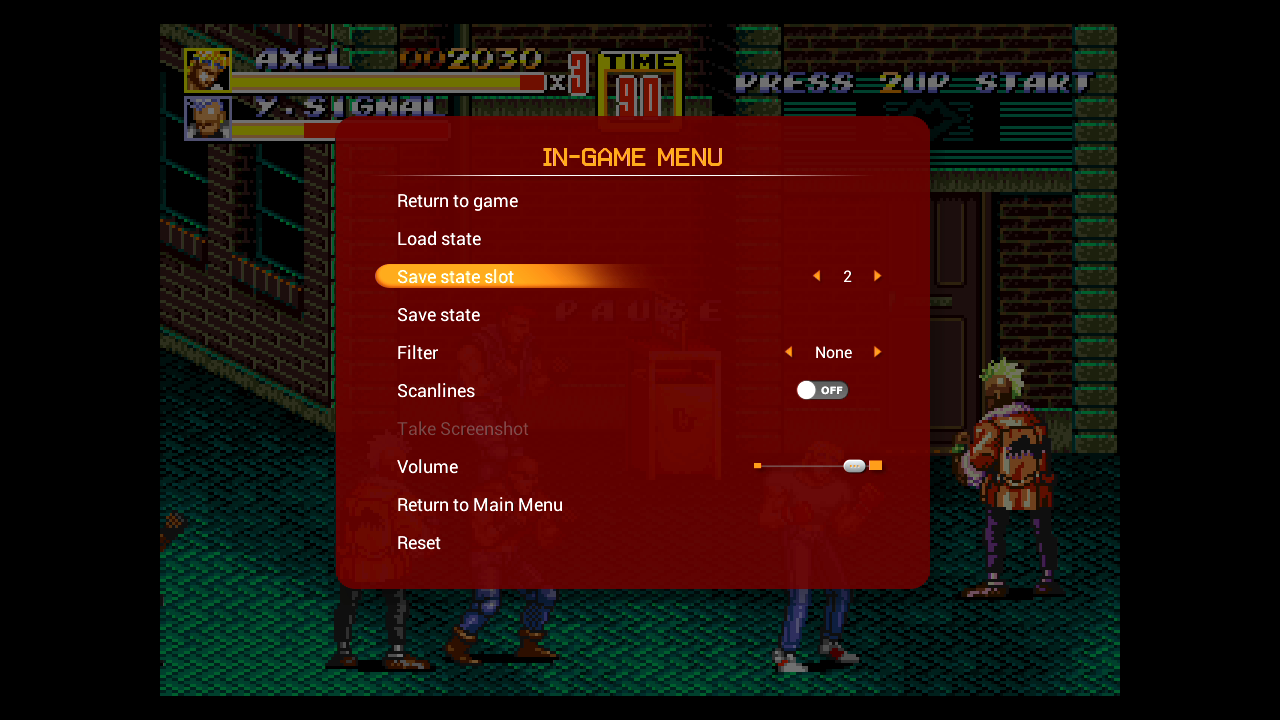
Any chance of a button combo to bring up an in-game menu like this? this means we only need one button (xbox home button) or one combo press to get to all the functions we need.
(2016-08-10, 06:03)trihy Wrote: [ -> ]Nice, still think L R start back for exit the game is the proper way.
I agree, I'll add this to joystick.xml
There's room for more combos. What other actions need to be available in-game?
(2016-08-10, 06:03)trihy Wrote: [ -> ]Some emulators, like 3do use back (stop) like a normal button in some games. We need to take that into account. Stop button is one of the six buttons on games like SF2.
Right now, combos are ignored when a button is used by a game. OFC, the user chooses which buttons are used by the game via the controller configuration utility. I can change this so that combos can use game buttons. The problem here is that the combo buttons are also sent to the game, so if the combo is e.g. Select + A then the user will frequency be opening the menu and selecting the first item.
What if we designate a "meta" key? Then, when this key is pressed, any following button presses could be a combo in joystick.xml.
This gives us a choice. We could send the meta key to the game immediately. E.g. if this were select, the user would see a menu open, and then 0.5 seconds (hold time) later, the action would execute. Alternatively, we could NOT send the meta key to the game until after the hold timeout elapses. That way, combos are still possible, and no spurious in-game actions will occur.
You are making a great job. Im dowloading latest build to help a little.
Not sure about other combos, but since there will be a context menu, most options could go there.
context menu like the one @
karl showed seems nice. I ll add aspect ratio (per emulator or per game, not sure)
Also since combos will bring problems sooner or later for differents configurations, I think we need an option to turn off/on combos.
Anyone knows if xbox 360 guide button can be mapped? Context menu on that button could be nice.
Most casual users probably will not notice combo buttons and a context menu could be handy.
What about when using an N64 controller? L + R + Start + C-Up maybe?. N64 has no select/back button. There may be others, but that's the first to come to mind.
People uses n64 controller on pc?
I think this is based on 360 controller or any other actual controller that looks pretty much the same. There is no way to have combos on other controllers. Some has only 3 or 4 buttons. Or even 1.
If you are using a 360 controller to play n64 games, I think retroplayer will pick up combos even if the button isnt mapped to n64.
-------
BTW, could you add a way to map turbo A and turbo B on nes controller profile? On nes, turbo buttons are needed.
(2016-08-11, 21:12)trihy Wrote: [ -> ]Also since combos will bring problems sooner or later for differents configurations, I think we need an option to turn off/on combos.
The option to turn off combos is by removing them from joystick.xml. This will not be a setting in the GUI.
(2016-08-11, 21:12)trihy Wrote: [ -> ]Anyone knows if xbox 360 guide button can be mapped? Context menu on that button could be nice.
Yes, the guide button can be mapped on all platforms. Not every controller has a guide button, so we might want more than one context menu button/combo.
(2016-08-11, 22:38)MrTarantula Wrote: [ -> ]What about when using an N64 controller? L + R + Start + C-Up maybe?. N64 has no select/back button. There may be others, but that's the first to come to mind.
(2016-08-12, 02:03)trihy Wrote: [ -> ]I think this is based on 360 controller or any other actual controller that looks pretty much the same. There is no way to have combos on other controllers. Some has only 3 or 4 buttons. Or even 1.
Have you seen
joystick.xml? Notice how the button names are for a 360 controller.
Kodi's input system knows how to map every kind of controller to every other kind (see
how). No matter what is plugged in, Kodi knows how it maps to a 360 controller. This means that combos in joystick.xml apply to all controllers, assuming the controller has a button that maps to the 360's button.
Just tried the latest version, but too bad there are no pvr addons in the installer

so going back to normal version again, hope the next build will have PVR stuff included so i can watch tv.
Btw, Imon works normal here, no errors, display functions normal and remote functions normal as well. So that bug is fixed i guess?
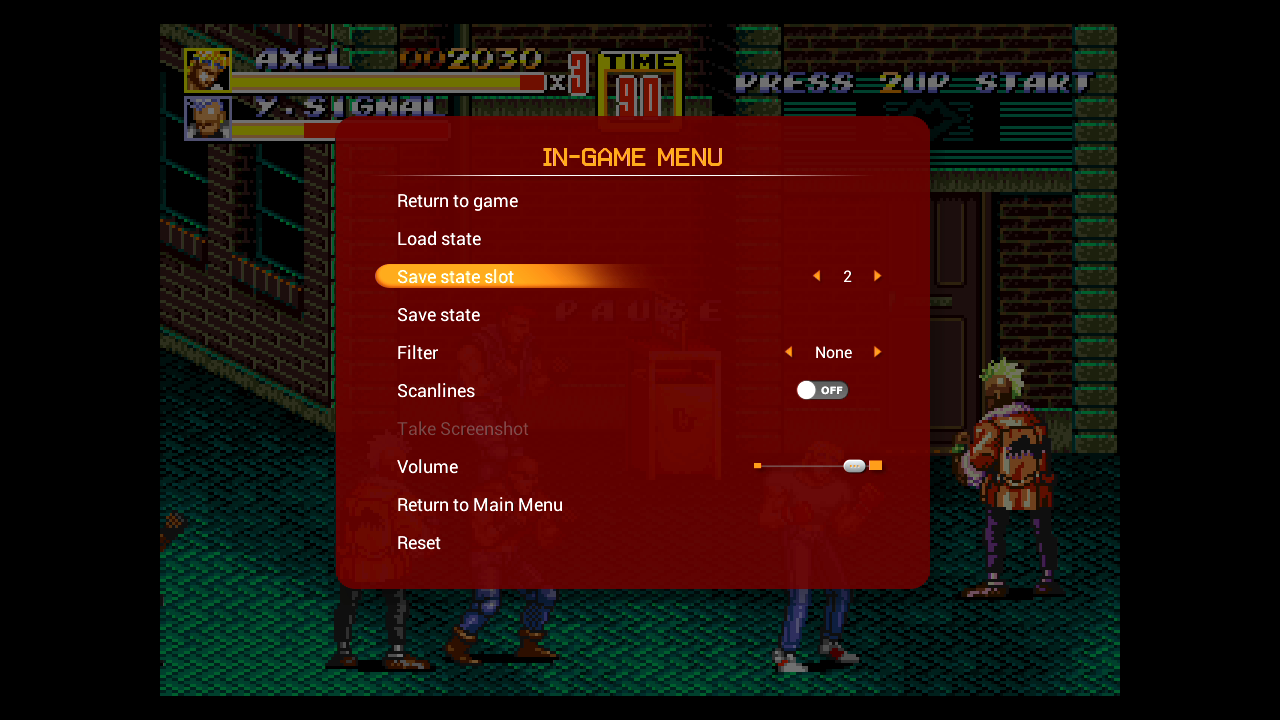
 so going back to normal version again, hope the next build will have PVR stuff included so i can watch tv.
so going back to normal version again, hope the next build will have PVR stuff included so i can watch tv.