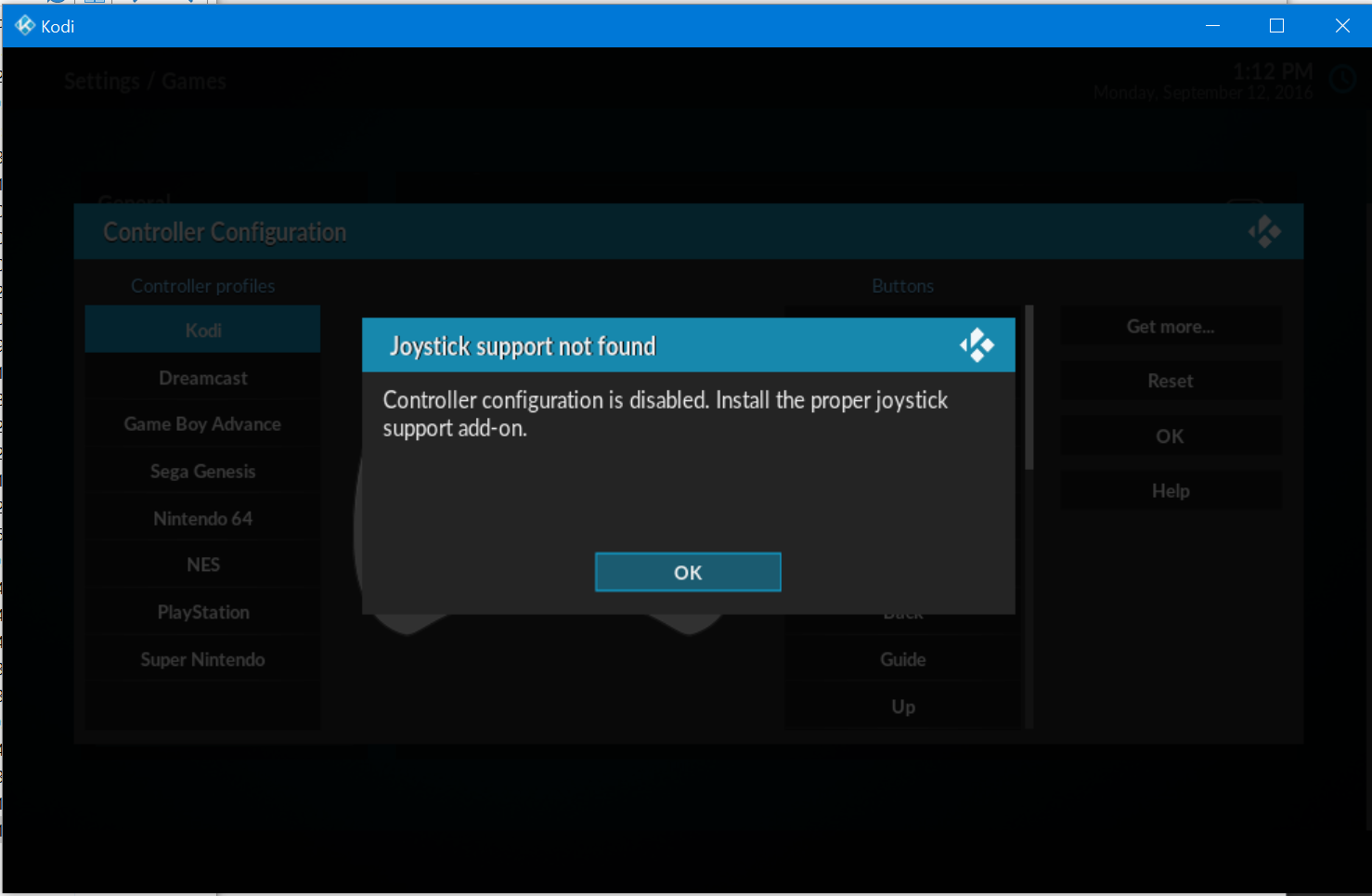(2016-09-04, 12:46)Maerlin Wrote: [ -> ]Hello, I just found out this incredible test builds with all the stuff I need already build in! Great work!
Since I am a noob, I tried to figure out things all by myself but I bumped in a problem. When I try to launch a game, I get the emulator install and selection, but when the game actually have to start I get a black screen with a pointer and after a few seconds Kodi restarts. What did I do wrong?
That's the steps I used (configuring on an Intel NUC i3 x64):
- Installing the latest Librelec Generic x86_64
- Updated with the last build posted here
- Configured my games library (tried both my ROMs folder in my NAS and both locally on the NUC)
No luck.
As mentioned in the first post, please post a debug log with any error reports.
Hi, @
garbear, do you think we can have a beta based build anytime soon? There are some nice fixes on main branch.
Thanks.
Hello, I've been absent a while.
I'm guessing that LibreELEC is the openelec build?
thanks!
yes, its a straight in-place upgrade.
please, can you make another build with legacy nvidia drivers 304?
Hi. Im having some bug that could be related to controller input.
When using Rom Collection Browser, If I load a game holding A button for more than 1 second, when I close the game, the game relaunch in a loop, close, relaunch, close relaunch until I kill kodi.
If I press the A button for less than a second, it doesnt happen.
Looks like kodi repeat input while holding a button. It could be handy for directional pad to scroll a list or triggers to FastFoward or something like this. But for main A B X Y buttons it could be a problem. Not sure if this could be the reason.
(2016-09-06, 22:13)pgjensen Wrote: [ -> ] (2016-09-06, 17:00)trihy Wrote: [ -> ]Hi, @garbear, do you think we can have a beta based build anytime soon? There are some nice fixes on main branch.
Thanks.
http://mirrors.xbmc.org/test-builds/win32/
That has a 17beta2 retroplayer win32 exe.
That 17beta2 build has issues with controllers. Maybe I'm missing a secret repo or something but that build has no libretto cores or peripheral support, and if you side-load them from an older build, the peripheral support is still broken. (even with the emulated keyboard-based game controller)
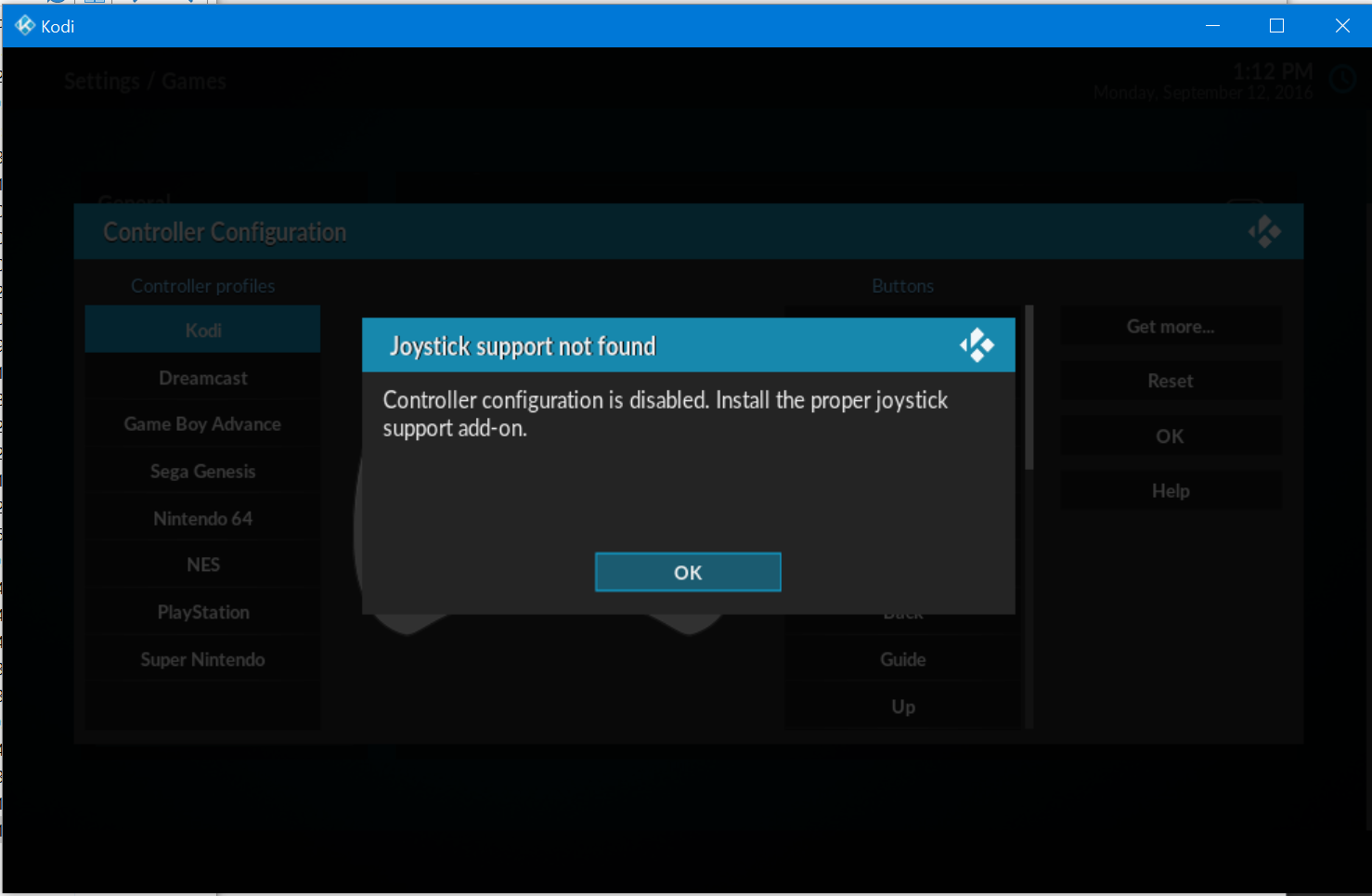
I ended up going back to the alpha3 build.
Is it just me or am I missing something?
The beta is less than 60mb. the alpha is about 80 or more. So, expect some things missing. Lets wait for @
garbear.
(2016-09-12, 23:12)MacGyver Wrote: [ -> ]That 17beta2 build has issues with controllers. Maybe I'm missing a secret repo or something but that build has no libretto cores or peripheral support, and if you side-load them from an older build, the peripheral support is still broken. (even with the emulated keyboard-based game controller)
Sideloading most likely doesn't work because of an API bump.
Unfortunately I don't have a windows environment to build everything atm.
@
a1rwulf you can use jenkins to create a build
17beta2 is untested atm and needs some more work.
Someone from the team helped out and a new testbuild includes joystick support now (still untested though).
(2016-09-13, 20:58)a1rwulf Wrote: [ -> ]17beta2 is untested atm and needs some more work.
Someone from the team helped out and a new testbuild includes joystick support now (still untested though).
Hi A1rwulf,
Which build has the joystick support in? Can anyone confirm if it works yet?
Kind Regards