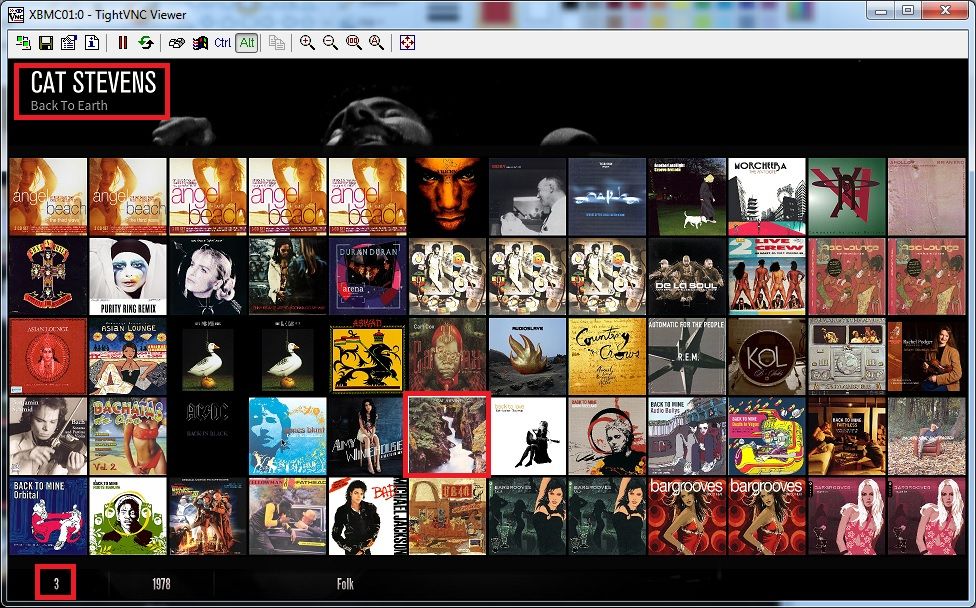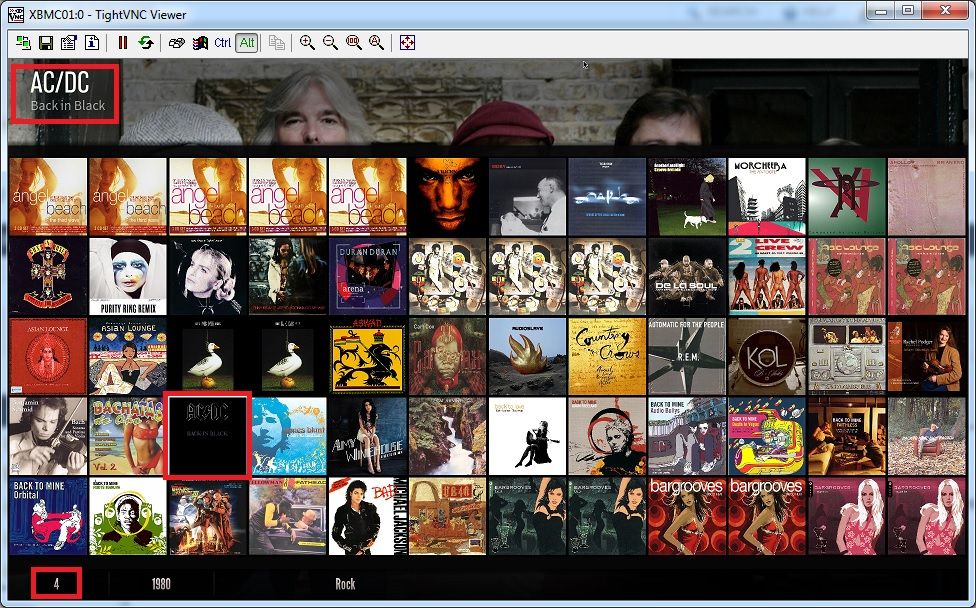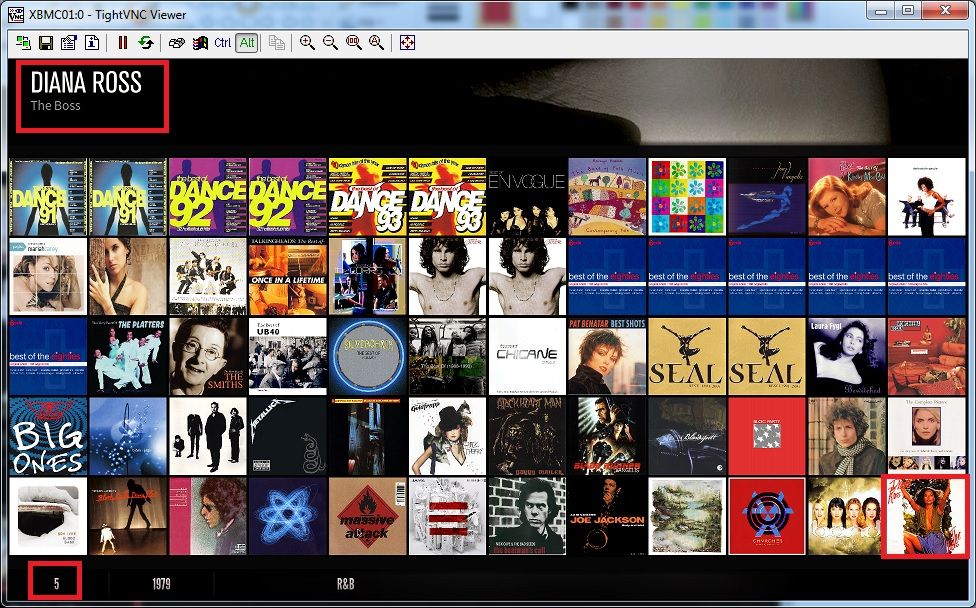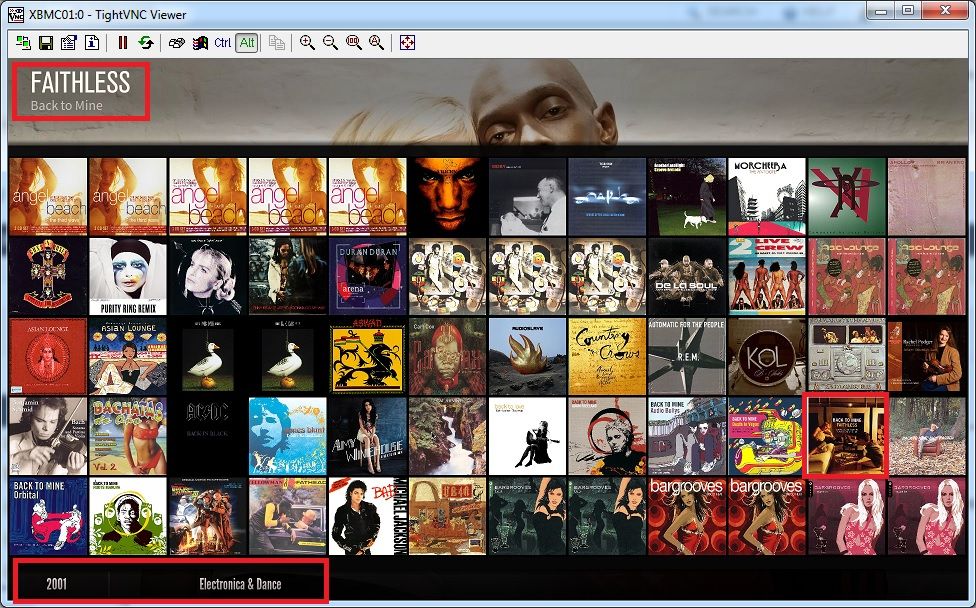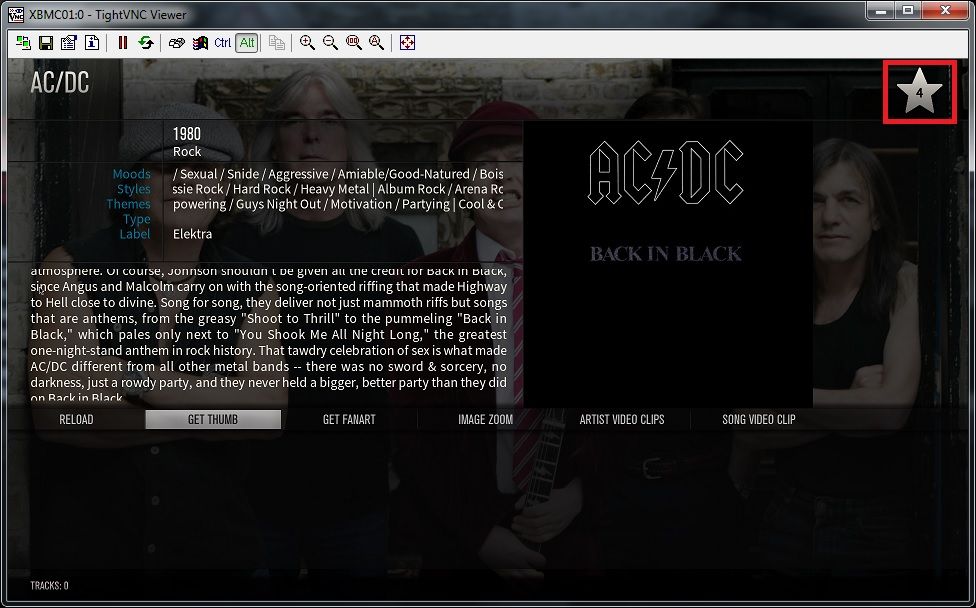Question about music.
I've imported my music library. All files tagged properly with cover art incorporated into tag.
If I play in party mode and hit tab I get the screen with the background animation and it will show artwork, bio, lyrics and everything.
But for simply browsing my collection by artist for example I have no band poster, fanart or anything.
If I click I for info then it will automatically get the poster, fanart, and bio.... universal scraper addon I believe?
Doing this one at a time will be very time consuming. How can I automate this process to scan download the artwork for my whole collection?
Also I noticed on fanart.tv that there is clearart and everything else like for movies.
Is it safe to assume that clearart.png disc.png and logo.png are all valid files?
Also if so should I assume normal file structure like in movies...example
music\band\
clearart.png
disc.png
logo.png
band-poster.jpg
band-fanart.jpg
Will a extrafanart folder work with this as well?
Lastly, I like to have everything stored locally.
Is there an addon that will download all of this to my music folders like artworkdownloader does for tv and movies?
Will it create an nfo for the band biography?
One more thing I just noticed on fanart.tv
Just browsing artwork for a particular band and noticed they have cd art for every title.
Should I have each of these in there corresponding album folder? Will these be displayed if I do this?
And once again will an addon automatically do this for me...
@
huttdes, look my video about music in MQ 5...
and other, sorry in portuguese (Brazil).
-------------------------------------
cw-kid, create a great tutorial about music in MQ5:
http://windowsmediacenter.blogspot.co.uk...c-and.html
--------------------------------------
Images for reference:


Addons:
Artist Slideshow, cdart manager, skin widgets and CU LRC Lyrics.
Sorry for my english, is very basic.
Hey Wanilton,
Just had time to skim through this real quick... have to leave right now.
Looks very informative though! I will check it out better when I get back.
Just glancing quickly at the second video you posted... what is the music editor that pops up at about the 1:00 mark?
Thank you very much. I appreciate it!
Does the click on the programs link in menu crashes, have a solution?
i mean if anyone has it and solve it?
@
huttdes, one software similar ember created by Macedo (XBMC Brazil forum admin), but WIP (work in progress).
actual interface

Need more work by Macedo, for conclude.
Artists info and art is done, need work now in albums (get arts, info and generate nfo).
I can't see the option for Add movie to set, or create set in MQ5/Context menu, is it still available?
I know i used to be able to create custom movie sets in MQ4 but can;t seem to find it in MQ5.
USING XBMC 12.2
Anyone have a answer please.
Thanks.
Great, great skin.
One question --- almost all of my fanart is not in a 16:9 aspect ratio (they're mostly production stills). MQ4 would maintain the aspect ratio of all my fanart, and it looked great. MQ5 'stretches' the fanart to fill the entire screen, which is kinda ugly. Is there any option to keep fanart in its original aspect ratio? If not, could such an option be added? Thanks!
Couple questions about CDart manager.
I've been using this as per Waniltons recommendation in post #1622.
I think I made a big mistake right from the start.
In the settings the first option in the file folders is 'Music Folder Path (For Artwork)'
I just assumed I should pick something... not sure what to do I made a folder called artwork in my music folder. It then proceeded to make a subfolder for each artist here and place all the artwork (banner, fanart, extra fanart, folder, and logo) in these folders.
If I didn't do this would it have put them in my original music artist folders where I would have preferred them to be?
Second there were many artists and cd's that it did not retrieve info or artwork for including artist.nfo and album.nfo.
I would like to fill all of these but creating nfo's manually and well as searching 100's of folders for missing artwork will take forever.
Is there a music media manager program similar to the ones used for movies like Ember Media Manager?
Something like the one in the second video Wanilton linked in post #1622 but in English.
I would really like to have something like this to fill all of the gaps.
Has anyone here had any issues with scraping certain artwork with bands that it definitely recognized?
One example is Blink-182. CDart manager downloaded artwork for me but does not get any of the cdart files. I checked fanart.tv and they all exist there.
Hello all, I switched from Aeon mq3 to mq5... While looking at what movies i would like to watch i should to be able to hit left and up to watch a trailer. That feature is no longer available and I only see a trailer options from the main menu most recent movies. Why can't I access any trailers anymore? For example my most recent movies has been edited to 75 and when I go to the most recent menu i cannot play any trailer same with the movie section. Any idea? thanks
(2014-02-22, 14:41)Wanilton Wrote: [ -> ]@huttdes, one software similar ember created by Macedo (XBMC Brazil forum admin), but WIP (work in progress).
actual interface

Need more work by Macedo, for conclude.
Artists info and art is done, need work now in albums (get arts, info and generate nfo).
I't very nice. It would be great if Macedo contributes to Ember

(2014-02-23, 15:51)m.savazzi Wrote: [ -> ]I't very nice. It would be great if Macedo contributes to Ember 
Or even just a link to the program he is using... I'm sure it could be navigated even if you don't know the language.
Yes Amber is a great program, the best, only misses the music part, but we cant have it all

Hi
Does anyone know what these numbers mean and why they are displayed?
Looking in my music albums, on some of the albums on the information bar at the bottom numbers are displayed. This only happens on some albums and I have no idea what it means and why they are there?
Numbers I have seen are 3, 4, 5 and are not related to the number of tracks.
And its not the number of albums of that artist in the library, as Bob Marley & The Wailers - Burnin album shows a number 3 and I have way more Bob Marley albums than that.
If I look at these albums in MP3TAG I can't see anything incorrect with the tagging.
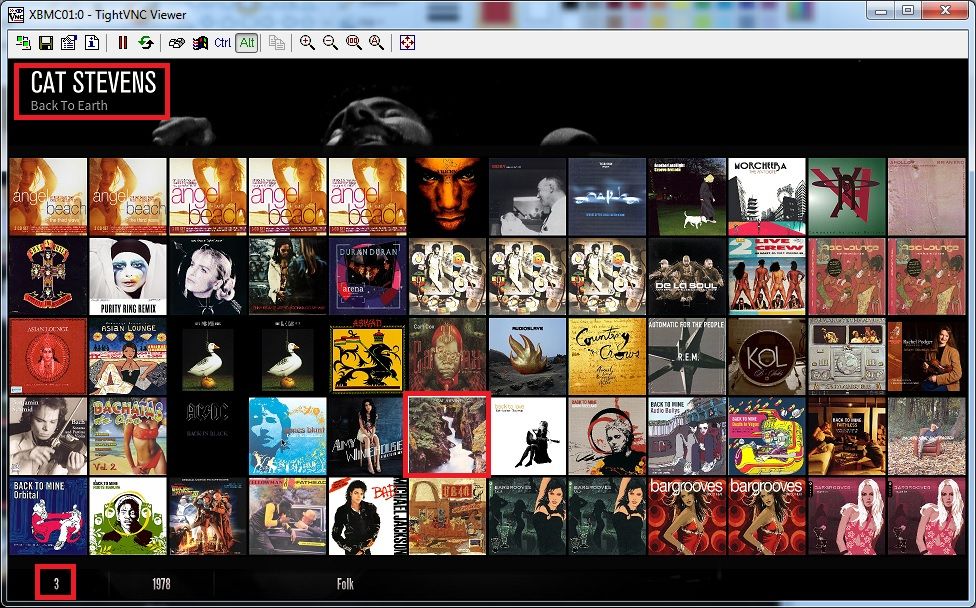
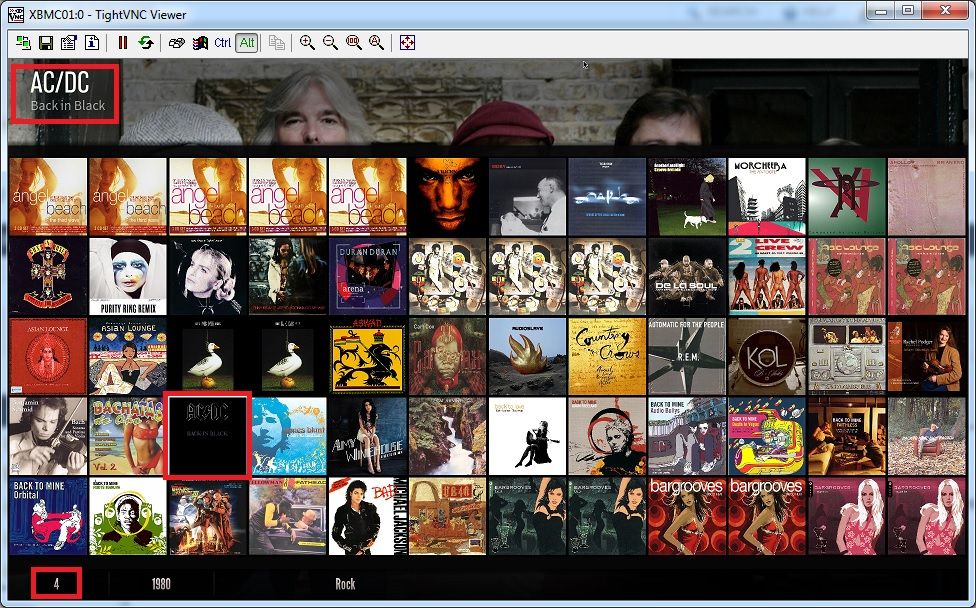
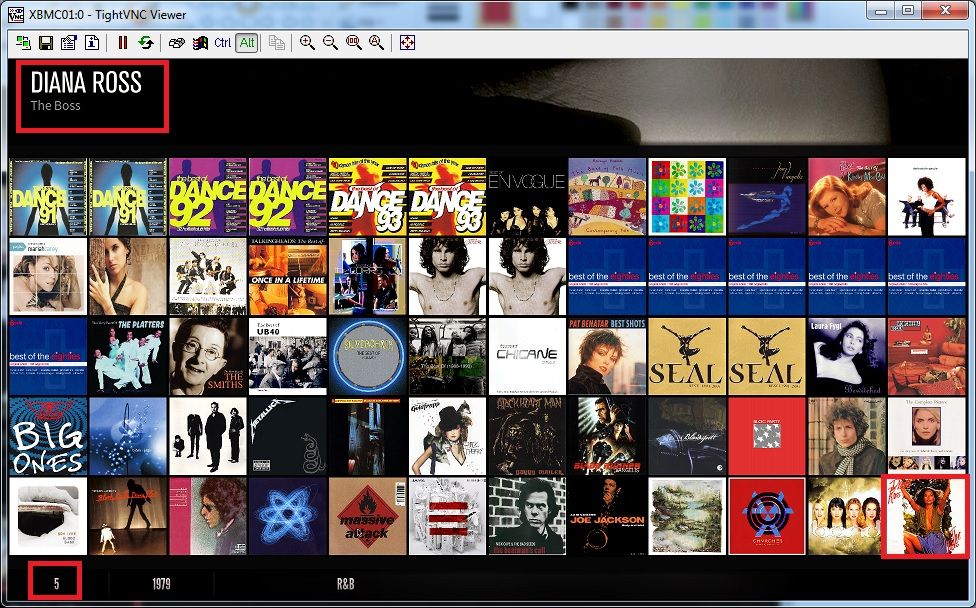
This is an album where no number is displayed
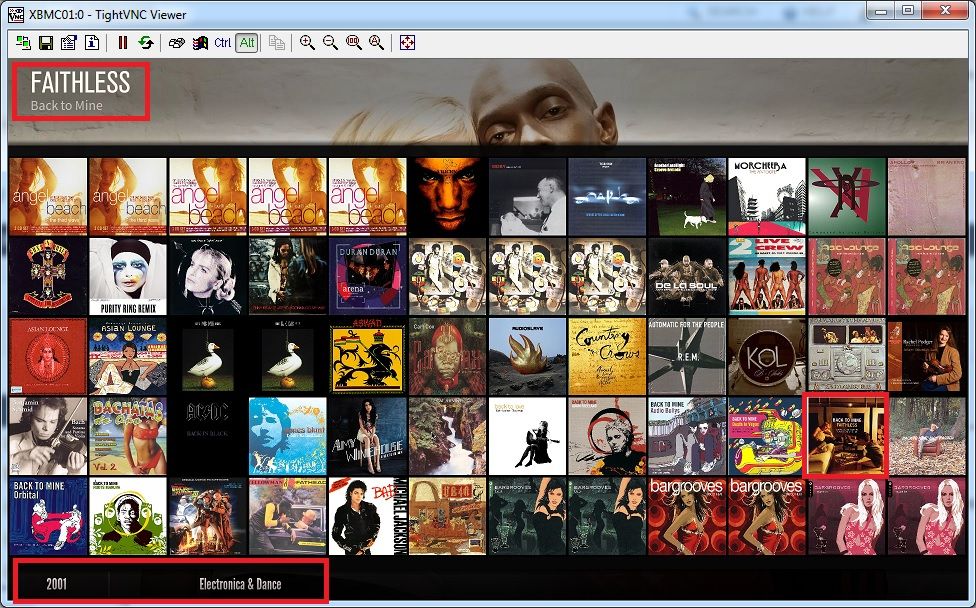
Thanks
Just seen an album showing a number 2 and one with number 1. So that's numbers 1,2,3,4,5 I have seen now.
EDIT:
Think its the star rating number!
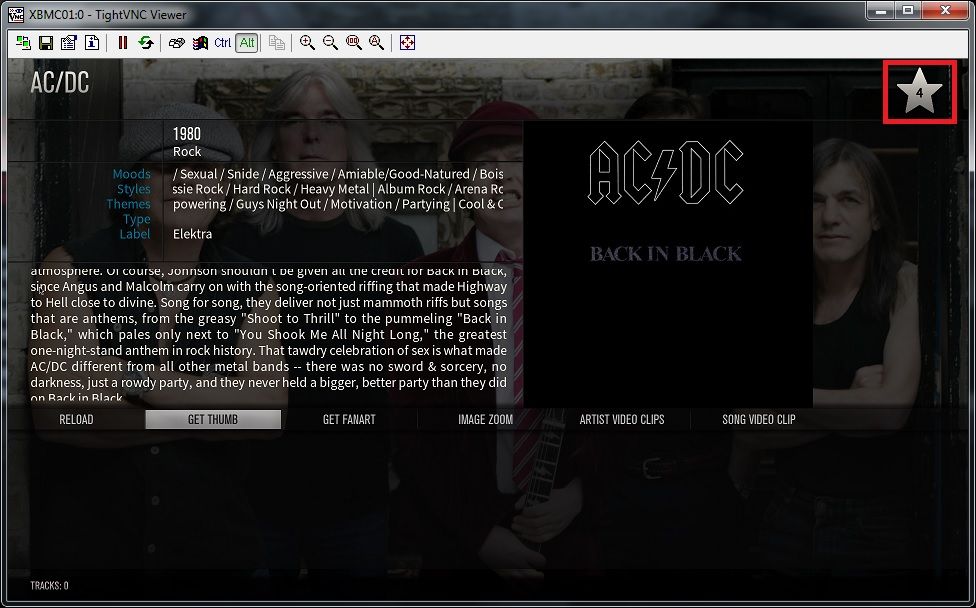
That means a lot of my albums in the library have no star rating present. Where do they come from?
EDIT: Looking in the Universal Album Scraper settings it says: Get Album Rating From and is set to MusicBrainz.
Perhaps we could have a label of "Rating" in the Information bar ?Or a small star in the information bar instead
cw-kid, your rating (1-5 stars) for album or track (look in album info how change rating).
(2014-02-23, 19:00)Wanilton Wrote: [ -> ]cw-kid, your note (1-5 stars) for album or track (look in album info how change note).
Hi, yeah I just realised these numbers are album ratings. See edited post above.
Thanks