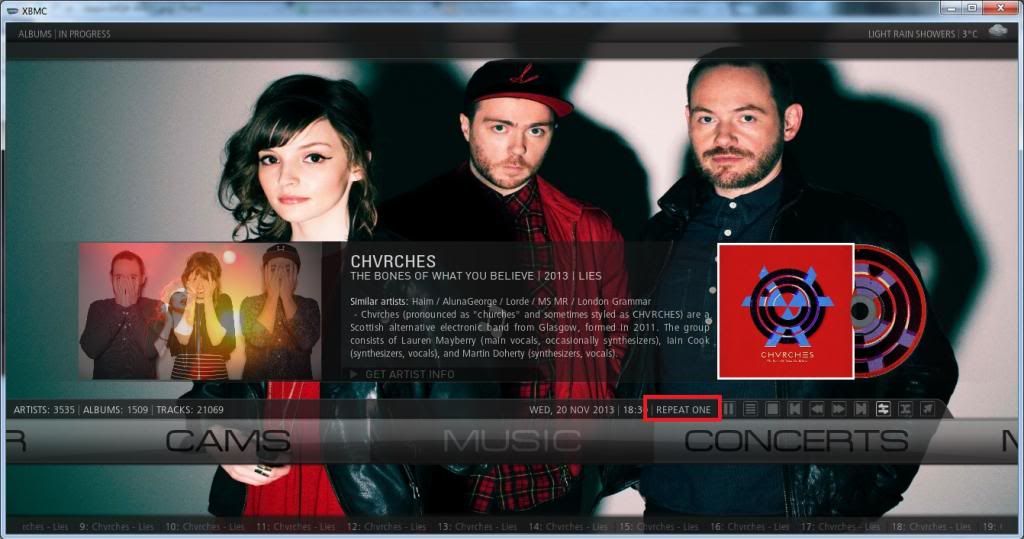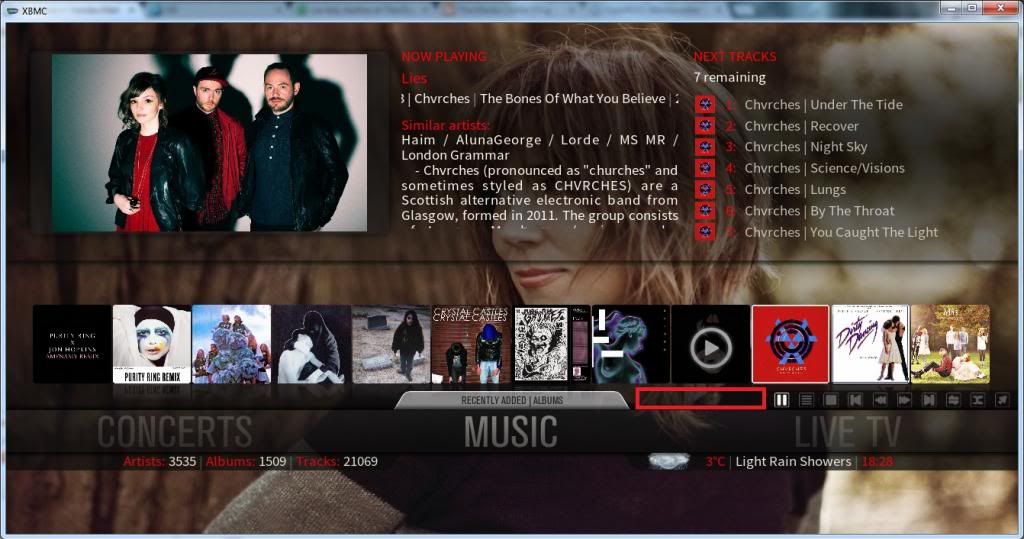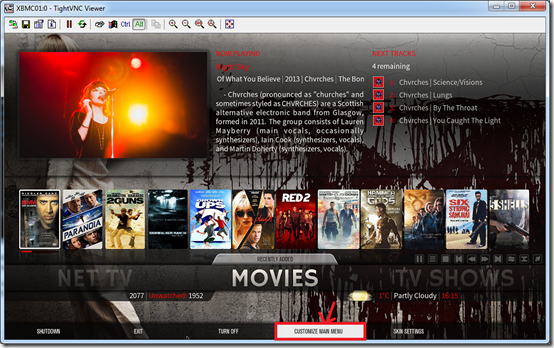I just played a bit with MQ5 and it's great, but i miss an option (asked for it before to include in "Ace" but it was rejected). I've seen there is a "Fonts" Menu but i can't find an option to disable UPPERCASE and use mixed case instead - but i fear this option was never planned...
In "Ace" i modify the file "Fonts.xml" as a workaround but that doesn't seem to work here. Any ideas ?
(2013-11-19, 19:49)MarcosQui Wrote: [ -> ]after install, rename the folder:
script.extendedinfo-master to script.extendedinfo
Also, go to Settings/Video/Library and choose GROUP MOVIES IN SETS
Remember that this version, in link, only works in XBMC Frodo. For Gotham we have a modified version, however this is not my script, is by Phil, so, I don't have permission to redistribute.
Ps. It would be great if ronie or Martijn can put this script in the official repository, would help a lot of people here.
Dear MQ
I do it as per your instructions and still movie setes doesn't work for me
Since yesterday I'm running my Raspberry Pi with this skin, and I love it so far!
The only thing that I can't figure out, is how I can show a link to my addon Icefilms in one of the menu's.
I need easy access to that add-on...
Hopefully somebody can tell me what to do (i'm new to XBMC)

(2013-11-20, 18:42)Protax Wrote: [ -> ]Since yesterday I'm running my Raspberry Pi with this skin, and I love it so far!
The only thing that I can't figure out, is how I can show a link to my addon Icefilms in one of the menu's.
I need easy access to that add-on...
Hopefully somebody can tell me what to do (i'm new to XBMC) 
Go the main menu customization screen (settings sub menu), choose where you want to place it (on the main menu bar or a sub menu), then choose 'replace this menu with', and then choose video add-on.
(2013-11-20, 18:42)Protax Wrote: [ -> ]Since yesterday I'm running my Raspberry Pi with this skin, and I love it so far!
The only thing that I can't figure out, is how I can show a link to my addon Icefilms in one of the menu's.
I need easy access to that add-on...
Hopefully somebody can tell me what to do (i'm new to XBMC) 
I didn't think you'd be able to run a heavy skin like this on a Pi ? What's the performance like any lag moving around the GUI ?
Where do you want to place the Icefilms ? As a sub-menu to the Movies ? Or create a new main menu item?
I used the Menu Customisation feature and created a new main menu item e.g. MyMenu1, I renamed it as NET TV and then I added to its sub-menu various Video add-ons, Like YouTube, iPlayer, ITV Player
You use the: "Replace this menu with" option and select "Choose Video add-on" from the menu on the right hand side and choose Icefilms.
Just wanted to say thank you for anther great MQ skin.
I am using MQ5 on both my XBMC systems using a centralised SQl data base for XBMC Library and NAS for thumbnails. Best Evolution of MQ so far, feels lean yet offers so much.
Haven't seen any issues with this skin so far, took a while to find out how to configure everything and get it just how i wanted but now its all set and working great.
Both my systems are running OSX Mavericks 10.9.0
Well done, great Job
Cheers
Jay
Hi
I have a request to improve WAF
Aeon MQ4 - When you are on the transport control buttons there is a little label to the left of them, that tells you what button you are on and what it does etc.
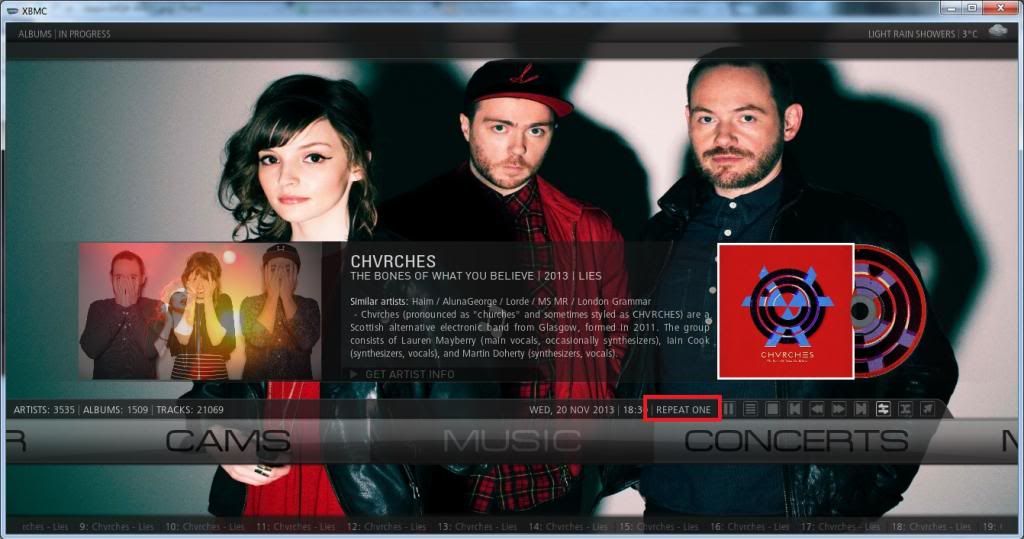
Aeon MQ5 - The label has gone, please can we have this back?
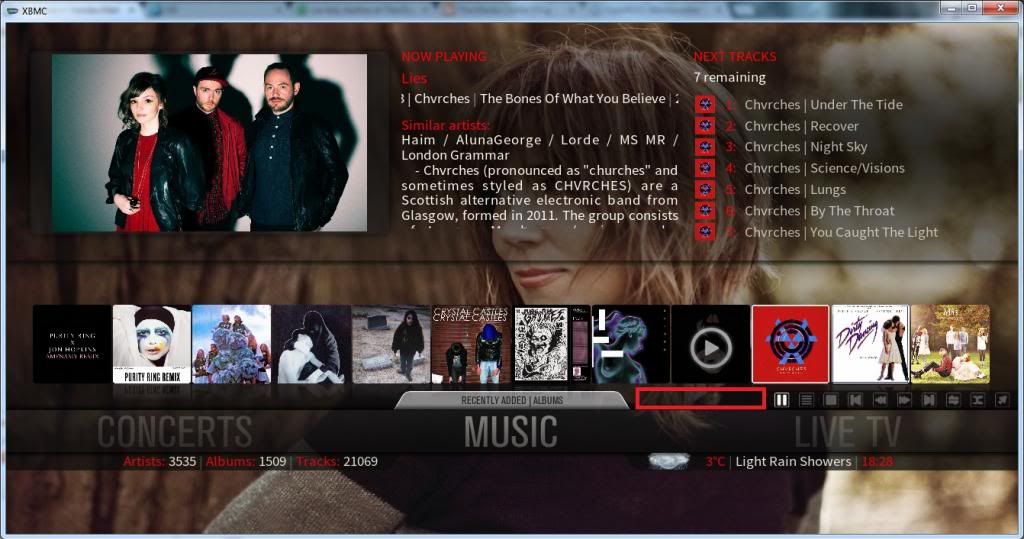
Many thanks

[/quote]
I didn't think you'd be able to run a heavy skin like this on a Pi ? What's the performance like any lag moving around the GUI ?
Where do you want to place the Icefilms ? As a sub-menu to the Movies ? Or create a new main menu item?
I used the Menu Customisation feature and created a new main menu item e.g. MyMenu1, I renamed it as NET TV and then I added to its sub-menu various Video add-ons, Like YouTube, iPlayer, ITV Player
You use the: "Replace this menu with" option and select "Choose Video add-on" from the menu on the right hand side and choose Icefilms.
[/quote]
It runs fine on a Pi!
I would like to have new main menu item, and under that I would like to have Icefilms etc.
But I can't find Menu Customisation option

Press down arrow a few times!
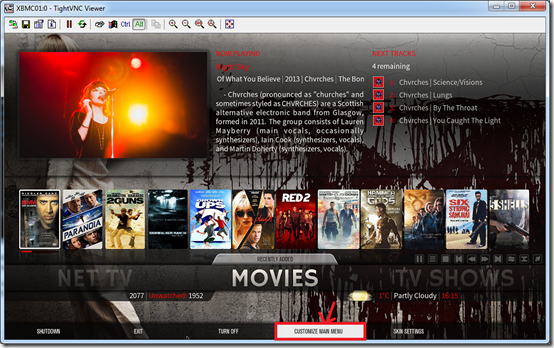
(2013-11-20, 21:32)cw-kid Wrote: [ -> ]Press down arrow a few times!
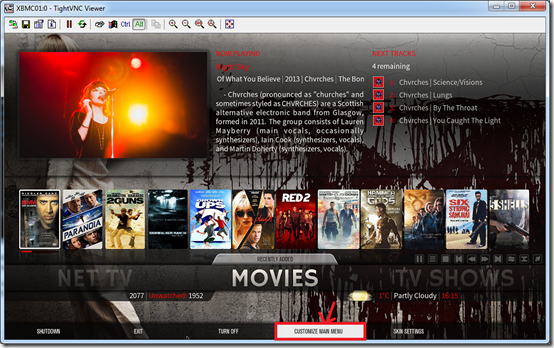
Lol thanks, there I can't find Icefilms very easy under video addons.
That's good enough for me!
(2013-11-18, 21:54)Wanilton Wrote: [ -> ]Ovokx, you need script extended info, for have info and images for sets. Look submenu sets, you have exclusive view for sets (need active for show).
Thank you Wanilton! I'll test it later!
Hi wanilton,
Could you please have a look at
Rob's post #322 for latest VideoExtras 0.0.8. I am testing it on MQ5 and the new work for the advance list of extras doesn't display correctly:
1) Extras list is hidden behind a black pane and only when one hovers on one of the extras it reveal its name
2) Resume flag and tick are hidden too.
3) There is overlapping of the Screen title (Extras) and the movie title at the top left of the advanced extras list.
4) Fanart for each movie/tv show is not showing up in the background whilst at the Advanced Extras List. (it should since release 0.0.8)
I believe there is some work to do on the skin to get these latest additions to play nice on it?
Thanks!
@
capfuturo, yes script videoextras, in latest release 0.0.8 use new window for show info, it´s necessary fix in skin, for work again.
When have news about, I will post here.