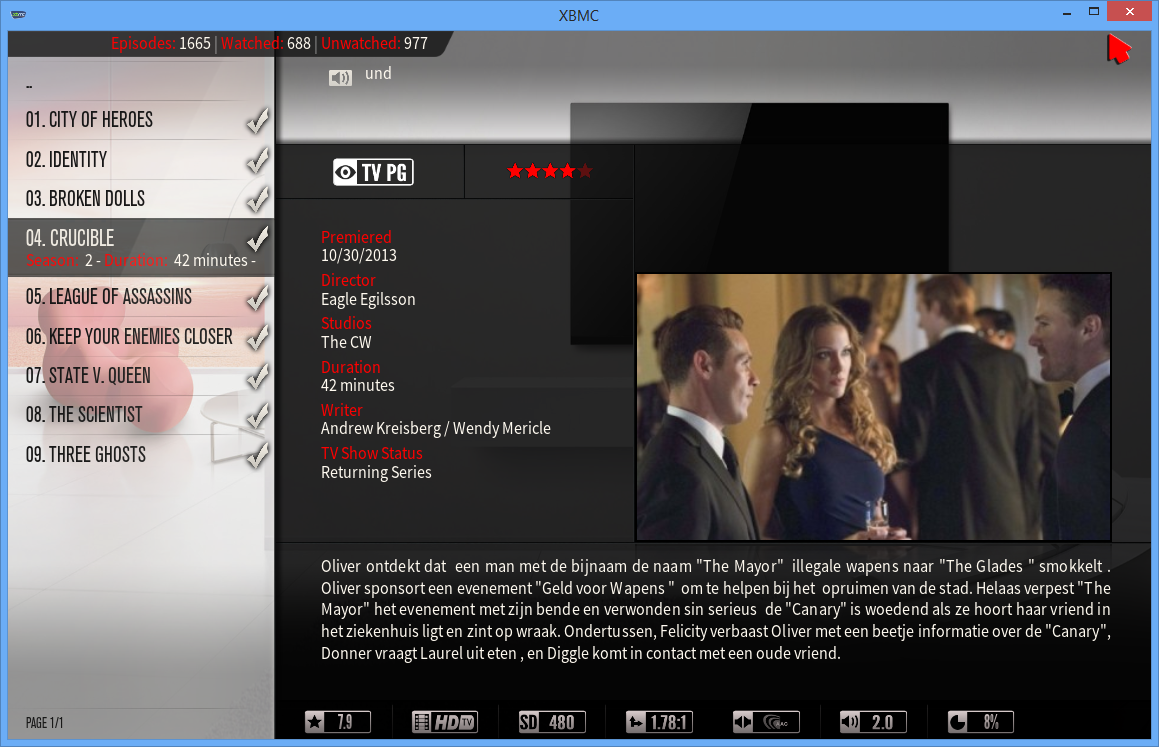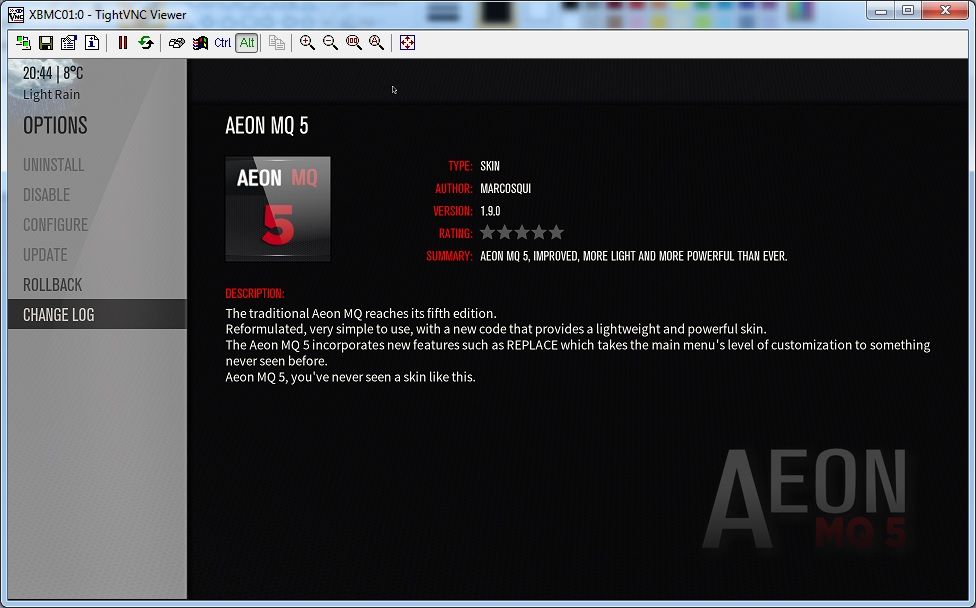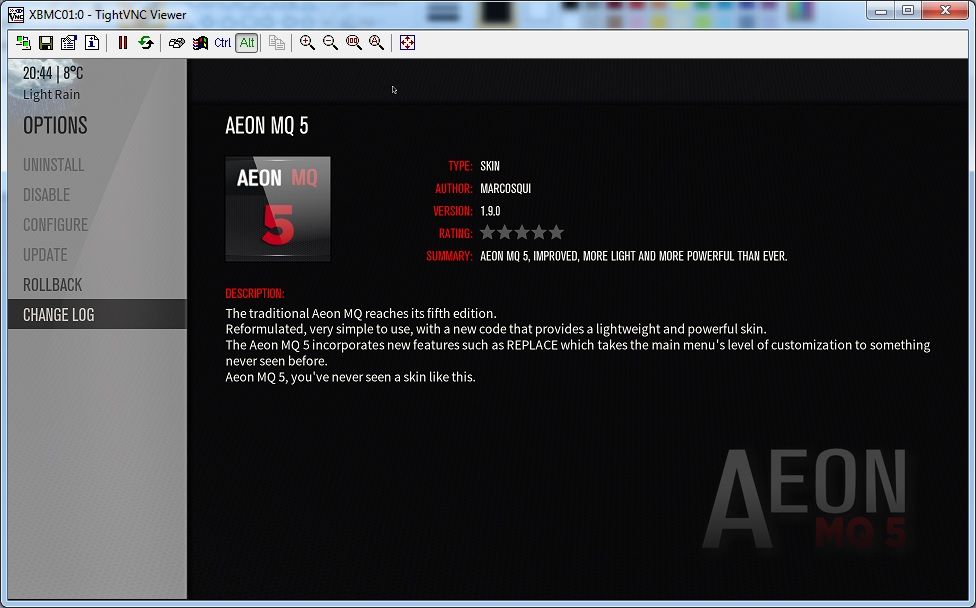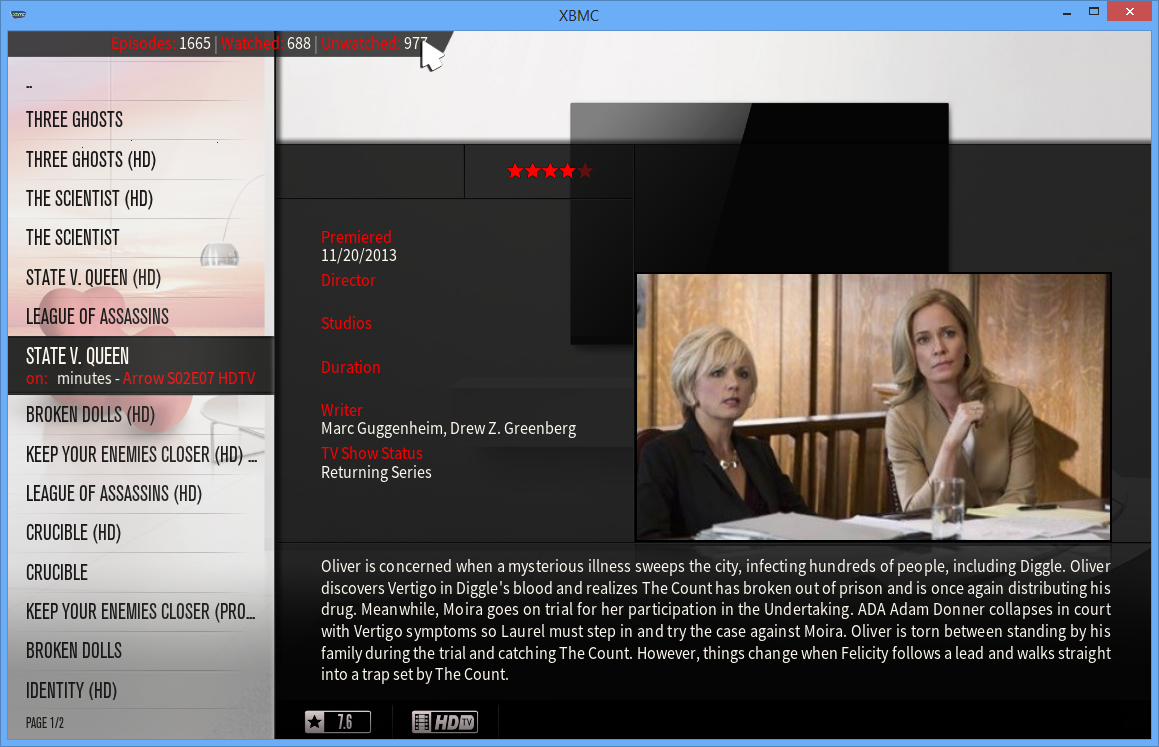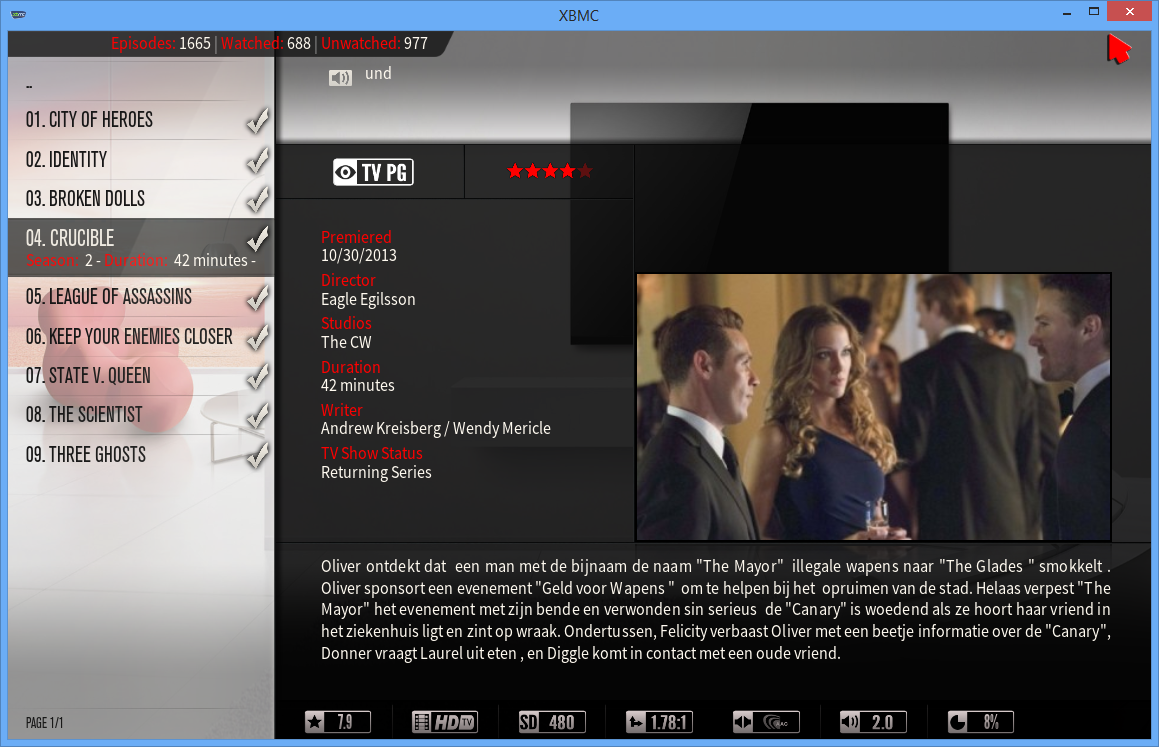I seem to be having issues with the actual skin update as well, I went to xbmc settings - addons - get addons - and did a force update on the xbmc.org repro.
This starts Aeon MQ5 downloading the new v.1.9.0 update. However when it finished downloading I just got a black / blank screen. I waited and nothing happened so I then SSH in to the box and rebooted it, when it rebooted Confluence skin was showing and I had to install Aeon MQ5 addon again and then MQ5 shows as v.1.9.0
I have just updated a second HTPC upstairs and that one has done the same thing, black / blank screen after downloading the skin update.
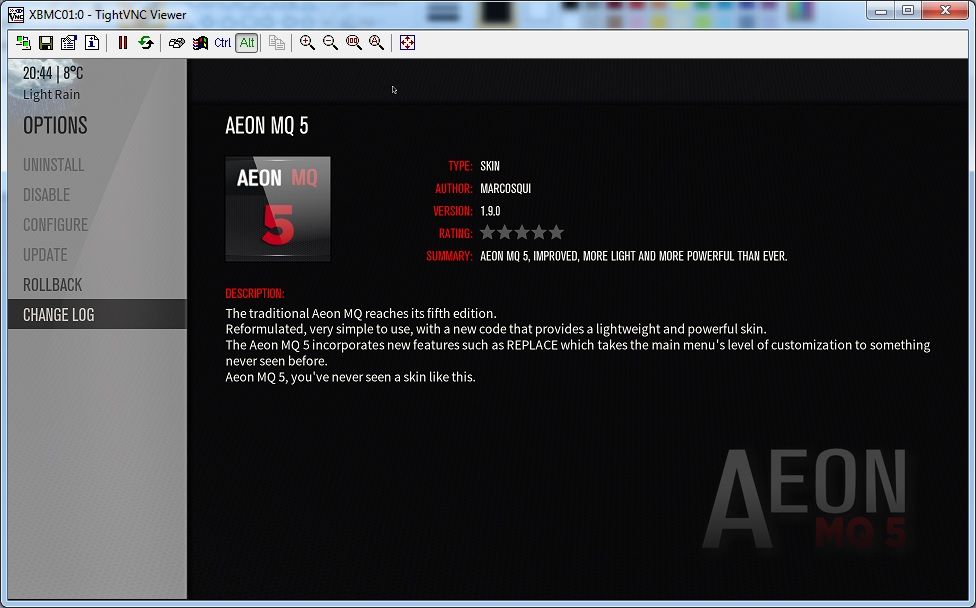
The extrafanart issue is also behaving the same way on the second HTPC.
Thanks
Hi,
Thanks for a super nice skin
could you please make the timeline for gotham in EPG view?

Best Regards
Michael
I dont get the update when i do an update or force refresh on Frodo 12.2. Did marco disabled it?
@
providers, timeline is fine in new gotham release skin aeon MQ5 - version 5.9.0.

(2013-12-20, 23:04)Wanilton Wrote: [ -> ]@providers, timeline is fine in new gotham release skin aeon MQ5 - version 5.9.0.
Yes EPG view is there.

But I would like to see the time line, (Vertical line showing the actual time in EPG)
All programs in front of the line is grayed out a little

I have installed it on 2 different computers, and the time line is not showing, do I need to turn it on somewhere?
Nope...don´t need change or turn it on, work only in gotham version.
Is it possible to hide all the overlays/info when a video is paused?
Hi,
First of all thank you for this fantastic skin! I am blown away by the quality of MQ 5.
Just a minor issue with MQ 1.9.0, when playing music, I have enabled the 'Show Weather and Clock Option' in the View menu, but it doesn't seem to do anything.
For example in playlist mode, it will list how many tracks I have in my library, pressing Info has no effect..
Also, in the Visualization mode (Project-M), it doesn't show it there either....in MQ4 I used to press Info and it would toggle the current time and weather in the top right hand corner of the screen.
I have tried all types of key combos and menu options...no luck...is it a bug?
Regards
(2013-12-20, 20:36)MarcosQui Wrote: [ -> ]Aeon MQ 5 - 1.9.0 available - Frodo and Gotham
@shumi, I prefer to leave the skin as it is.
Fair enough, just a suggestion.
Happy holidays for you to

(2013-12-21, 04:29)opensauce Wrote: [ -> ]Is it possible to hide all the overlays/info when a video is paused?
Yes. Press 'm' when you are watching something, and on the menu that appears at the bottom, scroll until you reach 'Furniture- Complete Mode'.
Change this to hidden mode.
Strange problem...
I've been using MQ5 for a few months, and all of a sudden certain assets, such as opacity fades and buttons are missing / not displaying.
Here's a couple of examples:

In the above, the reflection images should fade out.

In the menu at the bottom, the currently selected item should have a different background image.
The strange part is that I haven't done anything that would explain this.
Log is full of errors like the following:
Code:
23:52:30 T:139943651010368 ERROR: Texture manager unable to load bundled file: thumb_reflect.png
23:52:30 T:139943651010368 ERROR: Error loading texture: thumb_reflect.png
Ended up re-installing the skin. All is well.
It's too bad you can not change the submenus background anymore.
@MarcosQ
Why isn't Aeon MQ5 using the predefined properties like
episode number,
studio, director in different views although addon supply them?
Other skins do, except for Aeon MQ5.
Broken (Addon items):
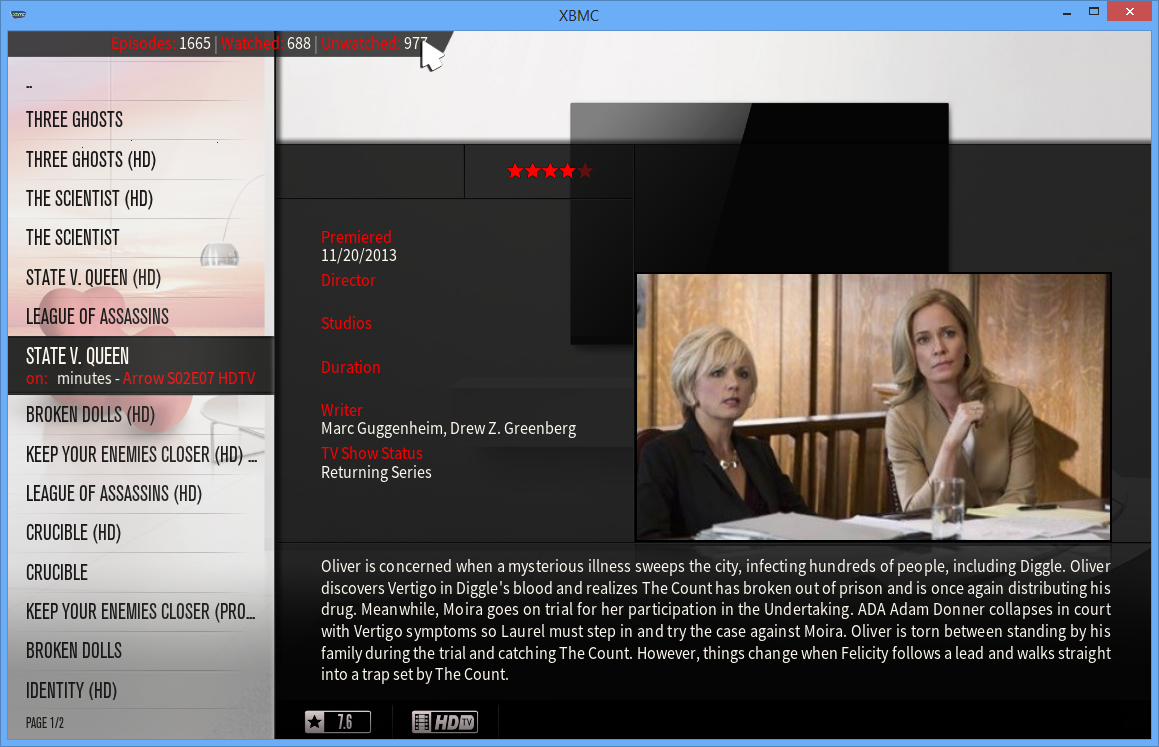
Working (Database items):