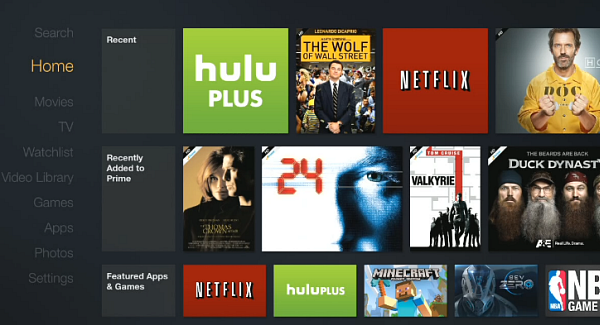I'm starting to work on it

Looking into "Files.GetDirectory" I also found a little bug in xbmc core..
You'd like a function that works exactly like os.walk?
(2014-10-27, 18:58)phate89 Wrote: [ -> ]You'd like a function that works exactly like os.walk?
Well maybe not
exactly like it

Some sort of path walking - a recursive function would probably work very well - is needed, though. Particularly for playlists included with the skin, which varying on skin can be in special://skin/extras, special://skin/playlists or a subdirectory thereof. Though one user earlier in the thread was keeping their own playlists in subdirectories, so it needs to walk the regular playlist path as well.
One side note, the function can return the users playlists via the special:// protocol no problem, but as the idea is that menus have the potential to be shared between skins, skin-provided playlists can't (otherwise the links would break as soon as the skin was changed). Need any help, let me know

(via PM may be appropriate, as I suspect such details as this won't interest the vast majority of skin-development forum goers!)
Just noticed that you can't drill into the video library nodes (movies, tvshows, music videos) to select shortcuts like studios/genres etc. You just get a borked folder link. Not sure when it broke but it used to work.

Tested using Nox skin if that's relevant? If so I'll post in that thread.
Please post a full
debug log (wiki), and I'll look over it and fix this weekend.
(if on Helix the scrips own debugging must be enabled from its settings in addition to Kodi's - it's under Helper Add-Ons in the addon browser)
Hi is there any possibility that if i make a shortcut to a movie list from like icemovies that when its loading the list that it gives the DialogBusy screen so i can c that its doing something cause now sometimes it takes to logn is it even doing something and then i push back and it just was loading all movie content.
(2014-11-01, 18:29)dynamic2 Wrote: [ -> ]Hi is there any possibility that if i make a shortcut to a movie list from like icemovies that when its loading the list that it gives the DialogBusy screen so i can c that its doing something cause now sometimes it takes to logn is it even doing something and then i push back and it just was loading all movie content.
There's no support for that addon on these forums - please see the
piracy policy.
I just use it as a example i can also day another addon or something but if i load directly in a addon then i get a clean screen and need to wait till its loaded and dont C the buzy screen..
All the shortcuts the script creates to plugin nodes call the Kodi inbuilt function "ActivateWindow()". Whether the busy dialog is displayed or not is then entirely up to Kodi, so this isn't something you'll be able to fix from the skin shortcuts script. I vaguely remember seeing a request for this to be added to Kodi a good while ago, though I'm not aware that it was ever implemented.
I've been looking through the readme files to see if it's possible to have all of sub menu's widgets visible and not just one at a time but I don't think this is possible.
Here's what I'm trying to achieve -
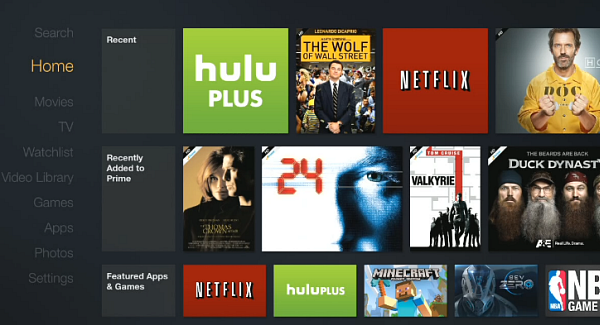
Left menu is the main one;
Recent, Recently Added to Prime, Featured Apps & Games is the sub menu;
and the rows are the widgets.
Thanks.
Off the top of my head, either either listitemnowrap, though which one is first would change each time you refocused the main menu. Or, there is a home window property set for each of the enabled widgets (can't remember it's name off the top of my head, it' sin the docs somewhere!) but that wouldn't allow for ordering. It should be possible to give a way to get the list of all widgets, in order. Leave it with me

I might have a look at editing the script-skinsettings.xml to see if I can set a window property each time a widget is selected and base it on the main menu id and sub menu item number.
If that doesn't work for you (and because it's an easy change and I can see the use myself), I've added to git that the script will save a skin string for each widget (when it next builds the menu)
skinshortcuts-widget-x
(where x counts up from 1), whose value is the widgetID. However, I presume you would also need someway of linking that information back to the relevant main menu item? Let me know what you need!
Still trying to work out the best way to emulate this and at the same time give the user as much choice about what they want to add.
I'm thinking skipping the sub menu and just using buttons for the second column, then somehow adding a button to the script menu that adds widgets to the current selected main menu item. Can the widget function be accessed on it's own?
Thanks.
All the widget management functions are done through the management dialog. It may be possible to make it accessible separately, but that's a bit of work - so I'd ask you continue to think about whether that's the best way. Once you're sure, and it is, I'll see what can be done

 Looking into "Files.GetDirectory" I also found a little bug in xbmc core..
Looking into "Files.GetDirectory" I also found a little bug in xbmc core.. Looking into "Files.GetDirectory" I also found a little bug in xbmc core..
Looking into "Files.GetDirectory" I also found a little bug in xbmc core..
 (via PM may be appropriate, as I suspect such details as this won't interest the vast majority of skin-development forum goers!)
(via PM may be appropriate, as I suspect such details as this won't interest the vast majority of skin-development forum goers!)