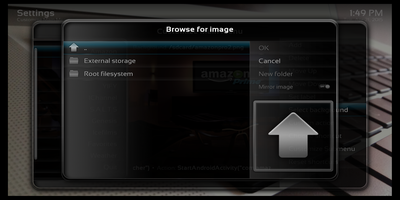(2015-04-21, 17:45)mjbxx Wrote: [ -> ]Not sure how to go about this. The dev of Black Glass Nova is adding a "Customize Main Menu" feature to the skin and I am not able to set background image for shortcuts. He says it works for him and this is a script.skinshortcuts addon issue. The New Customization Background Images thread describes what I am seeing. Not sure what OS the dev is using but I am using a Fire TV if that even matters.
You need to add file locations to the file manager in order to let them appear in these select dialogs presented by Python addons (including skin shortcuts)...
(2015-04-21, 17:58)marcelveldt Wrote: [ -> ]You need to add file locations to the file manager in order to let them appear in these select dialogs presented by Python addons (including skin shortcuts)...
I am fairly sure that your post is directed to the dev of Black Glass Nova as I know nothing about Python addons. Found a workaround for Background images to appear in the Browse For Image window of Customize Main Menu. I deleted all sources in the File Manager and now it works as it should.

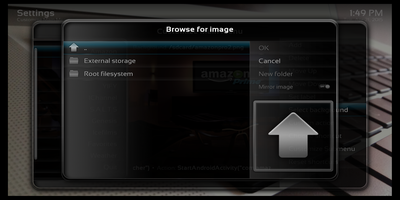
(2015-02-28, 13:46)sualfred Wrote: [ -> ]Fighting it since a while and I'm not sure if it's even possible:
I want to add an additional <onclick> action, which adds the thumb path of the item as a window property.
This should only be done if the default action triggers an PlayMedia command.
Since the <onclick> action is always different because of IDs, the usual override doesn't work.
Reason:
I'm using a lot of favourites in the sub menu for radio streams for example. This is working great, but the Player.Art(thumb) will be empty in the most cases and I want to use the window property as an fallback.
Any ideas?
I've added some code a few days back to solve another issue but you can use that for this too.
Basically it's another override you can set in the overrides.xml to add an additional (not replaced) onclick action for a specific menu.
You can use any menu, even mainmenu.
See this:
http://forum.kodi.tv/showthread.php?tid=...pid1988578
It is merged in the script's code and some users are testing it now. Once tested I think BigNoid can/will do another release to the repo.
(2015-04-02, 17:57)ipefix Wrote: [ -> ]Hello I found a few issue in source code library.py
1624 if showNone is not False:
1625 availableShortcuts.insert( 0, self._create(["::NONE::", "None", "", {"icon":"DefaultAddonNone.png"}] ) )
1626
1627 if custom is not False:
1628 availableShortcuts.append( self._create(["||CUSTOM||", "Custom shortcut", "", {}] ) )
replace by
1624 if showNone is not False:
1625 availableShortcuts.insert( 0, self._create(["::NONE::", __language__(32053), "", {"icon":"DefaultAddonNone.png"}] ) )
1626
1627 if custom is not False:
1628 availableShortcuts.append( self._create(["||CUSTOM||", __language__(32024), "", {}] ) )
Thanks for reporting. While I was in the code, checked in your fix:
https://github.com/BigNoid/script.skinshortcuts/pull/9
(2015-04-24, 09:38)marcelveldt Wrote: [ -> ]I've added some code a few days back to solve another issue but you can use that for this too.
Basically it's another override you can set in the overrides.xml to add an additional (not replaced) onclick action for a specific menu.
You can use any menu, even mainmenu.
See this: http://forum.kodi.tv/showthread.php?tid=...pid1988578
It is merged in the script's code and some users are testing it now. Once tested I think BigNoid can/will do another release to the repo.
Thx for the hint and the implementation. I already read your post some time ago and as soon as I remember why I need this feature, I will run some tests

@marcelveldt
I have 2 profiles. When I change any wallpaper of profile 1, then the wallpaper of Profile 2 is also changed, and vice versa (with Skin Arctic: Zephyr).
jurialmunkey thinks this is a bug of script.skinshortcuts?
cant seems to update the skin Shortcuts , it says update failed
(2015-05-01, 19:16)enhde Wrote: [ -> ]@marcelveldt
I have 2 profiles. When I change any wallpaper of profile 1, then the wallpaper of Profile 2 is also changed, and vice versa (with Skin Arctic: Zephyr).
jurialmunkey thinks this is a bug of script.skinshortcuts?
shortcuts are stored on a per-user base so this should work correctly. I will do some tests later this week to confirm.
the guisettings.xml of masterprofile and profile 2 are all correct (different wallpaper in each profile), but displayed in each profile is the last edited.
Did run a test:
- Masterprofile
- Testprofile 1
- Testprofile 2
If I change the wallpaper of Testprofile 1, it's also changed on the masterprofile, but not on the Testprofile 2
Hi,
I'd like to move some options from the home menu and add them as options on the sub.menu for movies, would this be the addon to use for this? or is there something else as I want to do this as default so that no matter what the items are accessible from the movies submenu?
Tried the wiki and info in connection to this addon but couldn't determine what I needed to do and how?
thanks,
Mike.
(2015-05-04, 11:27)sualfred Wrote: [ -> ]Did run a test:
- Masterprofile
- Testprofile 1
- Testprofile 2
If I change the wallpaper of Testprofile 1, it's also changed on the masterprofile, but not on the Testprofile 2
That's because masterprofile = profile 1 maybe ?
did you create seperate folders for all users ?
For this script, yes.
If you create another one your problem should be gone. Just don't use the masterprofile.
(2015-05-12, 15:17)Mike_Doc Wrote: [ -> ]Hi,
I'd like to move some options from the home menu and add them as options on the sub.menu for movies, would this be the addon to use for this? or is there something else as I want to do this as default so that no matter what the items are accessible from the movies submenu?
Tried the wiki and info in connection to this addon but couldn't determine what I needed to do and how?
thanks,
Mike.
You need a skin that has this skin integrated. Basically it's not a script to install as a user but it's used by skinners in their skins.
Lot's of popular skins have the script integrated.
How would i implement this fo Ace's home panels?
anyone care giving a hint?
it's the 12 panels on top right side :
https://drive.google.com/file/d/0B9f9Hk9...sp=sharing
I've tried combining the codes from arctic zephyr but i still cant get it to work.
I added this to ace's shortskin.xml to force creating asian movie menu
Code:
<item id="10">
<label>Asian Movies</label>
<label2>Custom shortcut</label2>
<icon>special://skin/extras/icons/addtile.png</icon>
<thumb />
<property name="labelID">asianmovies</property>
<property name="defaultID" />
<onclick>noop</onclick>
<property name="path">noop</property>
<visible>StringCompare(System.ProfileName,Master user)</visible>
<property name="submenuVisibility">Asianmovies</property>
<property name="group">mainmenu</property>
<property name="widget">Playlist</property>
<property name="widgetName">barat</property>
<property name="widgetPlaylist">special://profile/playlists/video/asian.xsp</property>
<property name="hasSubmenu">False</property>
<property name="hasSubmenu">True</property>
<property name="hasSubmenu">True</property>
</item>
but after i open kodi the code revert into this :
Code:
<item id="10">
<label>Asian Movies</label>
<label2>Custom shortcut</label2>
<icon>DefaultShortcut.png</icon>
<thumb />
<property name="labelID">asianmovies</property>
<property name="defaultID" />
<onclick>noop</onclick>
<property name="path">noop</property>
<visible>StringCompare(System.ProfileName,Master user)</visible>
<property name="submenuVisibility">asianmovies</property>
<property name="group">mainmenu</property>
<property name="hasSubmenu">False</property>
<property name="hasSubmenu">False</property>
<property name="hasSubmenu">False</property>
</item>
any idea why? i checked guisettings and other xml but cant find anything related...