2014-06-21, 06:41
(2014-06-21, 01:47)FoxForceFive Wrote: [ -> ]Any chance of sharing that ShiftCase'view?
Cheers in advance!
Sure, no problem. Here are the files you'll need ShiftCase
I made this a separate view instead of a settings toggle for various reasons but there's no need to go into that.
First you'll need to copy the files from the above link to there respective folders in the skin folder. If you have installed Vaikin's 'Showcase with covers' mod you will be prompted to overwrite some files (case png files), not to worry they are the same files except one (trailers.png).
Now to the instructions for adding the view.
1. Add the modded xml to the includes.xml
...
<include file="View_500_Wall.xml" />
<include file="View_501_LowList.xml" />
<include file="View_502_Episode.xml" />
<include file="View_504_ShiftCase.xml" />
...
2. Add the view id and include name to the MyVideoNav.xml.
...
<views>50,51,52,53,55,56,57,504,58,59,500,501,502</views>
...
<include>VideoLowList</include>
<!-- view id = 501 -->
<include>VideoEpisode</include>
<!-- view id = 502 -->
<include>PosterShiftCase</include>
<!-- view id = 504 -->
...
3. While where still in MyVideoNav.xml we will add the Floor labels and flags. Basically we want to emulate the original shift view here, so if you search for Control.IsVisible(57) you should find it on three lines. then all you have to do is add | Control.IsVisible(504) after Control.IsVisible(57).
...
<visible>Control.IsVisible(52) | Control.IsVisible(53) | Control.IsVisible(500) | Control.IsVisible(55) | Control.IsVisible(56) | Control.IsVisible(57) | Control.IsVisible(504) | Control.IsVisible(58) | Control.IsVisible(59) | Control.IsVisible(506)</visible>
...
<visible>Control.IsVisible(500) | Control.IsVisible(55) | Control.IsVisible(56) | Control.IsVisible(57) | Control.IsVisible(504) | Control.IsVisible(58) | Control.IsVisible(506)</visible>
...
<animation effect="slide" start="0" end="40" time="720" tween="cubic" easing="inout" condition="Control.IsVisible(57) | Control.IsVisible(504)">Conditional</animation>
...
4. Finally we need to add the floor.png found in the IncludesBackgroundBuilding.xml. Same as above we want to emulate the original shift view, so if you search for Control.IsVisible(57) you should find it on three lines. then all you have to do is add | Control.IsVisible(504) after Control.IsVisible(57). I only add it to the animation but you can also add it to the two vignette.png image controls, it's up to you.
...
<animation effect="slide" start="0,0" end="0,80" time="720" tween="cubic" easing="inout" condition="![[Control.isVisible(52) + !Window.IsActive(systeminfo)] | Control.IsVisible(53) | Control.IsVisible(54) | Control.IsVisible(55) | Control.IsVisible(56) | Control.IsVisible(500) | Control.IsVisible(57) | Control.IsVisible(504)]">Conditional</animation>
...
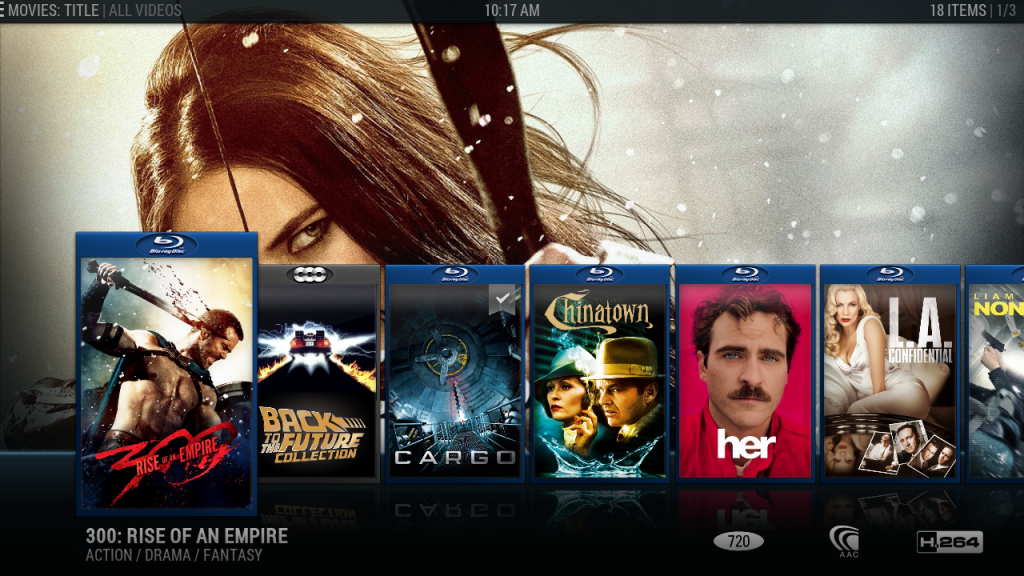
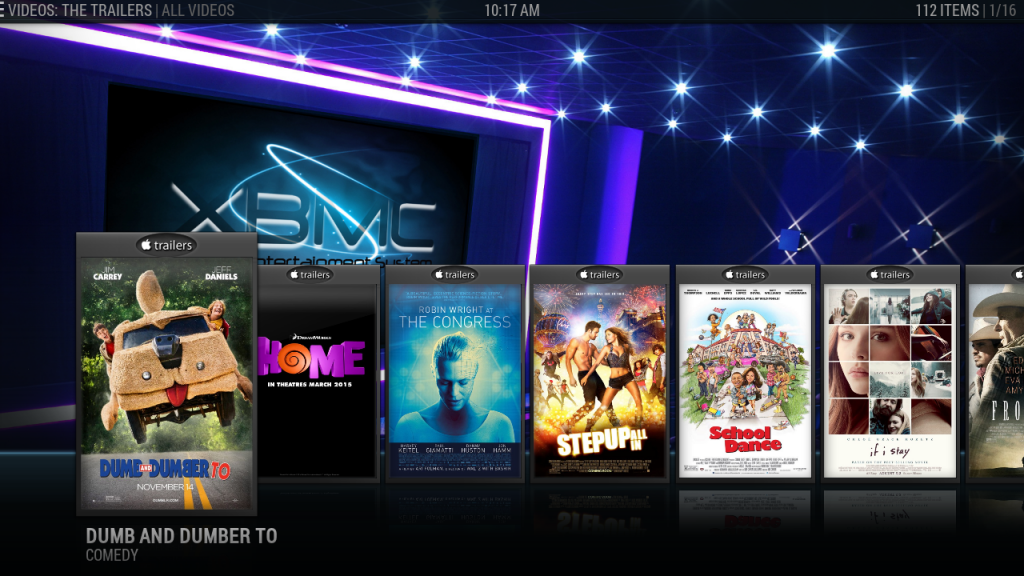
NOTE: Updated link to files (removed localized view name)

