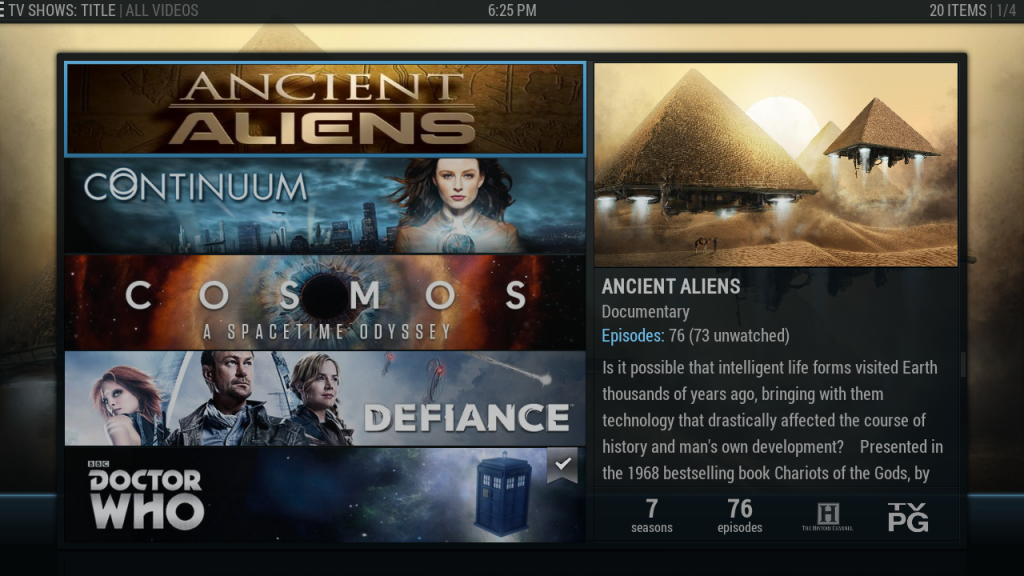Now looking at Krypton separators between media flags:
I can't figure out why the first separator is black, and the others are blue/grey.
edit: changing the width from 198 to 200 fixes the problem. 200 is what you are using for tvshows
watch gallery
Is there anyway to go from a entry in the recently added tv shows list (not the widget) to the actual tv show? Alot of times I see a new episode and I'm not sure if I have seen previous episodes so I'd like to easily access the full tv show via something like the context menu.
BigNoid:
dialogvideoinfo bug... krypton/windows 7
On tvshows, select season, episode, and in dialogvideoinfo if you scrolldown, it wont stop in the actors row, it keeps moving down.
Edit:
I did a fresh install and it does what it is supposed to do in the first tvshow in my collection regardless of what episode I click on, but doesn't work in any other tvshow/episode.
I went back to main library and has the same behavior as above.
(2014-06-20, 02:19)Steveb Wrote: [ -> ] (2014-06-19, 12:45)MasterPhW Wrote: [ -> ]Would you mind to share the other two views aswell? Especially the BannerInfo (tvshows) is sexy!
No probs, grab it here.. View_505_BannerInfo.xml
Also a really easy view to add.
1. Add the modded xml to the includes.xml.
...
<include file="View_500_Wall.xml" />
<include file="View_501_LowList.xml" />
<include file="View_502_Episode.xml" />
<include file="View_505_BannerInfo.xml" />
...
2. Add the view id and include name to the MyVideoNav.xml.
...
<views>50,51,52,53,55,507,56,57,58,505,59,500,501,502</views>
...
<include>VideoLowList</include>
<!-- view id = 501 -->
<include>VideoEpisode</include>
<!-- view id = 502 -->
<include>VideoBannerInfo</include>
<!-- view id = 505 -->
...
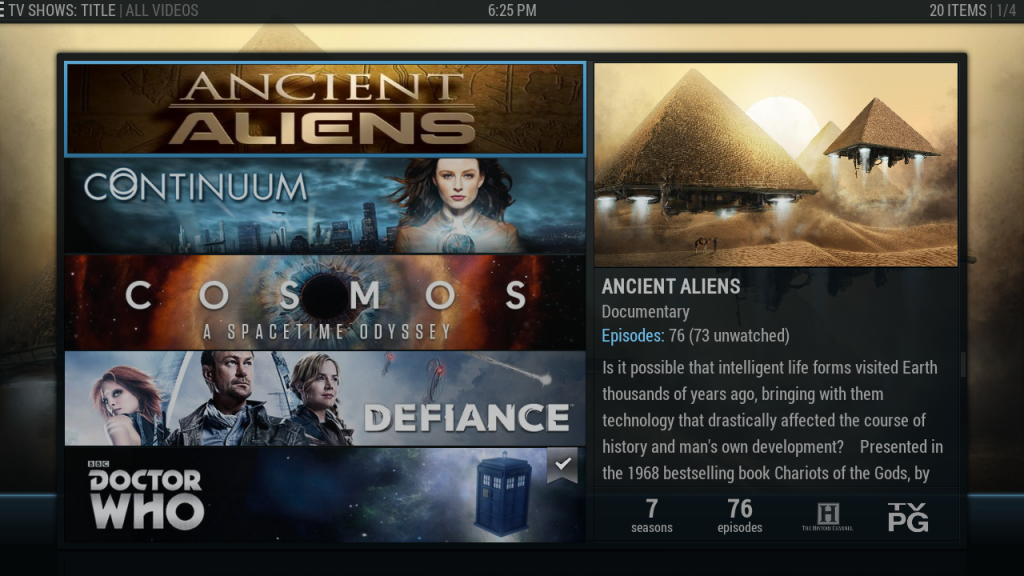
I have combined the BannerInfo view created by Steveb with BannerWall to display 2 rows of banners instead of only one:
https://github.com/HereIsMartin/Kodi/tre...ox.5/1080i
All credits to Steveb and BigNoid, i have just copied and pasted code from their views

I just updated my old OpenELEC to the latest alpha LibreELEC. Aeon Nox got updated to 5.9.x something I think.
Now I got some question about some changes I see..
1. How do I get rid of the genre showing under the logo for the TV Show? I don't think I had that before?

2. How do I prevent the other shows to the left and right of the center show from disappearing?

3. How do I get rid of the menu at the top, showing info about the library?

4. In movie info, I before the update had a tab called "cast", where I could scroll through the cast and get info about what other movies I had that that person was in. Where is that info now? Does it have to do with the scraper I use? (I think I went with the universal scraper now...)

I hope I'm at the right thread, and that I can have some answers to my question.
Thanks.
/Söder
I have just installed Krypton latest beta and found I cannot run Aeon Nox skin. Is there a new version or a fix for the old BigNoid version?
(2016-10-31, 02:07)bolter Wrote: [ -> ]I have just installed Krypton latest beta and found I cannot run Aeon Nox skin. Is there a new version or a fix for the old BigNoid version?
Did you try installing from repo? I have windows 7 and it works
(2016-10-31, 02:38)Edworld Wrote: [ -> ] (2016-10-31, 02:07)bolter Wrote: [ -> ]I have just installed Krypton latest beta and found I cannot run Aeon Nox skin. Is there a new version or a fix for the old BigNoid version?
Did you try installing from repo? I have windows 7 and it works
Something must be wrong, after installing kodi from the website I cannot install any addon from the repo they all fail and Aeon Nox is not in the list of available skins to download. I'm running windows 10 64bit.
Because in Krypton everything is disabled from the start, you need to go into your addons, skins or look and feel, find the skin and enable it. Until then it just looks like they aren't installed. This is the same for all addons you want to use as well! they have to be enabled.
I was wondering. Is this beautiful skin usable on the rpi1? (OSCM latest..) I ask this because after installing I see empty boxes when opening menus (maybe that is another problem...)
(2016-11-01, 12:03)Daniel2929 Wrote: [ -> ]I was wondering. Is this beautiful skin usable on the rpi1? (OSCM latest..) I ask this because after installing I see empty boxes when opening menus (maybe that is another problem...)
Don't know about the Pi1. Pi2 and 3 are just fine. I use both myself daily with Nox 5.
(2016-11-06, 13:22)Chrack2k Wrote: [ -> ]No one can help?
http://forum.kodi.tv/showthread.php?tid=...pid2406005
Automatically playing trailers is something for an add-on to do, not on skin level imo. Or even better, make a context menu add-on that adds a play trailer entry to the context menu (maybe that already exists, don't know). I can add the video window. I did like that from previous versions. It will be an advanced option disabled by default.
EDIT:
turned out to be less intrusive than I thought and have added it:
https://github.com/BigNoid/Aeon-Nox/comm...6c2ae78312
Also made a context menu add-on to play a trailer from movie lists here:
https://github.com/BigNoid/context.trailer
That will probably get added to repo.
I've begun modding AN5 to better display the content in my addon and I've run into a snag that I cant work out. In my modded lowlist view there is a thick bottom bar always shown, which isnt present in regular lowlist (high or low)
You can see the top of the bar just under the text on the right:

I've configure the menu to hide after 10 seconds and the bar is visible once the list has faded away:

This has me stumped... I've tried changing different textures to no avail.
Does anyone what code to look for or add to remove this bottom bar?
(2016-11-07, 12:03)teeedubb Wrote: [ -> ]Does anyone what code to look for or add to remove this bottom bar?
Add a visibility check
here for your control or window.
Awesome, that did the trick

Thanks again, BigNoid!