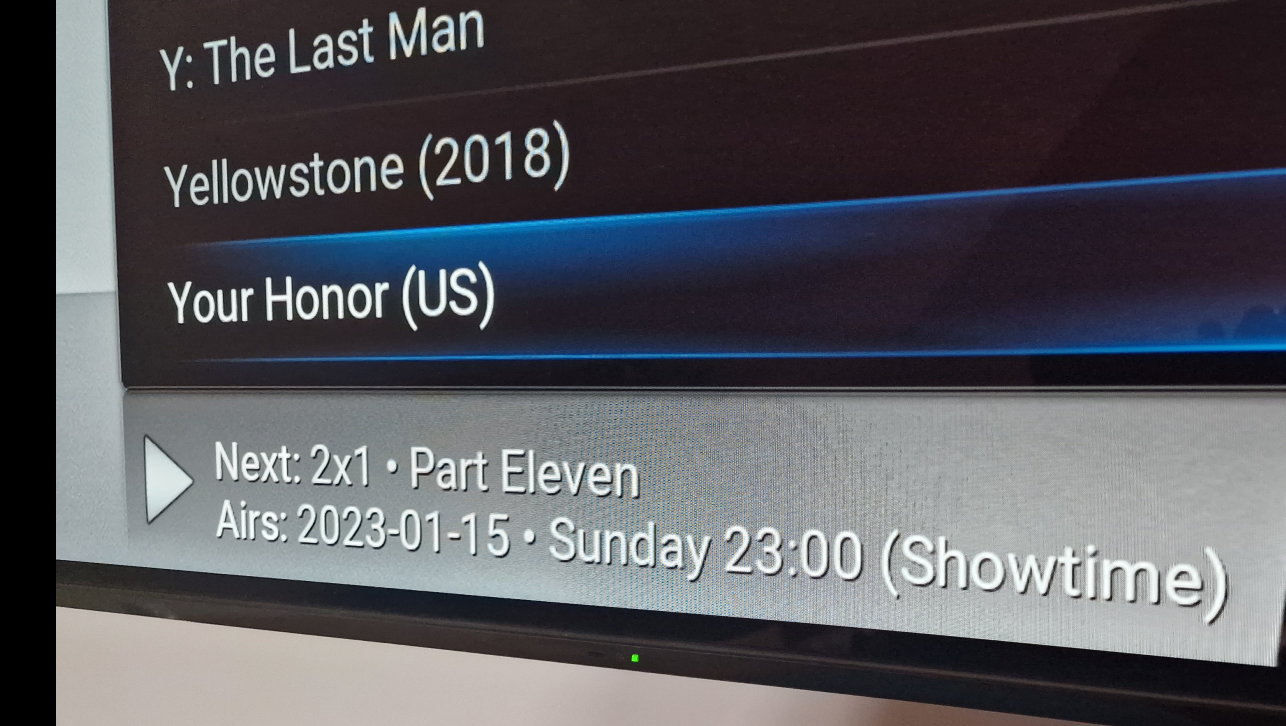2023-01-06, 23:38
@gemini88
With help from @Angelinas I have it working again. Using TVdb API V2 1.0.34 and Next Aired 8.0.3, both direct from github.
I had to comment out some lines in the API V2 module as per the issue logged by 'berkhornet' on github.
I can help out if you need some more info on how to do this.
Also, I have asked the TVdb people about the V2 API. If I get an answer back I will post it here.
Many thanks to @Angelinas .
With help from @Angelinas I have it working again. Using TVdb API V2 1.0.34 and Next Aired 8.0.3, both direct from github.
I had to comment out some lines in the API V2 module as per the issue logged by 'berkhornet' on github.
I can help out if you need some more info on how to do this.
Also, I have asked the TVdb people about the V2 API. If I get an answer back I will post it here.
Many thanks to @Angelinas .