2014-02-21, 13:25
I'm a little lost, and tired of reading and reading and reading for the last 3 days since I got my intel NUC and installed XBMC.
I have installed OPENELEC XBMC with it's nightly build on my new intel NUC i3 Haswell.
I have the nuc conncected to my SONY AV (hdmi) and my SONY AV to my "old" Panasonic 42 HD ready Plasma (HDMI).
I'm searching for the best way to control XBMC and as I have a SONY STR-DN1030 I was thinking of using it's remote to control XBMC.
Can someone tell me it it's possible and how to do it?
Must I enable anything in XBMC?
The AV get's recognized by XBMC (see attached image) and I put an image of the remote. Perhaps anyone having the same remote can tell me if it has to be activated by pressing some combination of keys to work.
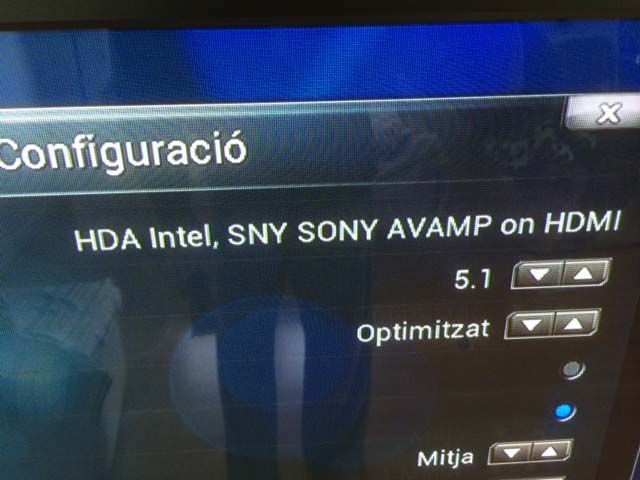

I don't get any text when XBMC starts about CEC as if I remeber well, got on an raspberry pi I had.
If the question has ben posted please point me to the thread but I have been doing some search with no luck.
Thankyou
Joan
I have installed OPENELEC XBMC with it's nightly build on my new intel NUC i3 Haswell.
I have the nuc conncected to my SONY AV (hdmi) and my SONY AV to my "old" Panasonic 42 HD ready Plasma (HDMI).
I'm searching for the best way to control XBMC and as I have a SONY STR-DN1030 I was thinking of using it's remote to control XBMC.
Can someone tell me it it's possible and how to do it?
Must I enable anything in XBMC?
The AV get's recognized by XBMC (see attached image) and I put an image of the remote. Perhaps anyone having the same remote can tell me if it has to be activated by pressing some combination of keys to work.
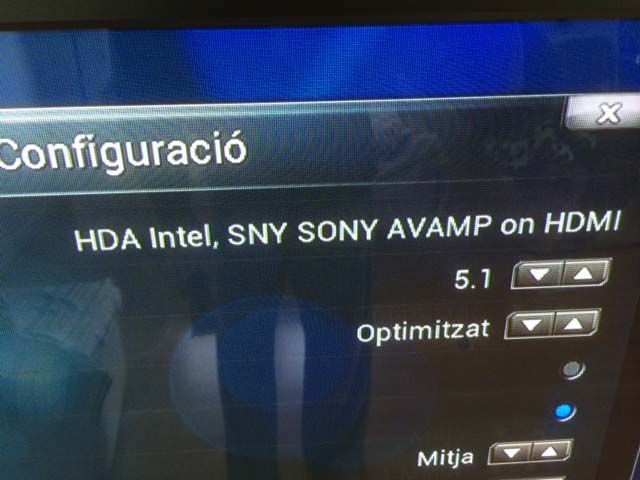

I don't get any text when XBMC starts about CEC as if I remeber well, got on an raspberry pi I had.
If the question has ben posted please point me to the thread but I have been doing some search with no luck.
Thankyou
Joan
