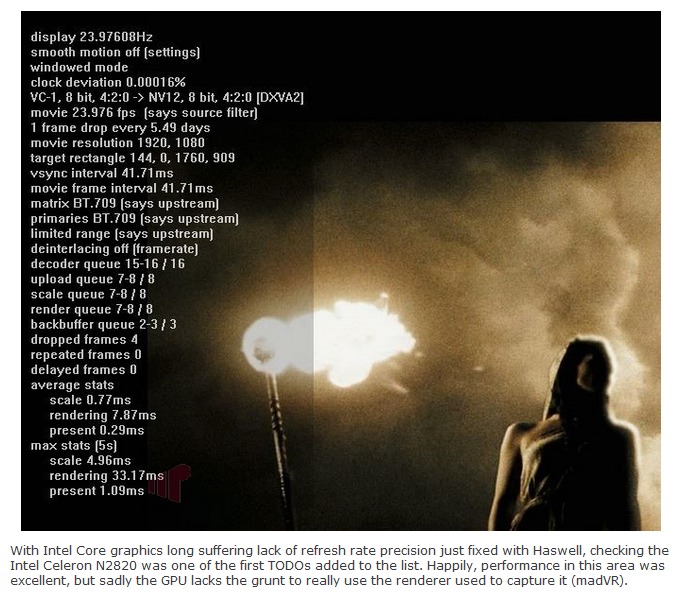I too would love an update on this. If i dont switch everything on in the correct order, i get a blank screen and i have to re-boot (running openelec)
I had the same prob with my previous pc, but i fixed it with the guide on the openelec wiki, but that only works with nvidia graphics.
Its not a deal breaker by any means, but it is a little annoying...
Dont know if this has been answered before... but i would like to ask if the Bay Trail Proccessors (2820) reproduce perfect 24p material - like Haswells do...
(2014-05-25, 21:30)solamnic Wrote: [ -> ]Dont know if this has been answered before... but i would like to ask if the Bay Trail Proccessors (2820) reproduce perfect 24p material - like Haswells do...
Nobody answer this!

it's been answered many many many times before!
(2014-05-25, 22:03)jammyb Wrote: [ -> ] (2014-05-25, 21:30)solamnic Wrote: [ -> ]Dont know if this has been answered before... but i would like to ask if the Bay Trail Proccessors (2820) reproduce perfect 24p material - like Haswells do...
Nobody answer this!  it's been answered many many many times before!
it's been answered many many many times before!
I ve read that it can... but i havent read any actual tests.
For haswell nucs there are ... for Bay Trail 2820 havent found anyone... - thats why i am a bit sceptical about it...

(2014-05-25, 22:21)solamnic Wrote: [ -> ] (2014-05-25, 22:03)jammyb Wrote: [ -> ] (2014-05-25, 21:30)solamnic Wrote: [ -> ]Dont know if this has been answered before... but i would like to ask if the Bay Trail Proccessors (2820) reproduce perfect 24p material - like Haswells do...
Nobody answer this!  it's been answered many many many times before!
it's been answered many many many times before!
I ve read that it can... but i havent read any actual tests.
For haswell nucs there are ... for Bay Trail 2820 havent found anyone... - thats why i am a bit sceptical about it... 
I sure would like to see a blind test done where they play 24p material, in a room full of so called "videophiles", and take a survey to see how many notice dropped frames. The best part would be to play it from random devices; some would drop frames, some wouldn't. I bet the results would show that this issue is pretty insignificant.
Baytrail is using Ivy Bridge graphics core.
So if IvyBridge is not doing 24p, then i would assume BayTrail does not either?
It's so insignificant I could never notice it on a Celeron 847 NUC on a 50" screen.
I don't see it on a 2820 on a 70" now!
(2014-05-25, 22:38)jammyb Wrote: [ -> ]It's so insignificant I could never notice it on a Celeron 847 NUC on a 50" screen.
I don't see it on a 2820 on a 70" now!
^^ +1

I dont disaggree that it may not be spotted by most people...
its just that if someone wants perfect 24p (no matter if he can spot it or not)... he should go to a Haswell processor - and not a Bay Trail one... ?
Missing Remote is a reliable source..
It seems that bay trail 2820 plays back near perfect 24p...

Thank you for the clarification omnium



Just thought I'd share my experiences with my NUC. I've been a long time lurker having read through countless pages. This is a great community and a fantastic resource.
I just bought a Bay Trail NUC DN2820FYKH and I couldn't be more pleased. I shoved in a 4GB stick of RAM, slid in a SSD and fired her up. First I upgraded the BIOS to the latest version from Intel (I know some people were having issues with USB booting in earlier BIOS versions) and then installed OpenELEC 4.0.2. Installation was so fast I barely even saw it happen. Booted to XBMC without a hitch and was working perfectly with a wireless keyboard. I had been a little concerned I couldn't get my Logitech Harmony Touch remote working but after I made a new device in the MyHarmony software and created a new task, it fired up my NUC first time and powered it off too! There's a tiny bit of latency but it's to be expected with some universal remote tasks and is completely bearable. I've been experimenting with two 'devices' in MyHarmony, by using both the DN2820FYKH and a standard Windows MCE remote profile. I feel like the DN2820FYKH one seems to be a little snappier but it could all be in my head.
Anyway, really pleased with this little box. It plays everything I throw at it. Colours, audio etc all seem to be perfect; at least to my eyes and ears. Menu navigation is VERY snappy (contrary to what I've heard).
I haven't done extensive testing with things like temps, CPU usage but I can tell you that it's barely audible when idle and you couldn't hear when playing content anyway. It was a little loud in testing with a 2.5" mechanical drive (I was waiting on another SSD in the mail) but that's to be expected.
(2014-05-25, 15:55)toddhutch Wrote: [ -> ] (2014-05-25, 07:12)nickr Wrote: [ -> ]Generally speaking X will not start properly without either edid data or configuring xorg.conf.
If anyone finds a work around for the above, headless running of xbmc, please announce it loudly! I had to switch to Volumio, instead of xbmc just for that reason.
http://forum.xbmc.org/showthread.php?tid...pid1719012
(2014-05-26, 06:27)ahdubious Wrote: [ -> ].....There's a tiny bit of latency but it's to be expected with some universal remote tasks and is completely bearable. I've been experimenting with two 'devices' in MyHarmony, by using both the DN2820FYKH and a standard Windows MCE remote profile. I feel like the DN2820FYKH one seems to be a little snappier but it could all be in my head. ...
......
You can improve the latency of any Logitech Remote by playing a bit with its settings

 it's been answered many many many times before!
it's been answered many many many times before!