2014-05-25, 16:15
Hello,
I still need your help: I created a glass effect on each view, POSTER, BANNER LANDSCAPE and I added a toggle active bonton in setting, and code in include and variable, but it does not work. Can you help me?
Thank very much
cheers
VARIA BLE :
INCLUDE :
SKIN SETTING
Code in view
I still need your help: I created a glass effect on each view, POSTER, BANNER LANDSCAPE and I added a toggle active bonton in setting, and code in include and variable, but it does not work. Can you help me?
Thank very much

cheers
VARIA BLE :
PHP Code:
<variable name="global_art_Frame-nf">
<value condition="!IsEmpty(ListItem.Property(art_Frame-nf_Image))">$INFO[ListItem.Property(art_Frame-nf_Image)]</value>
<value condition="!IsEmpty(ListItem.Art(art_Frame-nf))">$INFO[ListItem.Art(art_Frame-nf)]</value>
<value condition="!IsEmpty(ListItem.Art(thumb))">$INFO[ListItem.Art(thumb)]</value>
<value condition="!IsEmpty(ListItem.Art(poster))">$INFO[ListItem.Art(poster)]</value>
<value condition="IsEmpty(ListItem.Art(landscape))">$INFO[ListItem.Art(landscape)]</value>
<value>frames/frame-nf.png</value>
</variable>
INCLUDE :
PHP Code:
<include name="art_Frame-nf">
<texture>$VAR[art_Frame-nf]</texture>
<aspectratio>stretch</aspectratio>
</include>
SKIN SETTING
PHP Code:
<!--global art_Frame-nf-->
<control type="radiobutton" id="711">
<label>Active Frame Glass</label>
<onclick>Skin.ToggleSetting(Frame-nf.global)</onclick>
<selected>!Skin.HasSetting(Frame-nf.global)</selected>
<include>settings_Radiobutton</include>
</control>
Code in view
PHP Code:
<control type="image">
<left>-5</left>
<top>-4</top>
<width>437</width>
<height>249</height>
<include>art_Frame-nf</include>
<aspectratio>stretch</aspectratio>
</control>
 laugh
laugh