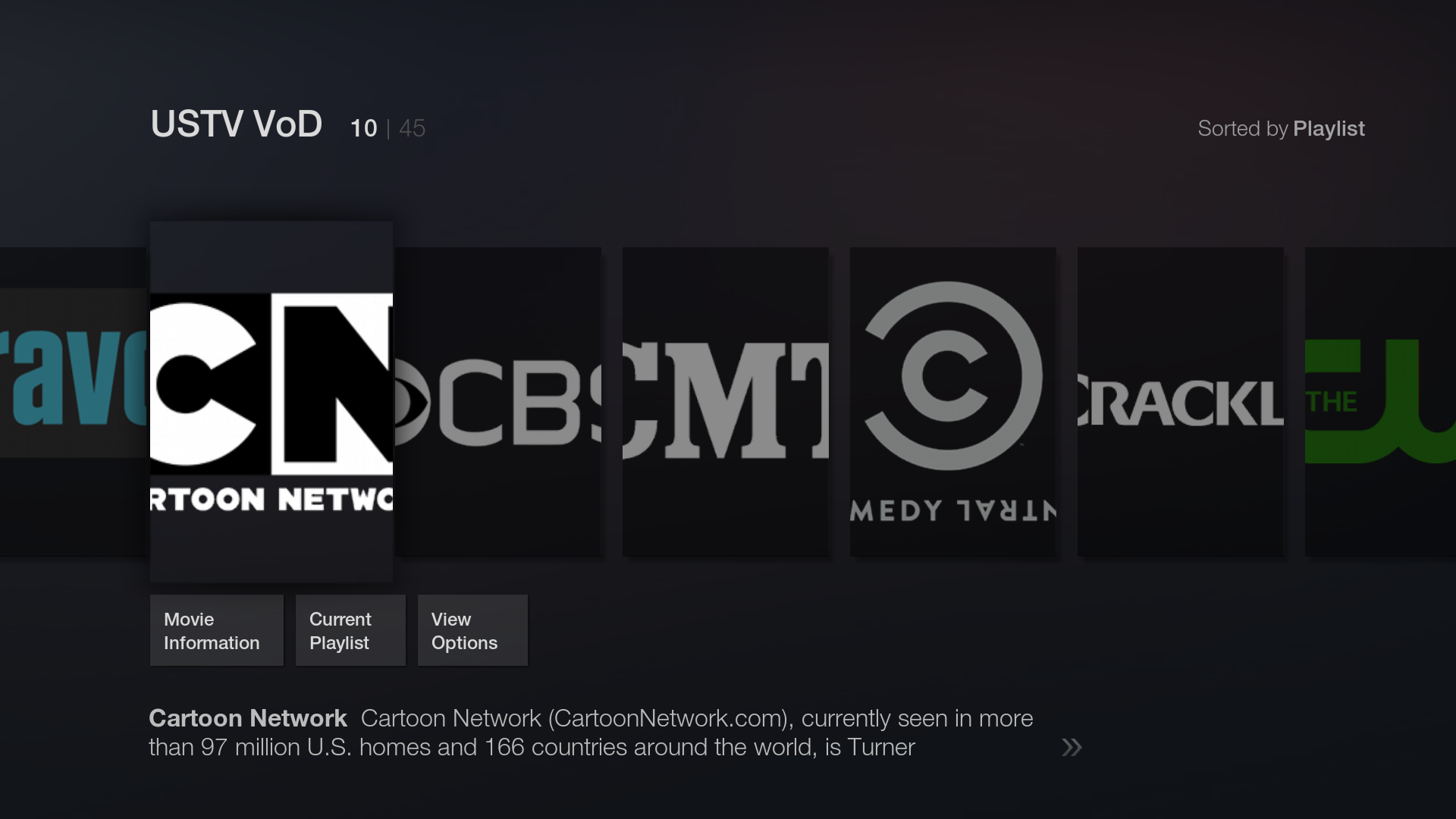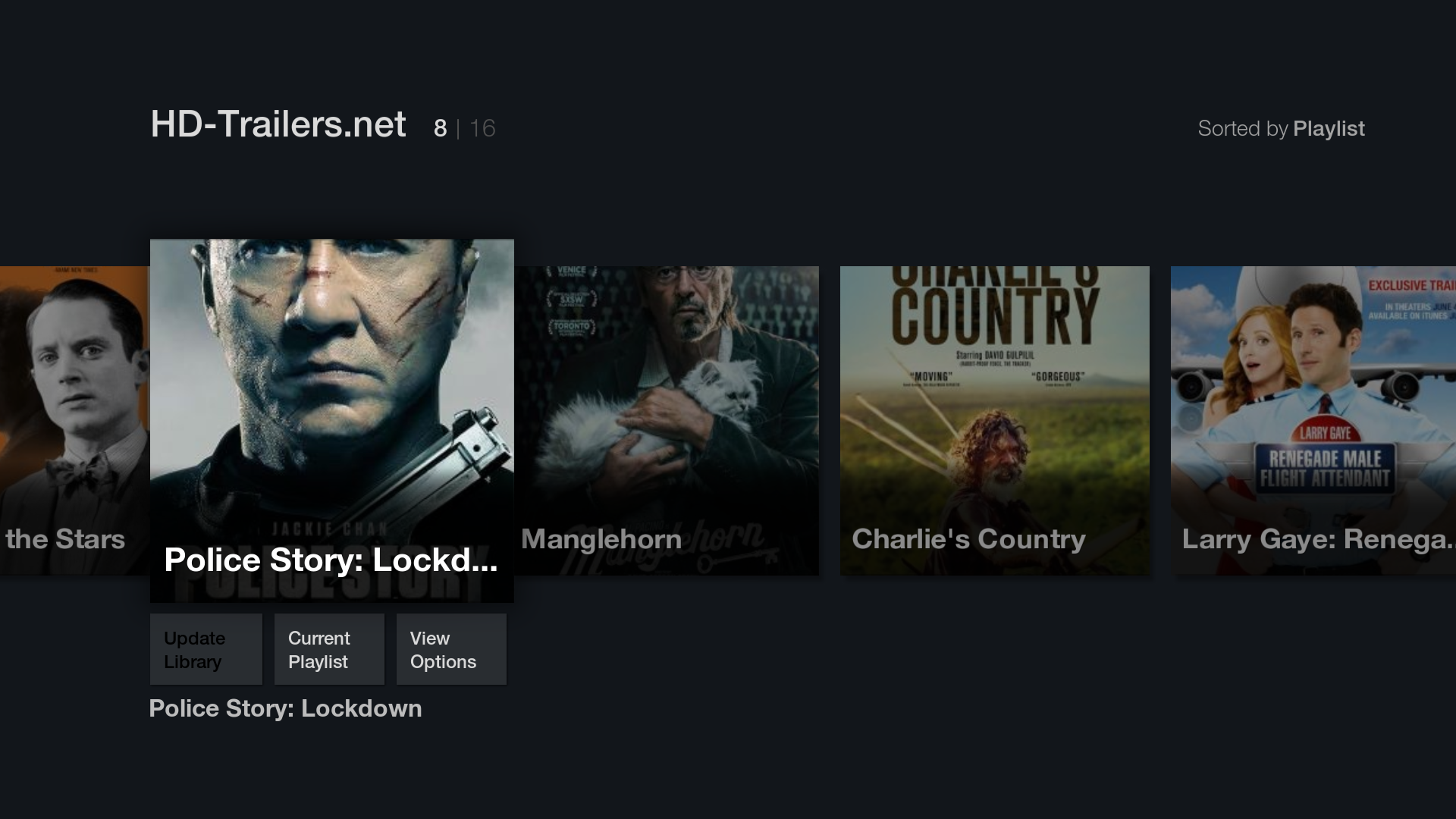The more I use this skin the more I love it! So many things I wished I could do with the home screen on other skins, I can easily do here

Ironically, it works so much better as a kodi skin than it does as a ftv launcher

Couple of bugs (appreciating it is still an alpha and they may already be known) and couple of thoughts/suggestions.
1. BUG: When using "Group movies in sets" setting within kodi, movie are displayed in sets correctly when you navigate to "Your Movies". But navigating into a movie set then backing up, movies are no longer grouped in sets.
2. BUG: I assume this is known to you already - While Skin Settings is set to use TV Thumbs, go to skin setting and unselect this option. Then navigating back to TV shows and some rows flip between poster and thumb view. Reloading skin or restarting kodi fixes this.
3. Suggestion: When viewing streaming content, it would be great to see how much of the video is buffered within the seekbar. I know this is not part of ftv interface, but is this something you would consider?
4. Suggestion: Not sure if this is even possible or just a limitation of the specific addons. Some addons are difficult to navigate since they are designed for posters, but the skin displays them as thumb/square icons, and vice versa. Also some addons don't do a good job of picking good posters/icons. Would be great if for addons, you can chose whether to display poster or thumb view on a case by case and be able to toggle on/off the title across the icon. Here are some examples:
USTV VoD defaults to poster view. Would be nice to change to thumb for this addon AND have it display the title on the icon, like regular addons do.
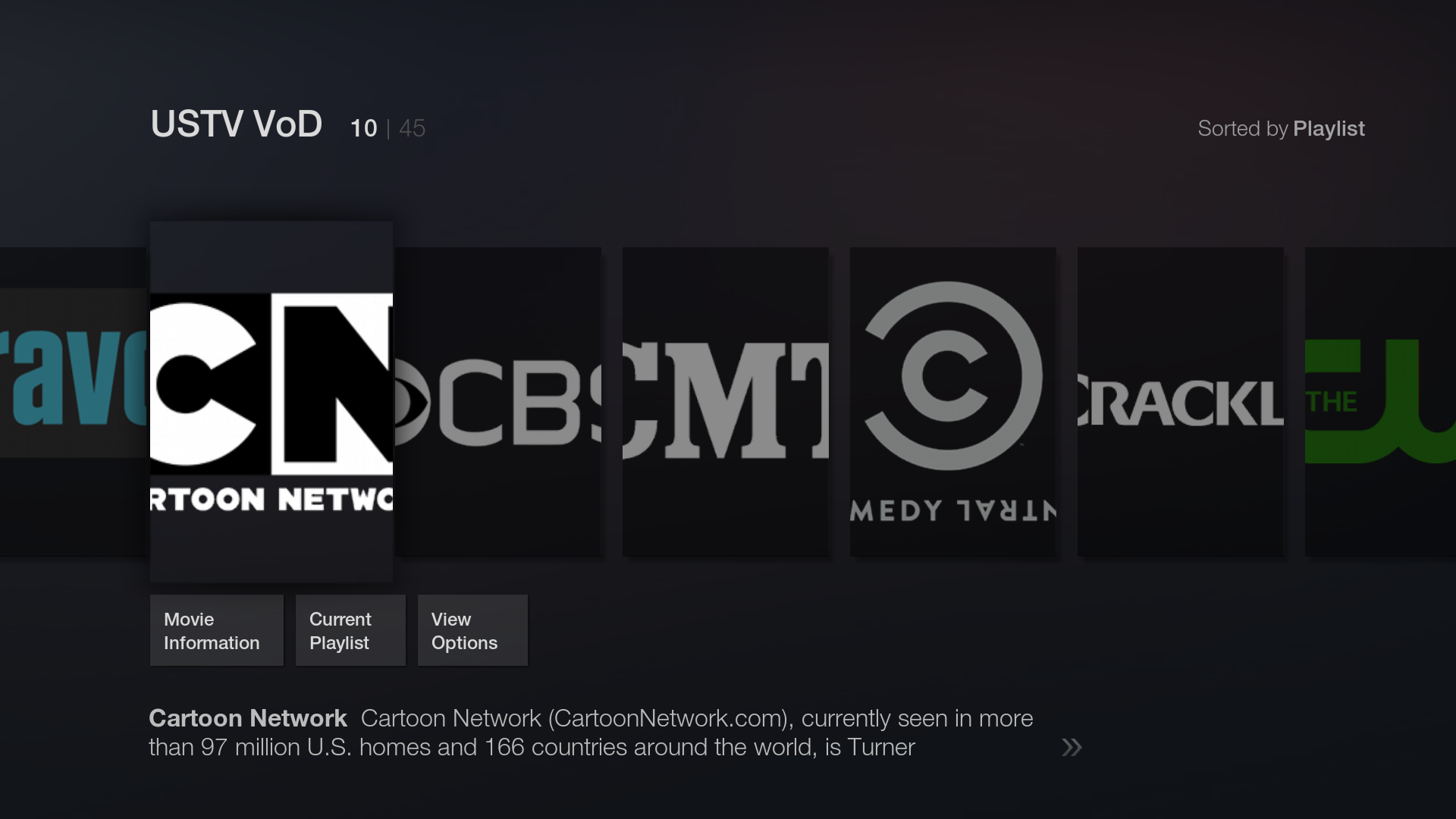
For HD-Trailer.net, it's the opposite. It defaulted to thumb views, and posters would be preferable.
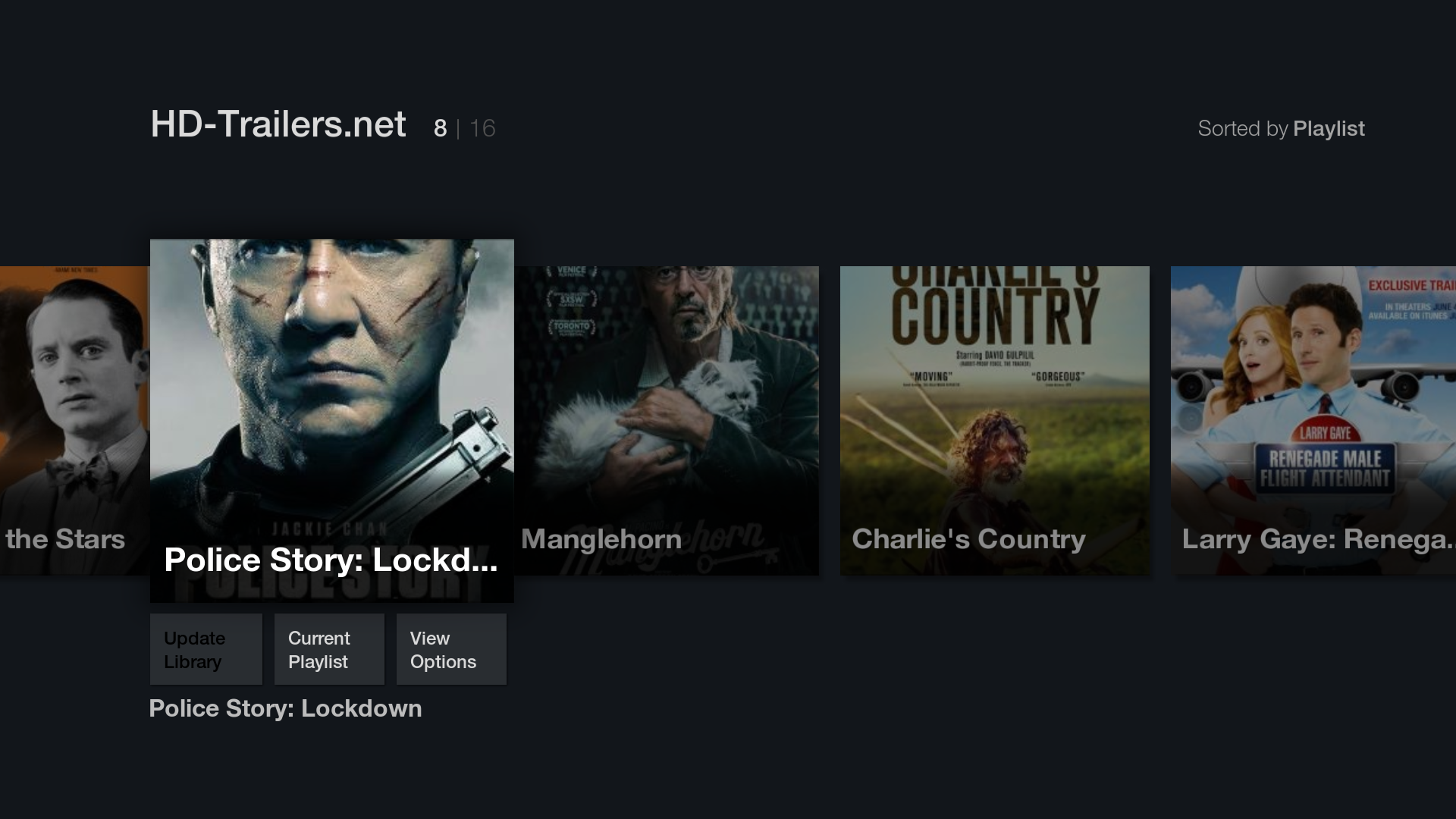
(2015-05-16, 11:49)eskay993 Wrote: [ -> ]3. Suggestion: When viewing streaming content, it would be great to see how much of the video is buffered within the seekbar. I know this is not part of ftv interface, but is this something you would consider?
The buffer bar is added actually already, go to a YouTube trailer and see

, the down side is its the same colour as the progress bar: white. I think yellow would be a great colour though to match the ftv theme.
Also hitcher, will we get automatic updates from this alpha release or will we keep having to download new releases sorry I'm not so tech savvy lol
Hitcher cant you just tell me what file to edit so i can just add the end time. i dont need to know all about skinning its only one task.
(2015-05-16, 11:49)eskay993 Wrote: [ -> ]1. BUG: When using "Group movies in sets" setting within kodi, movie are displayed in sets correctly when you navigate to "Your Movies". But navigating into a movie set then backing up, movies are no longer grouped in sets.
Kodi bug I think, try another skin and see if it behaves the same way.
(2015-05-16, 11:49)eskay993 Wrote: [ -> ]2. BUG: I assume this is known to you already - While Skin Settings is set to use TV Thumbs, go to skin setting and unselect this option. Then navigating back to TV shows and some rows flip between poster and thumb view. Reloading skin or restarting kodi fixes this.
This is an odd one as the skin setting has been set correctly but doesn't seem to be checked in the view layouts condition.

(2015-05-16, 11:49)eskay993 Wrote: [ -> ]3. Suggestion: When viewing streaming content, it would be great to see how much of the video is buffered within the seekbar. I know this is not part of ftv interface, but is this something you would consider?
There is one but I probably need to adjust the colour so it shows up a bit more.

(2015-05-16, 11:49)eskay993 Wrote: [ -> ]4. Suggestion: Not sure if this is even possible or just a limitation of the specific addons. Some addons are difficult to navigate since they are designed for posters, but the skin displays them as thumb/square icons, and vice versa. Also some addons don't do a good job of picking good posters/icons. Would be great if for addons, you can chose whether to display poster or thumb view on a case by case and be able to toggle on/off the title across the icon. Here are some examples:
USTV VoD defaults to poster view. Would be nice to change to thumb for this addon AND have it display the title on the icon, like regular addons do.
For HD-Trailer.net, it's the opposite. It defaulted to thumb views, and posters would be preferable.
This is a problem where addons set their content as say 'movies' but the images are actually 'episode' aspect ratio.
(2015-05-16, 12:12)Oath Wrote: [ -> ]Also hitcher, will we get automatic updates from this alpha release or will we keep having to download new releases sorry I'm not so tech savvy lol
No automatic updates as it's not from a repo.
(2015-05-16, 12:34)iAMl3dgend Wrote: [ -> ]Hitcher cant you just tell me what file to edit so i can just add the end time. i dont need to know all about skinning its only one task.
Turn on 'debug labels' and you'll see which ones need changing.
Quote:This is a problem where addons set their content as say 'movies' but the images are actually 'episode' aspect ratio.
Is that the same bug I see, and asked about earlier, with PleXBMC showing TV episodes in poster format in the main menu?
And can it be fixed?
Thanks
On the todo-list - "customising widgets", will that include functionality to customise sub-menus and/or add widgets to items that currently have none?
Great work by the way, looks gorgeous!
(2015-05-16, 16:42)Ayla Wrote: [ -> ]Quote:This is a problem where addons set their content as say 'movies' but the images are actually 'episode' aspect ratio.
Is that the same bug I see, and asked about earlier, with PleXBMC showing TV episodes in poster format in the main menu?
And can it be fixed?
Thanks
Have you tried changing to use wide icons in the skin's settings?
(2015-05-16, 16:52)hsus Wrote: [ -> ]On the todo-list - "customising widgets", will that include functionality to customise sub-menus and/or add widgets to items that currently have none?
Great work by the way, looks gorgeous!
Yes, but you'll only get one for everything other than movies, TV shows, and music. The home.xml is already 3232 lines of code as it's not easy to fill a list with the contents of other lists which is how the the widgets work for those items.
Try restarting if they haven't changed to wide icon on the home screen there seems to be a bug with this.
(2015-05-16, 17:25)Hitcher Wrote: [ -> ]Try restarting if they haven't changed to wide icon on the home screen there seems to be a bug with this.
That seems to work, it shows the 'special' formfactor art for tv shows now. Thx.
If I find the time to take a look at coding Live TV in fTV, will you consider adding it as part of your official releases?
Hey hitcher... Great work! I've been waiting for this release almost since day one.
I've installed kodi isengard on my surface pro 3 and tried to test your skin but only get a black screen after switching to ftv skin... Is there any solution? Could it be a resolution thing?
Thanks in advance.
Hitcher, first let me say incredible skin and thank you for your time and hard work. It is much appreciated. My question is this; has anyone experienced any problems at 1080p on your TV set? I am running this on my Samsung 55 inch tv and it just doesn't look that good. Thumbnail are large and fuzzy, text is not crisp. Before you say it, my Samsung led lcd is a great screen and the skin I normally used, Amber, looks fine. I guess my question is there something I should set? Kodi is set at 1080p. The entire menu seems rather large.
(2015-05-16, 19:50)Saste Wrote: [ -> ]Hey hitcher... Great work! I've been waiting for this release almost since day one.
I've installed kodi isengard on my surface pro 3 and tried to test your skin but only get a black screen after switching to ftv skin... Is there any solution? Could it be a resolution thing?
Thanks in advance.
As per Hitcher, install the following:
https://github.com/BigNoid/script.skinshortcuts
I had the same issue.
 Ironically, it works so much better as a kodi skin than it does as a ftv launcher
Ironically, it works so much better as a kodi skin than it does as a ftv launcher 
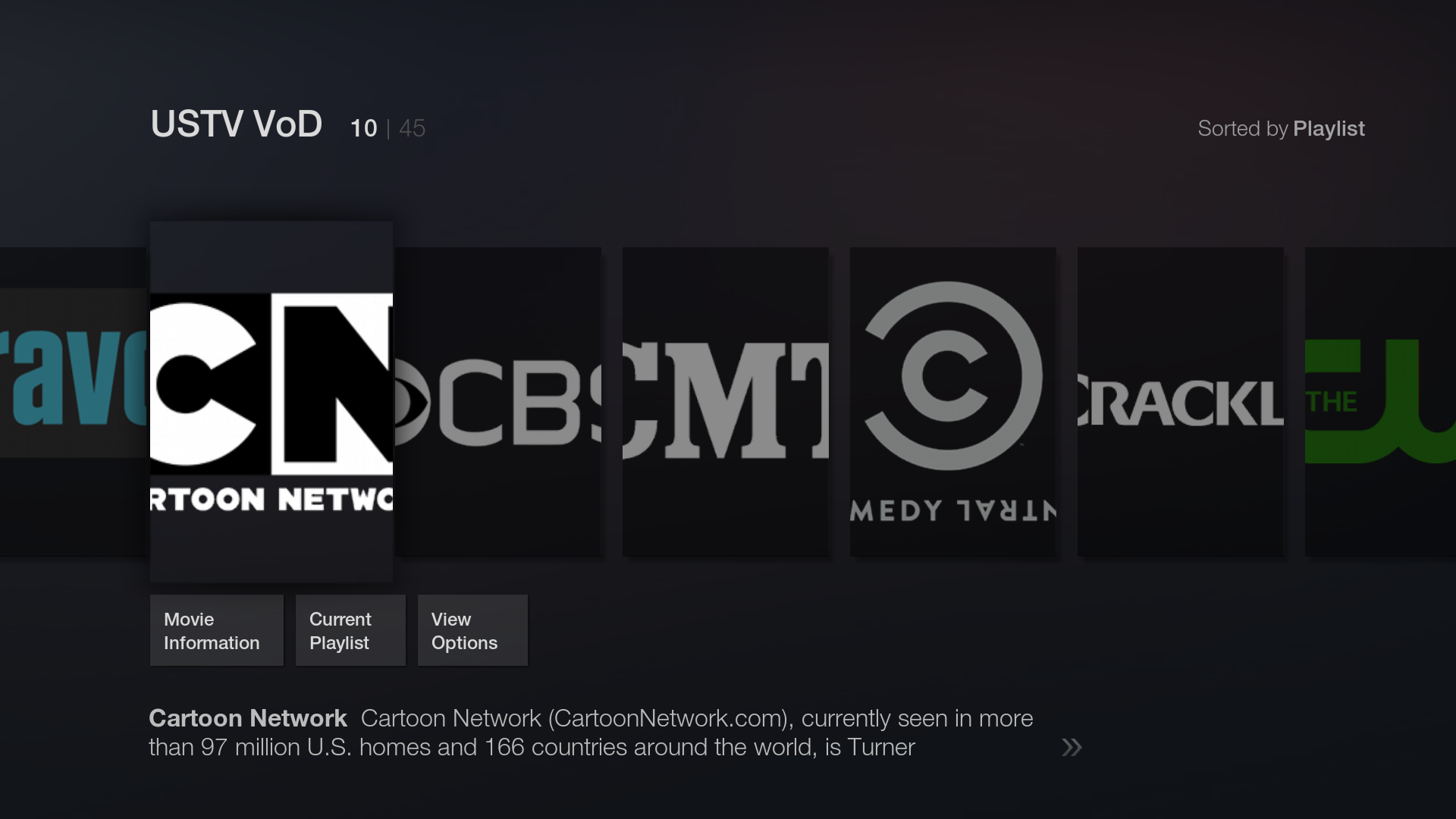
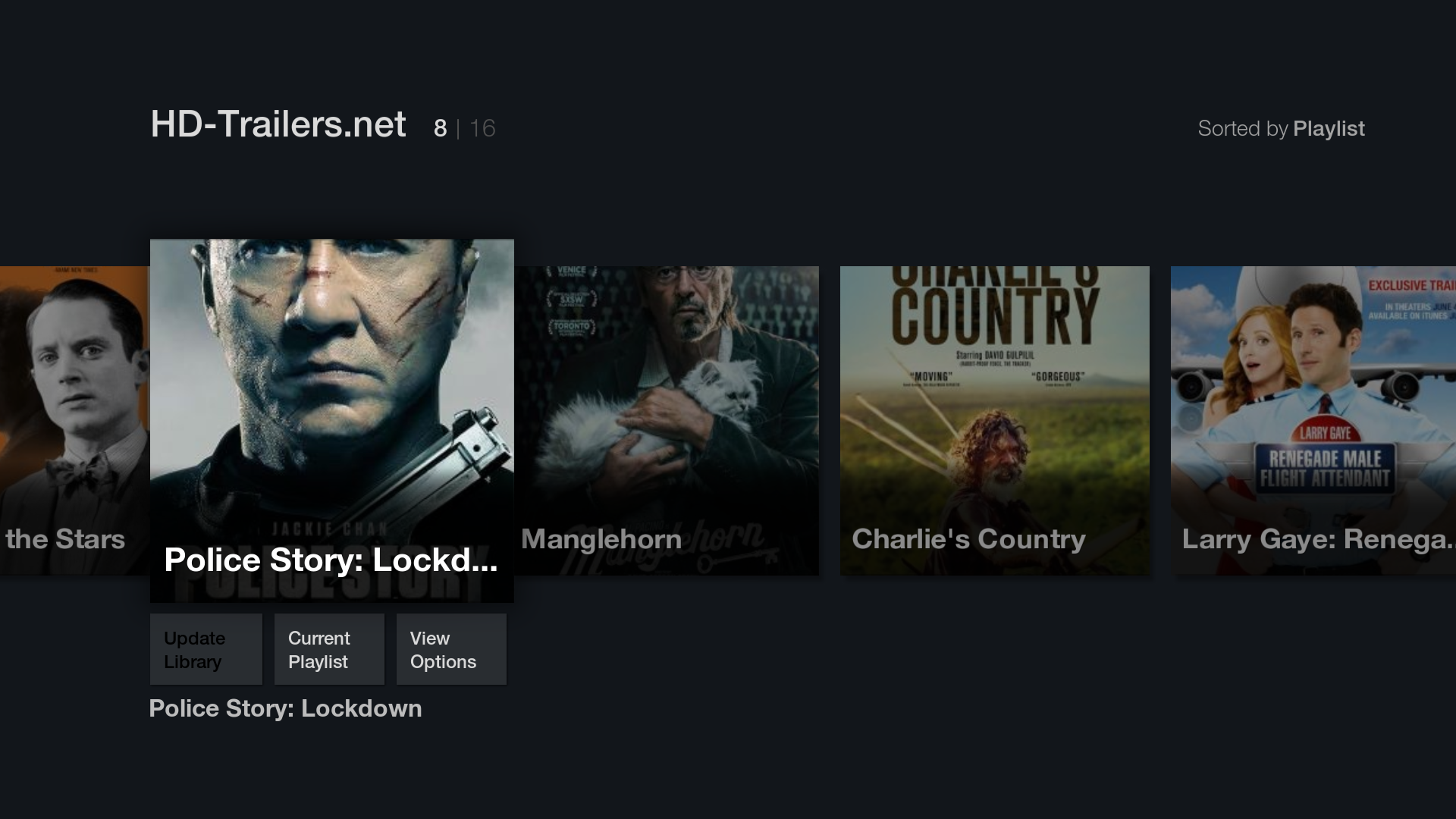
 Ironically, it works so much better as a kodi skin than it does as a ftv launcher
Ironically, it works so much better as a kodi skin than it does as a ftv launcher