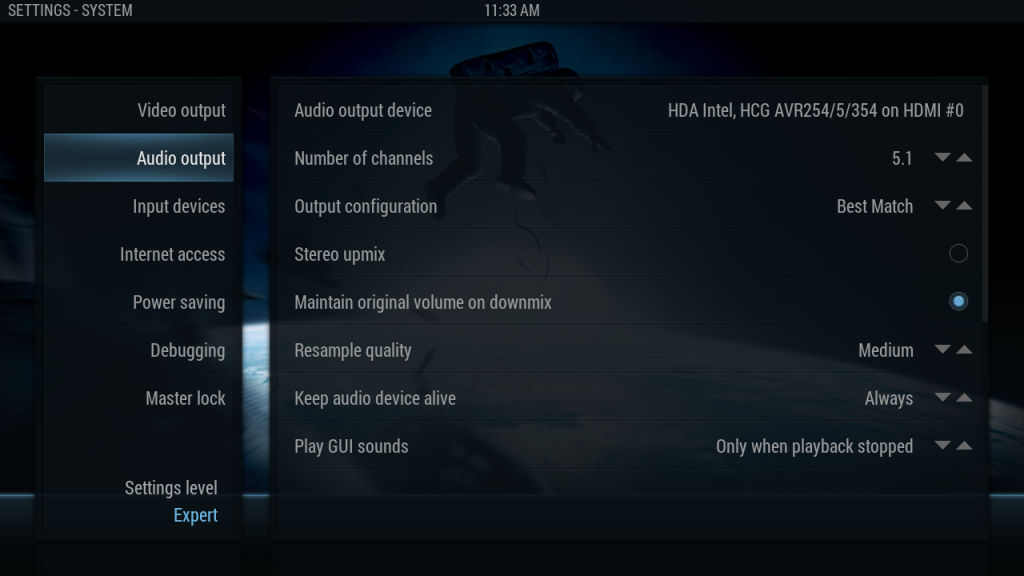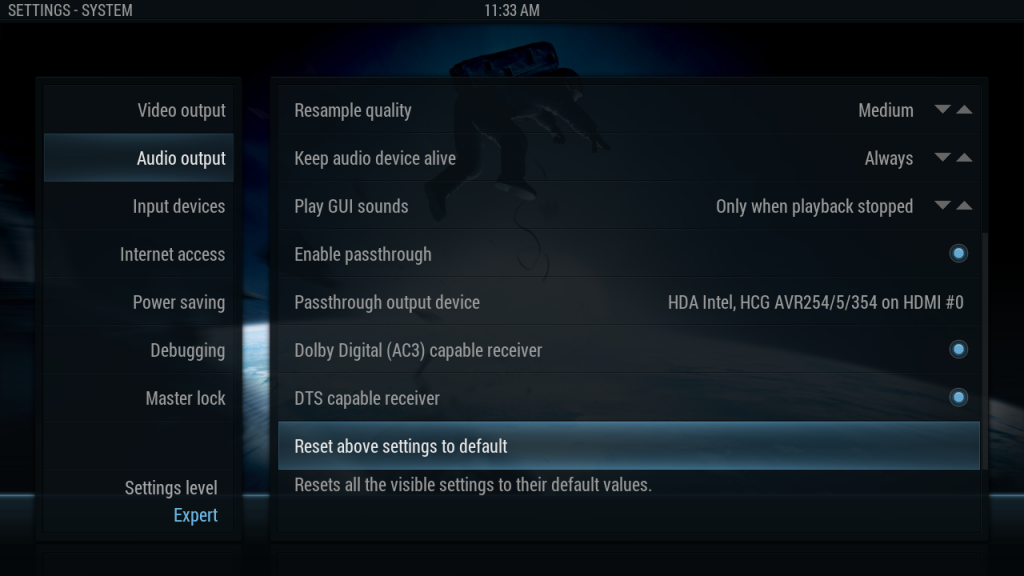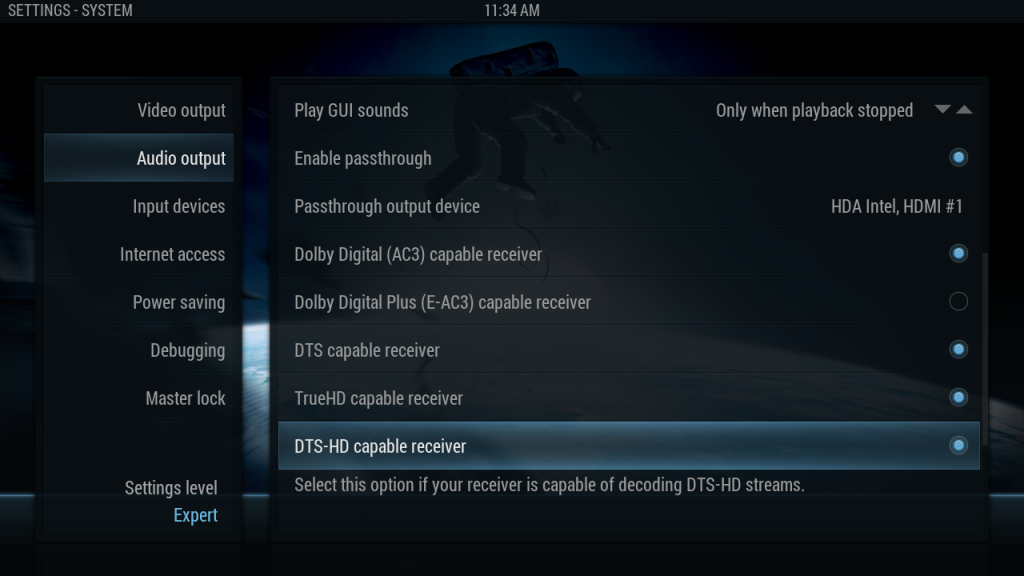Perfect...if you did it another way...the log can be taken by:
Code:
paste /storage/.kodi/temp/kodi.log
too. You will get back an URL which can be provided in those postings. Don´t know if you maybe copy and paste the log into pastebin...so only a hint

As far as I can see, the AVR seems to be detected correctly:
Quote:08:08:53 T:140550469351296 NOTICE: m_deviceName : hdmi:CARD=HDMI,DEV=0
08:08:53 T:140550469351296 NOTICE: m_displayName : HDA Intel
08:08:53 T:140550469351296 NOTICE: m_displayNameExtra: HCG AVR254/5/354 on HDMI #0
08:08:53 T:140550469351296 NOTICE: m_deviceType : AE_DEVTYPE_HDMI
08:08:53 T:140550469351296 NOTICE: m_channels : FL,FR,LFE,FC,BL,BR,BC,FLOC,FROC,BLOC,BROC
08:08:53 T:140550469351296 NOTICE: m_sampleRates : 32000,44100,48000,88200,96000
08:08:53 T:140550469351296 NOTICE: m_dataFormats : AE_FMT_AC3,AE_FMT_DTS,AE_FMT_EAC3,AE_FMT_S16NE,AE_FMT_S16LE,AE_FMT_LPCM,AE_FMT_DTSHD,AE_FMT_TRUEHD,AE_FMT_AAC
But I see a bunch of banned addons installed there as well...
FYI:
http://kodi.wiki/view/Official:Forum_rul...ed_add-ons
Because of the issues which those addons might can give, I would first try setting up the audio settings with a clean installation. That can easily be done if you SSH in an do:
1:
Code:
mv /storage/.kodi /storage/kodi-old
and then reboot.
Any setting, any addon and your library will be gone after the reboot. But don´t be scared...we only renamed this folder. We didn´t delete it. So it will be back with:
2:
Code:
rm /storage/.kodi
mv /storage/kodi-old /storage/.kodi
reboot. Notice....each line is a single command!!
Explanation:
After you renamed the ".kodi" folder to "kodi-old", a new ".kodi" folder will be created automatically by OpenElec after reboot. So for renaming the "kodi-old" folder to ".kodi" again, you have to remove the automatically created folder first. That´s what "rm /storage/.kodi" does.
After you have renamed the folder like mentioned under "1:" and before you add your sources and the library, you should check if those audio formats will come up by selecting "HCG AVR254/5/354 on HDMI #0" in your audio passthrough settings. If it doesn´t please provide a new
Debug Log. Be aware, that you have to turn on your devices in the following order:
1. TV
2. AVR
3. OpenElec
Otherwise the HDMI handshake might fail.
If you still have the issue and are in need of those banned addons, you can do like mentioned under "2:"...but accept, that it is hard to get support while those addons are installed
Greetings