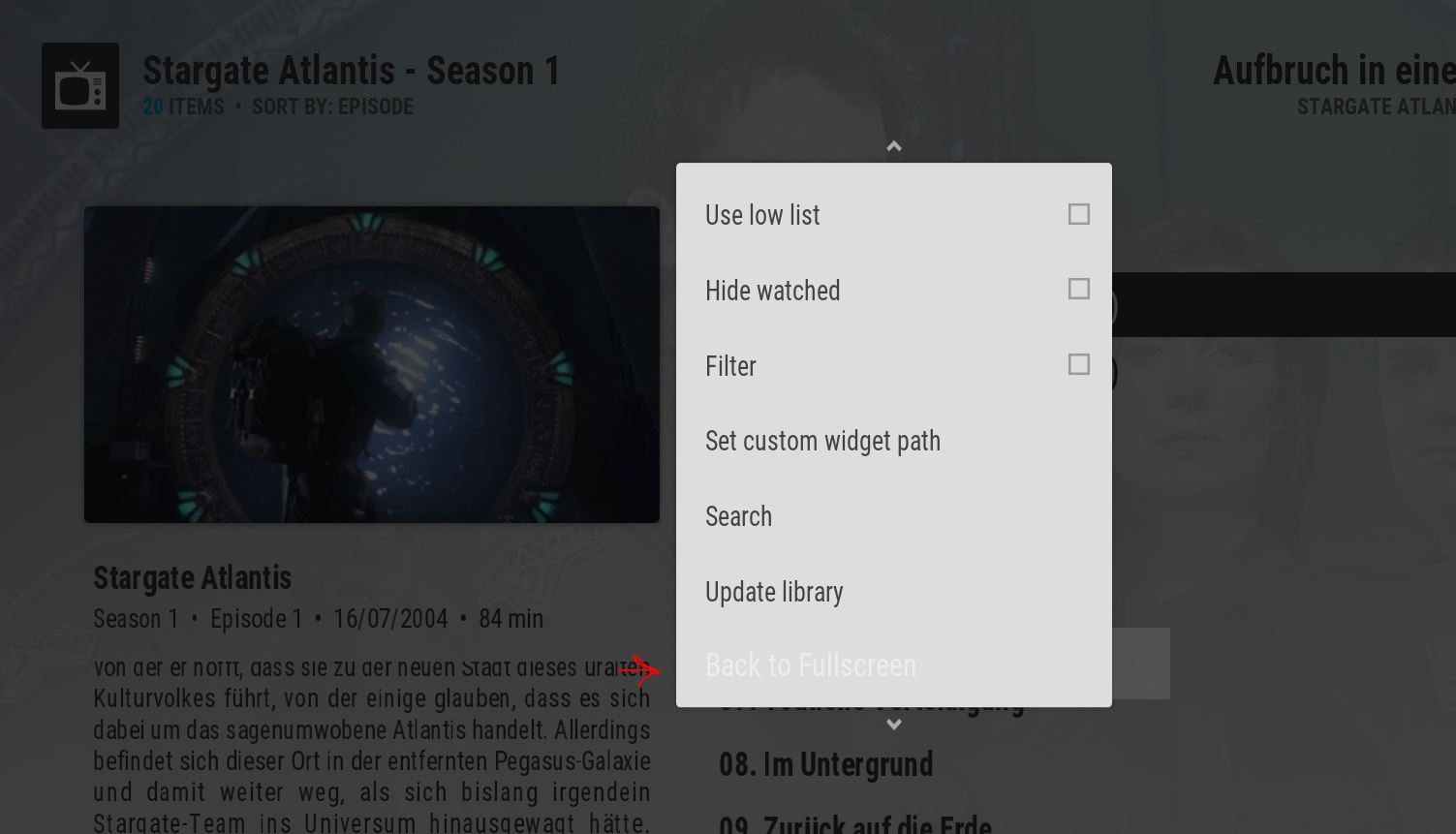(2015-08-02, 03:18)mark2112 Wrote: [ -> ]Has a 'check for updates' in addons button appeared where it never used to or am I going mad?
Isengard?
Check side menu - that was one of skin engine changes, the button moved from context menu to the side menu.
Is it possible to download previous versions of the skin? I installed the latest version on my fire tv stick and recognized performance problems when i open the OSD (movie playback). Opening series menu takes longer too.
Why is Fanart being cropped in the "Icons" and "Extra Info" views? While most look 'ok', some are cropped in such a way that heads or people are cut in the middle.
Can we respect the original proportion/dimensions of the fan art at least and resize accordingly? It's really bothersome...
I hava a feature request according to all kodi user on a fire tv stick.
If you are in series, movie menu an the movie file is playing in background, there is no opportunity to go back to fullscreen. You have to go back to home screen and then press back to get the movie back in fullscreen.
In the confluence skin there is a shortcut in the small sidemenu. It works fine and with the additional buttons (play, pause etc.) you have complete controll although you are not in the main menu.
It would be nice, if this feature will be integreated in one of the feature realeases.
I already tried to solve this problem by myself, but i got problems according to text and color style:

Here a comment were another user tried to integrate this feature to another skin:
http://forum.kodi.tv/showthread.php?tid=215865
Is it possible to add an option for cycling the multi-image backgrounds (folder) randomly?
(2015-08-02, 22:23)bigbadrabbit Wrote: [ -> ]Is it possible to add an option for cycling the multi-image backgrounds (folder) randomly?
It really should already... Fanart from the widget is not possible to randomise, but multi-image background folders should as I'm using the <randomize> tag in the multiimage control.
(2015-08-02, 15:25)dogzipp Wrote: [ -> ]Why is Fanart being cropped in the "Icons" and "Extra Info" views? While most look 'ok', some are cropped in such a way that heads or people are cut in the middle.
Can we respect the original proportion/dimensions of the fan art at least and resize accordingly? It's really bothersome...
Its mostly because of alignment issues in the Icon view. Basically I wanted the fanart to match the height of one row of posters so I traded off perfect ratios for perfect alignment. However, I've switched it around now because as soon as you mentioned this it has started to bug me more than perfect alignment. Check latest git.
@
jurialmunkey
Which Skin XML File i have to change to get the same style of these sub menu labels? The new entry (Fullscreen) looks different in terms of font size and the blue selct-bar (background).

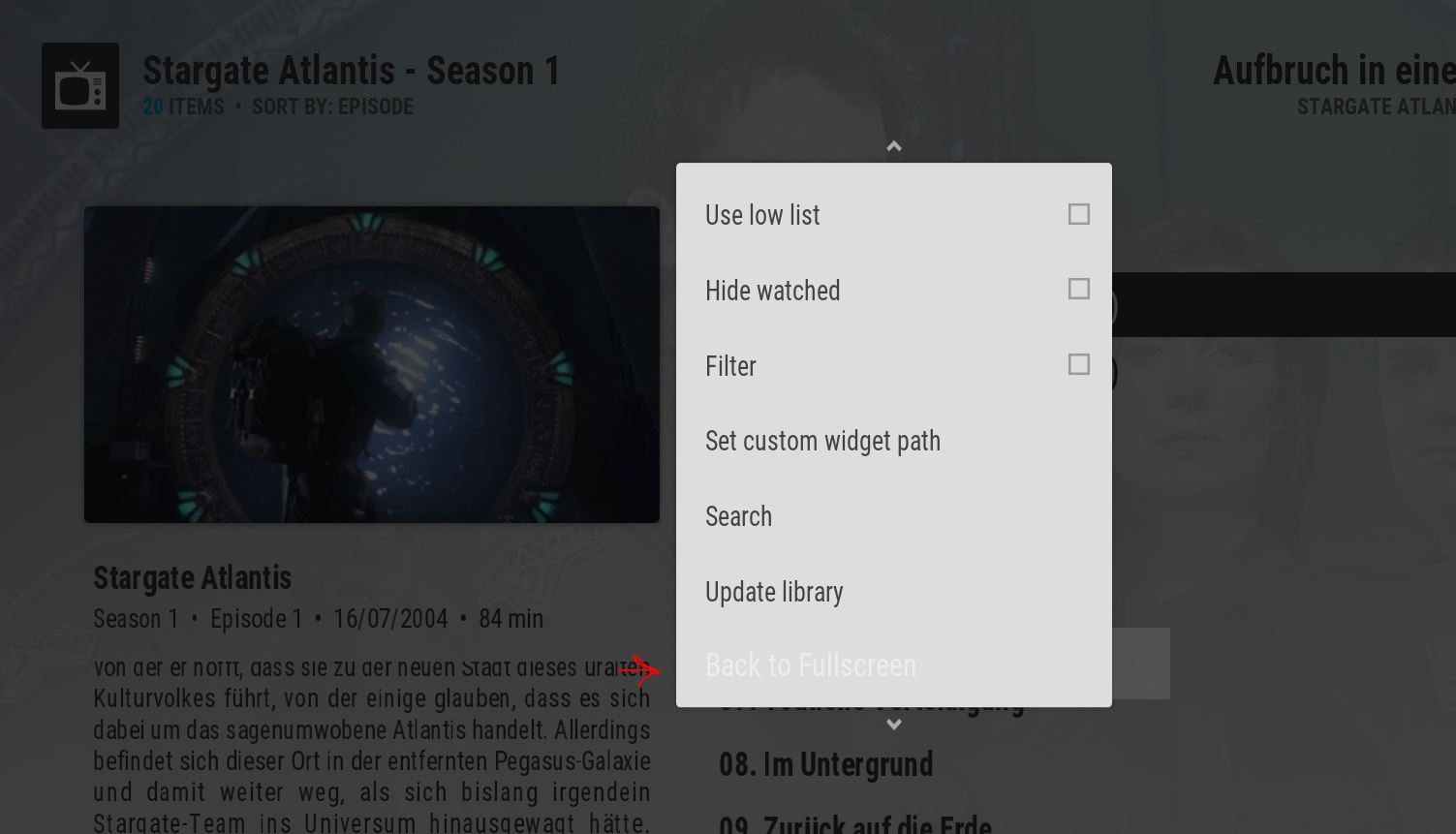
thanks
Thanks a lot. It solved my problem.
I changed a small little thing, because the label font was not visible:
Code:
<control type="button" id="9096">
<description>Back to fullscreen</description>
<include>DefContextButton</include>
<label>Back to fullscreen</label> <---------------------
<align>left</align>
<onclick>fullscreen</onclick>
<visible>Player.HasMedia</visible>
</control>
Another question: Is there a code that takes you directly to the home screen (as a additional button below "Go back to Fullscreen")?
-> Find a solution:
Code:
<onclick>ActivateWindow(Home)</onclick>
Hi jurial,
Been using the skin for a while now and love it. I know you have mentioned before about building in support for advanced launcher, is there any progress on this. It is the last part of the skin which doesn't fit with the rest if you know what I mean and would finish it off for me.
Thanks.
I'm the font guy from the other thread hehe, I'm using Isengard and noticed that the poster or thumb at the left of my OSD/Pause menu doesn't appear for any of my media. It works fine on Eminence & Confluence, so not sure if you took it out or it never was there (I've been using Eminence for months).
Thanks!
Any chance of a recording indicator in the near future in the PVR views (like a red dot in TV channels, recordings, guide, OSD channels) ?