Hi there
I have the hardware as seen in my signature.
The fan noise was always a bit loud when XBMC remained in the menu. Lately, the fan noise is also very loud when watching movies.
The HTPC is at a new location where the air flow probably not as good as at the old location (old apartment). In my opinion however, the air flow should be sufficient.
Do you guys have any hints on what I could do to get read of the horrible fan noise? It seems like it spins on 100% constantly during movies and sometimes if idle in the menu.
If nothing from the software end can be done, could you recommend a quit fan for my setup?
Here is a log:
http://pastebin.com/XeEVzE41
In the bios, I have already set the fans to Level 3, which I think is already low.
Here are my bios settings:
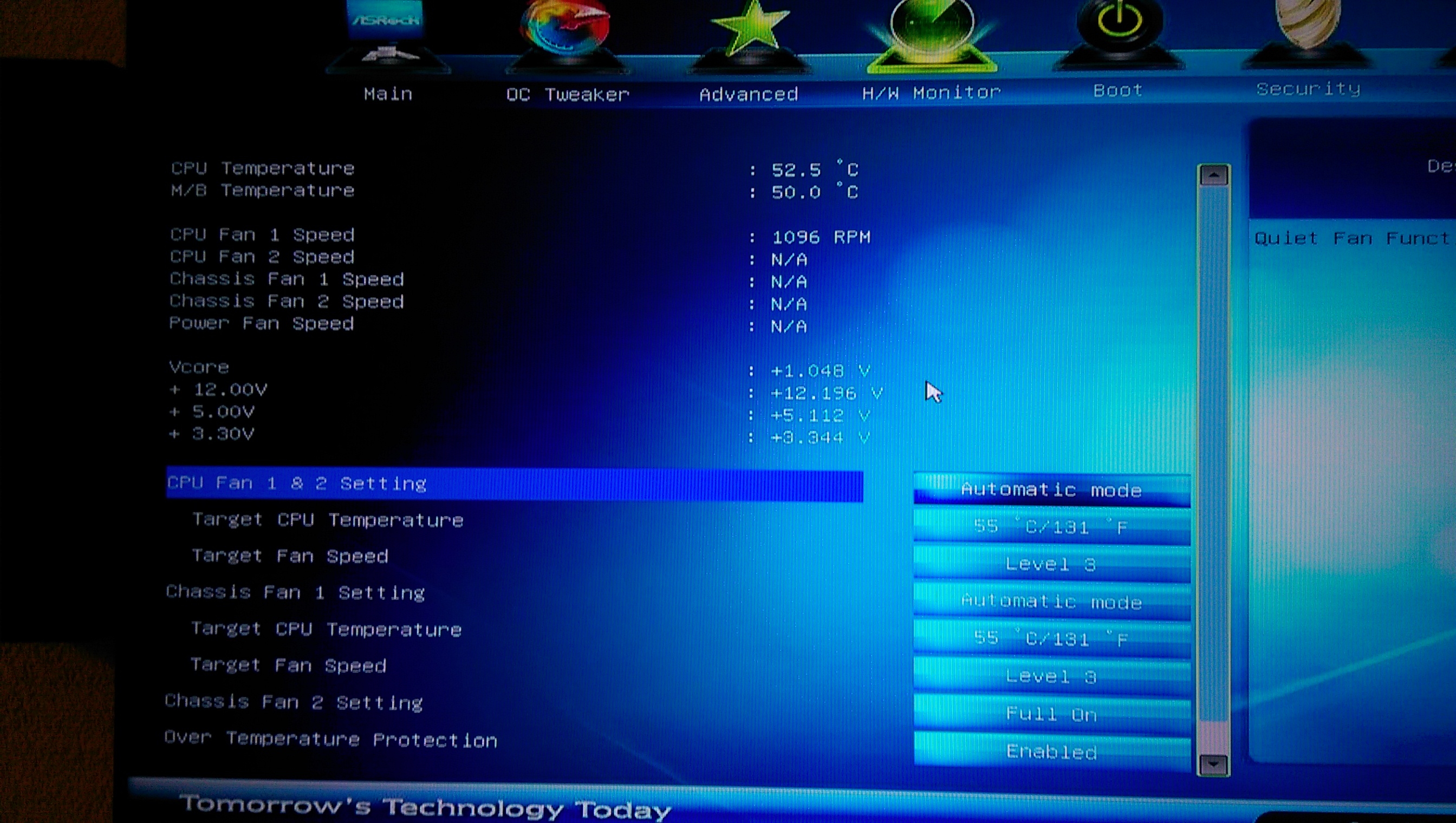
Nature of the beast man, that's what separates a desk PC from a HTPC.
Zotac just released a series of passively cooled HTPC's which is pretty impressive when you see the stats of the higher end ones.
Regarding your current one; I would bring your fan speed down to its minimum and monitor temperatures, if it gets too high grab a new (as big as possible) heat sink with ultra quiet fan OR if you have some cash to spare there are enclosed water cooling CPU kits that should be able to keep it cool with less sound.
What options do you have besides automatic mode for fan settings? If its spinning up faster under a load then its not staying in the low setting.
Also what size fans do you have and how many?
(2015-02-23, 19:11)apeg Wrote: [ -> ]Nature of the beast man, that's what separates a desk PC from a HTPC.
Zotac just released a series of passively cooled HTPC's which is pretty impressive when you see the stats of the higher end ones.
Regarding your current one; I would bring your fan speed down to its minimum and monitor temperatures, if it gets too high grab a new (as big as possible) heat sink with ultra quiet fan OR if you have some cash to spare there are enclosed water cooling CPU kits that should be able to keep it cool with less sound.
I have owned Zotac in the past and was not satisfied. I'm happy with my custom built HTPC except the fan noise. I have opened the device today and there was very little dust that could cause more heat = higher fan speeds.
(2015-02-23, 21:31)BORIStheBLADE Wrote: [ -> ]What options do you have besides automatic mode for fan settings? If its spinning up faster under a load then its not staying in the low setting.
Also what size fans do you have and how many?
I am pretty sure that the "over temperature protection" kicks in, otherwise I can't explain why my manual set fan speeds are constantly overwritten. I disabled it for now and see how it goes. I will just probably fry my CPU

I have the stock fan that came with the i3220. I don't have a separate GPU or case fans that would make more noise either.
Probably my i3 3220 is already "out of date" and needs an upgrade

. But actually I don't see a reason why because all my content runs smoothly.
So I guess I keep watching the temps now with the over temperature protection disabled and see from there if I need a new cooler.
Stock fans are never the quietest. Why don't you look for an aftermarket fan and cooler. There's loads of quiet ones on the market.
(2015-02-26, 12:19)prawnee Wrote: [ -> ]Stock fans are never the quietest. Why don't you look for an aftermarket fan and cooler. There's loads of quiet ones on the market.
I have to admit, I'm a bit a noob here. What should I look for when buying an aftermarket cooler for my CPU? I need a low-profile one, since my case is not that high. I have read in a thread that somebody bought the Akasa K32, but that's a thread from 2012. Probably now there are even quieter ones.
I personally use this low profile Noctua, but in an AMD variant. After two years in my machine it's still inaudible to my ears.
http://www.scan.co.uk/products/noctua-nh...-1155-1156
I know alot of people dig the Scythe Big Shuriken, but I've not had one so can't vouch for how quiet it is.
I've been using Gelid fans for quite a few different applications over the years . Designed to be and are very quiet. They do not come with the hefty price tag you normally see.
(2015-02-26, 13:22)prawnee Wrote: [ -> ]I personally use this low profile Noctua, but in an AMD variant. After two years in my machine it's still inaudible to my ears.
That's a nice one with a very low profile, just as I need it to be. So the one you linked would fit on my 3220? Is it right that I have to look for the socket in that case, which is the LGA 1155 for the 3220? If that's the case, it fits.
Just want to make sure

Yeah that cooler fits socket 1155.
(2015-02-26, 19:49)prawnee Wrote: [ -> ]Yeah that cooler fits socket 1155.
Great, thanks
Firstly, are you sure which fan is causing the noise? And then yeah, replace it with a quieter option. I just overhauled the Radeon HD 6950 in one of my HTPC with an Arctic Accellero Mono cooler and the card runs MUCH quieter as a result now.
(2015-02-26, 20:43)DJ_Izumi Wrote: [ -> ]Firstly, are you sure which fan is causing the noise? And then yeah, replace it with a quieter option. I just overhauled the Radeon HD 6950 in one of my HTPC with an Arctic Accellero Mono cooler and the card runs MUCH quieter as a result now.
Yes, I just have one fan, which is the stock intel cpu fan.
(2015-02-26, 21:45)ecopsorn Wrote: [ -> ] (2015-02-26, 20:43)DJ_Izumi Wrote: [ -> ]Firstly, are you sure which fan is causing the noise? And then yeah, replace it with a quieter option. I just overhauled the Radeon HD 6950 in one of my HTPC with an Arctic Accellero Mono cooler and the card runs MUCH quieter as a result now.
Yes, I just have one fan, which is the stock intel cpu fan.
If all you have is a CPU fan then I would look for a different CPU cooler + fan in your budget.
Hi guys
A short update from me. I have purchased and installed the suggested cooler: "Noctua NH-L9i Low Profile CPU Cooler for Intel LGA 115x All"
The cooler performs very well. Installation was a breeze although the cooler had to be screwed on below the motherboard, so I had to take it out quickly.
I could change back the temperature protection in bios and decreased the temp threshold for the higher fan speed to 55°C again.
I can not hear the fan at all, it is that quite! Temperatures are also better than before.
So overall, big success and thanks a lot to prawnee for the suggestion.
/problem solved
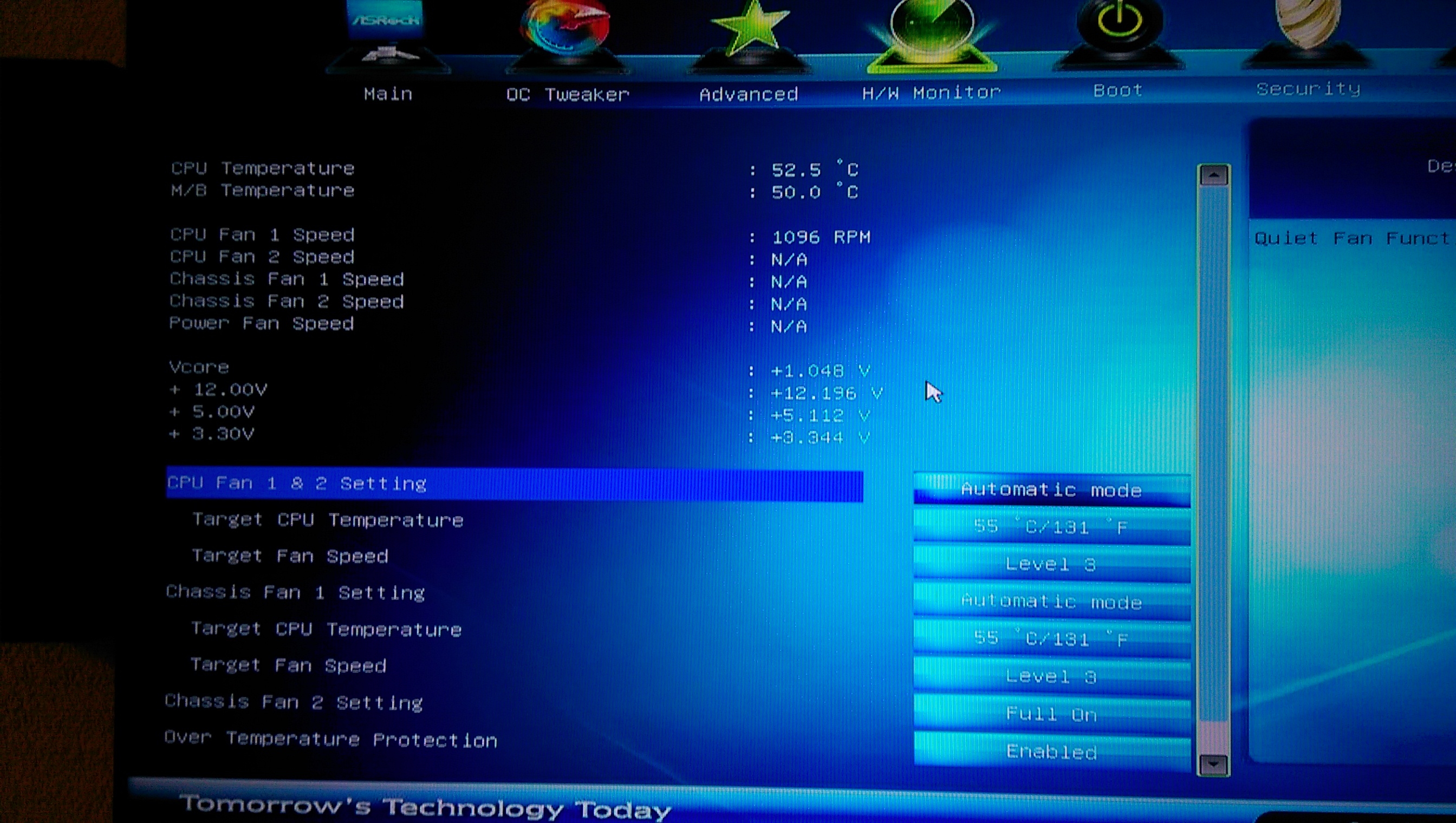
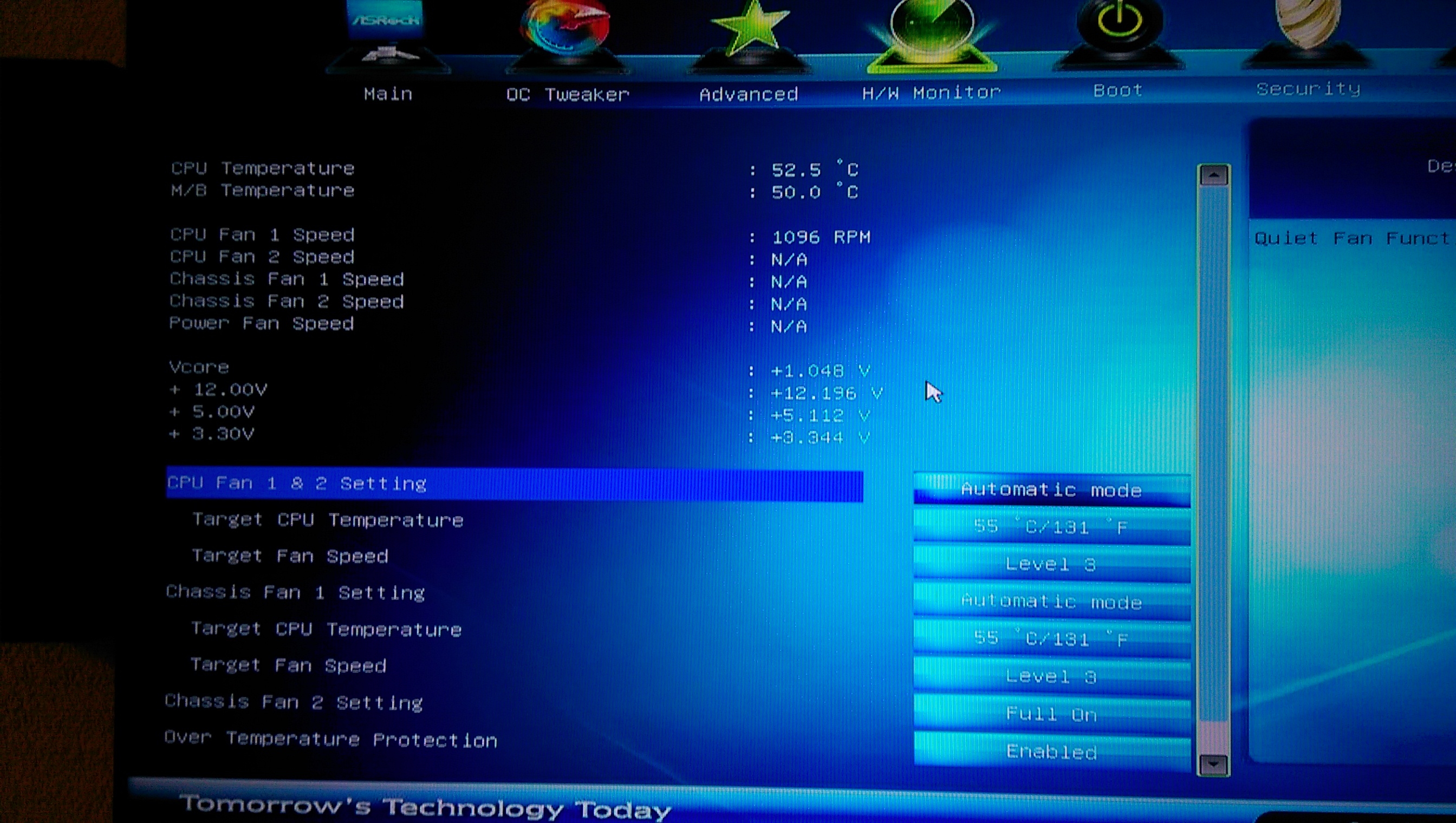

 . But actually I don't see a reason why because all my content runs smoothly.
. But actually I don't see a reason why because all my content runs smoothly.