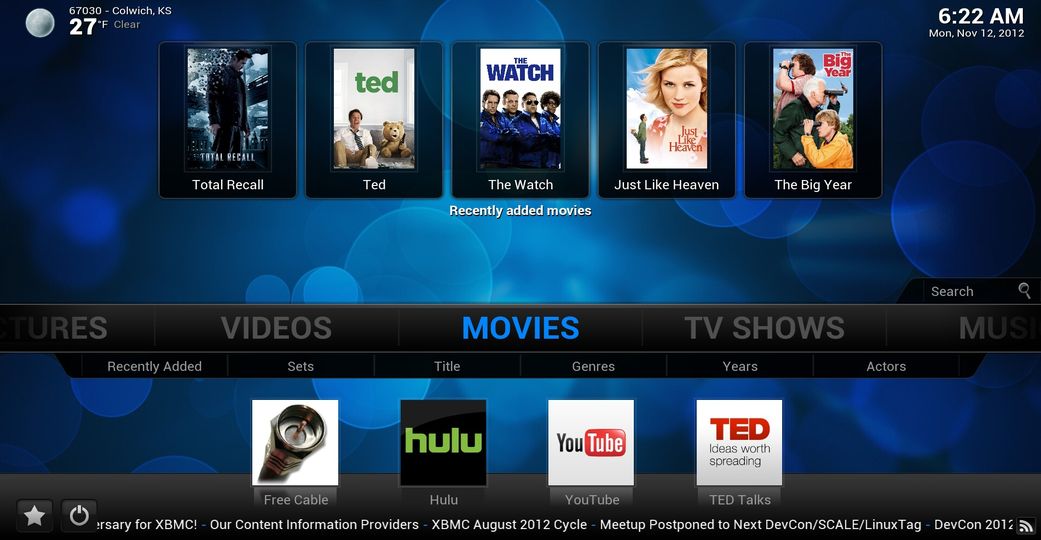Hi all... Sorry if this has already been answered but been searching for ages with no luck!
Could someone please tell me how to do this?
When I go to the video option (on the home screen) to get the movie poster work show above the video option?
(2015-04-08, 09:11)Gunna Wrote: [ -> ]Hi all... Sorry if this has already been answered but been searching for ages with no luck!
Could someone please tell me how to do this?
When I go to the video option (on the home screen) to get the movie poster work show above the video option?
Errm, perhaps you could rephrase your question, (as I understand it you don't get movie poster from the video menu, they are provided by either scraper or a media manager) what do you want to show above the video option?
Hi .... On the main homescreen itself, I'm trying to get the movie art work to show above the "video" option button.
Which skin are you using?
Which movie artwork? (posters as backgrounds/or a widget, AFAIK background artwork would be across the screen, only a widget would show above the video main menu)
If possible a screenshot of what you want to achieve or please elaborate
Hi ... I'm trying to achieve this....
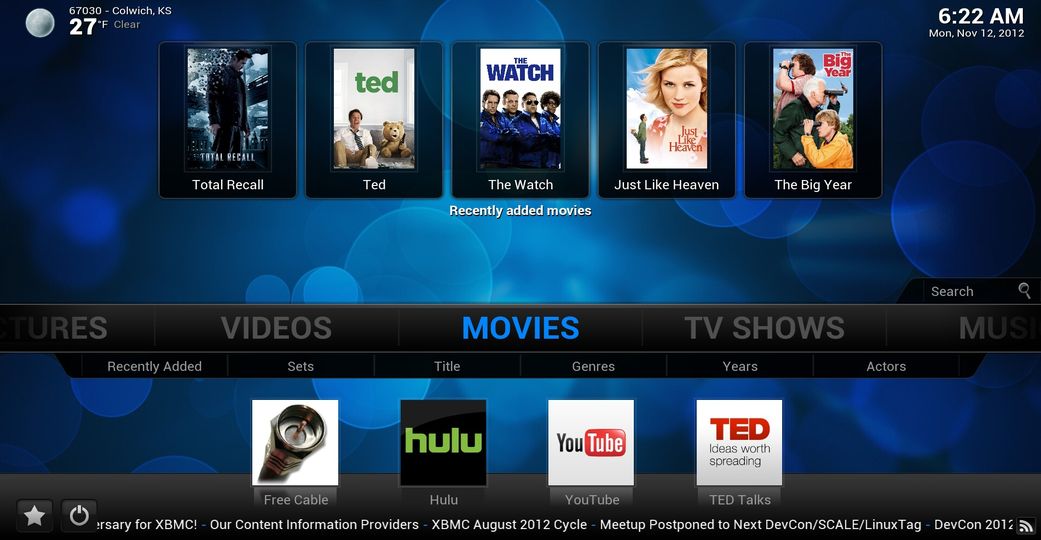
[/php][/quote]
The screenshot shows widgets on the main menu using confluence skin.
System>Appearance>Skin>Settings>Home window options>Show recently added videos (toggle on)
This only applies to movies and TV shows not video on main menu as its not available in this skin.
If you wanted to have similar style of posters appearing above on video menu, try a flavor of Aeon Nox.
The have the option of adding custom widgets to any of the main menu items.
I have followed instructions and the settings are already set to show the posters, any other ideas on what could be wrong please?
Do you have these script/s installed:
service.skin.widgets
script.randomandlastitems
service.library.data.provider
And they are updated to the latest versions of the script?
Check by nav to: win+r: %appdata%\Kodi\addons\
Could you tell me how I navigate to check this out? I'm a Complete Noob!
On the keyboard press the windows key and r key at the same time
you will get a run dialog box, enter: %appdata%\Kodi\addons\ and then press ok
Check if you have the following scripts installed, if not install them and update to latest from the repo in addon menu inside KODI.
Thanks for your help,
No matter what I tried it still wouldn't work, So deleted kodi itself and reinstalled and everything working fine now.
Got no idea what went on with it just happy ive got it working the way I want.
not all the
videos are available for choosing. Any limitation on this?
(2015-04-13, 16:55)murielahick Wrote: [ -> ]not all the videos are available for choosing. Any limitation on this?
What videos you see depend on what videos you have and have added to the local library. Kodi is not a streaming service or provider of content like Netflix.