2015-04-20, 16:45
Pages: 1 2
2015-04-20, 18:37
Media flags generally should be fixed when you play the file, as new metadata from the file is refreshed on extraction: i.e. Resolution, Format, Aspect ratio, Channels, Formats, etc.
If your wondering about Custom flags that skinners use: i.e. Movie Studio: WarnerBros., 20th Century Fox, Universal ..., TV Channel/Network: HBO, ABC, FOX ... or Rating: MPAA, FSK, UK-Rating ..., etc. Would be per scraper used, either refresh info per movie/whole source or use a custom .nfo with the info you want instead of the scraper API/online DB flags.
Unfortunately there is no other (easy way AFAIK) way to do this.
If your wondering about Custom flags that skinners use: i.e. Movie Studio: WarnerBros., 20th Century Fox, Universal ..., TV Channel/Network: HBO, ABC, FOX ... or Rating: MPAA, FSK, UK-Rating ..., etc. Would be per scraper used, either refresh info per movie/whole source or use a custom .nfo with the info you want instead of the scraper API/online DB flags.
Unfortunately there is no other (easy way AFAIK) way to do this.
2015-04-20, 20:17
I mean the flags like 5.1 or 7.1 dtsr dts-hd
Etc
1080 , 4k or 720
Such stuff
So it needs to be played before its correct? Damn with 500 movies thats a lot
Etc
1080 , 4k or 720
Such stuff
So it needs to be played before its correct? Damn with 500 movies thats a lot
2015-04-21, 05:43
Or create NFO files and include the streamdetails tags - this might be more work initially but can at least be automated.
Most third party media managers will create NFOs with the relevant media tags, then when the movie is scraped the database will be automatically pre-populated with the relevant media flags.
Most third party media managers will create NFOs with the relevant media tags, then when the movie is scraped the database will be automatically pre-populated with the relevant media flags.
2015-04-21, 09:16
(2015-04-21, 05:43)Milhouse Wrote: [ -> ]Or create NFO files and include the streamdetails tags - this might be more work initially but can at least be automated.
Most third party media managers will create NFOs with the relevant media tags, then when the movie is scraped the database will be automatically pre-populated with the relevant media flags.
How can. That be automated if i have to create manually.
Using third party apps to scrape the database is for me moving away from the core of kodis functionality..
Mmm
Not sure what to do
2015-04-21, 09:19
(2015-04-20, 20:17)Skank Wrote: [ -> ]I mean the flags like 5.1 or 7.1 dtsr dts-hd
Etc
1080 , 4k or 720
Such stuff
So it needs to be played before its correct? Damn with 500 movies thats a lot
K4sh1n?
I guess everything is indeed in the videofile itself since mediainfo can even pull it out of the file.
Why cant kodi then?
Theres no function to be able to do the same with kodi? To pull all metadata?
Would be a nice idea for an addon. Pulling all that out
2015-04-21, 09:21
Hum? Kodi will extract that by default. I bet you files are on a remote server (http/ftp) if it's not showing up automagically for you.
2015-04-21, 09:28
They are on server ,access with smb
(Unraid server on same network)
Some are shown, but some are not. And i want 5.1,7.1 to show on all files...
(Unraid server on same network)
Some are shown, but some are not. And i want 5.1,7.1 to show on all files...
2015-04-21, 09:30
"Extract thumbnail and video information" option is checked? (http://kodi.wiki/view/Settings/Videos#File_lists)
2015-04-21, 09:43
Yes it is
2015-04-21, 09:56
2015-04-21, 12:57
Anyone?
Cant kodi retrieve it from say bdmv format or iso?
Some are missing and some not
So only option is to use third proggram and create nfo? Damn !
Cant kodi retrieve it from say bdmv format or iso?
Some are missing and some not
So only option is to use third proggram and create nfo? Damn !
2015-04-21, 13:01
Right, bdmv and iso are actually handled differently as we can't determine the main track to use for the extraction. Using nfo's (on initial import) will work.
2015-04-21, 13:08
What about this?
http://kodi.wiki/view/Media_flags
I always thought, that Media Flags are skin dependend. For example....to use the showcase view in AeonMQ and getting the blue BR covers, I have to add the word "BLURAY" in the path. For this it doesn´t matter if it is added at the file- or foldername.
Maybe, and I´m only guessing, this is possible for the 5.1 or 7.1 logo as well.
For creating NFO files, there is no need of a 3rd party tool. You can scrape the movie in the normal way and then export your library to seperate NFO files by using Kodis GUI. I create all my NFO files for myself. So I decide which info is shown and which not.
If you already have a big library I would export the scraped information. It´s done in ~3minutes for 500 titles. Editing all those files after exporting (if neccessary) might take a bit longer
http://kodi.wiki/view/Media_flags
I always thought, that Media Flags are skin dependend. For example....to use the showcase view in AeonMQ and getting the blue BR covers, I have to add the word "BLURAY" in the path. For this it doesn´t matter if it is added at the file- or foldername.
Maybe, and I´m only guessing, this is possible for the 5.1 or 7.1 logo as well.
For creating NFO files, there is no need of a 3rd party tool. You can scrape the movie in the normal way and then export your library to seperate NFO files by using Kodis GUI. I create all my NFO files for myself. So I decide which info is shown and which not.
If you already have a big library I would export the scraped information. It´s done in ~3minutes for 500 titles. Editing all those files after exporting (if neccessary) might take a bit longer

2015-04-21, 13:18
(2015-04-21, 13:01)mkortstiege Wrote: [ -> ]Right, bdmv and iso are actually handled differently as we can't determine the main track to use for the extraction. Using nfo's (on initial import) will work.
I see, so thats the problem
Pages: 1 2