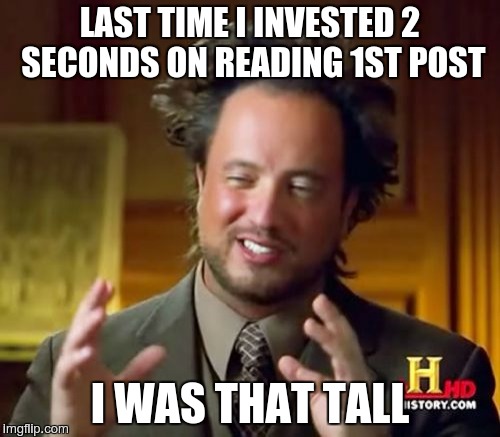(2015-10-20, 20:51)fritsch Wrote: [ -> ]As long as we have wsnipex - that won't be a problem for us :-) Add one ppa and be done ... sadly the kernel is also not up2date enough - upcoming 4.3 will solve the remaining issues.
So:
Kernel 4.3
Mesa 11.0.3
libva 1.6.1
^^ this is what we need and all is fine.
untested libva/intel-driver packages for wily are now available in my vaapi ppa.
I thought about doing upgrade to wily but i see that only vaapi ppa is ready. Wsnipex do you have plans to prepare 2 other ppas for wily (mesa and xbmc-fernetmenta-master)?
wily support in the PPAs will come, but no ETA. There are quite a few depends to port and my time is limited atm.
If anyone wants to help with packaging, please speak up

mesa won't be needed wily's version is current enough.
[SKL]
Same (video mode) problems with wily and wsnipex repos compared to the latest openelec build. But i think this was expected. I will test latest intel and kernel stuff on monday so that i can file a proper bugreport.
Fritsch,
I finally got my screen to go all wonky on a refresh change but I didn't have deubbing on until after so I went through a nice cycle.
Setup:
My normal gui is set to 23.98 refresh rate as most things I watch are blurays and if it doesn't have to switch I don't hit this problem.
Watching an older mkv of a dvd which must have had a different refresh rate.
When I stopped the movie and the refresh rate changed back the screen goes all crazy color and a scrambled signal.
I didn't have debugging on so I set the gui refresh rate to 60 and enabled debugging and rebooted.
Once everything came up I tried to change the refresh rate to 23.98 and the screen went wonky again - so not a perfect example / test case but I can never seem to get it to do it when I have debugging enabled.
Logfile:
http://sprunge.us/NgbM
xrandr --verbose:
http://sprunge.us/EWJJ
just in case - dmesg:
http://sprunge.us/BVLa
This is a asus chromebox
with a denon 4520 avr and a jvc projector
Nothing looked out of the ordinary that I noticed but I am no expert. I am not sure Kodi even sees the problem.
Try from the command line please:
Switch to 60hz: xrandr --output HDMI1 --mode 0x48
Switch back: xrandr --output HDMI1 --mode 0xe6
Switch to 50hz: xrandr --output HDMI1 --mode 0xe0
Switch back: xrandr --output HDMI1 --mode 0xe6
New Image uploaded.
Experimental:
- Kodi 15.2 with the backports. SKL firmware added
- SKL firmware
and for the testing builds:
- Fernet's latest master
- SKL firmware
Are there also RPi(2) builds available?
(2015-10-24, 08:47)fritsch Wrote: [ -> ]Try from the command line please:
Switch to 60hz: xrandr --output HDMI1 --mode 0x48
Switch back: xrandr --output HDMI1 --mode 0xe6
Switch to 50hz: xrandr --output HDMI1 --mode 0xe0
Switch back: xrandr --output HDMI1 --mode 0xe6
You want debug of all this I assume or are you asking if it works outside of kodi? I tried a few this way and saw same messed up screen
I'll do it next time I get it to happen. Last night I tested all available refresh rates only 59 and 60 gave a usable screen.
Thanks for looking will try to get it soon
Yeah - if that's the case, then that is again something to file on bugs.freedesktop.org ... I can't do anything about it, cause it has nothing to do with kodi.
(2015-10-24, 15:23)fritsch Wrote: [ -> ]Yeah - if that's the case, then that is again something to file on bugs.freedesktop.org ... I can't do anything about it, cause it has nothing to do with kodi.
Makes sense I just am not sure if it's a handshake/hardware issue or software. I'll have to try some different hardware in the setup and see. It's so random when it does it that's it's a pain to reproduce.
Thanks though!
I have a similar problem that sometime after playing a video if i stop screen goes black and if i restart i see cprrectly bios post , open elec logo but after screen goes black again (jarvis 17 october build)
I need to remove power cord in order to load correctly kodi, asap i will post a log and will try today new build