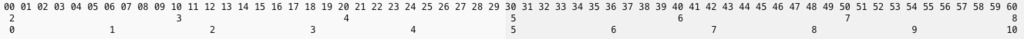2016-11-25, 08:07
Kodi either renders the GUI in limited Range RGB (produced from a full range RGB, it's explicitely scaled). For Video it converts NV12 to either Limited RGB directly (1:1) or to full range. When doing the full range conversion it needs to extend the 16-235 to 0..255 so that's where dithering makes a lot of sense.
So, if you want to enjoy the gui in full range and you are fine with the quality of our "up" dithering. Option 2 is a good way to go.
Banding is quite clear, nothing to do with maths rouding. If you want a gray ramp over 255 values, but only have 219 values, you will introduce "steps" - that's why dithering needs to be applied.
Option 2 is especially great for pictures as they are full range RGB. For WTW and BTB those only work in Limited Range Mode. For my part I don't really care. The only reason I use Limited Range output here is, that my old AVR cuts off the 0 to 15 and 235 to 255 when I send through Full Range RGB.
So, if you want to enjoy the gui in full range and you are fine with the quality of our "up" dithering. Option 2 is a good way to go.
Banding is quite clear, nothing to do with maths rouding. If you want a gray ramp over 255 values, but only have 219 values, you will introduce "steps" - that's why dithering needs to be applied.
Option 2 is especially great for pictures as they are full range RGB. For WTW and BTB those only work in Limited Range Mode. For my part I don't really care. The only reason I use Limited Range output here is, that my old AVR cuts off the 0 to 15 and 235 to 255 when I send through Full Range RGB.