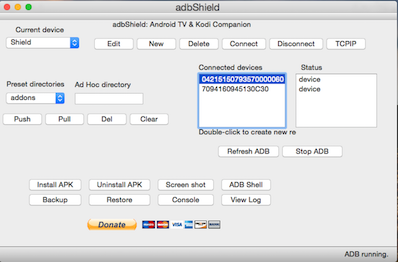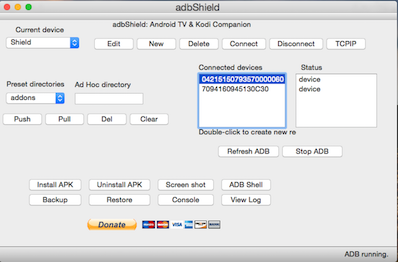
adbShield is a Companion App for Android TV and Kodi
Features
- Full Kodi Support
- Manage unlimited Android TVs
- Custom Cache Support for Kodi Video
- Move Kodi data/thumbnails to external USB (with upcoming firmware 2.0)
- Extensive Hyperlinked Help
- Adb-enabled command-line
- Extensive logging routines
- Built-in Log File Viewer
- Checks online for program updates
- Install/Uninstall Apps
- Busybox
- Backup/Restore Kodi (and forks) data
- File Management features
- and more ...
Developed using the Nvidia Android TV Pro
Available for Windows, Mac and Linux
http://www.jocala.com
Version 1.0
adbShield released under the GPL V3. Source is available at
github
Been looking for something like this for a while now.
To clone my Kodi setup on my Nexus Player, do I simply?
1. Connect my Nexus Player
2. Hit Backup, and store the file somewhere on my desktop
3. Disconnect my Nexus Player
4. Connect another Nexus Player
5. Hit Restore and select the file stored in step 2
(2015-08-04, 19:37)springroll Wrote: [ -> ]Been looking for something like this for a while now.
To clone my Kodi setup on my Nexus Player, do I simply?
1. Connect my Nexus Player
2. Hit Backup, and store the file somewhere on my desktop
3. Disconnect my Nexus Player
4. Connect another Nexus Player
5. Hit Restore and select the file stored in step 2
adbShield can have multiple devices connected, no need to disconnect.
Given two devices connected, Nexus1 & Nexus2.
1. Select Nexus1 from the Current Devices combobox
2. Backup Nexus1 to a folder on your PC
3. Select Nexus2 from the Current device combobox
4. Restore backup folder from step two to Nexus2.
Are the backups incremental?
My FTV is wired but my laptop is on crappy wireless, and backing up 3 GB of userdata will be a PITA...
/M
(2015-08-05, 01:44)mikkeland Wrote: [ -> ]Are the backups incremental?
My FTV is wired but my laptop is on crappy wireless, and backing up 3 GB of userdata will be a PITA...
/M
No.
Backing up 1.6Gb of data via wifi takes 15 minutes here...but my wifi is excellent.
(2015-08-05, 02:51)jocala Wrote: [ -> ] (2015-08-05, 01:44)mikkeland Wrote: [ -> ]Are the backups incremental?
My FTV is wired but my laptop is on crappy wireless, and backing up 3 GB of userdata will be a PITA...
/M
No.
Backing up 1.6Gb of data via wifi takes 15 minutes here...but my wifi is excellent.
Cool - thanks.
Been waiting for this for ages.
How about an apk version to install on nexus player?
Thanks
how can i connect this with my shield TV, i search around and couldn't see anything relates to developer/debugging.
(2015-08-07, 02:17)tml2k2 Wrote: [ -> ]how can i connect this with my shield TV, i search around and couldn't see anything relates to developer/debugging.
From Menu->Help
Set up Nvidia Shield Android TV
Prior to using adbShield there are setup steps required on the device:
Select Settings
Select Developer Options:
Select Debugging
Set USB debugging on
If you will be sideloading apps:
Select Security & restrictions
Set Unknown sources on
Get the IP Address
Select Network.
Select your connection, Ethernet or Wifi
Select Status info.
Note your IP address
Does this work on AFTV Stick?
I am getting an error 'backup failed' on the adbfire for AFTV?
Thanks
(2015-08-11, 18:46)springroll Wrote: [ -> ] (2015-08-11, 17:40)NUFC12 Wrote: [ -> ]Does this work on AFTV Stick?
I am getting an error 'backup failed' on the adbfire for AFTV?
Thanks
This software is intended for Android TV devices.
For Fire TV, http://forum.kodi.tv/showthread.php?tid=198873
adbShield does work on the Stick, but lacks Amazon-only features present in
adbFire. In any case, to diagnose your error, start by examining the log.
Trying this on the Nvidia Shield TV and Though it shows the IP and shows connected, it says unauthorized in the box next to that. So far I've failed to install any apk's.
What am I missing?
(2015-12-07, 00:45)MicMack Wrote: [ -> ]Trying this on the Nvidia Shield TV and Though it shows the IP and shows connected, it says unauthorized in the box next to that. So far I've failed to install any apk's.
What am I missing?
Typically, a dialog is supposed to pop up on the Android device where you click a checkbox to authorize the connecting computer. I've yet to see this dialog on my Shield. I found that after I click the "refresh adb" button a time or two, the status suddenly changes to "device" and all is well.