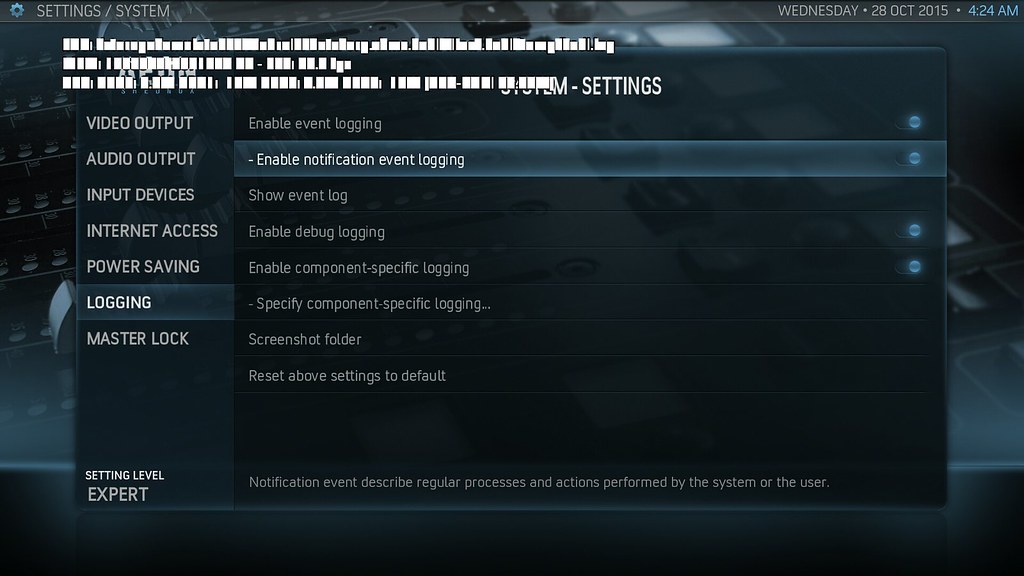Didn't really know how to title this one, however, since the 20151026 nightly builds when you launch Kodi, the first time you try to play a video it will crash playback and go back to the video navigation screen.
From the logs and the way it looks to me, it seems that Kodi is having issues switching resolutions the first time you play a video, so it stops. It is similar to the same thing that was happening before the "frame rate switching" issue was fixed, were it would switch the frame rate on the first video when you first launched Kodi.
After this happens with the first video, everything works as it should with any other attempt to play a video.
Anyway, here's the debug log:
http://xbmclogs.com/pkl1huzrt
Mmm... Doesn't seem refresh rate related.
Does it work fine with auto-refresh disabled? Please also try with "Mediacodec (Surface)" disabled.
There's no issues if:
Mediacodec (Surface) - enabled
Adjust refresh rate - disabled
or
Mediacodec (Surface) - disabled
Adjust refresh rate - enabled
It only happens if both are enabled at the same time. And again it only happens when I play the first video after I launch Kodi.
The reason I say it appears to be refresh rate related is that when you play the video, it attempts to change the refresh rate on my TV to 24Hz but the TV stays at 60Hz, then playback crashes. This also only started happening after the Mediacodec Surface Rendering fix/change was added to the the nightly builds.
i've seen this as well. It tries to start the video but immediately goes back to where you came from. kicking the video again works
Also, off topic. When I turned on debugging I got this.
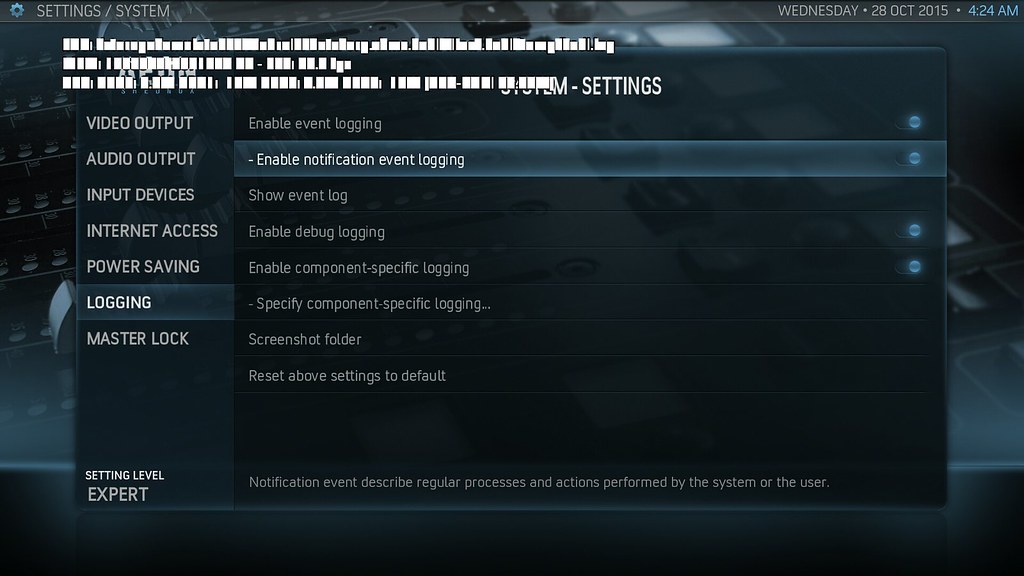
Could be an issue do to the skin I'm using and once I rebooted it was fine. But just thought it might be worth a mention.
"crash" is fixed in tomorrows build.
Not experienced that debug stuff on the SHIELD. Did happen on my phone but that caused more issues and we "fxied" it
I'll try the next build and report back.
As for the "block" text issue, it's actually happening with all the overlay text (debug, codec info, etc.), not sure what's going on with it, but I know it's something that just started recently, at least since the 20151024 builds.
I'll see if that's still a issue next build also.
it happened for me on my phone as it ran at 63Hz which was outside bounds for Kodi. So we increase the borders.
Might wanna check which refreshrate Kodi reports. This was the only thing that i can remember causing this
Well, I'm not sure what the actual cause of it was, but it seems that the 20151029 build fixed it as well as the video crash problem.
Thanks guys, for all your work!