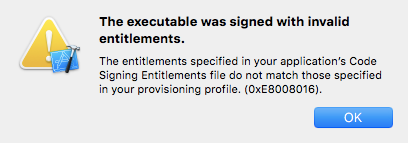As far as the black screen goes...
Usually when there's a blank screen at launch that means that Kodi is either crashing at launch or that there is an issue with code signing (which would cause Kodi to crash)
My suggestion would be to try and re-sign Kodi with iOS App Signer and then re-install right over the top of the existing app (don't remove from Xcode)
If that doesn't work, delete Kodi from your device and re-install...
Yes, you'll lose the Kodi settings and add-ons...
Unfortunately when this happens there isn't too much that can be done...
If that still doesn't work, there's one last thing you can try...
- Delete the Apple ID from the Xcode preferences
- Go into keychain and delete the iPhone Developer certificates
- Go to ~/Library/MobileDevice/Provisioning Profiles (Use Command+Shift+G in finder) and delete the files inside that folder
- Add the Apple ID back into Xcode and repeat the signing process from step 1
This is more of a last resort but it will most likely fix any signing issues...
Of course this isn't very practical if you're a developer with apps signed using the certificates...
But, if you're having issues with iOS App Signer and the certificate you shouldn't be able to launch any app made with Xcode either...
How do I find expire date on my IPA file?
got it working on my new appletv4 - thanks - had difficulty navigating through the new Kodi skin with the apple4 remote so I changed to confluence to set up all my add-ons - on the new Kodi was having a problem trying to find "add from zip file" - but anyhow works great,love it - does anyone know if the iphone remote "app" works on appletv4 - thanks
Tell me what went wrong when i setting up the new Apple Tv. I've watched and read the vids couple of times.
1. Using my own account, i setup the new box
2. Then in Xcode
- New tvOS - Single View Application
- Key in any Product Name (e.g., KODI)
- Key in any Organization Identifier (e.g.com.Peanut)
- On the DEVICE panel, i choose my connected Apple TV
- Choose my own Personal Team
3. Then in iOS App Signer
- Browse to find the downloaded deb file
- Signing Certificate = is my own iPhone Developer account
- Provisioning Profile = i scroll down to choose "com.Peanut.KODI"
4. Going back to Xcode ..
- Click on Windows then Devices
- Then add ipa file.
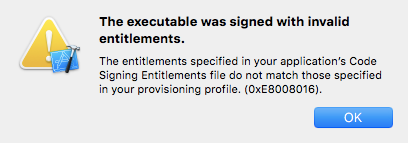
71CH Wrote:
I side loaded kodi with no problems on 9.3. However, I think with the latest ios9 update, kodi never opens up for me anymore. The screen goes black like the app is going to start and then goes back to the home screen. Does anybody else have this problem? Do I need to re side load? Will I lose all my settings if I do this? Thanks for any help.
I had the same issue had to re-side load Kodi, and now things are working fine


Is Kodi 16 more reliable than 15 under iOS? 15 was... fairly good but had some significant bugs (I can crash it almost consistently, regularly)
I am trying to get advancedsettings.xml to install. I allready have installed kodi 16 to my iphone using xcode.
I connect the iphone and load ifunbox, go to kodi and create a folder called "userdata" and in there I place advancedsettings.xml. Nothing happens. I also tried creating Kodi/userdata and also tried putting advancedsettings in the root of the app. Nothing works. I am missing something obvious I guess?
Hi! I have a small issue I just encountered.
"I was unable to automatically resolve your codesigning issue ☹
If you have previously trusted your certificate using Keychain, please set the Trust setting back to the system default."
I tried setting the certificate to "system defaults" and to "always trust" and I tried automatically fixing the issue with version 1.8, but unfortunately nothing lets me sign the Kodi file. I did read that completely resetting your profile could work, but would that revoke my license?
Weird thing is that I didn't change anything at all. I reinstalled Kodi on one of my Apple TVs and as I was trying to do it with the next one this issue came up.
Thanks!
I tried to enable TV on 16.1 and now it crashes at the initial KODI startup screen , it was fine until i tried to mess with TV in system and PVR in addons has anyone else had that problem? any ideas on a fix? or just delete and reinstall
certificate expires after 7 day only. I have free accounts this is 7 days only Every time.
(2016-05-03, 17:25)iAYMANi Wrote: [ -> ]certificate expires after 7 day only. I have free accounts this is 7 days only Every time.
So you're saying that the provisioning profile expires after 7 days rather than 90?
Or are you saying that the certificate is only valid for 90 days?
Hover over the provisioning profile in iOS App Signer and more information about it will appear
(2016-05-03, 19:19)DanTheMan827 Wrote: [ -> ] (2016-05-03, 17:25)iAYMANi Wrote: [ -> ]certificate expires after 7 day only. I have free accounts this is 7 days only Every time.
So you're saying that the provisioning profile expires after 7 days rather than 90?
Or are you saying that the certificate is only valid for 90 days?
Hover over the provisioning profile in iOS App Signer and more information about it will appear
I just installed the last version of Xcode to test my app on my IPad Pro 9.7 on iOS 9.3 but each time I create a free provisioning profile with the "Fix Issue" option my profile is valid only 7 days.
Free profiles are valid 90 days right? So why just 7 days for me?
Thanks for your help.
They should be for 90 days unless Apple changed it due to so many people side loading...
So, I have an update...
Apple unfortunately decided to change the free account provisioning profile length to 7 days down from the previous 90...
I'm guessing this was most likely due to people (pretty much everyone side-loading) using it to their advantage...
The paid account profiles do still last for the full length of the term though...
So basically, Apple reduced the testing length to something closer to what it should have initially been

Wow! That's bad news. If interest dwindles I don't see how Memphis would be motivated to continue development. In a way it's a small inconvenience so hopefully you and Memphis will continue to support us Apple TV owners. Thanks for all you do.
Sent from my iPhone