(2016-01-08, 21:03)Isgak_Abrahams Wrote: [ -> ]Staying on music Guilouz, I have a bunch of mp3 songs. Can you indicate the file structure to get the artwork and Info etc
Or does it have to be full albums?
It must be organized like a full album. Look :

I have only one song for "True" album from AVCII but structure is like a full album.
(2016-01-08, 21:03)Isgak_Abrahams Wrote: [ -> ]Staying on music Guilouz, I have a bunch of mp3 songs. Can you indicate the file structure to get the artwork and Info etc
Or does it have to be full albums?
It must be organized like a full album. Look :

I have only one song for "True" album from AVCII but structure is like a full album.
(2016-01-08, 21:03)Isgak_Abrahams Wrote: [ -> ]Staying on music Guilouz, I have a bunch of mp3 songs. Can you indicate the file structure to get the artwork and Info etc
Or does it have to be full albums?
It must be organized like a full album. Look :

I have only one song for "True" album from AVCII but structure is like a full album.
(2016-01-08, 21:03)Isgak_Abrahams Wrote: [ -> ]Staying on music Guilouz, I have a bunch of mp3 songs. Can you indicate the file structure to get the artwork and Info etc
Or does it have to be full albums?
It must be organized like a full album. Look :

I have only one song for "True" album from AVCII but structure is like a full album.
Thank you Guilouz, got the CD working great. Yea mine does disappear after a few seconds then i need to press back to exit the lyrics and then select to get the info back up. If i disable lyrics it still disappears.
One more question, In some of your screenshots you have the clear logos for movies on display above the sync bar during playback. I have all the clear logos being displayed in the library etc but they are missing from the info screen during playback. Is their something i need to do to enable that feature?
cdart manager is downloading , but even after that , most of the fanart and logos are not showing .
CD's are showing great (not for compilation folders) but for bands and artists , but fanart for more than 50% of the artists i dont see them

.
Checked the folders and i can see that cdart manager downloaded the fanart and logo and the structure is exactly the same as other artists that does show the fanart ...
Can you please help ...
(2016-01-09, 02:02)Guilouz Wrote: [ -> ] (2016-01-08, 21:03)Isgak_Abrahams Wrote: [ -> ]Staying on music Guilouz, I have a bunch of mp3 songs. Can you indicate the file structure to get the artwork and Info etc
Or does it have to be full albums?
It must be organized like a full album. Look :

I have only one song for "True" album from AVCII but structure is like a full album.
Thanks, will try that. Does this apply to music videos as well?
(2016-01-09, 01:48)Guilouz Wrote: [ -> ]Someone have told me infos disappear but mine on OSX and OpenElec stay during playback...
Hi Guilouz,
My info disappears after a few seconds as well, using Windows & Android Kodi.
Cheers
Hi Guilouz,
Great work as always.
Next up notification, Not displaying the season and episode numbers The Name of the next episode is not in the correct place. Also the layout blocks episode names that are displayed at the bottom of the thumbnail.

Kodi default skin
May I suggest 3 options:
1) Make the top and bottom black borders more transparent.
2) Remove bottom border and just have the start/stop icons
3) season and episode numbers at the top. episode name at the bottom if possible
Thanks
How does next up work? Do you have to go into the next up addon, or what? Does it work with media stored locally only?
(2016-01-10, 18:10)Isgak_Abrahams Wrote: [ -> ]How does next up work? Do you have to go into the next up addon, or what? Does it work with media stored locally only?
It's working automatically when it's enabled.
(2016-01-10, 23:00)Guilouz Wrote: [ -> ] (2016-01-10, 18:10)Isgak_Abrahams Wrote: [ -> ]How does next up work? Do you have to go into the next up addon, or what? Does it work with media stored locally only?
It's working automatically when it's enabled.
Thanks got it sorted. Is there a way to make next up a bit bigger? Or is that how it is? Ite quite small in the bottom right corner. No train smash, but just wondering



 .
.