(2016-02-15, 17:53)oattes Wrote: [ -> ] (2016-02-15, 10:08)marcelveldt Wrote: [ -> ] (2016-02-15, 03:10)oattes Wrote: [ -> ]I am seeing a problem with 3.6.26 (and possibly with 3.6.25 but unconfirmed as yet) where the next episode widget is not being updated after an episode is played). I don't see any log messages indicating an error (or any other activity as the episode is finished being watched, but the widgetcache-NEXTEPISODES.json file in the skin helper service does not get updated. In fact it will not be updated (regardless of how many shows are watched) until the file is manually removed and kodi restarted -- just restarting kodi has no effect. Kodi definitely recognises that the episode has been watched.
This issue has already been fixed in latest update
confirmed working in the latest (44) skin helper.
However, I am also noticing that the widget for PVR recent recordings does not seem to launch the video when selected. It updates fine, but doesn't play ;-).
3.6.27 seems to have reintroduced the 'next episode' bug. (Same version 44 for the helper). PVR recent recordings is still broken as well, but I am not sure you had that on your radar yet ...
thanks!
Followup: I removed the cache again, forced an update of the skin and helper, and retried watching a new episode. This time, the widget updated. I'm not sure if the problem is intermittent or if some clean up was required. I'll post if the problem surfaces again.
(2016-02-17, 04:44)oattes Wrote: [ -> ]3.6.27 seems to have reintroduced the 'next episode' bug. (Same version 44 for the helper). PVR recent recordings is still broken as well, but I am not sure you had that on your radar yet ...
thanks!
Followup: I removed the cache again, forced an update of the skin and helper, and retried watching a new episode. This time, the widget updated. I'm not sure if the problem is intermittent or if some clean up was required. I'll post if the problem surfaces again.
I will deploy new version of skin helper later today which will fix the pvr widgets playback.
I guess there was some leftover cache in your system but please keep an eye on it.
If the issue returns I will have to make some changes to the caching
Issue with widget tags
Set to Automatic, works fine

Set to Configure individually pre-widget, disabled for albums but on for songs

Results in off for both

Could it also be possible to not have it show the Year?
hi guys, really liking the titan jarvis skin and been using for past week, i am using beta skin, it just updated to 3.6.28 and now whenever i play video i cannot see the playback icons, like play, pause, rewind or fast forward
Skin just updated and now everything is aligning to the other side of the screen lol

EDIT: also can confirm OSD is missing all its buttons
(2016-02-17, 23:23)leeblack83 Wrote: [ -> ]hi guys, really liking the titan jarvis skin and been using for past week, i am using beta skin, it just updated to 3.6.28 and now whenever i play video i cannot see the playback icons, like play, pause, rewind or fast forward
@
Marcel
the textures.xbt is missing the subfolders for the new osd button styles.
Fix for osd is on its way
(2016-02-17, 23:23)leeblack83 Wrote: [ -> ]hi guys, really liking the titan jarvis skin and been using for past week, i am using beta skin, it just updated to 3.6.28 and now whenever i play video i cannot see the playback icons, like play, pause, rewind or fast forward
skin version 3.6.29 is now on the repo which fixes the missing osd buttons.
(2016-02-17, 23:34)komplex Wrote: [ -> ]Skin just updated and now everything is aligning to the other side of the screen lol
Yes, I did that on purpose because it looks better aligned specially when the widgets are different in size.
All widgets (and labels) are now aligned to the right.
You don't like it ?
(2016-02-18, 00:07)pünktchen Wrote: [ -> ]the textures.xbt is missing the subfolders for the new osd button styles.
Fast catch ;-)
I do not make changes to the textures very often so I tend to forget building it when zipping a new repo update.
Sorry for trouble. New version is now on the repo
(2016-02-18, 00:20)marcelveldt Wrote: [ -> ]Yes, I did that on purpose because it looks better aligned specially when the widgets are different in size.
All widgets (and labels) are now aligned to the right.
You don't like it ?
I thought something broke, i'm ok with it aligning to that side it's just it shows less content than the before, see a screenshot from before.
Each widget shows an extra box or 98% of an extra box lol
(2016-02-18, 00:35)komplex Wrote: [ -> ]I thought something broke, i'm ok with it aligning to that side it's just it shows less content than the before, see a screenshot from before.
Yes, it was showing half artwork, now it defaults to showing full ones.
OK with that or should I see if I can extend it a bit ?
You just have an awful lot of unused space there now

Would be nice if you could squeeze another item in there
EDIT: Also could you align the clock with the widget labels, the way it is now will drive me insane

Just move it over a lil like this

(2016-02-18, 00:42)komplex Wrote: [ -> ]EDIT: Also could you align the clock with the widget labels, the way it is now will drive me insane
Strange, the clock should be aligned to the right side. Looks like some info is missing there or something.
What are your options for:
- weather on homescreen
- profile button on homescreen
EDIT: I know what's missing there... the weather icon. Did you load a weather icons pack in the settings ?
EDIT2: Issue is in the skin. Will fix it
(2016-02-18, 01:56)marcelveldt Wrote: [ -> ] (2016-02-18, 00:42)komplex Wrote: [ -> ]EDIT: Also could you align the clock with the widget labels, the way it is now will drive me insane
Strange, the clock should be aligned to the right side. Looks like some info is missing there or something.
What are your options for:
- weather on homescreen
- profile button on homescreen
EDIT: I know what's missing there... the weather icon. Did you load a weather icons pack in the settings ?
EDIT2: Issue is in the skin. Will fix it
Thank you for saving my sanity :p was it the compact windows 10 style header causing that?