Hi, I've just updated to Jarvis stable and beta .30, anyway what did you do with banners?! They are composed with logo and fanarts... great stuff and most of all finally hd quality for them especially when using the big ones on 1080p

Anyway will you add an option to toggle between classic\new smart ones? This just because sometimes a real banner image is better that a cropped one

EDIT: I rebooted... where did they go?!?! New banners disappeared!! O.o
(2016-02-22, 00:32)Simograndi Wrote: [ -> ]Hi, I've just updated to Jarvis stable and beta .30, anyway what did you do with banners?! They are composed with logo and fanarts... great stuff and most of all finally hd quality for them especially when using the big ones on 1080p 
Anyway will you add an option to toggle between classic\new smart ones? This just because sometimes a real banner image is better that a cropped one 
EDIT: I rebooted... where did they go?!?! New banners disappeared!! O.o
Thats what the skin uses if there is not banner image for the item.
Oh strange then as I have all of them. Maybe just a cache issue... So nevermind

I don't really like the new info display in the osd, much of the time i will press the info button to see how long i have in the episode and the display in the middle of the screen is really distracting and blocks the video.
Hi all. I just installed Jarvis and started a new build with Titan.
Ok fixed it till next beta update :p

(2016-02-22, 04:54)arithine Wrote: [ -> ]I don't really like the new info display in the osd, much of the time i will press the info button to see how long i have in the episode and the display in the middle of the screen is really distracting and blocks the video.
In next beta it will be optional
(2016-02-22, 05:07)komplex Wrote: [ -> ]Was moving the plot to the middle of the screen like this done on purpose?
It looks terrible, can we have the other way back.
It was contributed by a user. In next beta it will be optional to have it like that (default off)
Having it that way loses the info when you pause and seek.
Hopefully the other way when it is off will include the old top bar of info.
(2016-02-21, 19:15)mcelliott Wrote: [ -> ]Fair comment. I'll wait for the Kodi 17 version of Titan so I can do more detailed testing, as at the moment it seems that some series are shown and others not. Some are shown twice. It's all a bit weird, but since (I think) the TV schedule handling in Kodi 17 is different, it may be that this does not become an issue.
The skin does not have any influence at all over what is displayed in the listings, it only controls HOW it is diplayed...
So if you're seeing the wrong data, the issue is within Kodi itself or more likely your PVR addon.
Keep in mind that:
1) The Titan skin is not yet compatible with Kodi 17.
2) Kodi 17 is in early dev stage so expect bugs to happen (and report them to the devs)
(2016-02-21, 18:37)Tennyten Wrote: [ -> ]Was the fix for this is .29? Tried default widgets but no change on my end.
No, it was in the .30 version.
(2016-02-22, 00:00)VMCosco Wrote: [ -> ]I wish this had been the case. My Kodi Add-On Repo won't update. I get the "The dependency in xbmc.gui version 5.9.0 could not be satisfied" error. Without being able to update the Repo I can't update Titan to Jarvis
Are you running the beta ? In that case you will have to manually install the Jarvis version from the beta repo.
Stable version will auto update