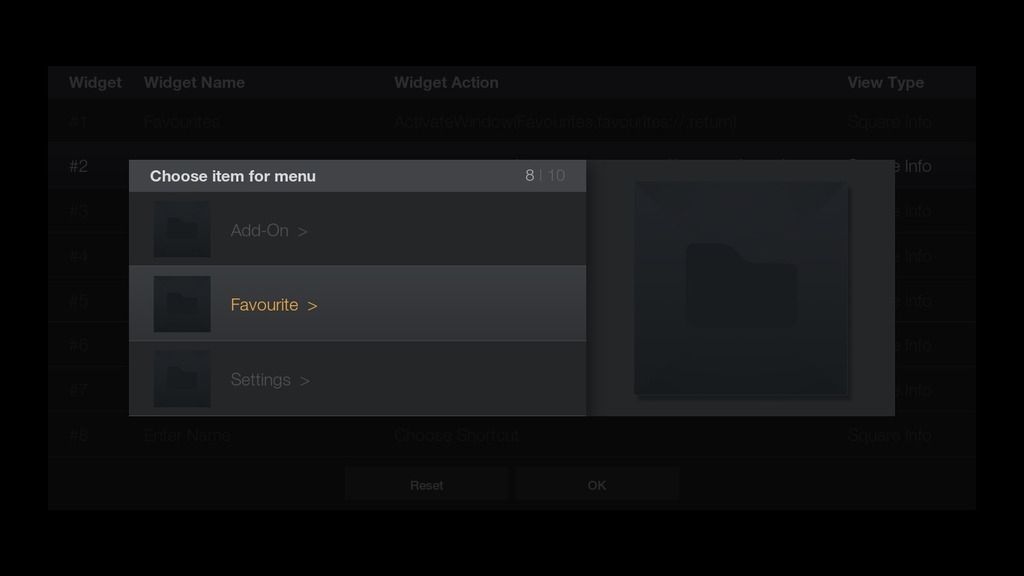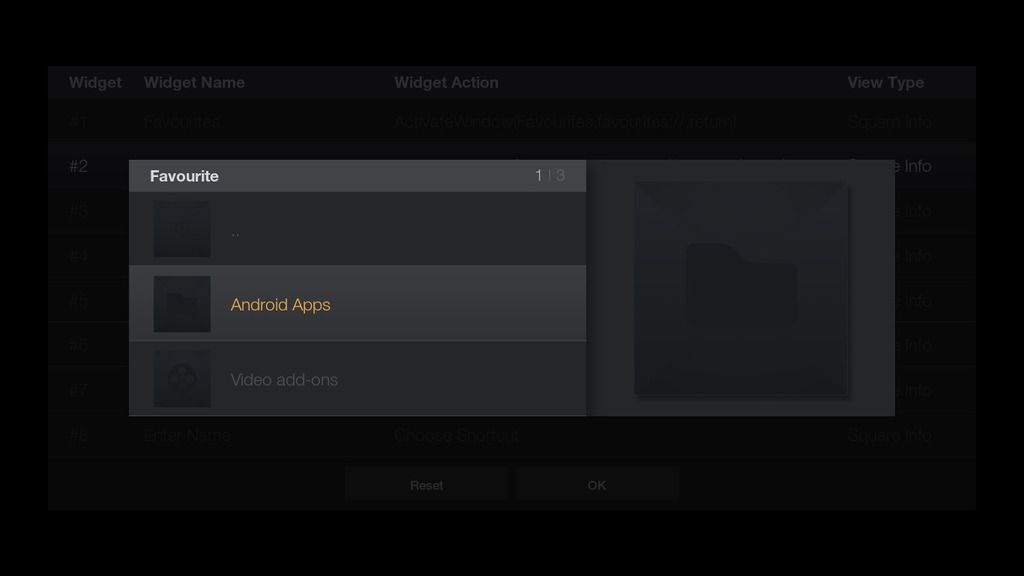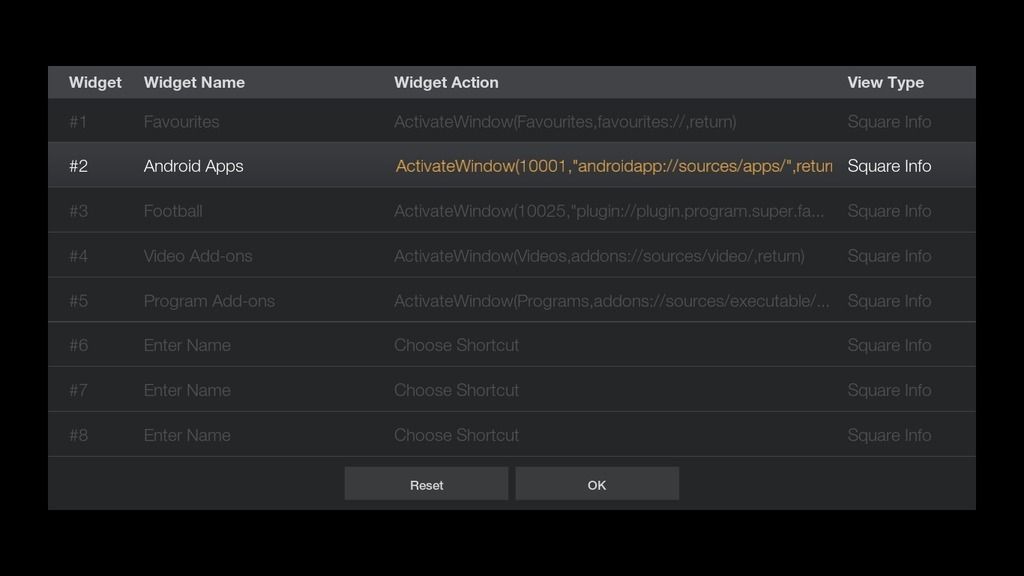Sualfred:
Making a small mod to your mod and I am wondering if you can help me make it work. Basically I am having a hard timing getting the metacritic rating inside of the green box. I tried changing font sizes but doesnt work, and I can't get them smaller. If the rating is 80, it shows to the left of the green box, not centered. The font size is too big for the size of the box. It wont work no matter what I try.

Here is my mod:
http://pastebin.com/aL8bmB5S
Thanks for looking
(2016-03-09, 21:44)peleg Wrote: [ -> ]sualfred ,
Really great work !
Attaching my screenshots from fTV compered to AFTV ,
watch gallery
You can see that alignment of left side bar is a bit different ,also banner is bit down that expected.
- There is a possible to align those part ?
That's because you have more items in the main menu.

Also the widgets move differently on the Fire TV, something we can't do with Kodi hence the slightly different spacing.
(2016-03-08, 09:32)sualfred Wrote: [ -> ] (2016-03-08, 00:49)Rasscal Wrote: [ -> ]Hey sualfred I've just realized when modifying widgets you can change action to "custom" item" but within widget group you cannot, What's the reason for this?
Also would you mind explaining what "smart shortcuts are" please & how do I use them.
Trying to create a widget for an add on that's not working so I thought converting the url to hex would do the trick, but the custom item isn't available.
Many thanks
Because the "just select" method does not support this and I would have to create dialogs for each value, which is going to be stored in the background. A common user would have no clue what he is setting in.
For the smart shortcuts -> look at the skin helper script / skin shortcuts addon threads/wikis. They aren't skin provided.
Since there isn't an option to add a custom item to a widget, is there a way to refresh a widget when you click on it? I have a widget and the content changes, but when I select it, I see old content. I have to go up one level and then back into the menu select in order to see the refreshed list. I reviewed skin.helper.service and created a menu item and added "reload=$INFO[Window(Home).Property(widgetreload2)] to the ActivateWindow() command and it refreshes the content every 10 minutes, is there a way to add a command like this to the widget?
(2016-03-10, 00:42)eskay993 Wrote: [ -> ]Cool, thanks for looking into it.
Out of curiosity, is the not having a Favourite as an option by design or a limitation? Hitcher's vision allows it and I'm fairly sure older versions of your mod had the option as well. As I say, just curious.
Reason I ask is that if I add the built in Programs or Video-addons shortcut I get a blank widget (same thing in Hitcher's version). Only solution I found was to add it as a Favourite first. It's also the only way (I believe) to get Android apps to show.
Cheers
The issue with the deactivated preloading should be fixed.
As I said, no single items can be assigned. You could use the SuperFavourites addon for this as far as I know.
(2016-03-10, 05:48)IamSAM_1111 Wrote: [ -> ]Since there isn't an option to add a custom item to a widget, is there a way to refresh a widget when you click on it? I have a widget and the content changes, but when I select it, I see old content. I have to go up one level and then back into the menu select in order to see the refreshed list. I reviewed skin.helper.service and created a menu item and added "reload=$INFO[Window(Home).Property(widgetreload2)] to the ActivateWindow() command and it refreshes the content every 10 minutes, is there a way to add a command like this to the widget?
Sadly no, this will break all results. Already tried it in the past. Sorry.
@
sualfred
Great work. Just a few suggestions..
1. Any chance you can change the preload widget screen to only say 'Loading...' and 'Loading Complete' instead of 'updating widgets' etc just to clean things up a little.
2. I understand that you are trying to keep the skin as close to the original FTV as possible however I thought to avoid duplication of info for 'Starring' and 'Cast and Role' in DialogVideoInfo.xml, you could change 'Starring' to 'Genre'.
Thanks.
watch gallery
(2016-03-10, 01:03)Edworld Wrote: [ -> ]Sualfred:
Making a small mod to your mod and I am wondering if you can help me make it work. Basically I am having a hard timing getting the metacritic rating inside of the green box. I tried changing font sizes but doesnt work, and I can't get them smaller. If the rating is 80, it shows to the left of the green box, not centered. The font size is too big for the size of the box. It wont work no matter what I try.

Here is my mod:
http://pastebin.com/aL8bmB5S
Thanks for looking
How do you get Imdb top 250 widget to work? I add it and nothing appears.
(2016-03-10, 09:45)sualfred Wrote: [ -> ]The issue with the deactivated preloading should be fixed.
As I said, no single items can be assigned. You could use the SuperFavourites addon for this as far as I know.
Thanks. Just tested it and the the splash screen issue is now resolved.
No worries about the favourite thing. I was just curious as to why it was possible in Hitchers but not this mod. Just to be clear, the favourites I wanted to add were favourites of paths, eg Android apps or Video addons. Super Favourites didn't work, but I just created them in Hitchers skin then copied over the relevant lines from settings.xml and it works fine.
Thanks for you continued support of this mod.
Cheers.
Then we have a small missunderstanding. What exactly have you created there and it's not possible here? Screens would be also great.
Sure thing. As an example, I want to add androidapp://sources/apps which is a Source available on android boxes to access android apps, This can be accessed under the Add-ons menu in Kodi (alongside Program Add-ons) Apologies if you know all this already. Not sure how much you've used Kodi on Android

I first add the source as a Favourite, then in Hitcher's skin I go to the customise menu, choose shortcut then I get this as an option in the list:
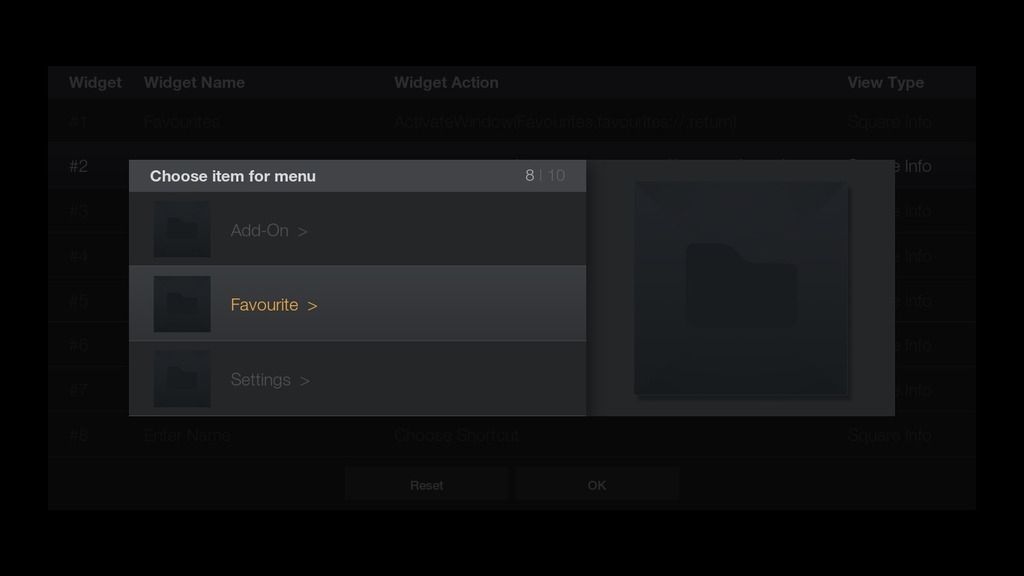
This then shows all my Favourites. I only have 3 Favourtes in my example (Android apps, Video Add-ons and Program Add-ons, which you can't see in the screenshot)
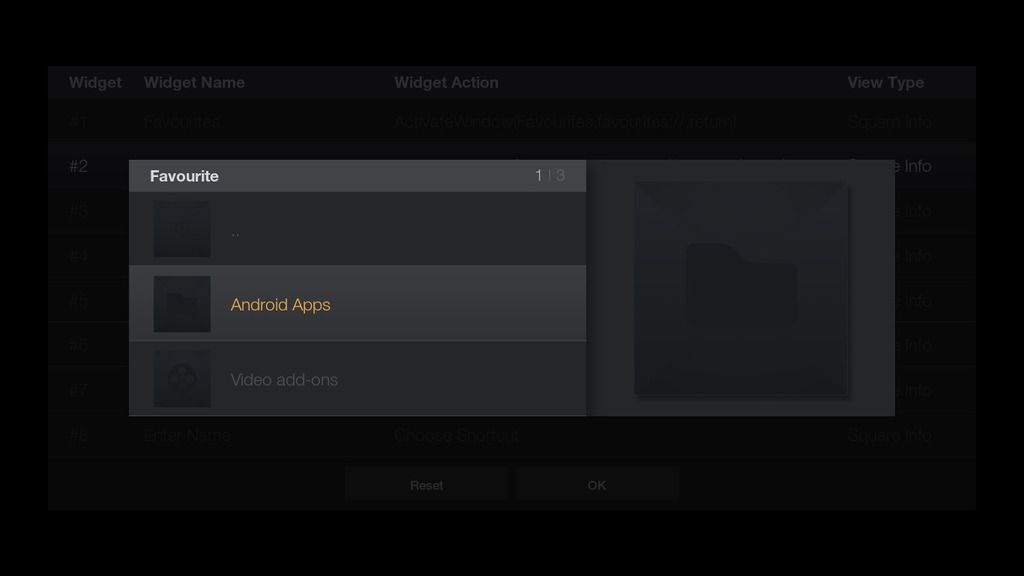
I select Android apps and it gets added as a shortcut.
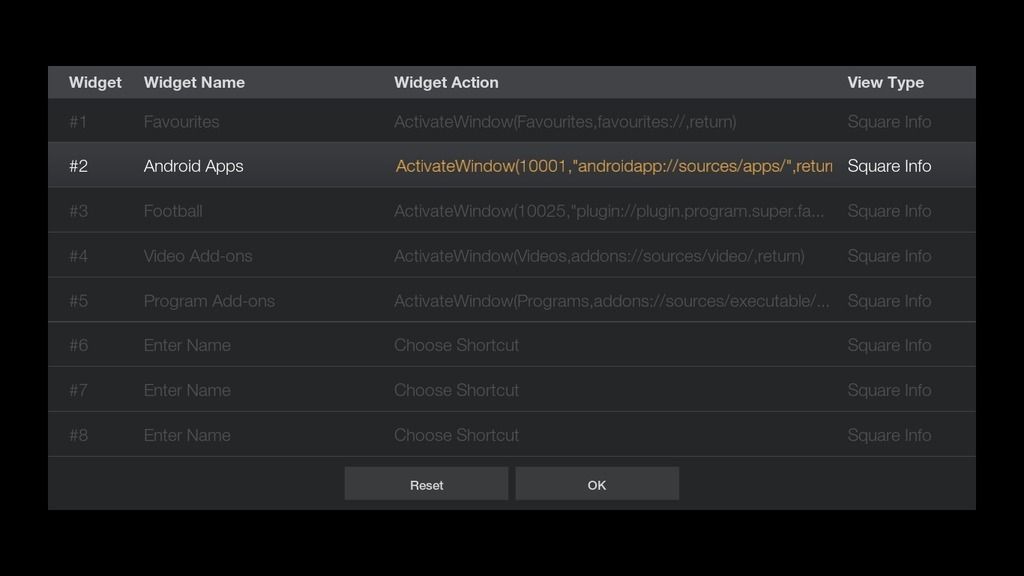
I did the same for Video Add-ons and Program Add-ons as you can see above.
I noticed Hitcher's version also has Settings and Kodi Commands as options in the menu item list. Whereas your version has Playlist as a top menu option (Love that btw. In Hitcher's version you have to go into Video Library then Playlists to get to that option which is a lot of clicks :p). I'm not sure why there are differences here but I guess it's because the skin creator chooses what options to put where.
Hope that makes sense! It's harder to explain than it actually is

EDIT: corrected the source i mentioned in the beginning.
Ahhhh now I get you. Okay, will push a fix tomorrow. Thanks for the report, I do not have any Android device for running Kodi so I wasn't aware of it.
(2016-03-10, 22:51)fach1708 Wrote: [ -> ]How do you get Imdb top 250 widget to work? I add it and nothing appears.
<label>$INFO[ListItem.Rating,,/10]$INFO[ListItem.Top250, $LOCALIZE[13409] #]</label>
@
eskay993
I've added favourites back to the widget select menu
Hey sualfred,
One small request: could you please revert the change with the pvr recording thumbs using the skin helper service? I have the same issue as some of the other folks around here: With series recordings all episodes of a given series have the same thumbnail which is kind of irritating. Using virtual folders makes it even worse: All folders of all series have the same thumbnail (the one from the 1st scrapped show I guess...).
I don't know about all the other pvr client plugins out there since I'm only using dvblink which already had it's own support for pvr thumbnails (except virtual folder for series). To make everyone happy: instead of reverting it, this could become configurable for those who have no thumbs in their pvr plugin...
What do you think?