have 4 Kodi boxes. 3 of them are running off Intel NUC's, one is running off a RPi. 1 is running Kodibuntu, the other 3 are running Openelec.
I can not, for the life of me, figure out why every 1 minute, they keep trying to access:
http://www.google.com/cast
Actually, every minute, they try 2 urls:
http://www.google.com/cast
and
http://www.google.com/cast/
I've deleted most of the addons off of the Kodibuntu box (1 of the ones doing it) and I can not trace it down.
Anyone have any ideas? Please help =)
I've attached a picture. 1 of the boxes was off at the time (actually sleeping

)
Note: I've removed addons I didn't need. Including the Youtube Addon. Short of wiping and reinstalling from scratch, I have no idea what is causing this.
Also, here is a tcdump:
http://pastebin.com/GfhQ69D5
And here is a kodi.log file:
http://sprunge.us/DaJI
(2016-01-09, 19:33)Hitcher Wrote: [ -> ]Try with no addons.
Is there an easy way to disable all the addons?
I assume, I would disable all the addons, and then start turning them on 1 by 1 until I find which one spams google

With kodi not running, temporarily rename the .kodi folder in your home directory (for the Linux box you posted the log for) to something else.
Then re-run Kodi, and it will start fresh without any add-ons or configuration at all (and it will create a new .kodi folder).
Once you're done, delete the new .kodi folder, rename the old one back again to .kodi and you should be back where you were.
For the other boxes (in case you want to do it there instead) - look at the
Userdata (wiki) page - the kodi/.kodi folder is one level higher than it (the wiki page has a list of where to find the userdata folder for each OS).
(2016-01-09, 20:00)DarrenHill Wrote: [ -> ]With kodi not running, temporarily rename the .kodi folder in your home directory (for the Linux box you posted the log for) to something else.
Then re-run Kodi, and it will start fresh without any add-ons or configuration at all (and it will create a new .kodi folder).
Once you're done, delete the new .kodi folder, rename the old one back again to .kodi and you should be back where you were.
For the other boxes (in case you want to do it there instead) - look at the Userdata (wiki) page - the kodi/.kodi folder is one level higher than it (the wiki page has a list of where to find the userdata folder for each OS).
Well, I have it figured it out.
I do have a Chromecast. I only cast to it from my ipad or iphone. So, I decided to unplug the power to it.
I did, and now the traffic has stopped. Which, makes me question what in the hell the chromecast was doing.
I assume it was sending out multicast traffic or something, but why was Kodi "answering" and contacting google.com/cast? Was it because of Zeroconf/Avahi ?
Very interesting....
And before someone says anything. I got an extra SD card, installed OpenElec/Kodi on it, w/o any type of configuration. 0 addons etc, and it was still doing it. So whatever the chromecast was broadcasting, was causing the Kodi boxes to contact google....
google doing their google things, collecting any and all information it can and sending it back to home

(2016-01-10, 16:59)MrMC Wrote: [ -> ]google doing their google things, collecting any and all information it can and sending it back to home 
Damn google. ARGH.
Now I gotta figure out a way to get netflix to work with Kodi in Linux

(without a ton of hacking).
Sigh =(
 )
)
 )
)