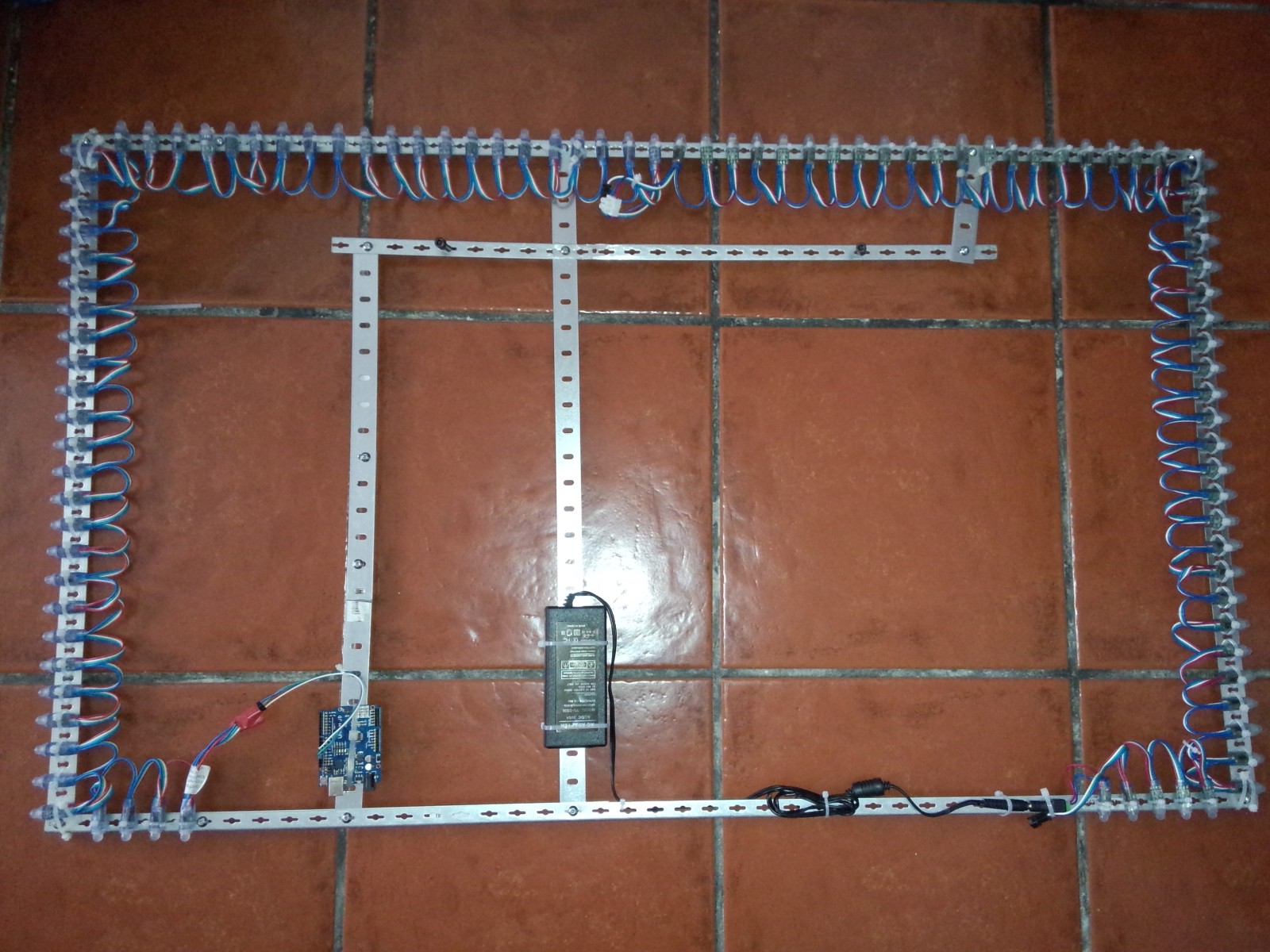I've added a review template and my own review for my new device. If you have the time, please write a review and I'll make it a sticky.
100x zones Adalight setup:
- WS2801 LED bulbs mounted on an selfmade metal frame
- Arduino based
- Controlled by AmbiBox on my Window HTPC
- Powered by the HTPC psu (custom made 4x pin Molex adapter)
Pros:
- Compared to Hyperion/Ambi-TV/Insane-Light 50% cheaper (<100€)
- Build in 1 hour if you don't have 2 left hands
- Runs great on Windows devices with AmbiBox
- AmbiBox Kodi addon available (Windows only)
- Less cpu power consuming than Lightpack/Boblight when using AmbiBox with Windows screen capture API. CPU load is not noticable.
- Compatible to DirectX games running in borderless Window mode (If AmbiBox is used)
- Compatible to PlayClaw (If AmbiBox is used)
- Prismatik and Boblight support if required
Cons:
- Isn't 100% stable. Sometimes (very very rare scenario) I have to reboot the HTPC because the Arduino device won't fire the LEDs anymore
- HTPC required
Notes:
- Also works with other LEDs such as APA102.

Very old and not-so-smooth video running the first test (no fine adjustments were done.):
(2016-01-28, 17:20)sualfred Wrote: [ -> ]100x zones Adalight setup:
- WS2801 LED bulbs mounted on an selfmade metal frame
- Arduino based
- Controlled by AmbiBox on my Window HTPC
- Powered by the HTPC psu (custom made 4x pin Molex adapter)
If you have time, a review and more details of that would be very interesting to read.
Done. Do you want any other details?
(2016-01-28, 17:42)sualfred Wrote: [ -> ]Done. Do you want any other details?
I posted a template for reviews at the top of this sub-forum. I can split your post into a new thread and stick it, if you like.
Here is my example:
http://forum.kodi.tv/showthread.php?tid=258105
I'll update my post as soon as I have some minutes to take an up-to-date video and pictures. The video is 1< year old.
Finally done my ambilight setup. Needs some tweaking then Ill post a review.
@
Piers maybe a link to a test video so people can see the difference between different kits/builds?
(2016-02-03, 21:50)stuCONNERS Wrote: [ -> ]Finally done my ambilight setup. Needs some tweaking then Ill post a review.
@Piers maybe a link to a test video so people can see the difference between different kits/builds?
A good idea. I'm still tweaking mine (I can never decide about zone sizes). Ideally people would use the template I created for reviews - those I am happy to stick in separate threads.
I'm considering building one, but all my HTPCs are low-powered.
Which CPU are the three above users using for their kits?
I'd want an HDMI based solution, and Dreamscene looks very nice.
But I backed a Indiegogo project called Zambilight (
https://www.indiegogo.com/projects/meet-...levision#/) which turned out to be a scam and I never got my money back, it left a bad taste and I never looked into this thing again.
Is there something cheaper (i.e. <$125) I can build which does the same thing - works with HDMI out so it works with all sources?
(2016-02-11, 04:29)MrCrispy Wrote: [ -> ]I'd want an HDMI based solution, and Dreamscene looks very nice.
But I backed a Indiegogo project called Zambilight (https://www.indiegogo.com/projects/meet-...levision#/) which turned out to be a scam and I never got my money back, it left a bad taste and I never looked into this thing again.
Is there something cheaper (i.e. <$125) I can build which does the same thing - works with HDMI out so it works with all sources?
If you want an HDMI DIY solution that work with all sources you'll have to look into a raspberry pi with hyperion and an HDMI splitter. The downside of this is it will cost more the $125. My set up cost at bit over $200. I followed this
instructable to do it.
I can justify the high price as my rPi will double as my home automation server/controller
(2016-02-11, 15:25)Talguy Wrote: [ -> ] (2016-02-11, 04:29)MrCrispy Wrote: [ -> ]I'd want an HDMI based solution, and Dreamscene looks very nice.
But I backed a Indiegogo project called Zambilight (https://www.indiegogo.com/projects/meet-...levision#/) which turned out to be a scam and I never got my money back, it left a bad taste and I never looked into this thing again.
Is there something cheaper (i.e. <$125) I can build which does the same thing - works with HDMI out so it works with all sources?
If you want an HDMI DIY solution that work with all sources you'll have to look into a raspberry pi with hyperion and an HDMI splitter. The downside of this is it will cost more the $125. My set up cost at bit over $200. I followed this instructable to do it.
I can justify the high price as my rPi will double as my home automation server/controller
I can recommend that method as well. My setup was a bit cheaper though, around 160€. It depends on the quality of the components you will use and how many leds you wish to utilize. I used about 2.8 m of 48 Leds/m stripes for a 42" TV. After a lot of tweaking I am very satisfied with the result, even though the picture that is analyzed comes from an analog source because of the usb grabber. I followed a tutorial that uses openelec, so I also have Kodi running on the Pi. Footage directly played via Kodi on the Pi is processed digitally, that results in even better colors, higher resolution and more responsiveness. But as Talguy said, even if you have a dedicated HTPC you can use the Pi for something else. A rather modest little NAS or home automation server, an airplay receiver etc.
I'm trying to setup (PC, Linux) Kodi with Boblight. My 50 piece WS2801 strip isn't working properly. Only the first LED (nearest Arduino Uno connected USB) lights up and cycles through but it isn't controllable from the command line. Sometimes the 2nd, 3rd & 4th LEDs light up too, less often more random LED light will light up along the strip but only faintly and don't cycle. Only the LED nearest the Arduino lights up properly and cycles.
I'm confident in the power adapter, less so the connections to it. When I first plug in the strip all of the LEDs light up for a fraction of a second.
If anyone could point me in the right direction I'd really appreciate is, is the strip a dud or is it a power/ grounding issue?