One quick simple question....
Does this addon grab TV Show art from TMDB?
All my TV Shows are scraped using TMDB TV Show scraper and I cant get it to return a single piece of art from TMDB for TV Shows

It only pulls from fanart.tv and TheTVDB.com.
And as the guy from the last post says TheTVDB.com isn't returning thumbs in the selector list

i thought is just me that having that issue
and the guy on my top having too
when I set my prefered fanart Artwork beef keeps changint it. what settings should I use?
prefered fanart
Thanks
Artwork Beef updated to 0.20.1
This is just a set of fixes and an update to the French translation (thanks Guilouz for keeping that updated!). Fixes include the preview image for artwork from TheTVDB, downloading music artwork to the central artwork directory in many cases, and a downloader crash when all images for a single item fail to download.
@
roidy It does not grab TV show artwork from TMDB. I may add the option in the future.
@
Blurayx My best guess is that you have the unwanted artwork locally but haven't configured Artwork Beef to download new artwork. Artwork Beef always prefers local artwork, so the next time it runs it adds the unwanted local artwork again. Check the add-on settings, at the bottom of the "TV Shows" page, under "Download these artwork types to the local file system" make sure the options include all artwork you want to download.
Another possibility is with multiple fanart: if you want to change the first "fanart" image you have to manually deselect all current fanart, then select your preferred image first, then the rest of the fanart you want in the rotation.
If that's not it, I need a debug log and the artwork report (details at the bottom of the first post). When recording the debug log and report, use Artwork Beef to set the artwork for a couple series to one you want manually, then "AB: add missing artwork" on those series to run Artwork Beef's process. One of these two actions is probably where it is changing artwork on you.
@
rmrector
I will try your recommended settings
Thanks

from the repo AB still in version 0.19
and i tried updating from install from zip file
and the notification pop up saying Artwork Beef error
and tbh i often having this issue
EDIT:
i downloaded the zip file of the AB from github and the AB is error
but when i updated from the link that on page one the problem is gone
is the file is different?
hi I am german and have a question to the configuration.
For every media type i have the option
Do not automatically add artwork from web services, only identify local files.
I select the option.
I understand it like an option to prefer local files or mean it that
awb downloads no files from web?
I want it that awb first load local files, when some files are on my harddisk and then from web.
What i have to do.
New Problem on the New Update!
when i adding a new season of series
So from the Banner, Poster, and Fanart is gone/missing and just the other artwork like CharacterArt, ClearArt, ClearLogo, Landscape is fine
this case only for the new content of scanning
the other my series not having this issue because didn't have a new content to scanning as a New
in Movies i'm not try yet, only just a series
Artwork Beef updated to 0.20.3.
This version includes a fix to prevent Artwork Beef from reprocessing new-ish but already processed albums after library scanning or "add missing artwork for new music". It will end up processing older albums processed before 0.20.0 once more, though. This also fixes the broken URLs from TheTVDB that 3500 encountered.
@
3500 Yes they are different. The first post and the full documentation provide instructions on installing Artwork Beef; I do not suggest users acquire it in any other manner.
I fixed the missing images for new scans, but you will need to run "AB: Add missing artwork" for TV shows that were already affected.
@
klarahimmel Artwork Beef always prefers local artwork. Disable the setting "Do not automatically add artwork from web services, only identify local files", it prevents Artwork Beef from adding artwork from web service automatically altogether.
@
rmrector
Everything is working ok

Would it be possible to add a backup settings option for Artwork Beef?
Thanks
thank you for the fixing
but i already go back to 0.17.2 version to add missing the artwork
Is there any way to have AB automatically grab episode fanart when a new show is added? Currently it requires opening SB settings, navigating to TV Shows, scrolling down to Select series for episode 'fanart', and navigating to the new shows, selecting them, clicking ok, confirming, before finally clicking OK to leave AB settings. It would be nice not to have to go through that every time I add a new show.
I have the Automatically add these artwork types from web services and file system: Episode fanart box ticked (and every other art type, which are all correctly automatically added), but it still requires manual selection of shows. Is there an option I've missed?
Quick question.
I have just tested Artwork Beef with a handful of movies, and notice one small anomaly.
Extrafanart numbering starts at 1 if ArtworkBeef is set to save images locally.
ie: fanart1.jpg
fanart2.jpg etc
Where the as Kodi Wiki,
https://kodi.wiki/view/Movie_artwork#Extra_Fanart, extrafanart\extrathumbs states numbering should be from 0-9 (max 10 images).
Another issue just found is with movie titles with illegal characters. Artwork Beef fails to save local artwork
Example:
Mission: Impossible (1996), in Movie Collection
Mission: Impossible Collection
Artwork beef creates a Movie collection folder as
Mission_ Impossible Collection, a underscore in place of the colon character, and fails to save the local images.
txt:
== 2018-06-15 10:50:46 AM: Processing movie 'Mission: Impossible'
Missing artwork: clearart, discart, fanart, banner, landscape, clearlogo, animatedposter, animatedfanart
No artwork updated
Encountered an error - Could not save image to file: U:\zMedia\2zMovie\Mission - Impossible Collection\Mission - Impossible (1996)\extrafanart\fanart1.jpg
== 2018-06-15 10:52:58 AM: Processing list automatically
4 items in list - movie: 2, set: 2
== 2018-06-15 10:53:03 AM: Processing set 'Mission: Impossible Collection'
Missing artwork: clearart, discart, fanart, banner, landscape, clearlogo
No artwork updated
Encountered an error - Could not save image to file: U:\zMedia\2zMovSetArt\Mission_ Impossible Collection\clearart.png
Now, change the movie title to
Mission Impossible (1996) in Kodi, and also remove the colon from the collection title, and Artwork Beef succeeds in saving all local images.
I believe the way to succeed is to remove the colon character if found in the title or collection title, when looking for available local images and when saving local images.
I am sure there are other illegal filename/foldername characters this would be affected by as well. This was just the first I found.
Hope this is of help.
Artwork beef adds artwork to my artist information folder but doesn't create an extrafanart folder. is there an option for this?

 It only pulls from fanart.tv and TheTVDB.com.
It only pulls from fanart.tv and TheTVDB.com.
 It only pulls from fanart.tv and TheTVDB.com.
It only pulls from fanart.tv and TheTVDB.com.