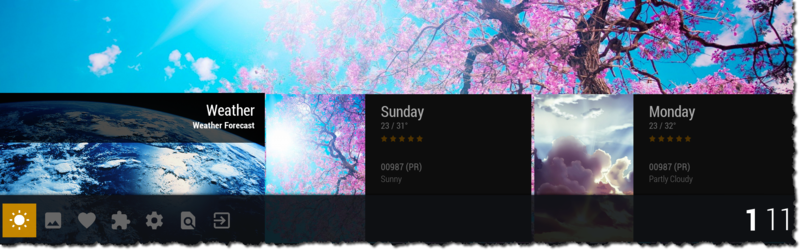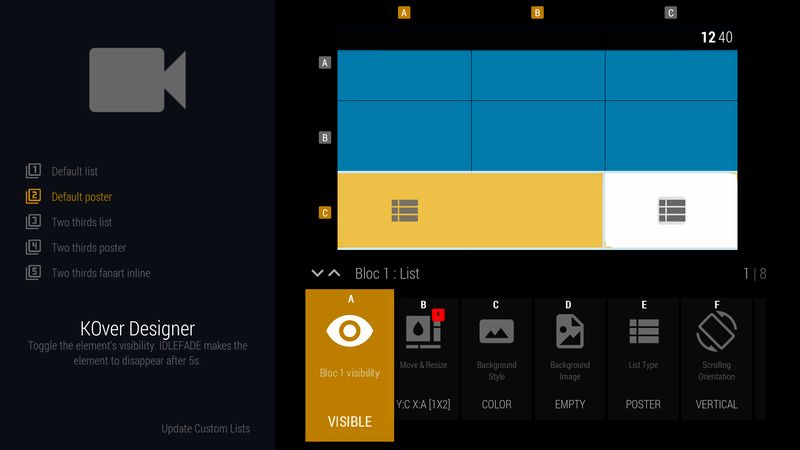2016-02-27, 02:51
2016-02-27, 21:39
bump...
2016-02-27, 22:26
I did. I just mapped the Weather widget with SkinShortcuts and attached viewtype (I used both default "Libraries" and "PVR") and works. Have you issues with this ?
2016-03-16, 20:56
got it working, don't know what was happening before.
quick question, is the conditional weather fanart attached to the multiimage background selectable under weather menu ? i am just getting random weather images not the one associates with the current weather alas(conditional weather)
...at the end it wasn't so quick !
quick question, is the conditional weather fanart attached to the multiimage background selectable under weather menu ? i am just getting random weather images not the one associates with the current weather alas(conditional weather)
...at the end it wasn't so quick !

2016-03-16, 21:32
It's bloc 3 default. Weather art is a set of arts in the media folder (texture.xbt now) named with numbers (I think each number matches to a Weather condition). Not sure I made it correctly BTW ... There's not many docs about that.
2016-03-16, 21:49
yeah i know about the numbers of conditional weathe rfanart folders, i have that foders I didnt know you pack them in texture, i will test it
2016-03-16, 21:50
I don't pack, KODI does it when reaching the repo.
2016-03-16, 21:58
ohh i get it , that was the way i set it up cause the multiimage wasnt working, i set bloc 3 as the background but its just a single static image, i just though if you set the multiimage background and choose the conditional weather folder it will grab the weather code # and cycle the image from the corresponding folder, i though the background setting have a condinional for in case it was weather
2016-03-20, 09:46
HI, can some explain what exactly he did.
In KOver Designer by weather 1 choose the library design, at that moment i see some differtent background and the days, but no temperatures or other information.
What weather widget do you use the default weathermap or weathermap extended
In KOver Designer by weather 1 choose the library design, at that moment i see some differtent background and the days, but no temperatures or other information.
What weather widget do you use the default weathermap or weathermap extended
2016-03-20, 10:28
you need to change the bloc1 list type under weather viewtype , depending on the list is the info display
2016-03-20, 15:35
2016-03-20, 19:23