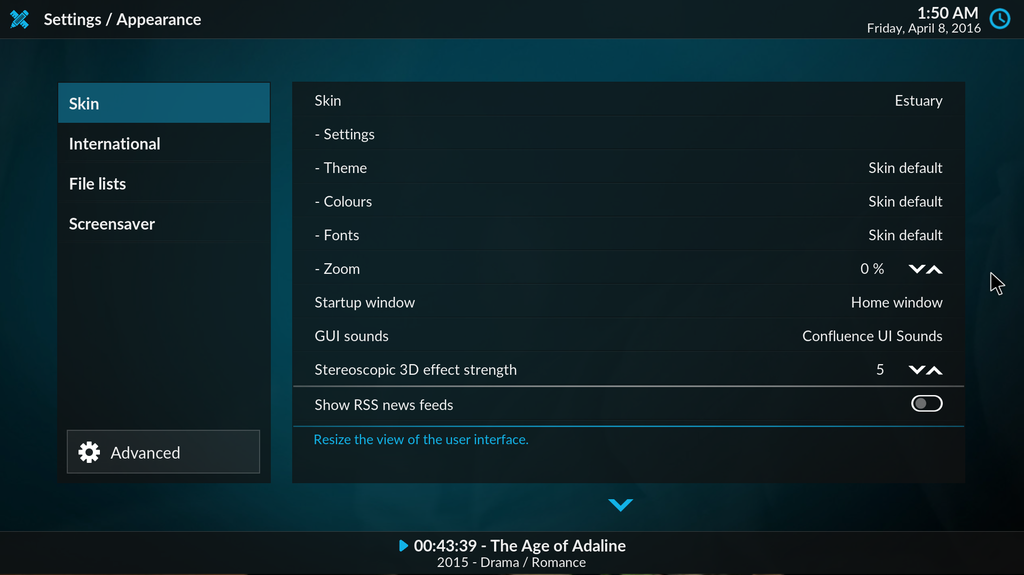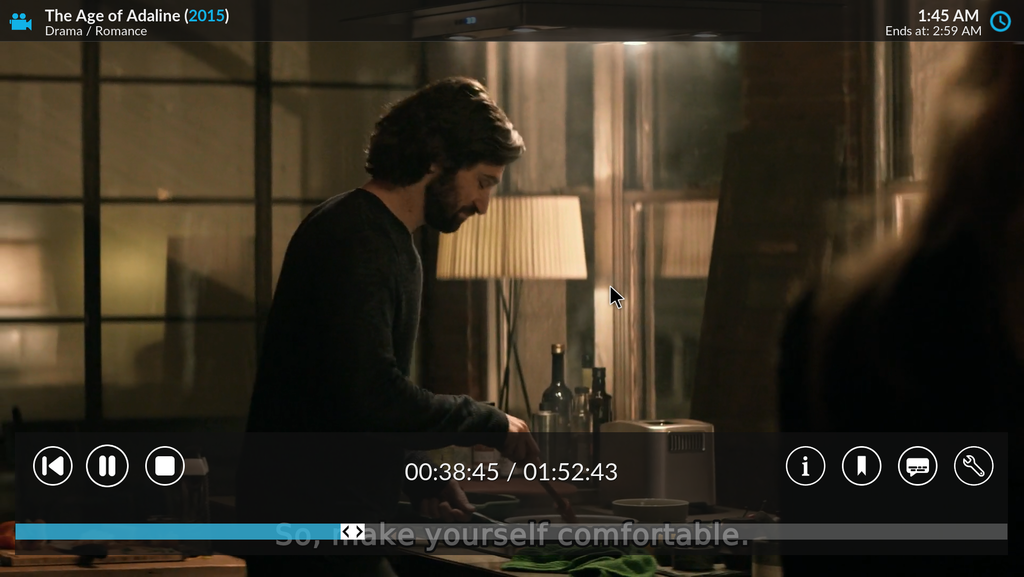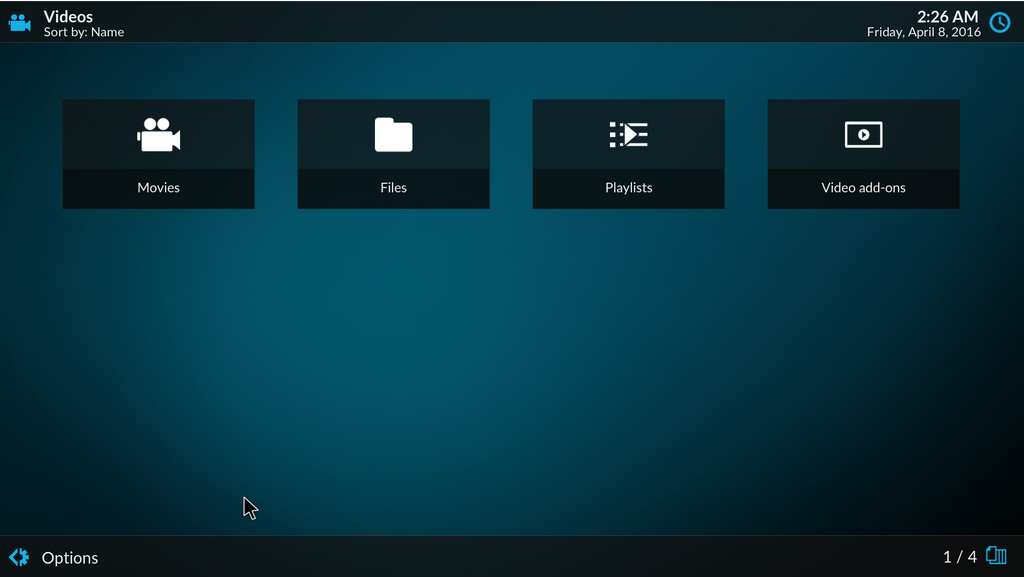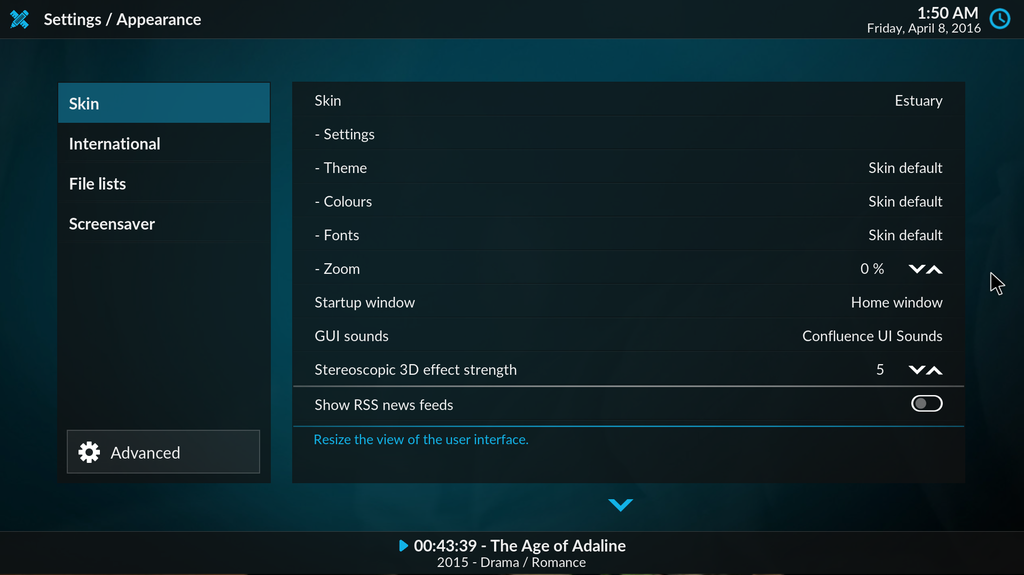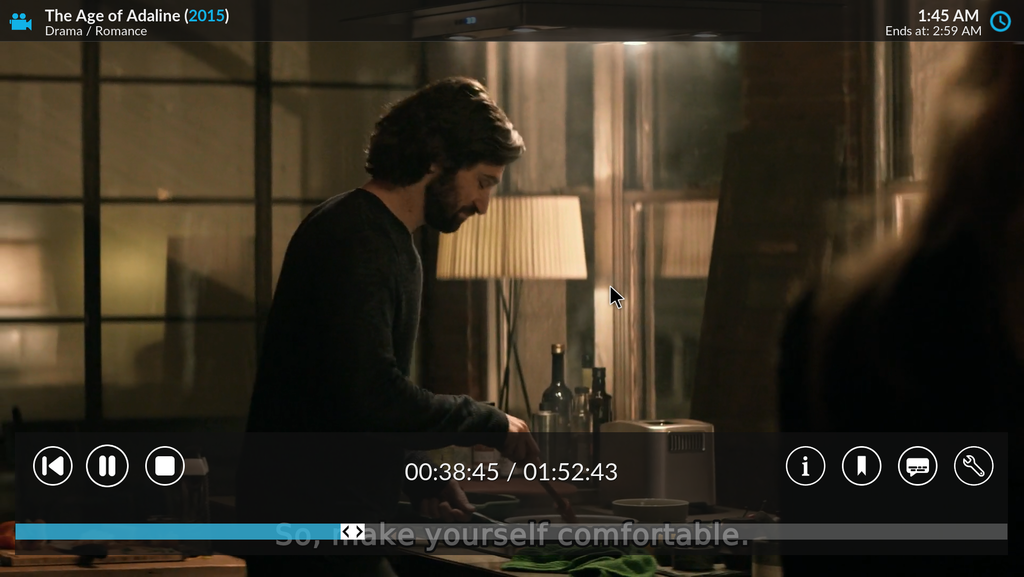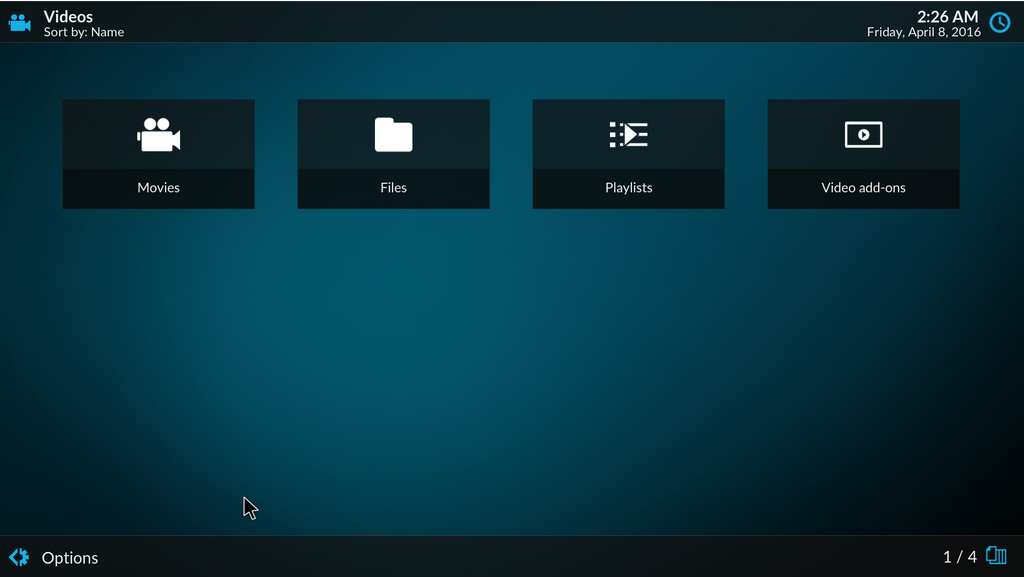I got it working (sort of). As you said I hadn't specified content of the container so I added that, but now it defaults to widelist and the option is still greyed out. No matter what I tell it to show as. tried setviewmode to 50-55 and 500-503 no change. Although I am happy with widelist, I guess normally it should obey setviewmode?
Here is a codesnippet for reference....
movieList = movieRecords["result"]["files"]
for movie in movieList:
liz=xbmcgui.ListItem(movie["label"],'')
url = sys.argv[0] + "?path=" + urllib.quote_plus(movie["file"])
xbmcplugin.addDirectoryItem(int(sys.argv[1]),url,liz,1)
xbmcplugin.setContent(int(sys.argv[1]), "Files")
xbmc.executebuiltin("Container.SetViewMode(55)")
xbmcplugin.endOfDirectory(int(sys.argv[1]), 1)
I am liking Estuary so far. I have found a couple of things for improvement though.
First is the media buttons. The current buttons appear too 'sharp' and the stop button is a bit too large.
Here are the original buttons:

And here are some buttons I made:

I have made the buttons more rounded as to match Kodi's icon style. (keep everything uniform).
There is also the side bar with the sharp media buttons. I can make icons for them if you would want to use them in the skin.
Everyone is free to use and modify these icons, here is the .psd file:
http://bit.ly/21Qn2GP
The next thing I would like to talk about is the background images. There is a noticeable amount of banding. (common problems with gradients).
I have found this guide on the web:
http://nomorebanding.com
It includes a photoshop action to help remove banding. I have done this with the default Estuary background it it looks heaps better. Although it is a larger file size.
It may be hard to see on some monitors, but here are some sample images of the bottom right of the background image:
With banding:

Without banding:

Here is my psd file with the modified background (default blue only):
http://bit.ly/1RMjg1G
Please let me know if I could help some more. I can make more Icons and backgrounds.
I have removed banding on the backgrounds for all themes. (see my previous post).
Here they are:
http://bit.ly/22Znh4K
Also, I am having trouble extracting the textures.xbt file, so I can't get the dimensions for the OSD media buttons.
I wanted to make png files for each of them, but I'm unsure if I need to change their dimensions.
If anyone has the images already extracted, I would appreciate if you could send them to me.
I haven't sent 10 or more posts, so I can't send PMs, so please email me.
(2016-03-30, 00:59)Ichabod Fletchman Wrote: [ -> ]I have removed banding on the backgrounds for all themes. (see my previous post).
Here they are: http://bit.ly/22Znh4K
Also, I am having trouble extracting the textures.xbt file, so I can't get the dimensions for the OSD media buttons.
I wanted to make png files for each of them, but I'm unsure if I need to change their dimensions.
If anyone has the images already extracted, I would appreciate if you could send them to me.
I haven't sent 10 or more posts, so I can't send PMs, so please email me.
Thanks. I appreciate that effort, but we cannot include background images with 3 mb size each. It would need to be jpg (baseline).
I also like the reworked OSD buttons. Their size has to be 128x128. Please publish them somewhere online with a proper license attached, then I will consider integrating them.
(2016-03-30, 01:20)phil65 Wrote: [ -> ] (2016-03-30, 00:59)Ichabod Fletchman Wrote: [ -> ]I have removed banding on the backgrounds for all themes. (see my previous post).
Here they are: http://bit.ly/22Znh4K
Also, I am having trouble extracting the textures.xbt file, so I can't get the dimensions for the OSD media buttons.
I wanted to make png files for each of them, but I'm unsure if I need to change their dimensions.
If anyone has the images already extracted, I would appreciate if you could send them to me.
I haven't sent 10 or more posts, so I can't send PMs, so please email me.
Thanks. I appreciate that effort, but we cannot include background images with 3 mb size each. It would need to be jpg (baseline).
I also like the reworked OSD buttons. Their size has to be 128x128. Please publish them somewhere online with a proper license attached, then I will consider integrating them.
Thanks for getting back to me. I have remade the buttons at 128x128, please take a look at them. I have included a license.
I am not sure how the highlighting occurs, but I create white and blue (highlighted).
If you want me to change anything or make some more please let me know.
As for the background images, they aren't 3 mb each, that is the total of all colours. They range from 309 KB to 622 KB, I could try shrinking them a bit more, but then we start to get the ugly banding back.
Anyway you can find all files here:
http://bit.ly/1ThwZN4
(2016-03-30, 00:59)Ichabod Fletchman Wrote: [ -> ]I have removed banding on the backgrounds for all themes. (see my previous post).
Here they are: http://bit.ly/22Znh4K
Also, I am having trouble extracting the textures.xbt file, so I can't get the dimensions for the OSD media buttons.
I wanted to make png files for each of them, but I'm unsure if I need to change their dimensions.
If anyone has the images already extracted, I would appreciate if you could send them to me.
I haven't sent 10 or more posts, so I can't send PMs, so please email me.
They must be in jpg format, not png.
rounded looks a lot nicer

(2016-04-03, 05:19)Guilouz Wrote: [ -> ] (2016-03-30, 23:55)Repoman Wrote: [ -> ] (2016-03-29, 07:32)Klaus1189 Wrote: [ -> ]I like that, also the banding issue is fixed. It looks very nice :;):
Where do I find the location to replace the icons?
Folder media/osd/fullscreen/buttons/ for OSD buttons and folder extras/backgrounds/ for backgrounds.
If your after the background images without banding you can find them here:
http://bit.ly/22Znh4K
If you don't want to replace the background files in the skin, you can go to skin settings in Estuary and set a custom global background. Just point it to your desired background image.
I don't have a media/osd/fullscreen/buttons/ folder, actually I don't have the osd folder as well. Checked in Kofi programsx86 and
roaomin/appdata section also. Still stilled stumped, also looked on my Android box and skins are listed even though they installed. Show hidden files is checked to show all. STOMPED
hi , can someone help me to add a mod that can let me know what is the resolution the video that currently played ? this is must have to me .
thank you in advance .
(2016-04-03, 15:23)Repoman Wrote: [ -> ]I don't have a media/osd/fullscreen/buttons/ folder, actually I don't have the osd folder as well. Checked in Kofi programsx86 and
roaomin/appdata section also. Still stilled stumped, also looked on my Android box and skins are listed even though they installed. Show hidden files is checked to show all. STOMPED
Did you want to replace the OSD buttons to your own, or the ones that I posted above? If you want the ones I made, they have actually been added into the latest nightly.
I don't use android but I think you could check this link:
http://forum.kodi.tv/showthread.php?tid=212533
Note it is for Confluence, do the same thing but for Estuary.
But you can't just replace icon files as you will see empty folder. Upon runtime, images are packed in to a 'xbt' file. You will need to extract them, modify the images, then pack them back into an 'xbt' file. Here is a tool:
http://forum.kodi.tv/showthread.php?tid=201883
(2016-03-29, 06:46)Ichabod Fletchman Wrote: [ -> ]I am liking Estuary so far. I have found a couple of things for improvement though.
First is the media buttons. The current buttons appear too 'sharp' and the stop button is a bit too large.
I have made the buttons more rounded as to match Kodi's icon style. (keep everything uniform).
There is also the side bar with the sharp media buttons. I can make icons for them if you would want to use them in the skin.
Everyone is free to use and modify these icons, here is the .psd file: http://bit.ly/21Qn2GP
Looks like the rounded buttons got added a couple days ago
 https://github.com/xbmc/xbmc/commit/0f81...8e32e91192
https://github.com/xbmc/xbmc/commit/0f81...8e32e91192
If you have (or someone else has) time for it, I installed the nightly today and found some more pointy things in the skin that might be better rounded for consistency.
1. The two arrows in the bottom bar when viewing a video (picture attached)
2. The arrows in the menu, there are five in the attached menu screenshot (4 white, 1 blue, picture attached).
3. The arrow/gear combi in the left bottom of some option screens (picture attached)
4. The favourites star at the bottom left of the home screen.
5. The gear at the bottom left of the home screen (and at the Advanced button in menus).
Overall, I do have to get used to the combination of 90 degree angles and rounded elements in this skin. Maybe it would be more elegant to use the same curvature as the Kodi logo for all the corners. The menu corners, the bottom bar, the progress bar, etc. But I'm not a graphical designer, so don't take my word for it.
I have two unrelated feature requests (don't quite know if both are Estuary related, or Kodi itself):
1. Is it possible to move the subtitles up when the bottom bar is on screen? Right now it blocks the subtitles quite badly (picture attached).
2. While playing a movie, when I let it play in the background and click the same movie again (which happened by accident, now the movies are directly on the home screen), Kodi asks if I want to start at the beginning of the movie or resume from the point I initially resumed from (so not the point I'm currently at). Can it be made it just goes fullscreen when I select the same movie or maybe Kodi asks between starting at the beginning or just going fullscreen?