2016-08-22, 20:56
Pages: 1 2 3 4 5 6 7 8 9 10 11 12 13 14 15 16 17 18 19 20 21 22 23 24 25 26 27 28 29 30 31 32 33 34 35 36 37 38 39 40 41 42 43 44 45 46 47 48 49 50 51 52 53 54 55 56
2016-08-22, 23:04
(2016-08-22, 20:31)gate1975mlm Wrote: [ -> ]Please add a option to have the pause overlay menu to automatically hide after so many seconds! Options for 5, 10, 15 and 20 seconds would be great.
I don't like this idea with hiding option.
What do you think about this: http://i.imgur.com/tCaLY4A.png
Much better for subtitles.
2016-08-24, 17:30
(2016-08-22, 19:28)Guilouz Wrote: [ -> ](2016-08-22, 17:26)dantahoua Wrote: [ -> ](2016-07-21, 02:45)mrkalpakkam Wrote: [ -> ]When I watch a movie with chapters, I don't see a skip chapter (fastforward) button. Is it somewhere hidden in the settings?
I also really often use this button... Are we the only ones who like to skip from one chapter to another? Very very useful in concert...
In VideoOSD.xml at line 107, remove + Integer.IsGreater(Playlist.Length(video),1)
People do not have access to those files, why not putting in by default in the skin? Or add a page were people could choose the button they want in the Play GUI?
2016-08-28, 02:32
(2016-08-22, 20:52)gate1975mlm Wrote: [ -> ]Please add Repeat button to bottom overlay bar when watching videos.
I would like the same button have the options for Repeat All, Repeat one and Off.
Thanks
I've asked this long ago as well, and the answer was that they didn't want to "clutter" up the OSD. Maybe we can get a "playlist" menu, like how other things are grouped into a menu, rather than have individual buttons. The playlist menu could have Repeat, Shuffle, and a shortcut to show the current playlist. That wouldn't be cluttered and would finally add these core functions to a default skin.
The next/prev buttons need to always be exposed as well, and not just when there is a playlist. They are used for both chapters and playlists.
2016-08-28, 02:42
(2016-08-24, 17:30)dantahoua Wrote: [ -> ](2016-08-22, 19:28)Guilouz Wrote: [ -> ](2016-08-22, 17:26)dantahoua Wrote: [ -> ]I also really often use this button... Are we the only ones who like to skip from one chapter to another? Very very useful in concert...
In VideoOSD.xml at line 107, remove + Integer.IsGreater(Playlist.Length(video),1)
People do not have access to those files, why not putting in by default in the skin? Or add a page were people could choose the button they want in the Play GUI?
From what Guilouz points out, it looks like they did this by mistake and simply forgot about chapters. Let's see if the others agree: https://github.com/xbmc/xbmc/pull/10353
2016-08-31, 12:37
@phil65
I wonder why have you changed the view mode id 50 for list view in confluence to 55 (wide list) in estuary. I know its not 100% list view but its the closest we get. Now all the plugins that were made with view mode id 50 are defaulting to icon view. This causes A LOT of plugins to look very bad on kodi 17.
Please consider either a list view or change the default view mode id from 55 to 50. in your next update.
If this is not possible, i would appreciate some guideline on how to say:
IF estuary skin use view_mode 55 else default to 50
Thank you
I wonder why have you changed the view mode id 50 for list view in confluence to 55 (wide list) in estuary. I know its not 100% list view but its the closest we get. Now all the plugins that were made with view mode id 50 are defaulting to icon view. This causes A LOT of plugins to look very bad on kodi 17.
Please consider either a list view or change the default view mode id from 55 to 50. in your next update.
If this is not possible, i would appreciate some guideline on how to say:
IF estuary skin use view_mode 55 else default to 50
Thank you
2016-09-04, 17:22
Just installed the unstable Kodi PPA on Ubuntu 14.04.5, and noticed some weather thingies. Yes, it's a 21:9 screen.
(Kodi build: 17.0beta1 - Git:81d5d26 - 23th August)
I'm hoping for two things:
- That those four icons & values can be aligned within the weather window. All the other objects already are.
- That the hyphen in front of the temperature can be removed. Now it looks as if it's -25dgrs Celsius freezing!

Also, when entering two locations, hitting the refresh button while the 2nd location is active, results in the 1st location to display again.
That's it for now. Thanks in advance for the consideration.
(Kodi build: 17.0beta1 - Git:81d5d26 - 23th August)
I'm hoping for two things:
- That those four icons & values can be aligned within the weather window. All the other objects already are.
- That the hyphen in front of the temperature can be removed. Now it looks as if it's -25dgrs Celsius freezing!


Also, when entering two locations, hitting the refresh button while the 2nd location is active, results in the 1st location to display again.
That's it for now. Thanks in advance for the consideration.
2016-09-06, 14:04
(2016-08-22, 23:04)Shomei Wrote: [ -> ](2016-08-22, 20:31)gate1975mlm Wrote: [ -> ]Please add a option to have the pause overlay menu to automatically hide after so many seconds! Options for 5, 10, 15 and 20 seconds would be great.
I don't like this idea with hiding option.
What do you think about this: http://i.imgur.com/tCaLY4A.png
Much better for subtitles.
I'll second that for two reasons:
-Subtitles. Sometimes I have to pause to catch something I didn't get, and the seekbar is hiding them.
-Don't laugh, but sometimes knowing when a movie ends kind of spoils something. It's like a spoiler on some occasions. That info is on the info overlay anyway. I think it should not be available on pause too.
Anyway, I know it might just be me bugged about this details, so could anyone tell me what file (and lines) do I have to mess with to remove the paused overlay completely?
edit I think I got it. You have to modify DialogSeekBar.xml line 3 like this:
Code:
<visible>Player.Seeking | Player.Caching | Player.Forwarding | Player.Rewinding</visible>Love the skin btw.
2016-09-07, 00:52
(2016-09-06, 14:04)host505 Wrote: [ -> ](2016-08-22, 23:04)Shomei Wrote: [ -> ](2016-08-22, 20:31)gate1975mlm Wrote: [ -> ]Please add a option to have the pause overlay menu to automatically hide after so many seconds! Options for 5, 10, 15 and 20 seconds would be great.
I don't like this idea with hiding option.
What do you think about this: http://i.imgur.com/tCaLY4A.png
Much better for subtitles.
I'll second that for two reasons:
-Subtitles. Sometimes I have to pause to catch something I didn't get, and the seekbar is hiding them.
-Don't laugh, but sometimes knowing when a movie ends kind of spoils something. It's like a spoiler on some occasions. That info is on the info overlay anyway. I think it should not be available on pause too.
Exactly!
This "overlay menu" is super-annoying. I wish that there were only OSD-info similar to Potplayer...

2016-09-07, 19:57
Hi everyone, I am giving Kodi 17 and Estuary a shot and so far I'm really liking it. There's one thing that I can't find and I don't know whether it's just gone or I am missing it: the file path in the Movie Information view, the information labeled as "Path" in blue in this Confluence screenshot from the Wiki:
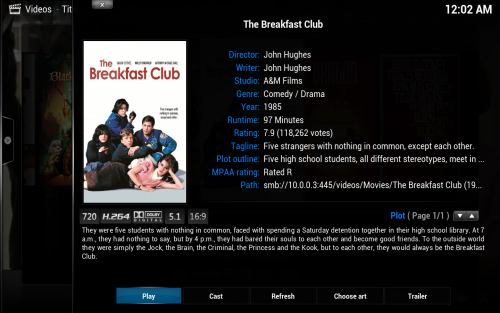
Is the path data gone for good and is there a way to retrieve that information in a different way? I find it quite useful to fix the scraper's mistakes (wrong movie, sample file indexed as a movie...).
Thanks in advance!
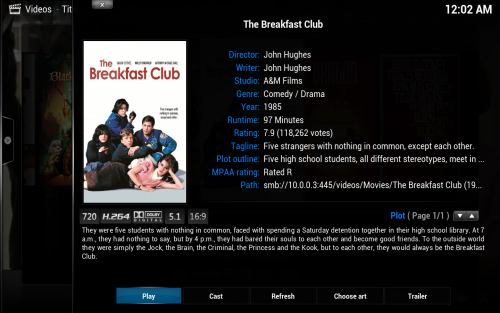
Is the path data gone for good and is there a way to retrieve that information in a different way? I find it quite useful to fix the scraper's mistakes (wrong movie, sample file indexed as a movie...).
Thanks in advance!

2016-09-10, 10:30
Hello. is there any guide to how to customise the estuary menu on Kodi krypton 17? before was very easy but with estuary is very complicated , also if i install confluence doesn't even work, why? please help.
regards
regards
2016-09-10, 11:04
You need to install the verion of Confluenece that works with Krypton, not sure if that is widely available yet.
2016-09-10, 11:15
Thank you very much for your reply DaveBlack, unfortunately i got confluence but when i go to install it doesn't work as it keeps Estuary as skin. cant even found any guide for Estuary to how to customise and add option in the menu as i could do for confluence. Thanks
2016-09-15, 10:52
(2016-09-10, 11:15)Titian Wrote: [ -> ]Thank you very much for your reply DaveBlack, unfortunately i got confluence but when i go to install it doesn't work as it keeps Estuary as skin. cant even found any guide for Estuary to how to customise and add option in the menu as i could do for confluence. Thanks
Depending on what you are trying to customise, you might be better off with Estruary Mod. It looked very customisable when I tried it quickly.
Alternatively, you can make the customisation by editing the skin files. Bit of a long process,but very rewarding as you can get exactly what you want.
2016-09-15, 19:35
Hi Rapboy thanks for reply. What i would like to is just to add movies from exodus for example without go to open exodus anytime , this to be linkef on the movies widget which is in the home menu, same as per tv series, music...i dont see anythi g can be added as it was easier with confluence. With estuary the only thing im able to let it wirk is favourites. Please if you can help me step by step to what to do will be really appreciated. Kind regards