2016-08-09, 17:57
Pages: 1 2 3 4 5 6 7 8 9 10 11 12 13 14 15 16 17 18 19 20 21 22 23 24 25 26 27 28 29 30 31 32 33 34 35 36 37 38 39 40 41 42 43 44 45 46 47 48 49 50 51 52 53 54 55 56 57 58 59 60 61 62 63 64 65 66 67 68 69 70 71 72 73 74 75 76 77 78 79 80 81 82 83 84 85 86 87 88 89 90 91 92 93 94 95 96 97 98 99 100 101 102
2016-08-09, 17:58
(2016-08-09, 17:57)bones12 Wrote: [ -> ]I just did a factory reset on my Q10 pro but the Kodi icon is there but it doesnt open Kodi back up. How to I reinstall it.
play store simple

https://play.google.com/store/apps/detai....xbmc.kodi
2016-08-09, 18:00
(2016-08-09, 17:58)looun Wrote: [ -> ](2016-08-09, 17:57)bones12 Wrote: [ -> ]I just did a factory reset on my Q10 pro but the Kodi icon is there but it doesnt open Kodi back up. How to I reinstall it.
play store simple
https://play.google.com/store/apps/detai....xbmc.kodi
Thanks for the quick response. I didnt think kodi was in the Play Store. I got all the non-working apps working except Youtube, even after installing it it still doent open from the main Youtube icon.
2016-08-09, 23:16
Some surprising news from futeko:
"Unencrypted DVD and BD standard discs play fine indeed (of course, data DVD/BDs containing video files also play fine)." on Q5 Pro with removable DVD / BD drives.
"Unencrypted DVD and BD standard discs play fine indeed (of course, data DVD/BDs containing video files also play fine)." on Q5 Pro with removable DVD / BD drives.
2016-08-10, 13:37
(2016-08-09, 23:16)aelfwine Wrote: [ -> ]Some surprising news from futeko:
"Unencrypted DVD and BD standard discs play fine indeed (of course, data DVD/BDs containing video files also play fine)." on Q5 Pro with removable DVD / BD drives.
Not quite from Futeko... I posted those news after testing it in my Q5 Pro
2016-08-11, 02:09
Could someone please help me?
Got the HiMedia Q10 Pro today with latest firmware (07.07.16), Kodi 1.6 Jarvis and Wrapper.
How can I make the player send the correct resolution to my screen?
If I play a 1080/24 file, it still sends the picture as 2160/30
And if I play a 720p file, it still sends the picture as 2160/30.
I'm using the Wrapper, so when Kodi starts playing, I see the HiMedia logo up at left.
I've set the HDMI to auto in Boxer settings.
What happens is that the Q10 Pro sends the fixed resolution it is set at.
On the remote there is a button called "TV Mode"
Pressing this changes from 2160/60 to 2160/30 to 2160/24 to 1080/60 to 1080/50. But no 1080/24 is available.
And I would like for the Q10 Pro self adjust the resolution according to the file being played.
How do i fix that?
Tor
Got the HiMedia Q10 Pro today with latest firmware (07.07.16), Kodi 1.6 Jarvis and Wrapper.
How can I make the player send the correct resolution to my screen?
If I play a 1080/24 file, it still sends the picture as 2160/30
And if I play a 720p file, it still sends the picture as 2160/30.
I'm using the Wrapper, so when Kodi starts playing, I see the HiMedia logo up at left.
I've set the HDMI to auto in Boxer settings.
What happens is that the Q10 Pro sends the fixed resolution it is set at.
On the remote there is a button called "TV Mode"
Pressing this changes from 2160/60 to 2160/30 to 2160/24 to 1080/60 to 1080/50. But no 1080/24 is available.
And I would like for the Q10 Pro self adjust the resolution according to the file being played.
How do i fix that?
Tor
2016-08-11, 09:36
(2016-08-10, 13:37)afss Wrote: [ -> ](2016-08-09, 23:16)aelfwine Wrote: [ -> ]Some surprising news from futeko:
"Unencrypted DVD and BD standard discs play fine indeed (of course, data DVD/BDs containing video files also play fine)." on Q5 Pro with removable DVD / BD drives.
Not quite from Futeko... I posted those news after testing it in my Q5 Pro
I meant form futeko forum.

2016-08-11, 10:08
(2016-08-11, 02:09)trykkertor Wrote: [ -> ]Could someone please help me?
Got the HiMedia Q10 Pro today with latest firmware (07.07.16), Kodi 1.6 Jarvis and Wrapper.
How can I make the player send the correct resolution to my screen?
If I play a 1080/24 file, it still sends the picture as 2160/30
And if I play a 720p file, it still sends the picture as 2160/30.
I'm using the Wrapper, so when Kodi starts playing, I see the HiMedia logo up at left.
I've set the HDMI to auto in Boxer settings.
What happens is that the Q10 Pro sends the fixed resolution it is set at.
On the remote there is a button called "TV Mode"
Pressing this changes from 2160/60 to 2160/30 to 2160/24 to 1080/60 to 1080/50. But no 1080/24 is available.
And I would like for the Q10 Pro self adjust the resolution according to the file being played.
How do i fix that?
Tor
setting -> playback -> 24 hz ON .
or
apply this Q5/Q10 Pro - Auto framerate switching - HIMEDIAPLAYER PATCH
-------------------------------------------------------------------------------------------------------
Kodi ADDON- Frequency Switcher - Autoframerate detection
little update:
- new logo
script.video.fswitch_HMD_3.4.1.zip
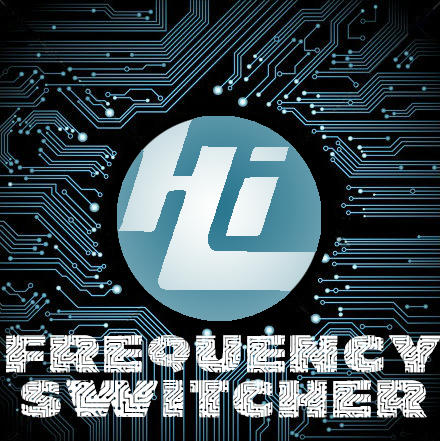
2016-08-11, 13:29
Getting snazzy there looun  .
.
Updates on the framerate switching issues with Q5/Q10 Pro (to my knowledge):
 .
.Updates on the framerate switching issues with Q5/Q10 Pro (to my knowledge):
- For now, the best solution is to use official f/w v1.0.6, disable 24Hz in settings and run the script looun linked to above
- Optionally also install the Kodi add-on (repo) looun mentions and use Kodi (dvdplayer/videoplayer) via context menu for anything that doesn't have HD audio or is 2D/3D ISO
- There's a secret v1.0.7 f/w, but a bit of a mess according to one tester, while another reported smoother playback (I haven't had a chance to test)
- Per Simon @ Futeko, the next f/w with auto framerate switching and proper FPS matching won't come until at least end of August (as a great deal of work is needed, with new menu options and lots of internal testing necessary)
2016-08-11, 13:40
Yes, but I am somewhat happy with the frame rate (Hz) switching.
My problem is that it doesn't detect resolution. If file is 1080, 720 or 2160.
How can I get it to automatic adjust HDMI-output to same resolution as file?
My problem is that it doesn't detect resolution. If file is 1080, 720 or 2160.
How can I get it to automatic adjust HDMI-output to same resolution as file?
2016-08-11, 18:06
(2016-08-11, 13:29)hdmkv Wrote: [ -> ]Getting snazzy there looun.
Updates on the framerate switching issues with Q5/Q10 Pro (to my knowledge):
- For now, the best solution is to use official f/w v1.0.6, disable 24Hz in settings and run the script looun linked to above
- Optionally also install the Kodi add-on (repo) looun mentions and use Kodi (dvdplayer/videoplayer) via context menu for anything that doesn't have HD audio or is 2D/3D ISO
- There's a secret v1.0.7 f/w, but a bit of a mess according to one tester, while another reported smoother playback (I haven't had a chance to test)
- Per Simon @ Futeko, the next f/w with auto framerate switching and proper FPS matching won't come until at least end of August (as a great deal of work is needed, with new menu options and lots of internal testing necessary)
thanks for the information hmdkv,
I hope you will have time to do the test asap

2016-08-15, 22:40
How do I uninstall apps?
In a search for a good FTP-client, I ended up with many FTP-apps before I found my chosen one. Now I want to uninstall all the others
In a search for a good FTP-client, I ended up with many FTP-apps before I found my chosen one. Now I want to uninstall all the others
2016-08-15, 22:45
Settings > More > Apps.
Thanks to @OlivierQC for heads up... new f/w's for Q5 Pro and Q10 Pro posted by HiMedia. Waiting for changelog.
Thanks to @OlivierQC for heads up... new f/w's for Q5 Pro and Q10 Pro posted by HiMedia. Waiting for changelog.
2016-08-16, 14:33
Hello hdmkv,
you waiting the changelog before testing ?
you waiting the changelog before testing ?
2016-08-16, 14:59
changelog tomorrow :
Changelog (1.0.7):
COMING TOMORROW.
http://www.futeko.com/newforum/index.php?board=14.0
Changelog (1.0.7):
COMING TOMORROW.
http://www.futeko.com/newforum/index.php?board=14.0
Pages: 1 2 3 4 5 6 7 8 9 10 11 12 13 14 15 16 17 18 19 20 21 22 23 24 25 26 27 28 29 30 31 32 33 34 35 36 37 38 39 40 41 42 43 44 45 46 47 48 49 50 51 52 53 54 55 56 57 58 59 60 61 62 63 64 65 66 67 68 69 70 71 72 73 74 75 76 77 78 79 80 81 82 83 84 85 86 87 88 89 90 91 92 93 94 95 96 97 98 99 100 101 102