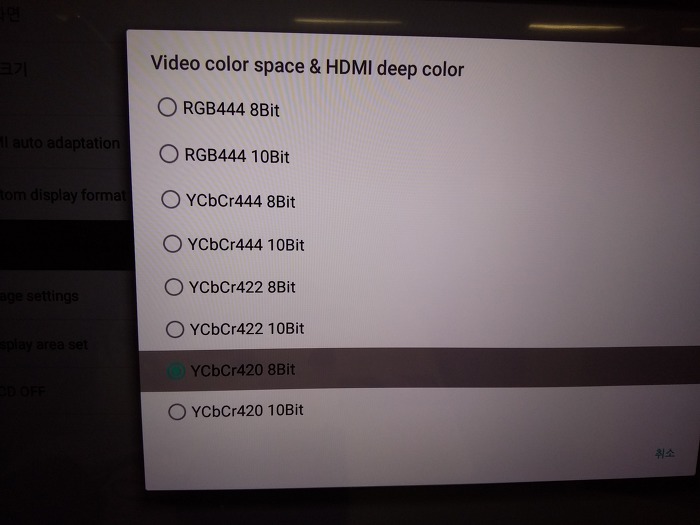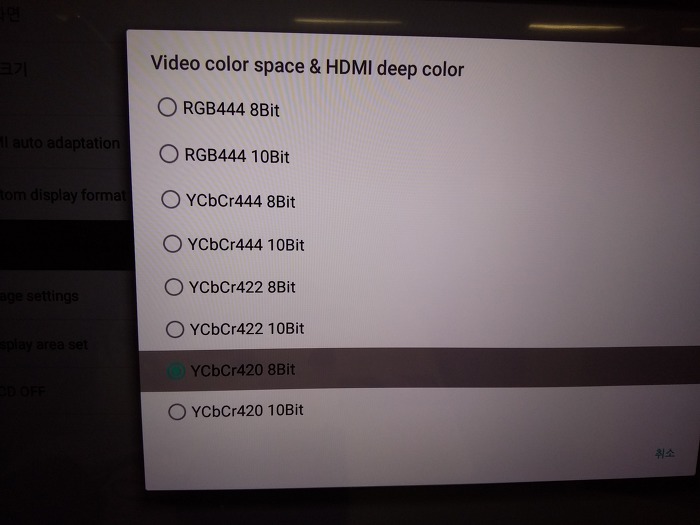I saw this on one of the Chinese Q10 Pro reviews:
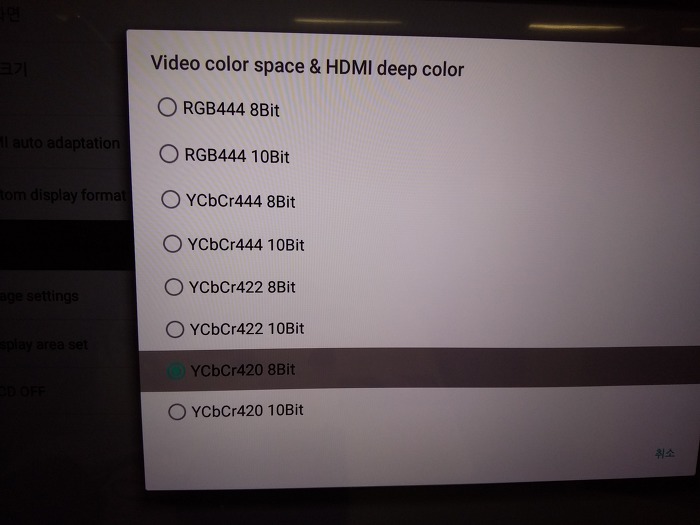
You can select all possible output modes. Check whether the English firmware also has these options.
Like @
Meister_Proper said, Deep Color setting is usually turned off in the source device. However, there are TV manufactures that use "Deep Color" for 8-bit 4K 50/60Hz 4:4:4/4:2:2 modes. e.g., LG's HDMI Ultra HD Deep Color. This "Deep Color" setting can be turned on and off on the TV.
(2016-04-16, 06:15)wesk05 Wrote: [ -> ]I saw this on one of the Chinese Q10 Pro reviews:
You can select all possible output modes. Check whether the English firmware also has these options.
Like @Meister_Proper said, Deep Color setting is usually turned off in the source device. However, there are TV manufactures that use "Deep Color" for 8-bit 4K 50/60Hz 4:4:4/4:2:2 modes. e.g., LG's HDMI Ultra HD Deep Color. This "Deep Color" setting can be turned on and off on the TV.
yes can be selected RGB/YCbCr 10 bit and , checked with info of A/V receiver RGB/YCbCr 30 bit output


(2016-04-16, 06:15)wesk05 Wrote: [ -> ]I saw this on one of the Chinese Q10 Pro reviews:
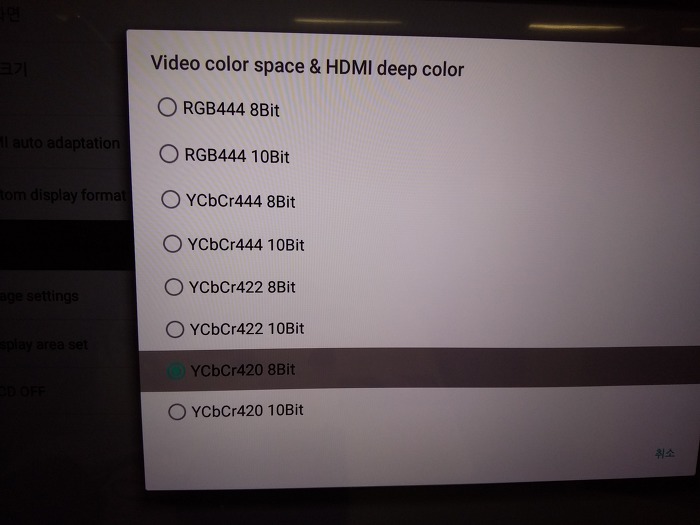
You can select all possible output modes. Check whether the English firmware also has these options.
Like @Meister_Proper said, Deep Color setting is usually turned off in the source device. However, there are TV manufactures that use "Deep Color" for 8-bit 4K 50/60Hz 4:4:4/4:2:2 modes. e.g., LG's HDMI Ultra HD Deep Color. This "Deep Color" setting can be turned on and off on the TV.
Good find! Perfect range of options available

Anyone got any ideas how to make kodi and q10 Pro auto switch my tv to 3d mode?
I had RPi2 setup perfect for it but the q10 does not seem to wanna do it.
The tv is a Samsung js8500.
I am also having problems playing back the life of pi uhd demo.
Q10 display set to 2160 @ 60
This is what I get when trying to play the clip

Install wraphimedia and try againt
(2016-04-16, 14:17)oldfriend Wrote: [ -> ]Install wraphimedia and try againt
First thing I did.
- Ran Kodi.
- Exit Kodi (made sure task had quit)
- Install wrapper ( using link on futeko website)
- Re run kodi.
- Test videos
*EDIT :
My bad. I had installed it but not run it.
Now ran the wrapper but finding I get audio but black screen when playing the hdr 10bit demo. Similar to a previous post.
Also I am still not getting 3d switch.. Just visually see left and right SBS videos
cant access the youtube video..says its private..

Try post #1 now... my full review and 20 minute YouTube video has been posted!
Took me over 4 hours... whew! Look forward to everyone's feedback.
(2016-04-17, 03:40)hdmkv Wrote: [ -> ]Try post #1 now... my full review and 20 minute YouTube video has been posted!
Took me over 4 hours... whew! Look forward to everyone's feedback.
Your video has been blocked. Do you have audio or a Disney pictures movie title that can be identified easily in your demo? If you don't want to edit the clip, you can upload it to Vimeo.
Hmm, that's a first. But, I'm not much of a YouTube'er either. Pretty interesting that YouTube has some automatic way to check audio/content in the uploaded clips.
Just tried Vimeo, but w/a free a/c, I'm already getting...
Quote:The file you’ve selected would exceed your 500MB/week upload limit. To upload this video, upgrade to Vimeo Plus or PRO and get up to 20GB/week of storage space.
Let me explore other options. Stay tuned

.
I'm loving the q10 pro apart from 3 issues.
- hdr 10 bit I get sound but black screen
- does not switch my Samsung 55js8500 to 3d mode
- you tube app crashes when clicking search button
Yes, re: HDR 10-bit. 3D worked fine for me on 2x different PJ's. Haven't tried YouTube.
But, there are couple of other fairly serious issues:
1. Frame skips and microstutters, about a dozen within 2 hours
2. Weird vertical bands on left/right edges that appear and disappear
3. 3D flip-eyes is non-functional
Above are main reasons I gave Q10 Pro a B+, vs. an A, for now. See review in post #1 for details.
Okay guys, can you re-try post #1 and let me know if you can access/play the video? Thanks.
Video works. Thanks will watch now
BTW, looking at your screenshot above, you're playing 3D MVC via Kodi ... you need to use
HiMedia's wrapper app to make Kodi use the native HiSilicon player. Latter is the only way to get full 3D, HD audio and 23.976 on this box.