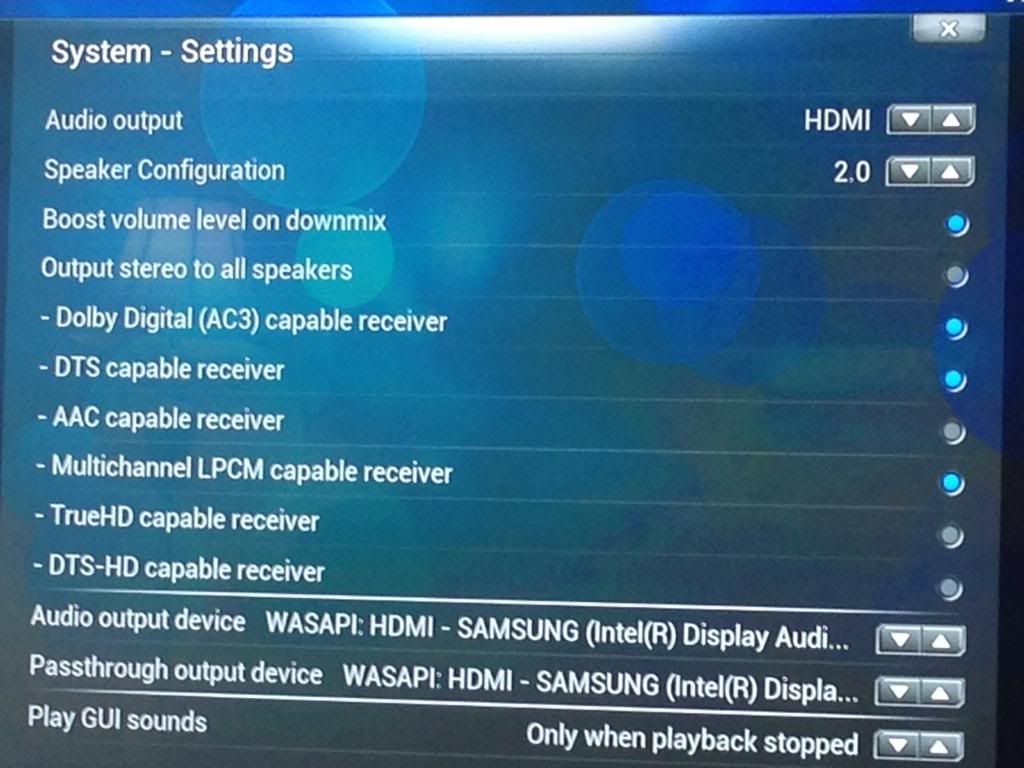(2016-05-11, 17:30)hdmkv Wrote: [ -> ]Yeah, it's just a safeguard thing... your Synology will still be able to notify you when any drive may be going bad. In 4 years, I've only had to replace two failing drives.
Did you go w/SHR1 or SHR2? I did latter and need to see if I can switch to SHR1... I think the chance of two drives failing at once is quite rare.
Anyway, we should probably take this thread back to Intel and MVC talk, even though diversions into related gear are fun  .
.
I am going with SHR1, you only have 1 drive failed in 4 years,is the Nas on 24/7?
Sorry for hijacking

the thread with Nas Server talk.
@Movie. Did you buy the WD Blue drive on its own or in the "Mydrive" external enclosure? I found in Canada its always cheaper to buy the USB Mydrives when on sale and remove the Blue HDD to use internally than it is to buy a retail or OEM drive on its own.. go figure eh. Nice setup btw.
(2016-05-11, 17:39)dukester Wrote: [ -> ]@Movie. Did you buy the WD Blue drive on its own or in the "Mydrive" external enclosure? I found in Canada its always cheaper to buy the USB Mydrives when on sale and remove the Blue HDD to use internally than it is to buy a retail or OEM drive on its own.. go figure eh. Nice setup btw.
Yes, they were in the enclosure.
The 5TB WD and the Seagate were on sale , the 3 drives cost me about $330.

Two drives failed in 4 years ... not bad at all, and both drives that failed were Seagate 3TB's. But, I do have other Seagate drives in my 1812+ plus 2x expansion units (DX513, DX510).
(2016-05-11, 17:52)hdmkv Wrote: [ -> ]Two drives failed in 4 years ... not bad at all, and both drives that failed were Seagate 3TB's. But, I do have other Seagate drives in my 1812+ plus 2x expansion units (DX513, DX510).
Last one

Is the Synology Nas ON
24/7?
Yes ... unless I go out of town for a week or more, only time I power off.
(2016-05-10, 02:18)ArieS Wrote: [ -> ] (2016-05-09, 21:25)Neighbour Wrote: [ -> ] (2016-05-09, 14:17)dukester Wrote: [ -> ]The difference is no HD audio codec support with that device on windows currently.. but like I previously said (and noggin too) you can still output DTS-HD MA and Dolby True HD formats as PCM. so your AVR will not recognize the signal as DTSHDMA or TRUEHD but can play them losslessly with zero quality reductions as "LPCM" if your AVR supports it(it should for sure) , but LPCM doesnt and cant ever support atmos or dtsx.
Thanks ,
How I configure Kodi to do that LPCM and my Denon 1200 receiver accept LPCM ?
Thanks in advance.
This is all in the Wiki as it's Kodi's basic use.
I have read wiki kodi and I don't have windows with : Choose Bitstreaming or LPCM , I see only this : ) (what the best conf with
Denon AVR-X1200W with
5.1 Tannoy TFX with
Lenovo stick 300 on this screen :
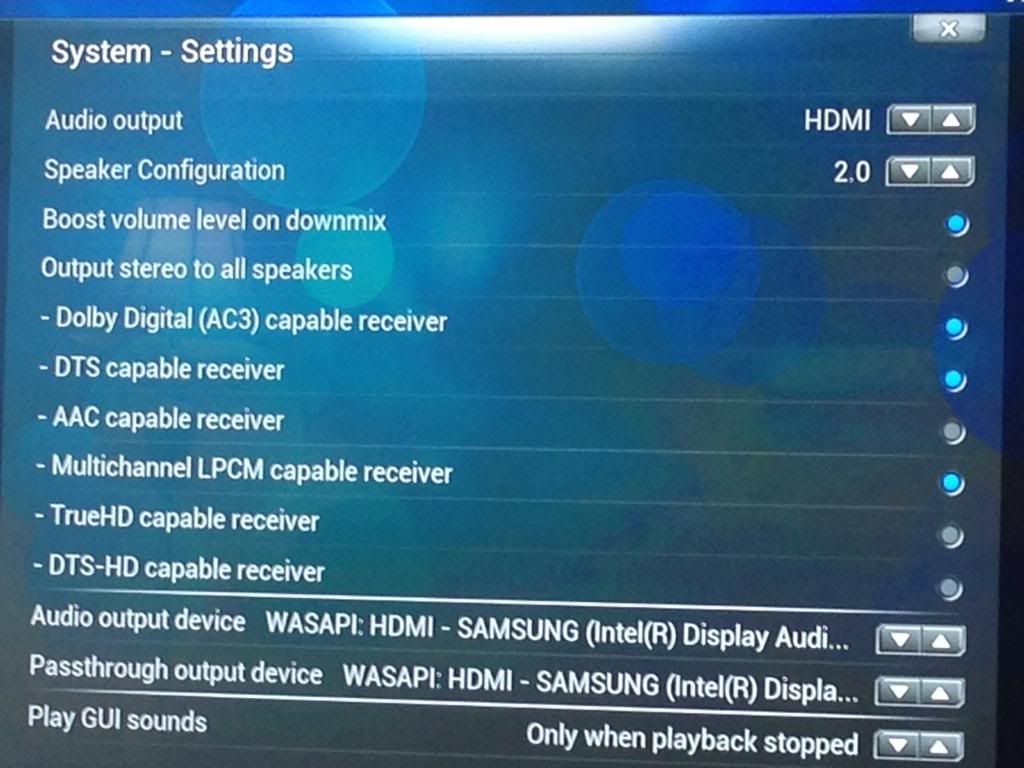
Thanks very much.
Change the Speaker Configuration to 7.1
Check AAC capable receiver
Check TrueHD capable receiver
Check DTS-HD capable receiver
You should be good..
(2016-05-11, 19:43)movie78 Wrote: [ -> ]Change the Speaker Configuration to 7.1
Check AAC capable receiver
Check TrueHD capable receiver
Check DTS-HD capable receiver
You should be good..
Thanks very much,
I need to change Speaker Configuration to 7.1 although I have setup of 5.1 speakers of Tannoy TFX ?
and about my Denon 1200 , is it support LPCM ?
On the image above what I need to choose on :
Audio Output Device ? ( in the Lenovo Stick 300 have Intel HD Gpu, I have read that have WASAPI or DIRECSOUND or INTEL GPU )
Passthrough output Device ?
I need to leave the box of :"Boost volume level on downmix" checked ?
I have LG TV uf850 , The image above isn't from my screen , it is from the internet .
Thanks.
(2016-05-11, 19:58)Neighbour Wrote: [ -> ] (2016-05-11, 19:43)movie78 Wrote: [ -> ]Change the Speaker Configuration to 7.1
Check AAC capable receiver
Check TrueHD capable receiver
Check DTS-HD capable receiver
You should be good..
Thanks very much,
I need to change Speaker Configuration to 7.1 although I have setup of 5.1 speakers of Tannoy TFX ?
and about my Denon 1200 , is it support LPCM ?
On the image above what I need to choose on :
Audio Output Device ? ( in the Lenovo Stick 300 have Intel HD Gpu, I have read that have WASAPI or DIRECSOUND or INTEL GPU )
Passthrough output Device ?
I need to leave the box of :"Boost volume level on downmix" checked ?
I have LG TV uf850 , The image above isn't from my screen , it is from the internet .
Thanks.
Change the Speaker Configuration to 7.1
Check AAC capable receiver
Check TrueHD capable receiver
Check DTS-HD capable receiver
You should be good, 5.1 or 7.1 doesn't make a different since Passthrough is enabled.
Leave everything the same in the PICTURE
(2016-05-11, 20:10)movie78 Wrote: [ -> ] (2016-05-11, 19:58)Neighbour Wrote: [ -> ] (2016-05-11, 19:43)movie78 Wrote: [ -> ]Change the Speaker Configuration to 7.1
Check AAC capable receiver
Check TrueHD capable receiver
Check DTS-HD capable receiver
You should be good..
Thanks very much,
I need to change Speaker Configuration to 7.1 although I have setup of 5.1 speakers of Tannoy TFX ?
and about my Denon 1200 , is it support LPCM ?
On the image above what I need to choose on :
Audio Output Device ? ( in the Lenovo Stick 300 have Intel HD Gpu, I have read that have WASAPI or DIRECSOUND or INTEL GPU )
Passthrough output Device ?
I need to leave the box of :"Boost volume level on downmix" checked ?
I have LG TV uf850 , The image above isn't from my screen , it is from the internet .
Thanks.
Change the Speaker Configuration to 7.1
Check AAC capable receiver
Check TrueHD capable receiver
Check DTS-HD capable receiver
You should be good, 5.1 or 7.1 doesn't make a different since Passthrough is enabled.
Leave everything the same in the PICTURE
Thanks ,
I ask what to choose for the option of " Audio Output Device" and "Passthrough output Device" because what you see on the picture hasn't my setup , I have lg tv and on the pic have Samsung , I only want to know what I should choose on this two boxes when my Lenovo Stick 300 will come .
Thanks.
Chose WASAPI with your device name.
Came across this program called "MoviePoster" 2 days ago. Never heart of it before but now I need to have it in my home cinema :p.
So I bought an Intel Compute Stick STK1AW32SC. First gonna install KODI on it and test it with the latest MVC build. After that it's gonna be my dedicated "MoviePoster" portable solution together with my old 24" FHD monitor.
Intel Compute Stick will work fine for MVC. And, you have the 2016 version w/Intel x5-Z8300, which is better than the 2015 version w/Z3735F. But, no HD audio bitstreaming w/either.
.
 the thread with Nas Server talk.
the thread with Nas Server talk.