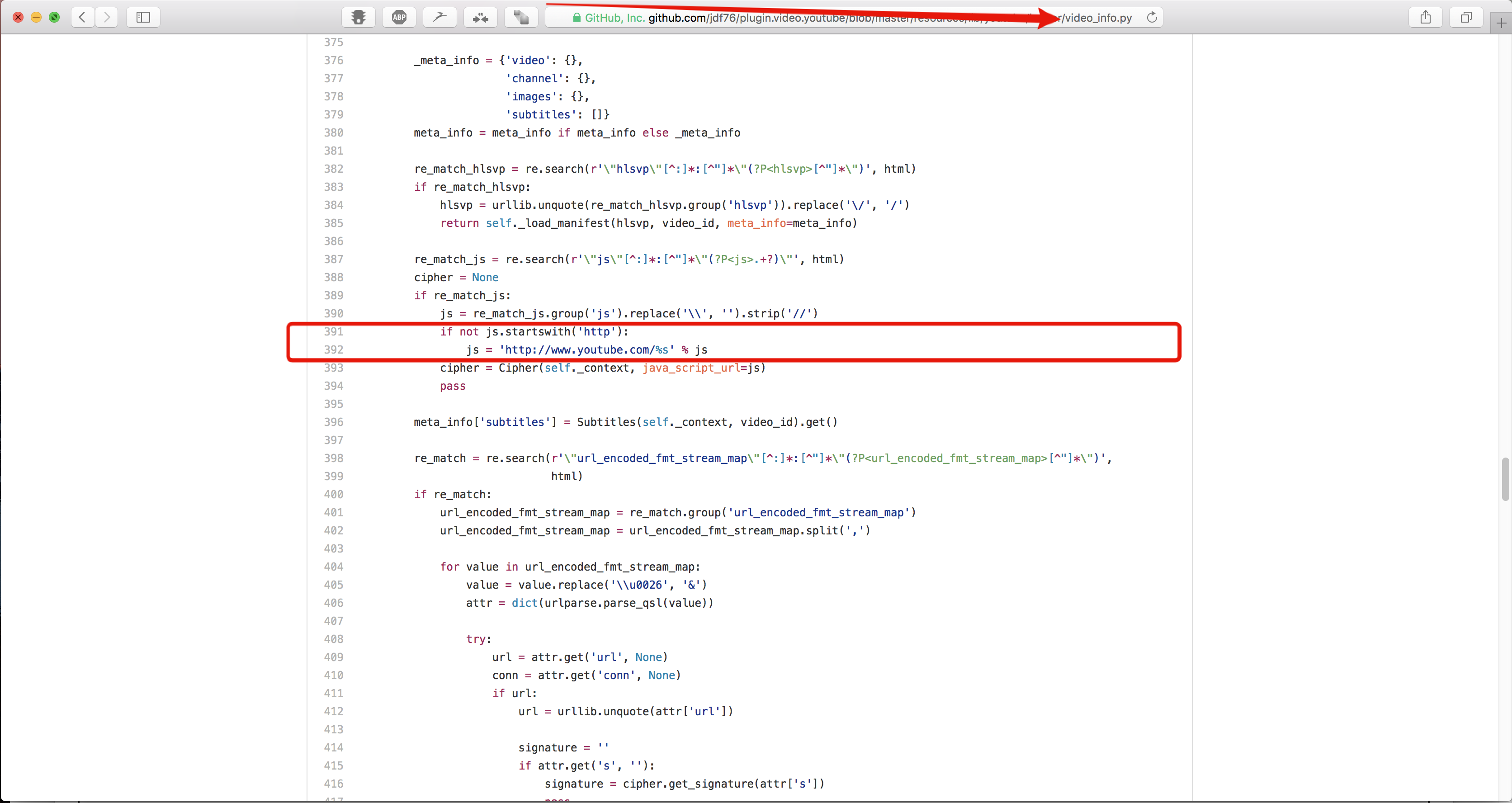(2017-02-05, 01:33)jdf76 Wrote: [ -> ] (2017-02-04, 17:55)finalmakerr Wrote: [ -> ] (2017-02-03, 20:12)jdf76 Wrote: [ -> ]I don't know about this but maybe one of the other guys does. Sorry i couldn't help.
Jeff
Code:
17:52:47.768 T:7232 DEBUG: [plugin.video.youtube] Using API key set: 3
17:52:47.775 T:7232 DEBUG: [plugin.video.youtube] Starting Kodion framework by bromix...
17:52:47.786 T:7232 NOTICE: [plugin.video.youtube] Running: YouTube (5.3.8) on Krypton (Kodi-17.0) with Python 2.7.11
17:52:47.786 T:7232 DEBUG: [plugin.video.youtube] Path: "/play/
17:52:47.786 T:7232 DEBUG: [plugin.video.youtube] Params: "{'video_id': u'WFwHq6cY040'}"
17:52:47.790 T:7232 DEBUG: [plugin.video.youtube] Selecting YouTube config "All"
17:52:47.790 T:7232 DEBUG: [plugin.video.youtube] User is logged in
Here is the fix! Please update the plugin m8 <3
https://github.com/jdf76/plugin.video.yo...bdf0abbe90
That was added to all both the kodi official repo and the youtube repo last week.
Jeff
Yep! It worked for me, but only after manually editing video_info.py . Updating to 5.3.8 didn't help.
(2017-02-01, 22:45)jmh2002 Wrote: [ -> ] (2017-02-01, 22:29)nille02 Wrote: [ -> ]No, i sayed i use a modded version of the yt addon (for the correct result). the skin is untouched.
I think there is some miscommunication here. Your Estuary Skin looks different compared to the screenshots from @mac1202?
And if you are using your modded version of YouTube that you posted earlier, maybe that is the problem? I guess @mac1202 isnt using this modded YouTube?
Also, as @mac1202 stated:
(2017-02-01, 21:25)mac1202 Wrote: [ -> ]... on v17 the default skin work perfectly with youtube addon. With watched and resume icon available.
In any case, to be clear, please list:
Operating System, Kodi version, Skin (including version), YouTube (including version).
And since @mac1202 seems to have a working example maybe he would be so kind as to please list the same too.
I can't achieve the same result as on @
mac1202 screenshot too. My result rather as @
nille02 one (years instead of "Watched" marks). He said he use a modded version of the yt addon only for the correct result, but the unmodified version gives incorrect result, as in my case. I didn't try any modded version though.
I use unmodified LibreELEC v7.95.2:
- Kodi Krypton 17.0 final (git a10c504)
- Youtube plugin version: 5.3.8
- Estuary Skin: 1.9.9
What can be the reason?
I have a issue where random people I subscribe to their videos wont play. Says "stream not found". Most people still work but over the last few days more and more wont work.Once it says "stream not found" for a person all their other videos wont work as well, even ones I already watched in the addon. Anyone know why this is happening? Is youtube changing format or something?? Thanks for any help anyone can provide me.
(2017-02-05, 19:05)high247 Wrote: [ -> ]I have a issue where random people I subscribe to their videos wont play. Says "stream not found". Most people still work but over the last few days more and more wont work.Once it says "stream not found" for a person all their other videos wont work as well, even ones I already watched in the addon. Anyone know why this is happening? Is youtube changing format or something?? Thanks for any help anyone can provide me.
Are you on the latest version of the plugin?
Jeff
(2017-02-05, 16:10)versus Wrote: [ -> ] (2017-02-05, 01:33)jdf76 Wrote: [ -> ] (2017-02-04, 17:55)finalmakerr Wrote: [ -> ]Code:
17:52:47.768 T:7232 DEBUG: [plugin.video.youtube] Using API key set: 3
17:52:47.775 T:7232 DEBUG: [plugin.video.youtube] Starting Kodion framework by bromix...
17:52:47.786 T:7232 NOTICE: [plugin.video.youtube] Running: YouTube (5.3.8) on Krypton (Kodi-17.0) with Python 2.7.11
17:52:47.786 T:7232 DEBUG: [plugin.video.youtube] Path: "/play/
17:52:47.786 T:7232 DEBUG: [plugin.video.youtube] Params: "{'video_id': u'WFwHq6cY040'}"
17:52:47.790 T:7232 DEBUG: [plugin.video.youtube] Selecting YouTube config "All"
17:52:47.790 T:7232 DEBUG: [plugin.video.youtube] User is logged in
Here is the fix! Please update the plugin m8 <3
https://github.com/jdf76/plugin.video.yo...bdf0abbe90
That was added to all both the kodi official repo and the youtube repo last week.
Jeff
Yep! It worked for me, but only after manually editing video_info.py . Updating to 5.3.8 didn't help.
Here is a picture of the repository.
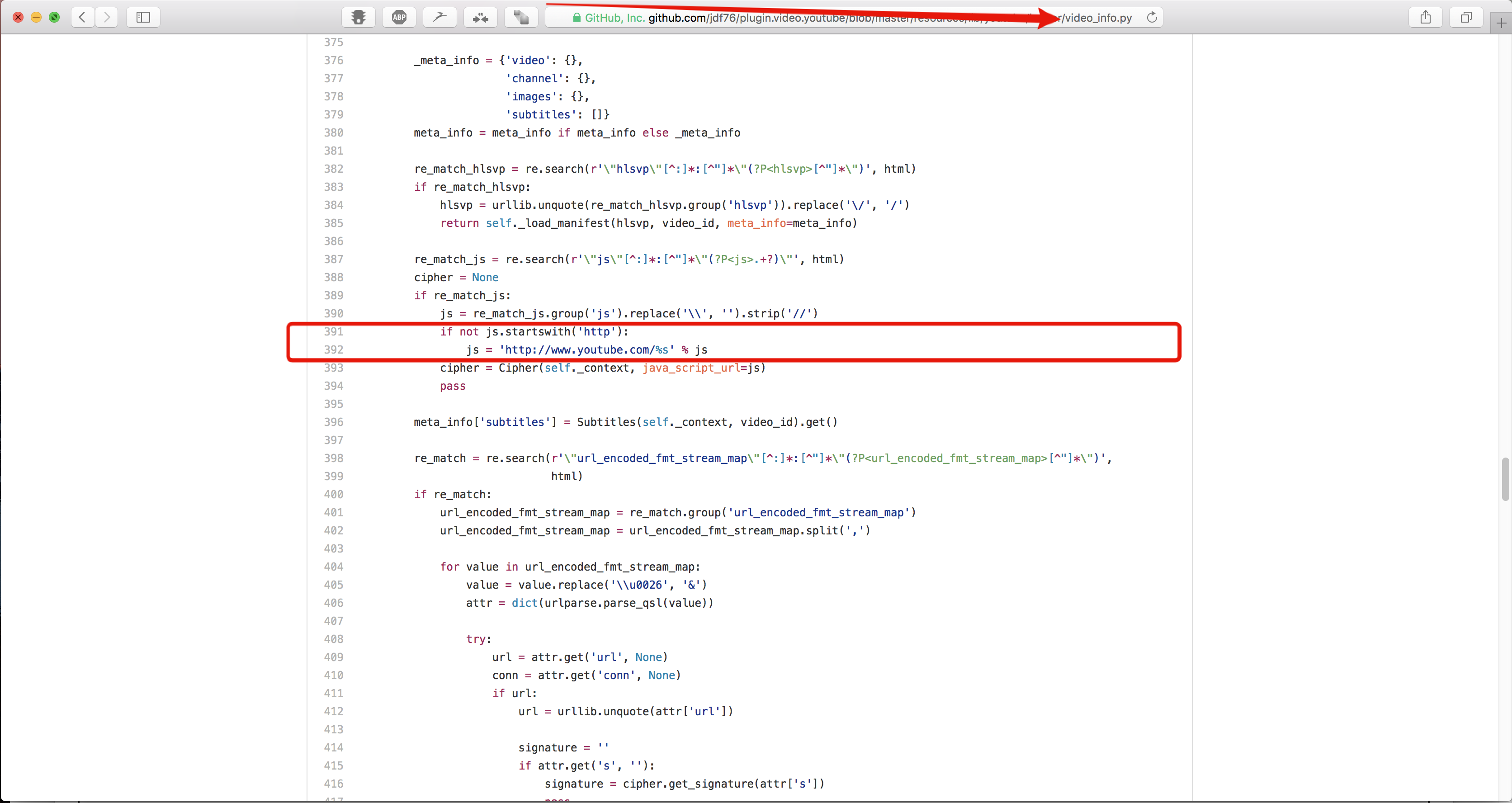
my github shows it with the code inside of it. I did not do a version number change so maybe thats why it didn't add it to yours.
Jeff
(2017-02-05, 16:35)bam80 Wrote: [ -> ]I can't achieve the same result as on @mac1202 screenshot too.
...
I use unmodified LibreELEC v7.95.2:
- Kodi Krypton 17.0 final (git a10c504)
- Youtube plugin version: 5.3.8
- Estuary Skin: 1.9.9
What can be the reason?
The reason was LE v7.95.2 contains old Estuary Skin 1.9.9.
But it shouldn't since Kodi Krypton 17.0 final already includes 1.9.10 one.
Odd..
(2017-02-05, 20:27)jdf76 Wrote: [ -> ] (2017-02-05, 16:10)versus Wrote: [ -> ] (2017-02-05, 01:33)jdf76 Wrote: [ -> ]That was added to all both the kodi official repo and the youtube repo last week.
Jeff
Yep! It worked for me, but only after manually editing video_info.py . Updating to 5.3.8 didn't help.
Here is a picture of the repository.
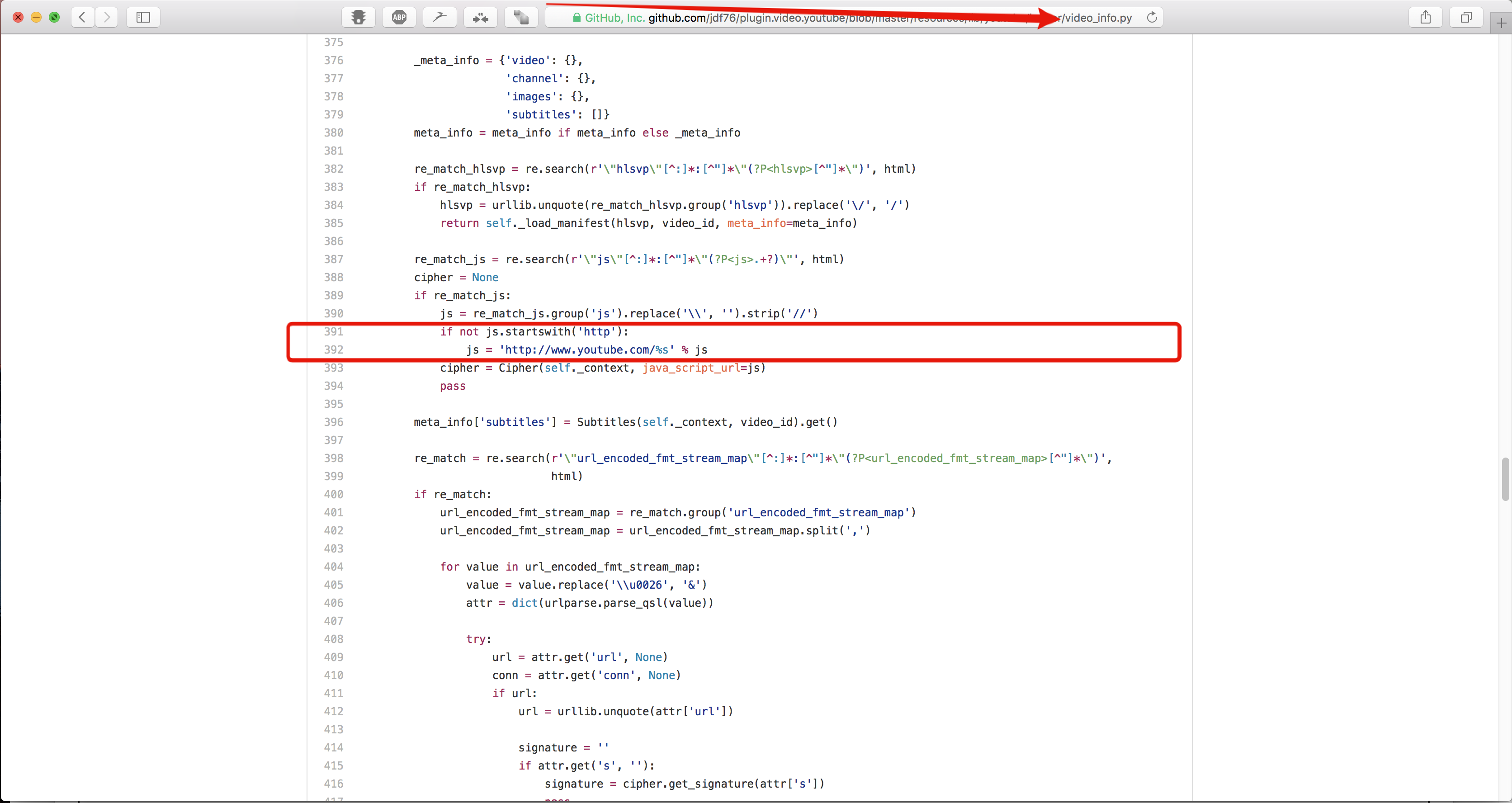
my github shows it with the code inside of it. I did not do a version number change so maybe thats why it didn't add it to yours.
Jeff
i think probably the lack of a version bump is going to force a lot of people to apply the fix manually. i've been waiting ever since you issued the PR, but went ahead and applied it manually today since i still had not received it automagically.
Running 5.3.8 with spmc 16.5.5 on shield tv i get a black screen for video playback when dash is enabled in the plugin. Audio from the video plays fine and the spmc menu's all show up, just black video. Is there something obvious i'm missing? I checked the first post and VideoPlayer InputStream doesn't seem to be available in spmc?
(2017-02-06, 05:07)gitman Wrote: [ -> ] (2017-02-05, 20:27)jdf76 Wrote: [ -> ] (2017-02-05, 16:10)versus Wrote: [ -> ]Yep! It worked for me, but only after manually editing video_info.py . Updating to 5.3.8 didn't help.
Here is a picture of the repository.
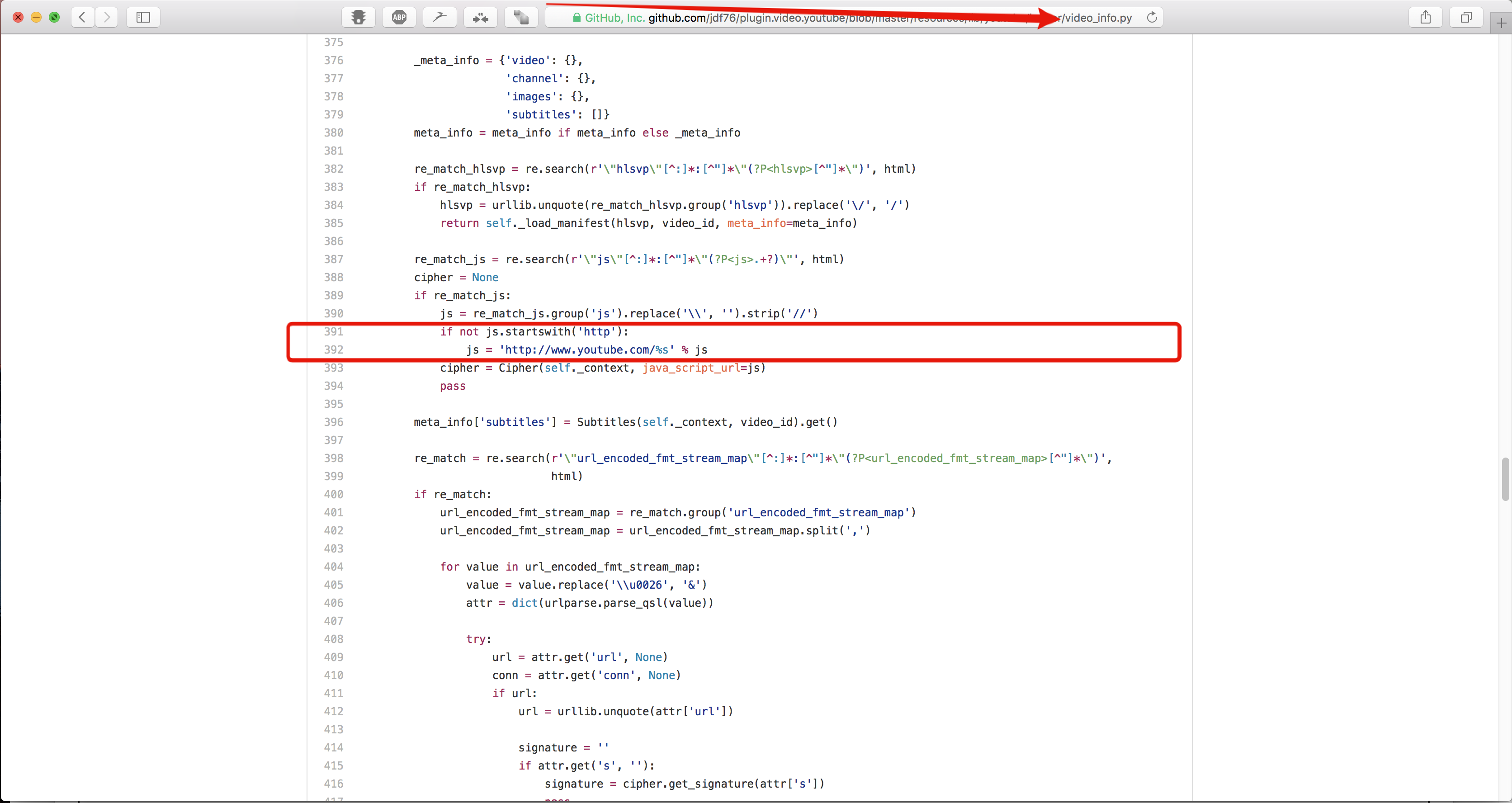
my github shows it with the code inside of it. I did not do a version number change so maybe thats why it didn't add it to yours.
Jeff
i think probably the lack of a version bump is going to force a lot of people to apply the fix manually. i've been waiting ever since you issued the PR, but went ahead and applied it manually today since i still had not received it automagically.
Yeah. That's what I did because there was no auto update. Tried to force the update on Libreelec and it worked. So fix is there just no auto update.
(2017-02-05, 20:12)jdf76 Wrote: [ -> ] (2017-02-05, 19:05)high247 Wrote: [ -> ]I have a issue where random people I subscribe to their videos wont play. Says "stream not found". Most people still work but over the last few days more and more wont work.Once it says "stream not found" for a person all their other videos wont work as well, even ones I already watched in the addon. Anyone know why this is happening? Is youtube changing format or something?? Thanks for any help anyone can provide me.
Are you on the latest version of the plugin?
Jeff
I was using the last one with extra info view still enabled. I upgraded and videos work again from those subs. How do I manually re-add extra info view into the code? Thanks for the help
I can't to play dash videos in 480p. It good plays videos in 1080p60, but ignores videos in 480p resolution.
(2017-02-05, 20:12)jdf76 Wrote: [ -> ] (2017-02-05, 19:05)high247 Wrote: [ -> ]I have a issue where random people I subscribe to their videos wont play. Says "stream not found". Most people still work but over the last few days more and more wont work.Once it says "stream not found" for a person all their other videos wont work as well, even ones I already watched in the addon. Anyone know why this is happening? Is youtube changing format or something?? Thanks for any help anyone can provide me.
Are you on the latest version of the plugin?
Jeff
I have the same problem and I am on the latest version (5.3.8), does somebody know how to fix it?
I've linked my Twitter account to my Youtube account and set it to post a Tweet when I like a video.
But there's a problem: the posts appear in random languages each time I like a vid: sometimes in english, german, chinese etc.
The Tweets look like this when they were english (literal translation from the usual dutch Youtube app on my Galaxy S4)
"I liked an @
YouTube video from @youtubechannelstwitter
<Link to video> Video title"
Has jdf76 or anybody a fix for that, or a way to change the language of those posts?
(You can like a Youtube vid by holding down Enter/right clicking/pressing C on the video > More > Rate... > I like this)
(2017-02-06, 18:59)cheeech Wrote: [ -> ] (2017-02-05, 20:12)jdf76 Wrote: [ -> ] (2017-02-05, 19:05)high247 Wrote: [ -> ]I have a issue where random people I subscribe to their videos wont play. Says "stream not found". Most people still work but over the last few days more and more wont work.Once it says "stream not found" for a person all their other videos wont work as well, even ones I already watched in the addon. Anyone know why this is happening? Is youtube changing format or something?? Thanks for any help anyone can provide me.
Are you on the latest version of the plugin?
Jeff
I have the same problem and I am on the latest version (5.3.8), does somebody know how to fix it?
Updating to the newest version fixed it for me. I was using the older version that still had extra info view enabled. Now I'm just trying to find the code to enable it again. Hoping someone could point it out but Im just digging and comparing old code vs new code at the moment.
Hi boys..... i'm same problems like other... i have update 5.3.8 to master about 4 days ago and yesterday OSMC it's pass to use Kodi 17.1.
From yesterday i have a lot of problems like:
- Some video doesn't buffered anymore....
- Some video doesn't work... for example stop after playing.
- Other times i obtain a wrongs timing...... and video doesn't works.
- Other times during a reproduction KODI Crash and i obtain a still image... need to reboot my Pi2....
I have another question:
I really need to activate the Mpeg Dash ? And if yes ? How i can configure the min/max ? I remain it all at 0... i don't thinks it's the correct value ? How i can set and configure it to my preferred value ?
Now i try to upgrade again my 5.3.8 by GitHub master.... i hope it's can be fixed all this problems...
*EDIT*
Apparently i have re-alligned my current version to master on github and now all video works and no problems.... very strange.
I have also set the min/max bandwidth.... i have correctly understand how this works i have set the min to 5000000 and max to 15000000 for min at 5MBytes/s and max to 15Mbytes/s (my max download speed of my isp it's about 18Mb/s..... i thinks 15 it's a good choice). It's correct to set this value to this ?
*EDIT 2*
OTherwise apparently OSMC now use 17.1-RC1...... and it's a stable not nightly....