starting yesterday I am constantly getting limit exceeded errors, and being asked to activate over and over. is the only solution my own API key?
(2016-05-30, 03:34)gitman Wrote: [ -> ]starting yesterday I am constantly getting limit exceeded errors, and being asked to activate over and over. is the only solution my own API key?
Same here since the update.Did not happen with previous version.
Got my API key today, painless , free and working now...
Was getting errors this morning with the 5.2.1 version, so I forced an update to the 5.2.2 version. Same errors. Saw some quota exceeded errors with the .1, but now I'm just getting an error box saying:
Quote:Exception in contentprovider
Unknown kind "
Tried Login/out and reboot, but still getting errors.
EDIT Oops... my bad. Just read the previous page. The delete settings.xml trick worked perfectly. Thanks

I werent expecting so much users for this plugin. There are 50million quota...
we are working on a solution.
The endless relogin is because the other keys are ecceeded too.
In 5.2.2 I was changing they keys.
Did anyone know who did the keys in Version 5.1.20? (youtube-for-kodi-12 til 16)
if it's playlists it's already there
Hit the context menu and select "play all" or "Play from here"
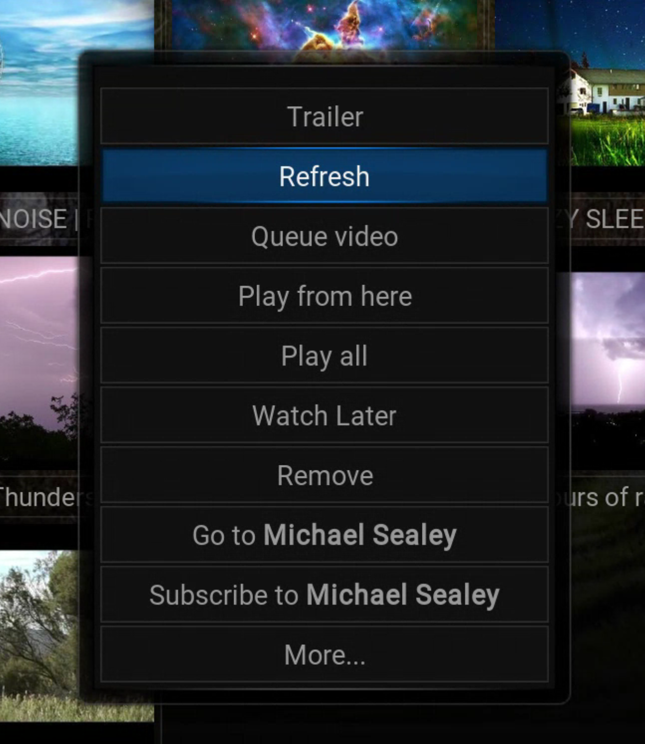
Hope that helps.
jeff
(2016-05-30, 06:20)h0d3nt3uf3l Wrote: [ -> ]I werent expecting so much users for this plugin. There are 50million quota...
we are working on a solution.
The endless relogin is because the other keys are ecceeded too.
In 5.2.2 I was changing they keys.
Did anyone know who did the keys in Version 5.1.20? (youtube-for-kodi-12 til 16)
I'll skype or PM you on this.
Jeff
(2016-05-30, 03:43)OTinley Wrote: [ -> ] (2016-05-30, 03:34)gitman Wrote: [ -> ]starting yesterday I am constantly getting limit exceeded errors, and being asked to activate over and over. is the only solution my own API key?
Same here since the update.Did not happen with previous version.
Got my API key today, painless , free and working now...
Hi all, I'm new here and having same problem with YouTube. Can you tell me how I get an API key? I see where to put it but there are 3 lines. Do I get all that info with the key?
Thanks very much
Check out the
3rd post on this thread there should be some info how to do it. It was written by jmh2002.
Jeff
Thank you Jeff. I'm going to give it a shot.
i wont let me click I agree
I moved to desktop and al least I can click yes...
we will get the API issue sorted one day. I'm sorry it's taking so long.
Please give thanks to h0d3nt3uf3l for all the work he's done getting it where it's at.
Thank you,
Jeff
(2016-05-29, 12:19)J876 Wrote: [ -> ]Hello YouTube addon users and developers.
I am having a problem with version 5.2.2 of the YouTube addon. It hangs Kodi when I try to access it.
Can you please have a look at my Kodi debug log file:
kodi.log file (up for 30 days):
http://xbmclogs.com/plisecurp
(2016-05-29, 12:44)h0d3nt3uf3l Wrote: [ -> ]Sorry but I don't find anything in the log for youtube, via my Phone.
Try to delete under userdata the settings.xml. Its the most usable and simplest way for such issues 
I have tried deleting the settings.xml file. The addon still crashes Kodi. Is there any way to improve the debug log level so addons can be logged?
Something is broken I cannot figure out what though.
Well, I got my key and such, going to enter it and see. Wish me luck. Haha I will let you know
(2016-05-30, 07:47)J876 Wrote: [ -> ] (2016-05-29, 12:19)J876 Wrote: [ -> ]Hello YouTube addon users and developers.
I am having a problem with version 5.2.2 of the YouTube addon. It hangs Kodi when I try to access it.
Can you please have a look at my Kodi debug log file:
kodi.log file (up for 30 days):
http://xbmclogs.com/plisecurp
(2016-05-29, 12:44)h0d3nt3uf3l Wrote: [ -> ]Sorry but I don't find anything in the log for youtube, via my Phone.
Try to delete under userdata the settings.xml. Its the most usable and simplest way for such issues 
I have tried deleting the settings.xml file. The addon still crashes Kodi. Is there any way to improve the debug log level so addons can be logged?
Something is broken I cannot figure out what though.
I fixed it, I think:
I had to rewrite my advancedsettings.xml because Kodi Krypton has different cache settings syntax than previous
versions of Kodi.
I corrected it, rebooted my RaspberryPi and problem solved.
Very strange but it worked.

Ok, I got everything entered but when i get to step 5 tep 5:
Enter all 3 Keys into the Kodi YouTube addon API Settings > Click OK
Then > Sign Out your Kodi YouTube addon > and after Sign In again (with the normal 2 x web activation)
every time i click youtube the settings box comes up and I cant sing out or anything. any ideas?