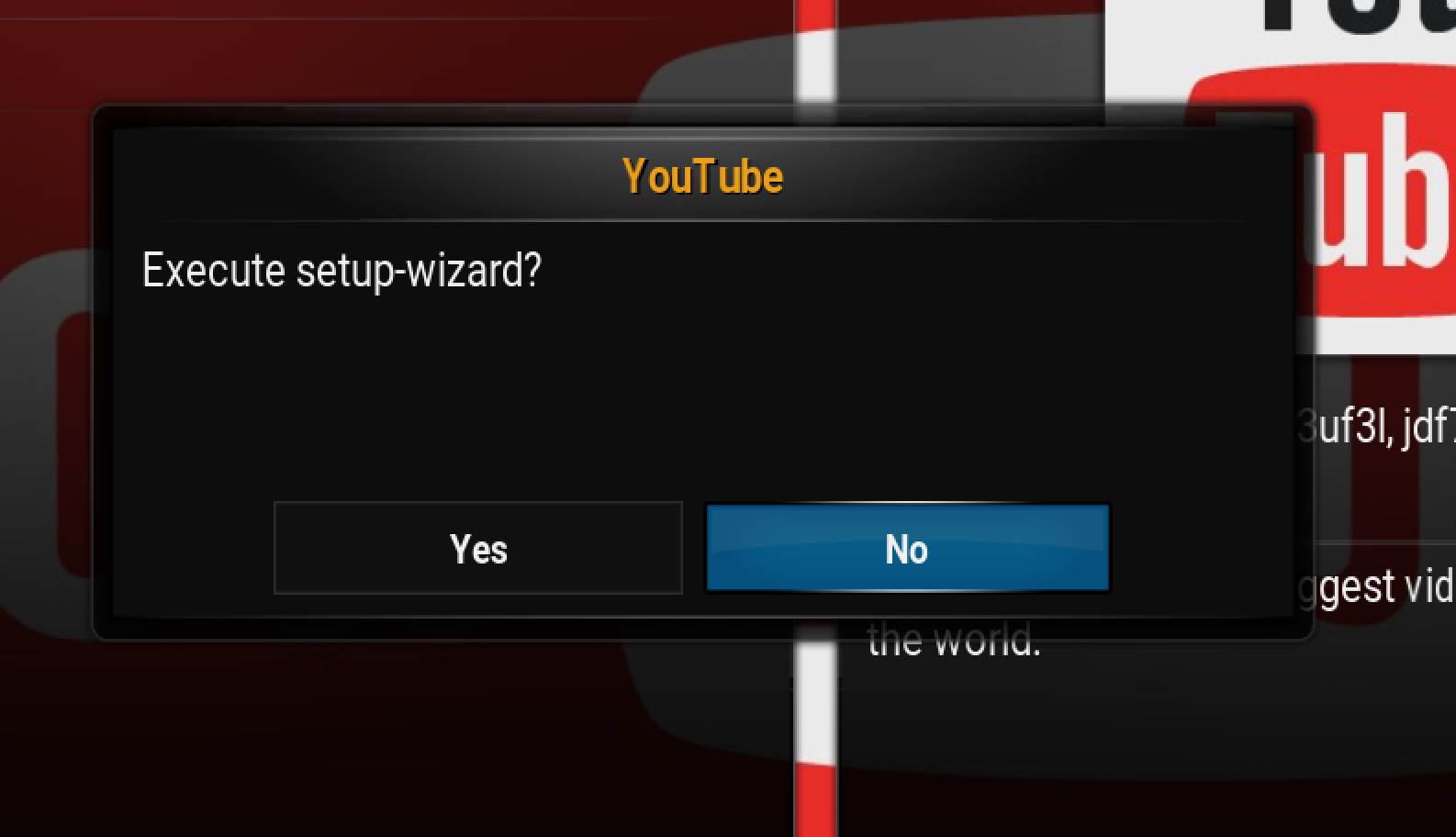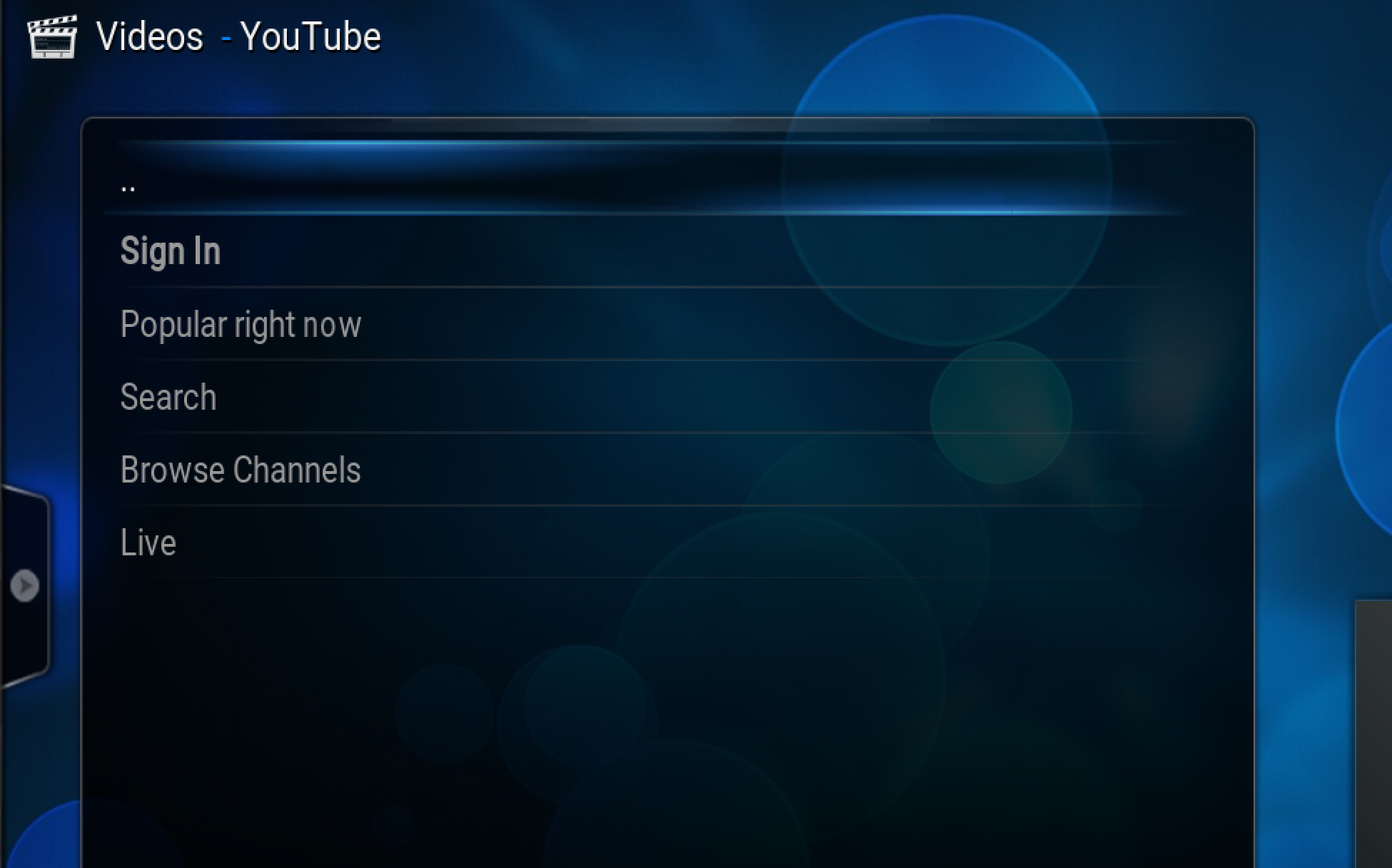Small thing (sry if it's been mentioned already):
The "Recommendations" folder doesn't like view changes, except List and Thumbnail.
Tested with multiple skins.
(2016-07-01, 23:15)h0d3nt3uf3l Wrote: [ -> ] (2016-07-01, 21:43)Doktor-X Wrote: [ -> ]i must say i was having problem with 5.2.2 version on kodi 17 on rpi but after downgrade to version from rep 5.2.1 all problems are gone
P.S
@jdf76
can't wait DASH support finally working on kodi since 2013
Thanks for this hint, I'll have a look at it.
Which Nightly you're using? Which OS, hardware? I've downgrade but there was the same problem. Updated to Nightly 20160701 but still having the same problem.
For testing I use Win7.
Any way of having more than 50 results per page added? Realise it might be a limit in the API and need an extra request but that isn't an issue if using own keys?
Not sure Google would be happy etc and if that is unethical though.
Many thanks
Also would be good to have "date added" as the default sorting method I would think in most scenarios for most people.
(2016-07-02, 11:45)h0d3nt3uf3l Wrote: [ -> ]Which Nightly you're using? Which OS, hardware? I've downgrade but there was the same problem. Updated to Nightly 20160701 but still having the same problem.
For testing I use Win7.
As i said i my previous post i use Raspberry Pi (first gen with 256mb of ram to be precise) and milhouse version of LibreELEC build 0626
(2016-07-02, 12:54)h0d3nt3uf3l Wrote: [ -> ]Just a little sneak-peak of inputstream  http://imgur.com/031PiBI
http://imgur.com/031PiBI
i was thinking that version in your github have this enable and i install it on my windows pc but.... option is greyed out how to enable this to test
EDIT;
i figure it out why option was gray out i needed to enable inputstream.mpd addon on kodi to bee able to select dash option but i guess that more work needs to be done in order to get 1080p stream play
(2016-07-01, 20:33)h0d3nt3uf3l Wrote: [ -> ]Can you share the playlist via an PN for me. just need a deeper look into it and the properties to give an exact answer. I think I know why its happened but I want to approve my thoughts.
Hi,
I sent you the link by MP. Thanks

I can see well-meaning people a plenty, trying their best to help others who are reporting they can't log in under Kodi 17 Krypton. The same advice is given over and over about deleting folders, etc. but this has been reported many times as *
not* fixing the log-in issue on Krypton.
A few switched-on people have advised to roll-back to an earlier nightly of Krypton (or to make it simple:
Alpha 1), log in, then upgrade back to Alpha 2 or the current nightly and
I can tell you this works! It's just being missed by those who are trying to find a solution.
I've quoted
robo989's post from the previous page, which is to-the-point and which I have just tested and confirm it has allowed me to log-in to YouTube.
Clarity indeed

— thanks
robo989.

NB: If you need to download Alpha 1 (it's not in the list of nightlies, not for Windows at least), I suggest you Google the full file name, i.e. for Windows it was
kodi-17.0-Krypton_alpha1.exe — I found a source immediately.
(2016-06-30, 03:19)robo989 Wrote: [ -> ]It broke between Alpha 1 onwards.
Downgrade to Alpha 1 -> sign in -> upgrade to latest.
Sorted
(Repeat if ever need to sign in again)
Deleting files/folders/cache/resetting - doesn't fix problem
Just thought I'd clarity as posts above are a bit vague
hello, i am having trouble with the application ever since last night, first the youtube app would not show any content due to some error with contentprovider, so today i see there was an update and now i can not even log in to the app, and i am getting this log error,
http://pastebin.com/qrXuw9gy i am just wondedring if it is related to contentprovider. also i am on raspberry pi 2 build 15.2
(2016-06-29, 21:05)jdf76 Wrote: [ -> ] (2016-06-29, 17:18)snakyjake Wrote: [ -> ] (2016-06-29, 17:03)h0d3nt3uf3l Wrote: [ -> ]Use the forum search. The topic of kodi 17 and login is more than enough answered
I've been uninstalling, deleting, reinstalling, doing the API stuff, reconfiguring the options....multiple times...over and over...for months!
Do I need to keep doing that?
Try this
delete this folder plus everything in it.
C:\Users\Jake\AppData\Roaming\Kodi\addons\plugin.video.youtube
C:\Users\Jake\AppData\Roaming\Kodi\userdata\addon_data\plugin.video.youtube
What you then need to do is reinstall the youtube plugin from the repository either Kodi or Ours.
then you should get
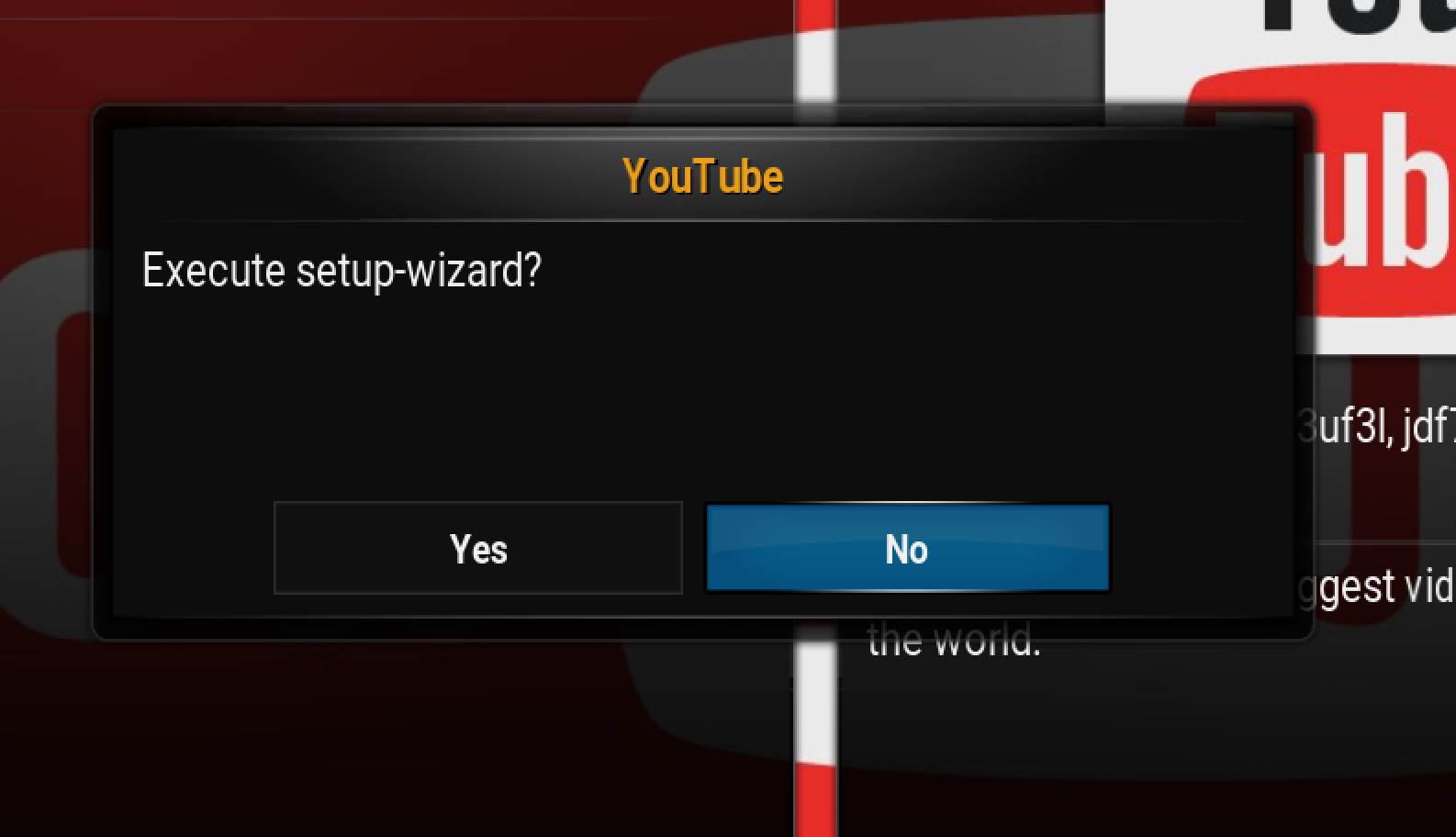
run the setup wizard and you should be good to go.
The default page with no sign in looks like this
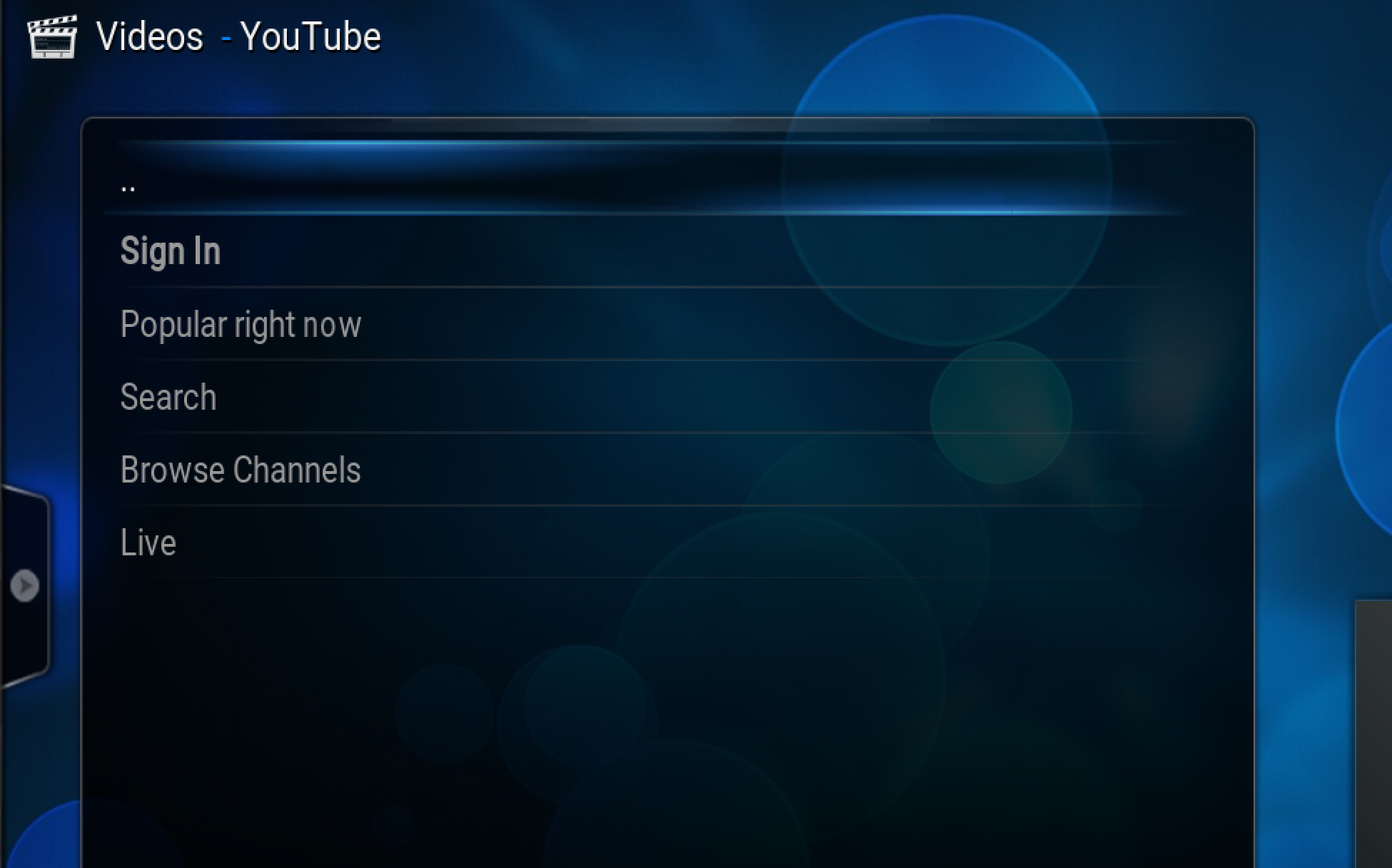
Jeff
this fixed it
(2016-07-04, 11:53)fastdump Wrote: [ -> ]NB: If you need to download Alpha 1 (it's not in the list of nightlies, not for Windows at least), I suggest you Google the full file name, i.e. for Windows it was kodi-17.0-Krypton_alpha1.exe — I found a source immediately.
(2016-06-30, 03:19)robo989 Wrote: [ -> ]It broke between Alpha 1 onwards.
Downgrade to Alpha 1 -> sign in -> upgrade to latest.
Sorted
(Repeat if ever need to sign in again)
Deleting files/folders/cache/resetting - doesn't fix problem
Just thought I'd clarity as posts above are a bit vague
I would if I could get the Android x86 version of Alpha 1 to run without immediately crashing. I found a copy from
ftp.igh.cnrs.fr, which I can only hope isn't some kind of malware vector. I mean, I would think the installation would have failed if the apk wasn't signed with the same key as my existing Kodi installation. At least that was what I told myself to provide comfort.
Assuming it's legit, Alpha 1 must have had a stability issue that they fixed in Alpha 2. Alpha 2 runs fine, but the YouTube sign-in won't work. So I guess I'll stick with Jarvis for a while.
Alpha 1 - definitely is ok.
However you can always try a nightly from around the date Alpha 1 got released...[/i]
[i]
(2016-07-05, 07:27)gregfrankenstein Wrote: [ -> ] (2016-07-04, 11:53)fastdump Wrote: [ -> ]NB: If you need to download Alpha 1 (it's not in the list of nightlies, not for Windows at least), I suggest you Google the full file name, i.e. for Windows it was kodi-17.0-Krypton_alpha1.exe — I found a source immediately.
(2016-06-30, 03:19)robo989 Wrote: [ -> ]It broke between Alpha 1 onwards.
Downgrade to Alpha 1 -> sign in -> upgrade to latest.
Sorted
(Repeat if ever need to sign in again)
Deleting files/folders/cache/resetting - doesn't fix problem
Just thought I'd clarity as posts above are a bit vague
I would if I could get the Android x86 version of Alpha 1 to run without immediately crashing. I found a copy from ftp.igh.cnrs.fr, which I can only hope isn't some kind of malware vector. I mean, I would think the installation would have failed if the apk wasn't signed with the same key as my existing Kodi installation. At least that was what I told myself to provide comfort.
Assuming it's legit, Alpha 1 must have had a stability issue that they fixed in Alpha 2. Alpha 2 runs fine, but the YouTube sign-in won't work. So I guess I'll stick with Jarvis for a while.
When using the web version of YouTube, I add videos to a private playlist. But the playlists do not show up in the Add-On.
When I had videos to Watch Later (via web), there is an Add-On feature to sort by date added. But I can't actually get my addon's Watch Later videos to sort by the date I added them to the Watch Later list.
i have a feeling some playlists don't work on the plugin, it's probably due to the broken API. I know when i save a playlist from someone else, it never shows up in the plugin. so i have to save all the content in a different playlist.
(2016-07-05, 20:12)snakyjake Wrote: [ -> ]When using the web version of YouTube, I add videos to a private playlist. But the playlists do not show up in the Add-On.
One other thing you might be able to do is, do a
debug log (wiki) for us, and the post it either on pastebin or some other logging website. Please don't post the log here.
Thanks
Jeff