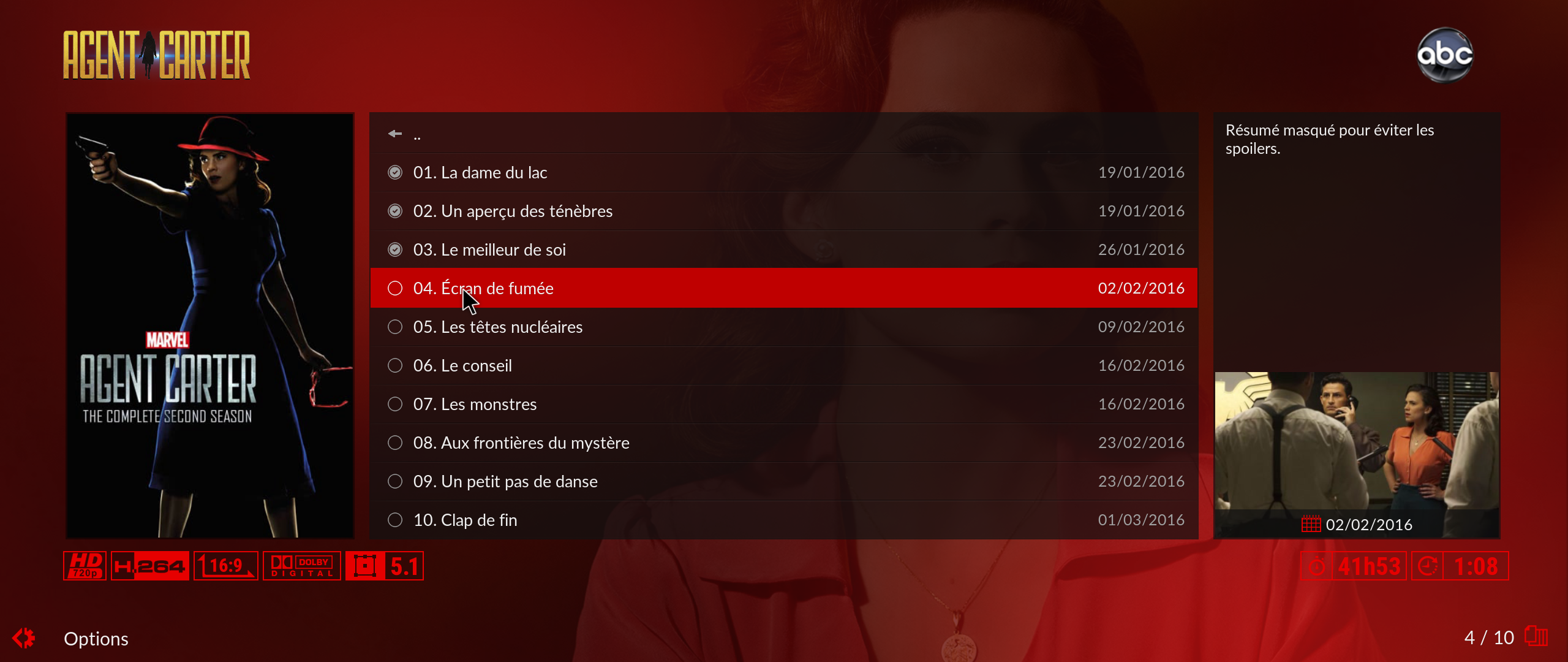Ho, great !
Sorry for that, I missed your post Gracus.
It almost works now. I just miss the ratings and movie lengths .
But I saw this was addressed also, I will try to fix it.
Guilouz,
Is there menu item to be displayed when a DVD is inserted in a internal DVD drive (PC or laptop) or external USB DVD drive? Right now I can start the DVD disc via the context menu of the Videos / Files / Mounted DVD item, but that is not a very galant way of starting a DVD. Maybe Kodi / LibreELEC still has a bug on that.
Auto-Play of a DVD would solve most things of course, but I'm curious what the default behavior of Kodi 17 is when that autoplay option is not enabled. In Kodi 16 and Confluence, a DVD main menu item with submenu items would appear from which you could start the DVD. How this is designed in Kodi 17 and Estuary, I have no idea. Perhaps you can enlighten me? Thanks in advance.
Hi Guilouz!
Got a little issue with estuaryMOD 1.7.2 on Kodi 18:
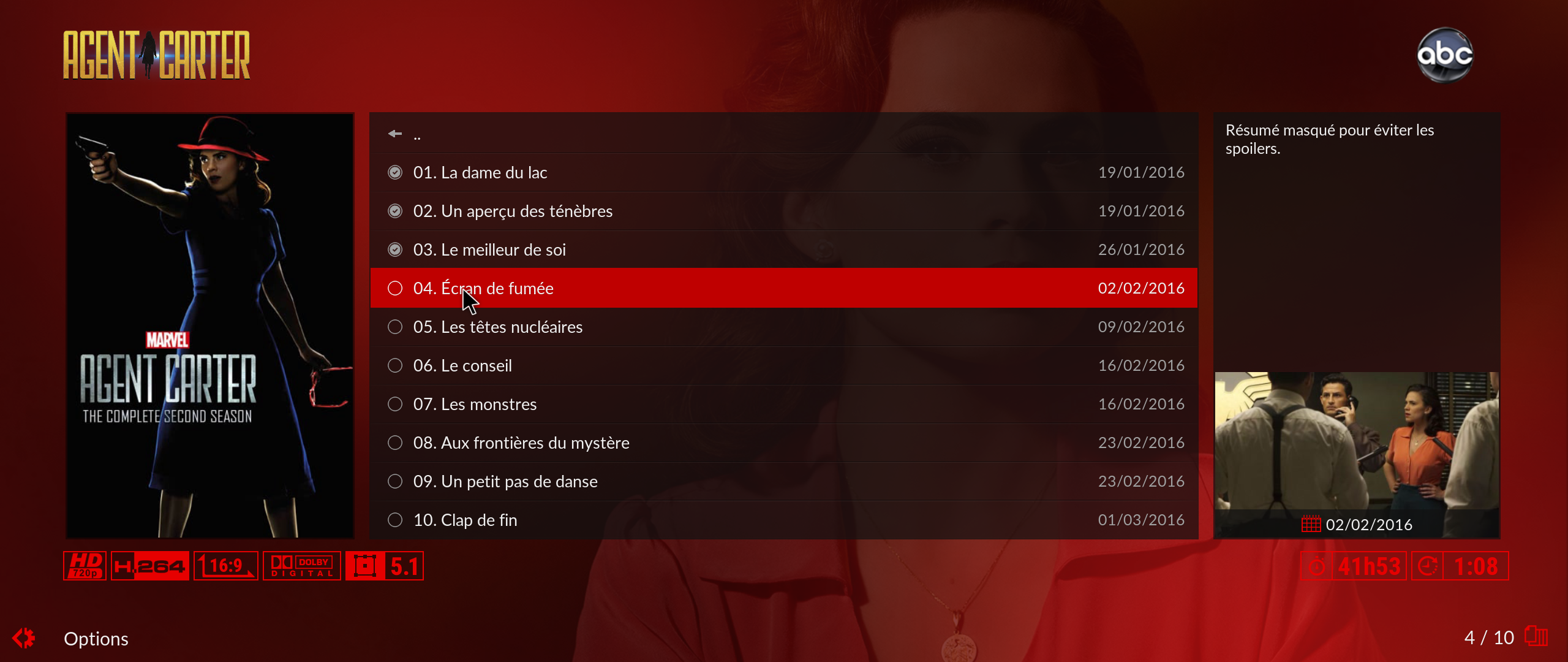
Almost 42 hours seems a little bit too much for a TV show episode...
@
Gracus I noticed the same problem, it seems that the minutes taken as hours, I have a short movie which about 22min but it shows 22h
Sent from my iPhone
Love this skin. Thanks for all the hardwork.
I'm using my progress and watchlist from Trakt via Exodus as widgets on the homescreen. They load in 15-20 seconds, which is fine. However, they keep refreshing every time I jump back to the homescreen. Isn't this information cached somewhere so that it doesn't keep on refreshing every time?
(2016-12-18, 19:06)bmonster Wrote: [ -> ]Hi Guilouz,
Would you be able to add the TV show description to the osd, so it's visible when looking thru the channels while watching TV..
Best wishes
Bucky..
Where ? What do you mean ?
(2016-12-18, 19:19)jdig4240 Wrote: [ -> ]Any way to set default views in this skin? Can I edit an Xml??
Default view ? For me when I choose view, this view is saved.
(2016-12-19, 01:44)Gracus Wrote: [ -> ]Hi Guilouz!
Got a little issue with estuaryMOD 1.7.2 on Kodi 18:
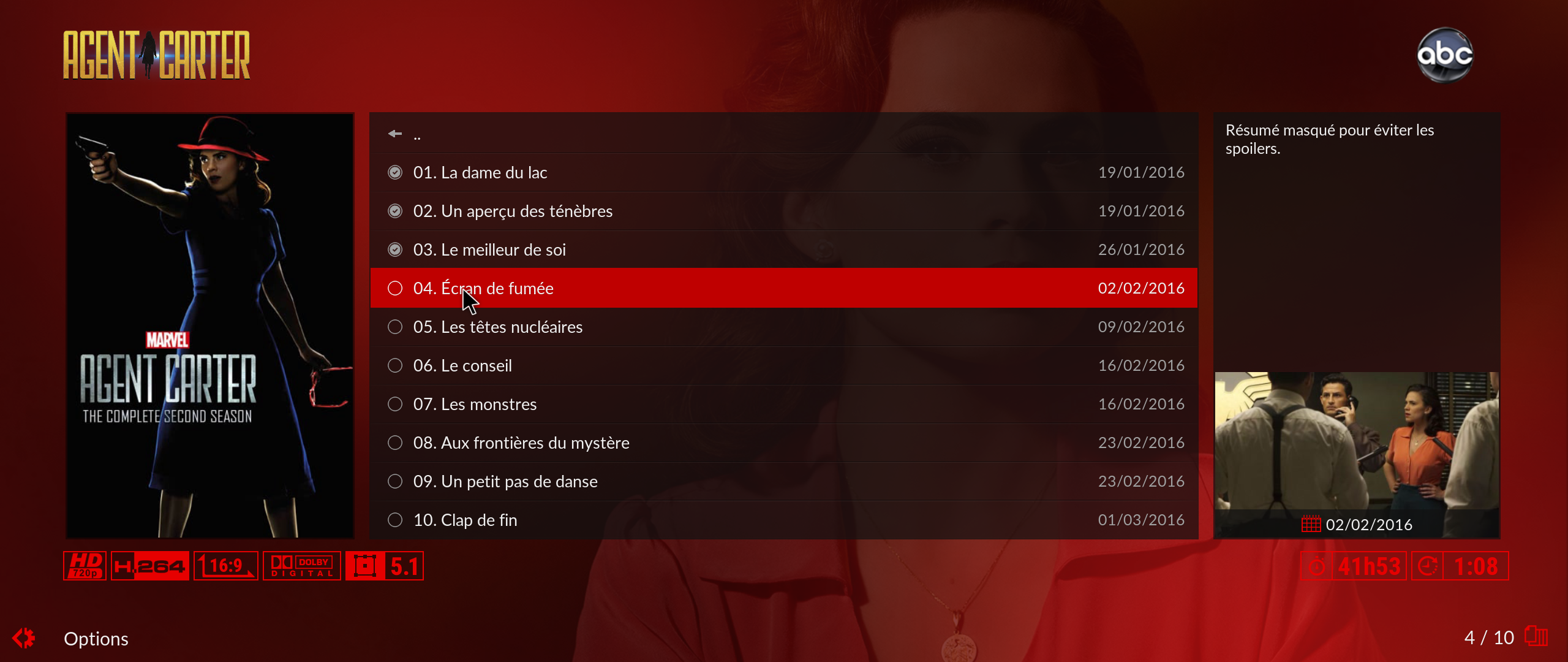
Almost 42 hours seems a little bit too much for a TV show episode...
I don't have this issue with the same episode ^^

(2016-12-19, 02:36)ronakg Wrote: [ -> ]Love this skin. Thanks for all the hardwork.
I'm using my progress and watchlist from Trakt via Exodus as widgets on the homescreen. They load in 15-20 seconds, which is fine. However, they keep refreshing every time I jump back to the homescreen. Isn't this information cached somewhere so that it doesn't keep on refreshing every time?
Banned addons are not autorised on the forum...
(2016-12-18, 22:28)Klojum Wrote: [ -> ]Guilouz,
Is there menu item to be displayed when a DVD is inserted in a internal DVD drive (PC or laptop) or external USB DVD drive? Right now I can start the DVD disc via the context menu of the Videos / Files / Mounted DVD item, but that is not a very galant way of starting a DVD. Maybe Kodi / LibreELEC still has a bug on that.
Auto-Play of a DVD would solve most things of course, but I'm curious what the default behavior of Kodi 17 is when that autoplay option is not enabled. In Kodi 16 and Confluence, a DVD main menu item with submenu items would appear from which you could start the DVD. How this is designed in Kodi 17 and Estuary, I have no idea. Perhaps you can enlighten me? Thanks in advance.
Yes you have a submenu disc icon in Videos section for that.
(2016-12-19, 03:24)Guilouz Wrote: [ -> ] (2016-12-19, 01:44)Gracus Wrote: [ -> ]Hi Guilouz!
Got a little issue with estuaryMOD 1.7.2 on Kodi 18:
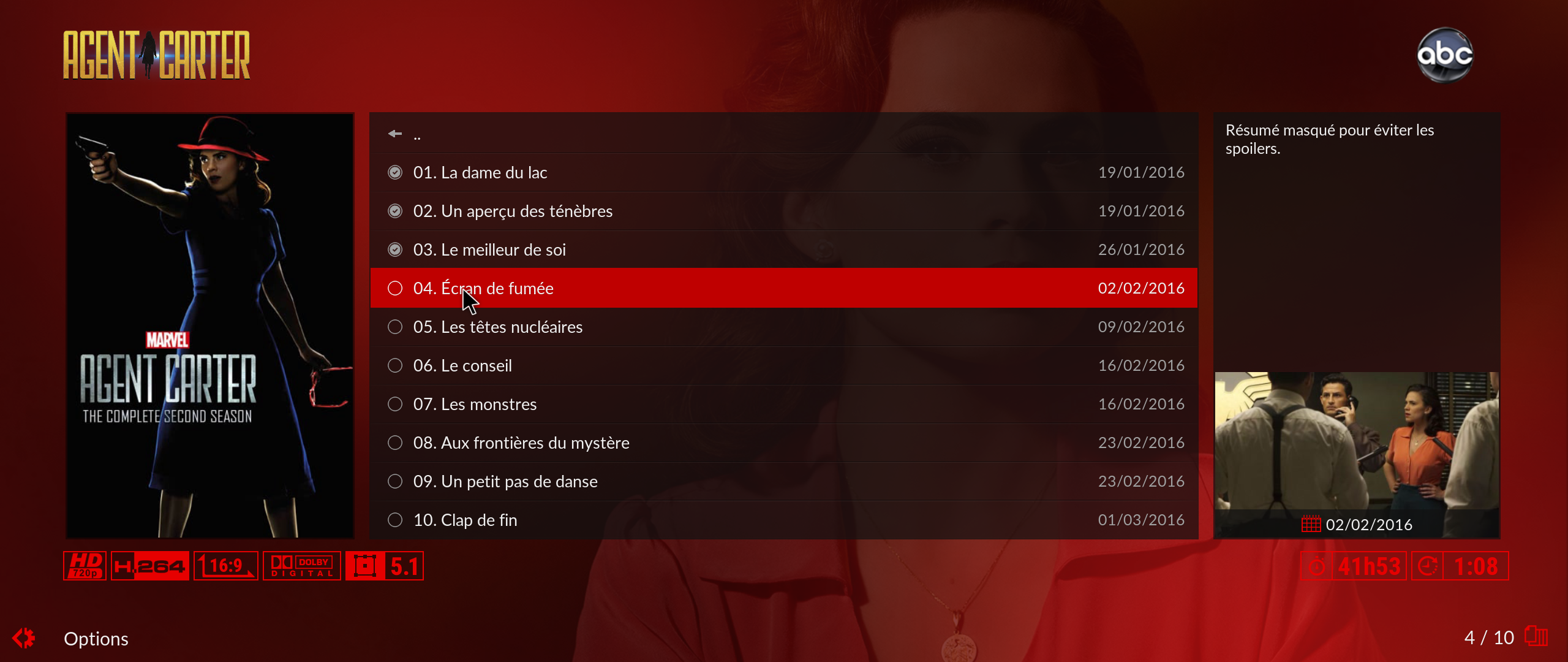
Almost 42 hours seems a little bit too much for a TV show episode...
I don't have this issue with the same episode ^^

So I will fully reinstall Kodi 18 from start and see how it work then...
(2016-12-19, 03:24)Guilouz Wrote: [ -> ] (2016-12-19, 01:44)Gracus Wrote: [ -> ]Hi Guilouz!
Got a little issue with estuaryMOD 1.7.2 on Kodi 18:
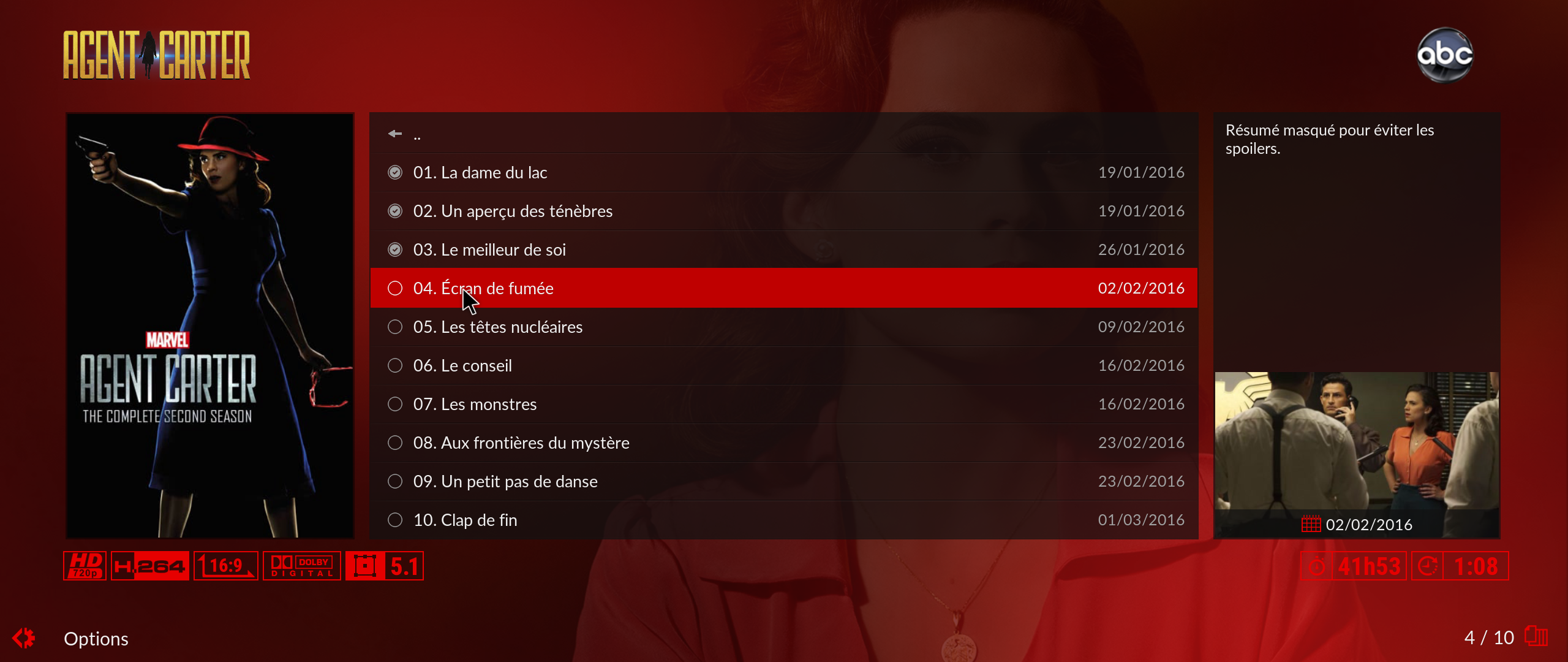
Almost 42 hours seems a little bit too much for a TV show episode...
I don't have this issue with the same episode ^^

Issue still there after fresh install: Windows Kodi 18 nightly from this morning, estuaryMOD 1.7.2 and all updated addons (except of course skinshortcut because latest does not work on Kodi 18)
(2016-12-19, 03:17)Guilouz Wrote: [ -> ] (2016-12-18, 19:19)jdig4240 Wrote: [ -> ]Any way to set default views in this skin? Can I edit an Xml??
Default view ? For me when I choose view, this view is saved.
Well yes its saved for that one section, but its not saved for all. I would have to save the view for every section and every page which would take forever
(2016-12-18, 17:46)Guilouz Wrote: [ -> ] (2016-12-18, 13:16)xodi Wrote: [ -> ]With latest skin helper service, The "Watched" marker in all types of views became a "Folder" icon.
No problem for me.
Envoyé de mon iPhone en utilisant Tapatalk
See the bottom right of a season, it used to be a "Watched" status marker.

I turned off the animated poster in skin settings and deleted the "/userdata/Thumbnails/animatedgifs" folder, but the this folder is constantly created by skin helper service addon and a lot of gifs are downloaded to this folder again and again. After fixed the bug in skin helper service addon, these gifs are still downloaded, but I think the issue currently is on the skin mod.
I dumped the skin settings with the skin backup and got these variables related with this in guisettings.txt:
Code:
(u'bool', 'Skin_EnableAnimatedPosters', 'false')
(u'bool', 'SkinHelper.EnableAnimatedPosters', 'true')
These two variables should have the same value "false", but don't know why the "SkinHelper.EnableAnimatedPosters" is still true. Because this value is true, skin helper service think it should retrieve animated poster information and download the gifs again and again.
In the skin, the variable is set by
Code:
<onload condition="Skin.HasSetting(Skin_EnableAnimatedPosters)">Skin.SetBool(SkinHelper.EnableAnimatedPosters)</onload>
Could you please check this?