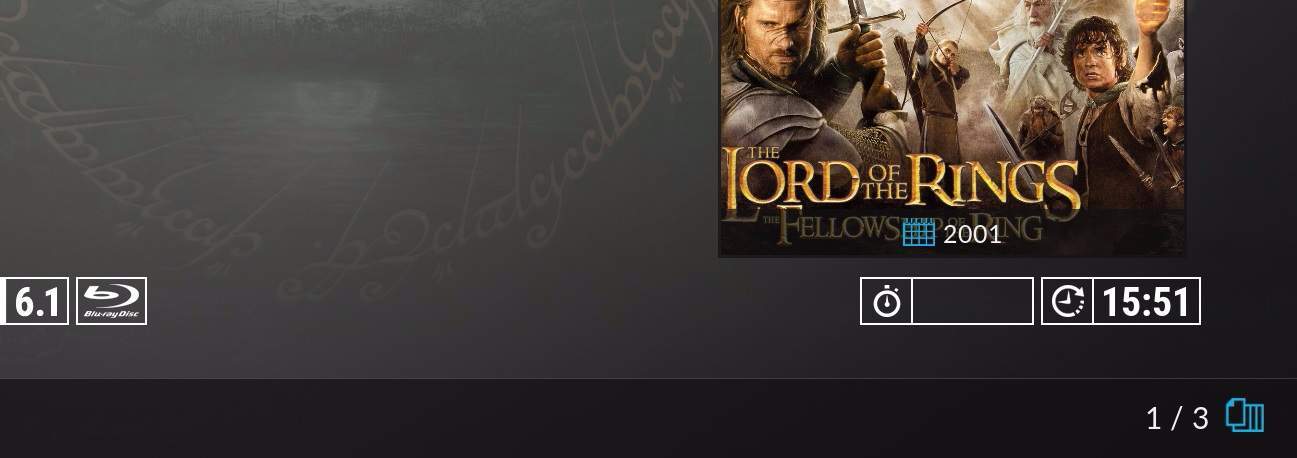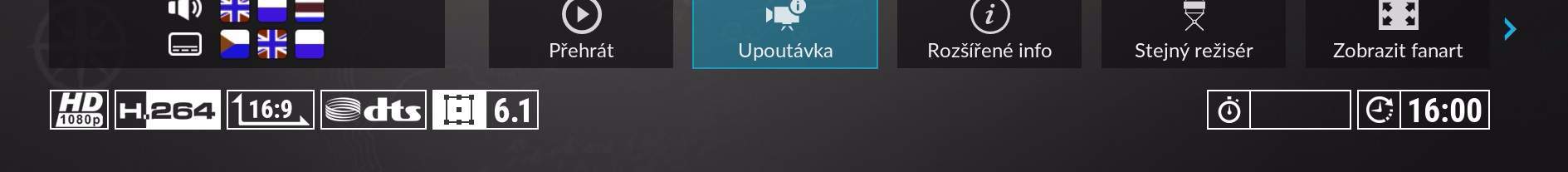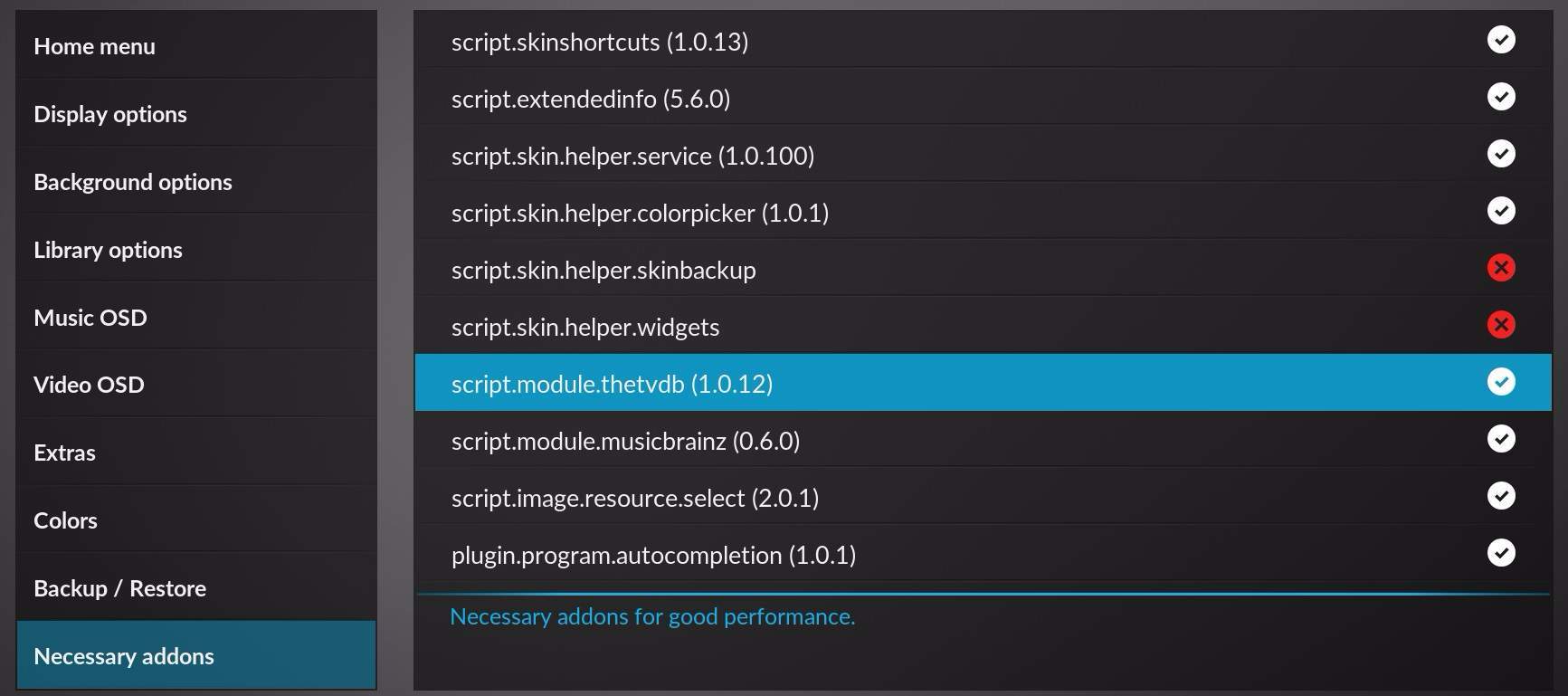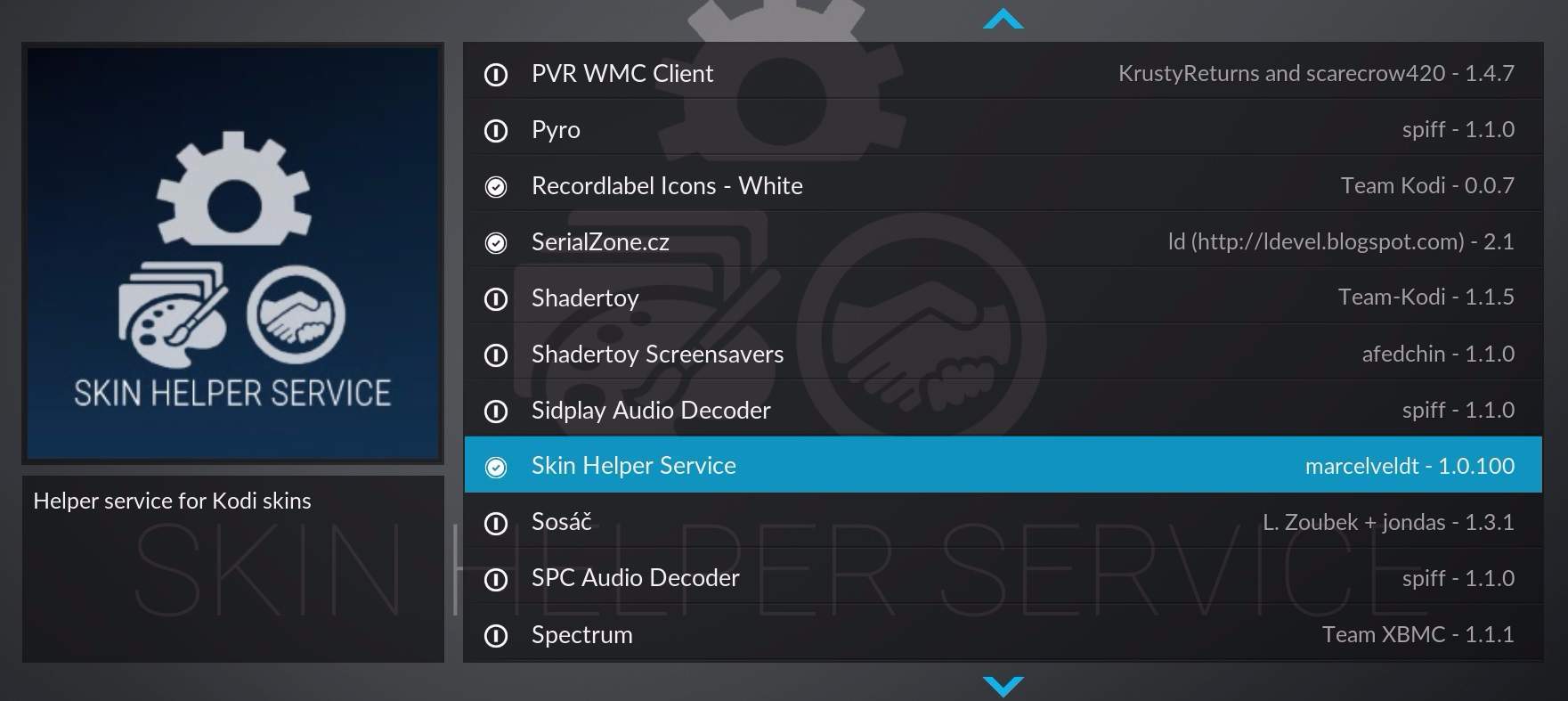No Emby media server, only Kodi with attached external drive
(2017-02-12, 13:30)cw-kid Wrote: [ -> ] (2017-02-12, 13:18)ToFi Wrote: [ -> ] (2017-02-11, 14:40)ToFi Wrote: [ -> ]Hi,
I have found a small bug, if the movie is longer than 59 minutes, "the movie duration cell" (on the right of the flags) is empty.
Can you please fix it? 
In classic Estuary skin work this well. 
Windows 10, 1920x1080, Estuary Mod 1.7.7, KODI 17.0 Git: 20170201
Thanks a lot,
Tom
nobody?
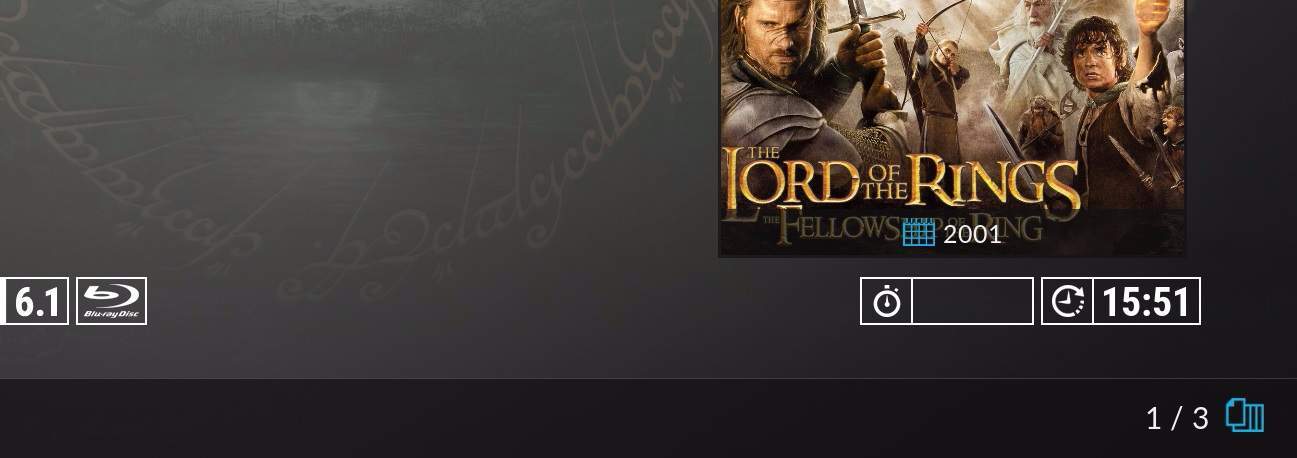
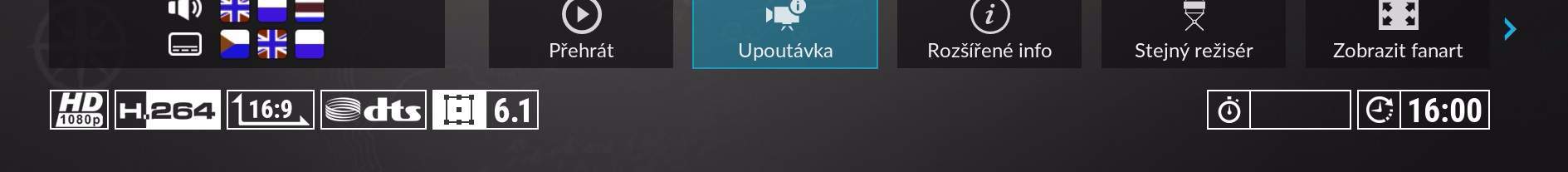
Mine seems to be working OK and populating the durations for movies over 59 mins. I am also on Windows 10 and have the same version of Kodi as you.
Have you got all the necessary add-ons installed ?
Skin Settings -> Necessary Addons
Hi,
hmm, strange.
Something has a bug. (Is not possible to activate)
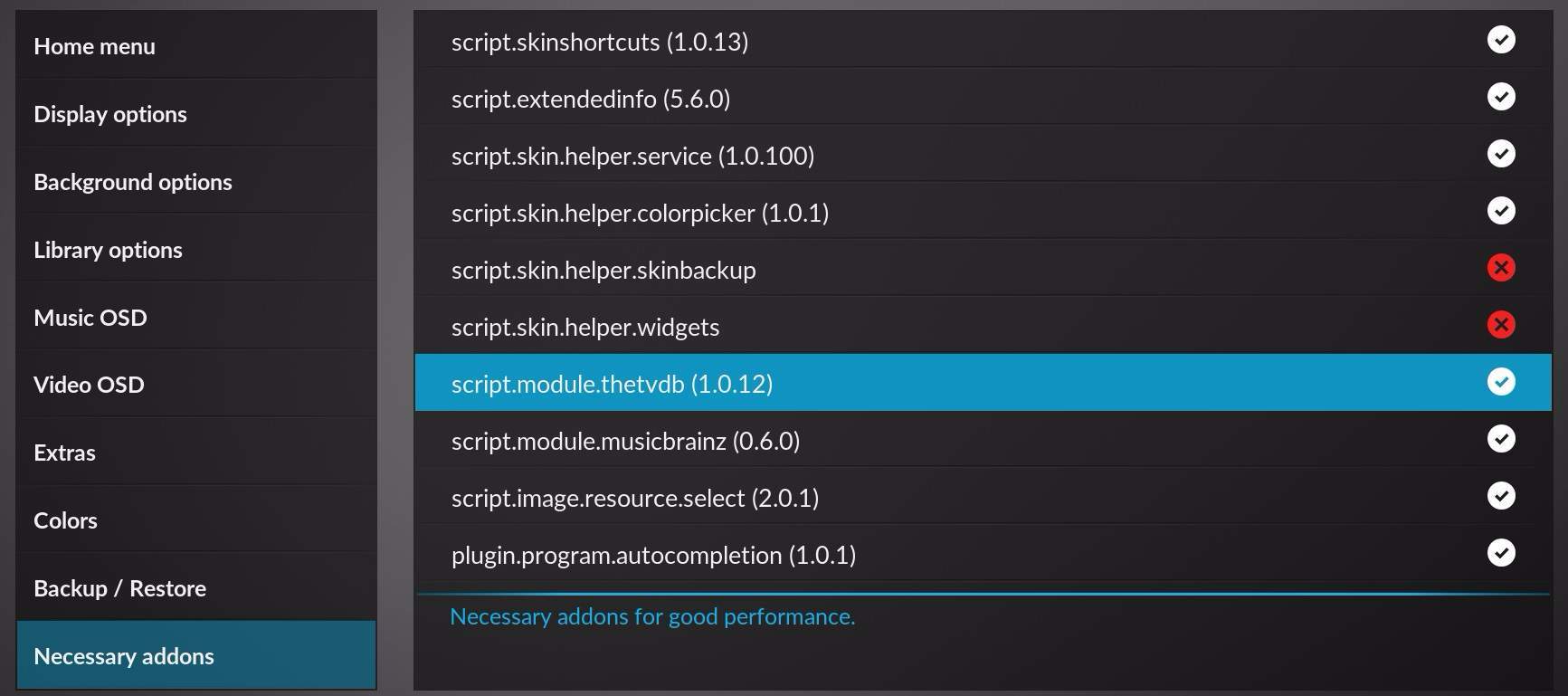
But if I check the settings, everything looks fine.
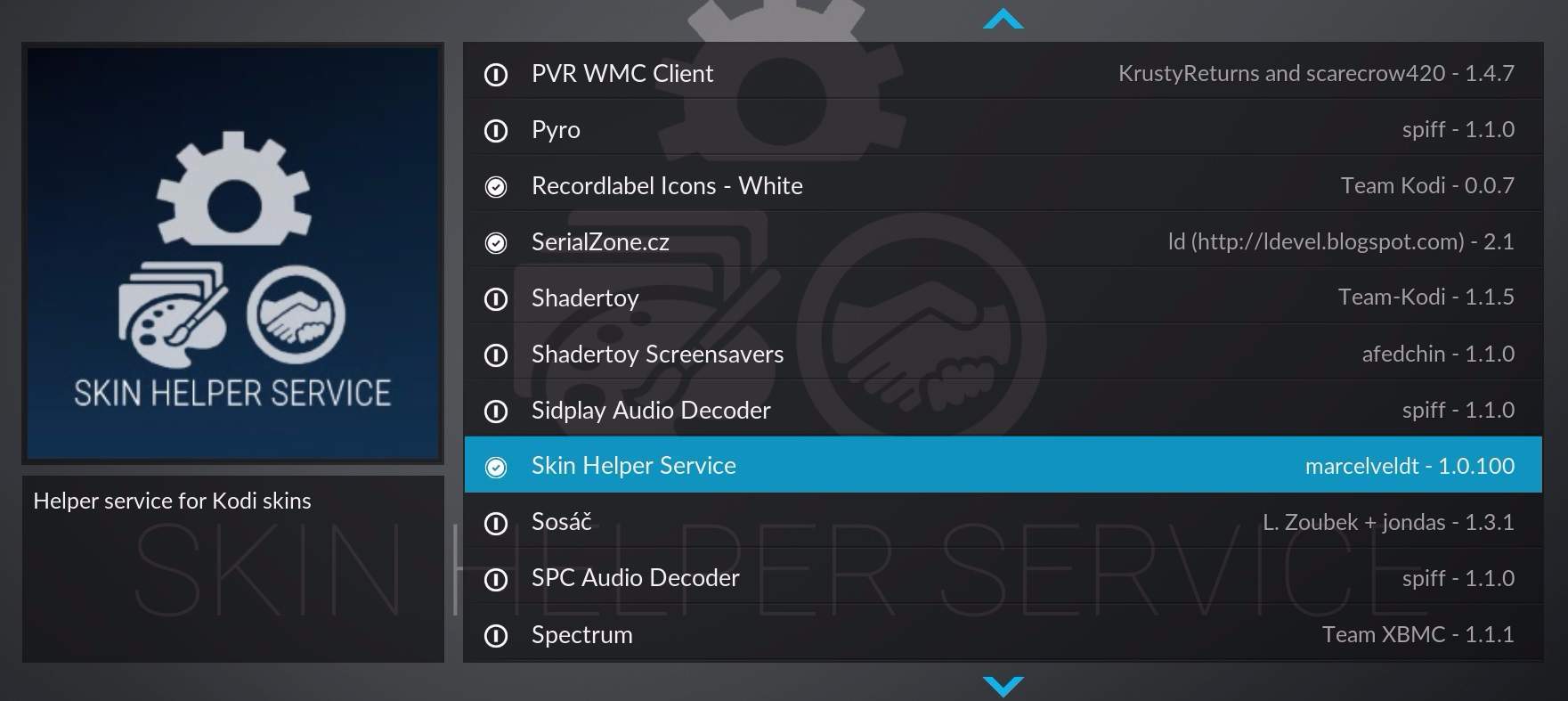
I have no idea...

@
ToFi
Yeah I had same issue was unable to install those two addons with the red X on them,
You need to install the repo from zip file on the link below, then you can select to install them from the "Necessary Addons" section.
Marcelveldt's BETA repository
https://github.com/marcelveldt/repositor...-1.0.1.zip
(2017-02-12, 20:05)ToFi Wrote: [ -> ] (2017-02-12, 13:30)cw-kid Wrote: [ -> ] (2017-02-12, 13:18)ToFi Wrote: [ -> ]nobody?
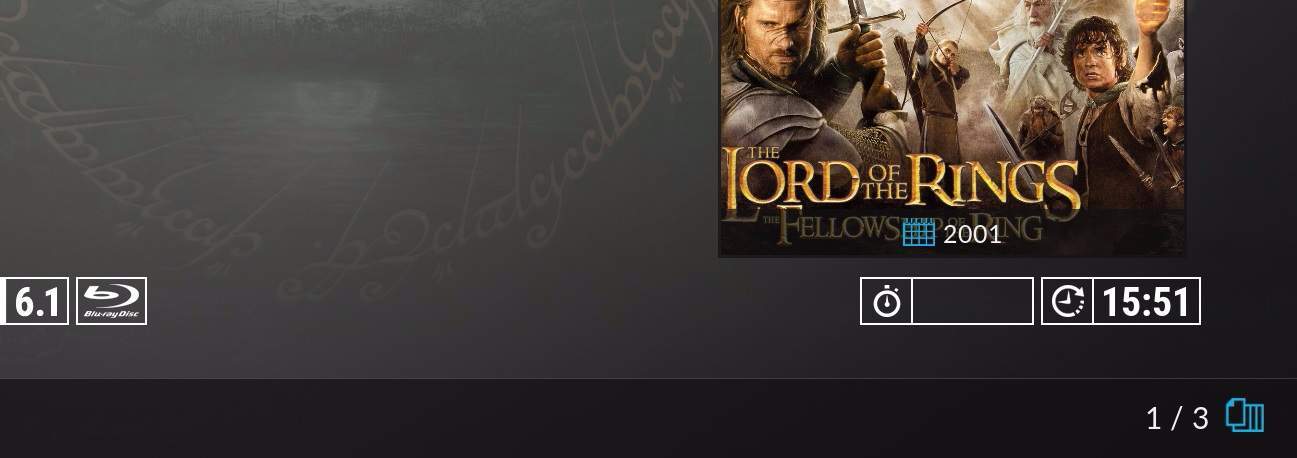
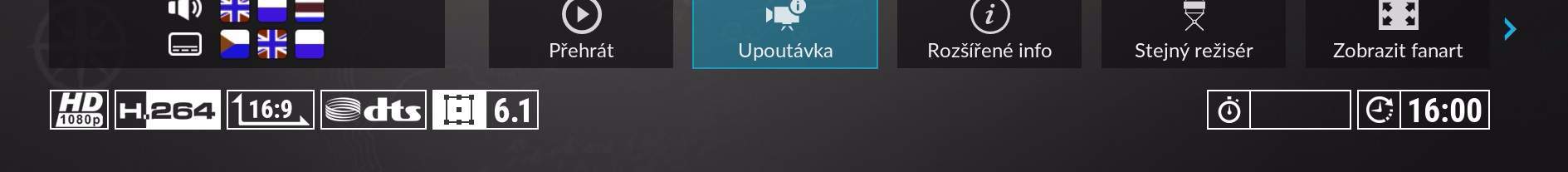
Mine seems to be working OK and populating the durations for movies over 59 mins. I am also on Windows 10 and have the same version of Kodi as you.
Have you got all the necessary add-ons installed ?
Skin Settings -> Necessary Addons
Hi,
hmm, strange.
Something has a bug. (Is not possible to activate)
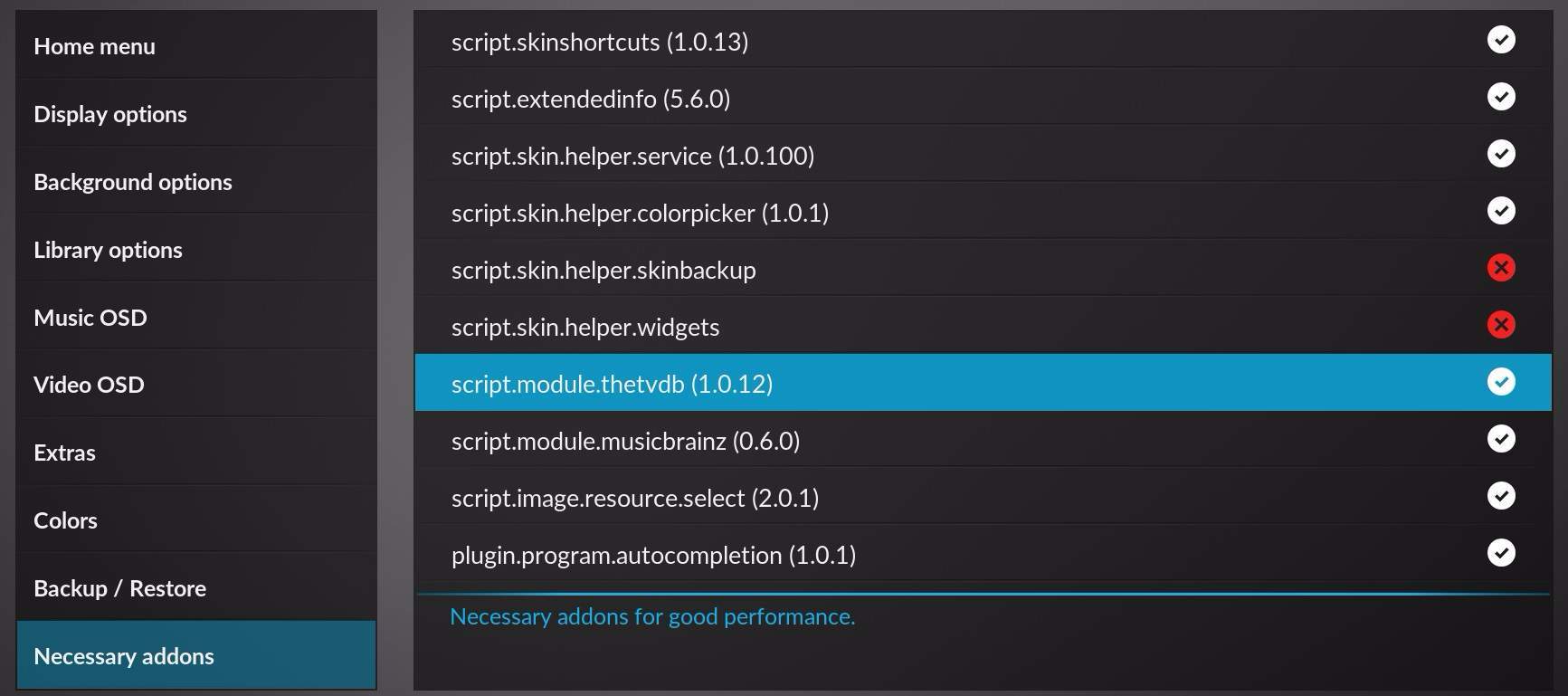
But if I check the settings, everything looks fine.
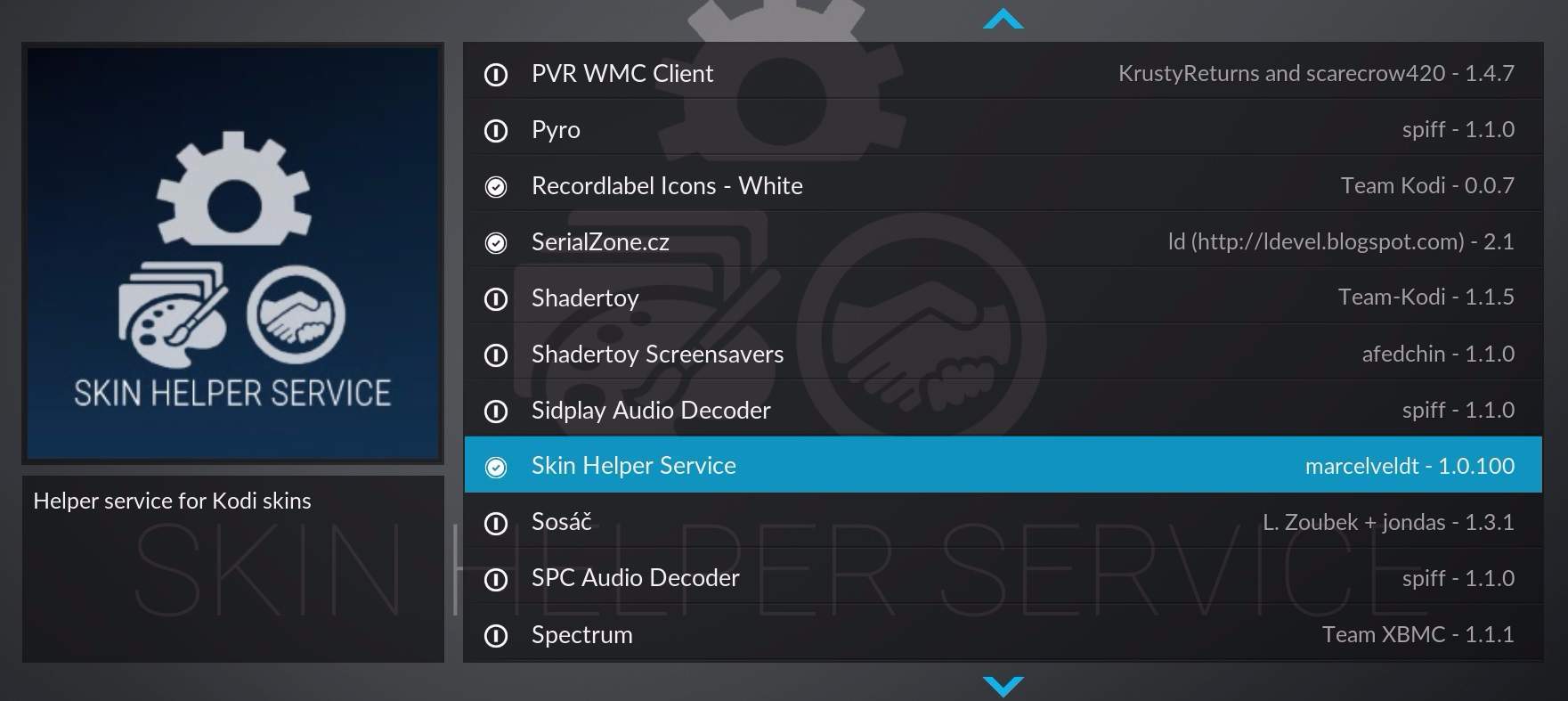
I have no idea... 
You have two missing addons and some of the other ones seems outdated
There is a reason why Guilouz provide links in the OP
The necessary addons page only grab addons that are in the official repo so you can not use this way to install addons that are not in the official repo (the 2 with black cross on red background) and for the other addons it could lead you to have outdated addons because the one you need is on github (links from OP) but not yet in official repo
what always work for me:
-grab all zip files from OP
-install marcelveldt's beta repo from zip
-install guilouz's repo from zip
-install skin from guilou's repo
-install all other addons from zip
I really think Guilouz should remove the possibility to install addons from the "necessary addons" setting page... (or people should read OP before downloading...)
@
Gracus
Thanks for the tip, I installed the add-ons from the "Necessary Add-ons" area also, so chances are I have some out of date add-ons as well then.
Will have to check out the add-on links on the first page and compare / update them.
The add-ons I installed from the "Necessary Add-ons" area all seem to be up to date anyway!
Or perhaps after then installing the marcelveldt's beta repo it then updated them all.
Anyway it seems to me you don't really need to download each zip file from the first page and install them individually.
Although there was some of the "Additional Add-ons" that did increase in version number after installing the downloaded ZIP files.
Required Add-ons
Script SkinShortcuts for KODI 17 - Installed Version 1.0.16 -> No Change in version number with ZIP file.
Script SimpleEval Version 0.9.1 - I never had this installed before
Script.module.thetvdb - Installed Version 1.0.15 -> No Change in version number with ZIP file.
Script.module.musicbrainz - Installed Version 0.6.0 -> No Change in version number with ZIP file.
Script ExtendedInfo - Installed Version 5.6.0 -> No Change in version number with ZIP file.
Skin Helper Service Skin Backup - Installed Version 1.0.12 -> No Change in version number with ZIP file.
Skin Helper Service Color Picker - Installed Version 1.0.11 -> No Change in version number with ZIP file.
Skin Helper Service Widgets - Installed Version 1.0.20 -> No Change in version number with ZIP file.
Script PlayAlbum - Installed Version 3.0.1 -> No Change in version number with ZIP file.
Script Image Resource Select - Installed Version 2.0.1 -> No Change in version number with ZIP file.
AutoCompletion for virtual keyboard - Installed Version 1.0.1 -> No Change in version number with ZIP file.
Additional Add-ons
Library Data Provider - Installed Version 0.3.0 -> New Version 0.3.1
Next Up Notification - Installed Version 1.0.35 -> No Change in version number with ZIP file.
Artwork Downloader - Installed Version 13.1.0 -> "New" Version 12.0.28 ZIP file takes you back in version level !
Global Search - Installed Version 7.4.4 -> New Version 8.0.0
Youtube - Installed Version 5.3.8 -> New Version 5.3.9
cu.lrclyrics Installed Version 5.3.5 -> New Version 5.3.6
Library Editor Script - Not Installed -> New Version 0.9.0
(2017-02-12, 20:23)Gracus Wrote: [ -> ] (2017-02-12, 20:05)ToFi Wrote: [ -> ] (2017-02-12, 13:30)cw-kid Wrote: [ -> ]Mine seems to be working OK and populating the durations for movies over 59 mins. I am also on Windows 10 and have the same version of Kodi as you.
Have you got all the necessary add-ons installed ?
Skin Settings -> Necessary Addons
Hi,
hmm, strange.
Something has a bug. (Is not possible to activate)
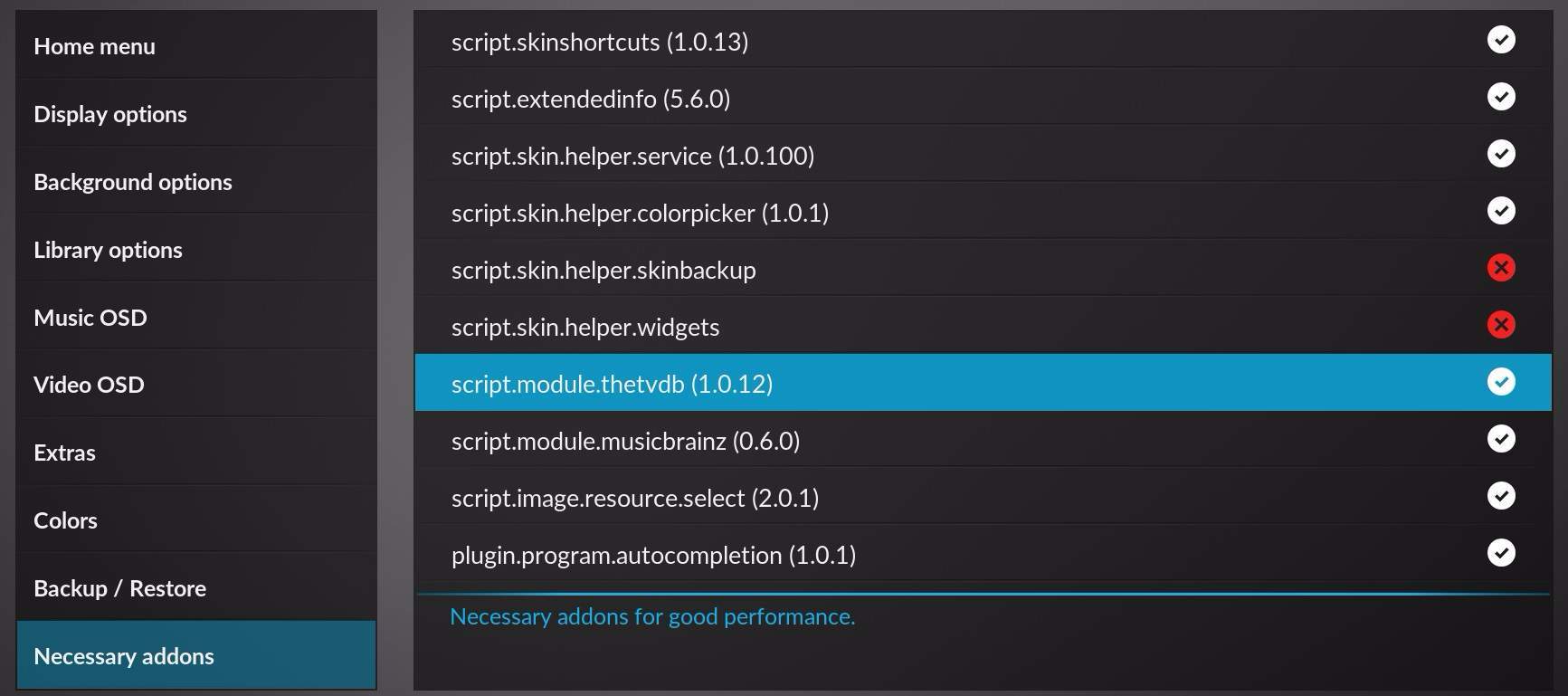
But if I check the settings, everything looks fine.
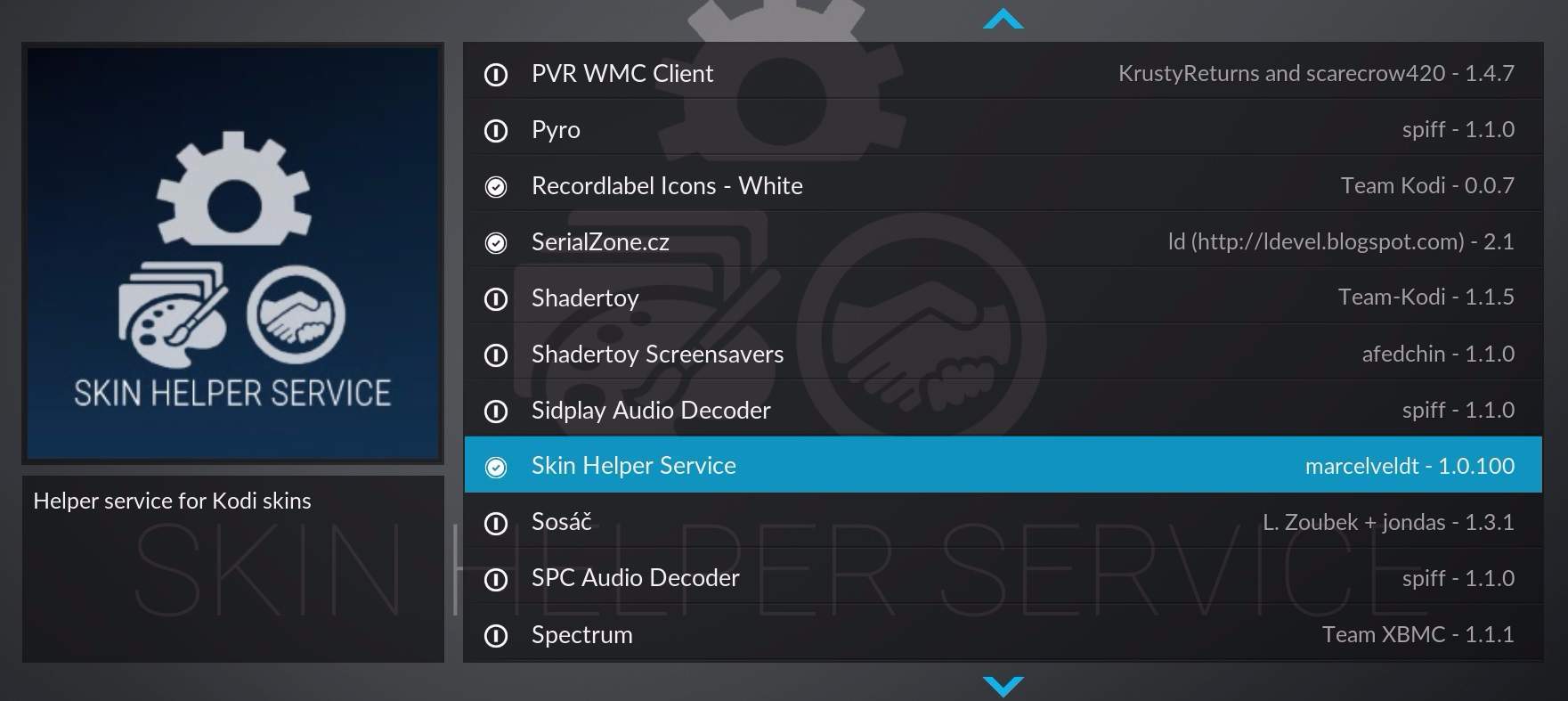
I have no idea... 
You have two missing addons and some of the other ones seems outdated
There is a reason why Guilouz provide links in the OP
The necessary addons page only grab addons that are in the official repo so you can not use this way to install addons that are not in the official repo (the 2 with black cross on red background) and for the other addons it could lead you to have outdated addons because the one you need is on github (links from OP) but not yet in official repo
what always work for me:
-grab all zip files from OP
-install marcelveldt's beta repo from zip
-install guilouz's repo from zip
-install skin from guilou's repo
-install all other addons from zip
I really think Guilouz should remove the possibility to install addons from the "necessary addons" setting page... (or people should read OP before downloading...)
OK, all done, as you had wrote
hmm, now is it more strange as before.
Sometimes by some movies it show the time correctly, but if I switch to another movie and again back, it is again empty...
I am shure, for 1-2 months it was OK.
And I discovered, that the rating boxes are missing.
OMG
PS: Plugin status same as cw-kid
like the skin but I do not understand why there is a new version V2 if not even the old version worked properly and had many errors
Is it possible to protect hub whet password?
(2017-02-12, 23:23)TrailFoX Wrote: [ -> ]like the skin but I do not understand why there is a new version V2 if not even the old version worked properly and had many errors
Do not hesitate to report bugs if there are...
V2 MOD is based on the new layout.
(2017-02-13, 00:29)avia Wrote: [ -> ]Is it possible to protect hub whet password?
No, not possible to do this.
Hi. I spent some time testing skins before I selected Estuary to use.
I tried Estuary Mod too and I have only some finds.
1. It is slow in compare to progenitor. It can be if we compare possibilities of both. (amlogic device)
2. The second is strange. I went to list of file/movies/music videos/musics ... and I found many , many and more types of lists. All are fine , colours, picture based and only one text list , very narrow text list.
The nice , picture based is pleasure to use if 10 , maybe 20 files exist in directory and selecting material we will never need to read anyting . If more we have (1000) , the only solution is list ... but it is useles if there is only possible to read half of movie title, or only artist name but not title of music ... There is nice proverb in my language and I will try to translate : "pour out the baby with the bathwater" It happend here I afraid. I have to write this was the only reason to select small Estuary to use by me.
3. I saw it in every skin and this can be not skin based problem. When I jump to the next material on the list pressing next button on remote, the name of this material flash once in the upper left corner of display for 1 second or shorter. It is too short to be able to read what be played now.
4. This next can be too kodi based , not skin based. If I use library type of list fe. artist, I see the list of titles without artist and album name in the left upper corner of display. Strange. How to select an artist's specific music video if his name is hidden ?
5. The last will be my question about libraries . I do not know if this is skin based issue or not. I will create .nfo files for all my music videos and I will use more tags (not only :<genre>,<runtime>...) than are standard for this type of material in Kodi but additional <language> ... . Is it possible to manage additional tags by skin or this is not possible because Kodi will not read this data to the library? Is Estuary Mod able to add additional tags to music videos GUI library management for select/filter the material using my new tags ?
(2017-02-10, 23:03)juveboss Wrote: [ -> ]For those who have a problem with this mod with a raspberry pi 3.
There is the MOD Estuary of SchisM which works perfectly without slowness and which incorporates the principles of modifications.
=> I do not advertise, it's just to bring my help.
Repo :
http://www.schism-tv.net/repo/repository...addons.zip
Thanks!
Seems to working a lot better for me on the ODROID-C2.
I'm reasonably new to Estuary Mod. I'm running Kod 17 (latest nightly) on Wn10. Perhaps a silly question : on many screenshots on the forum, I see on a movie info screen on the left bottom a row of icons with video info (HD720/H.264/DTS/5.1 ...). I guess this icons are only for movies into the library, right ? But I have a lot of recently added movies, and these icons are not there. How do I get these and when are they displayed ? Am I missing something ? Drives me crazy.

@
SirRickie
I assume you already have this setting turned on?
Skin Settings - Library Options - Show media flags for movies / episodes / music videos.
Also ensure you have all the "Necessary Add-ons" for the skin installed and updated.
Looking in my recently added movies either via the home page widget or actually going in to the recently added movies section they all appear to be showing media flags OK.