Not sure if it is on my side, but with windows7 / Krypton I get no icon on movies:
watch gallery
and I am not able to see rotten tomatoes info at all regardless of view.
edit: installed skinhelper from marcel repo, and rotten tomatoes data is now populated
On subtitles, the spanish flag is not properly displayed. The flag is purple - blue instead of red-yellow
Hi
Is the add-on "Skin Widgets" still required or can it be uninstalled now ?
http://kodi.wiki/view/Add-on:Skin_Widgets
I forget why its was on my system, perhaps the previous skin I was using needed it.
Thanks
(2017-02-18, 19:37)TrailFoX Wrote: [ -> ]is there a change with the Next Up Service Notification?
since update from 17/2 i have bluescreens after every episode, it nerver happens bevor
maby the problem comes only by 4k resolution?
where can i find the the old versions from this mod?
Guilouz can you please say something to this?
Hi
When you backup the skin settings does it create just one file? What is this file called and where is it located ?
I can then use that file to restore the skin settings on a second PC right ?
Thank you.
(2017-02-19, 17:03)ss4johnny Wrote: [ -> ] (2017-02-19, 16:46)RBraverman Wrote: [ -> ]As a new user, and having tried to go through the 200+ pages of posts on this, I guess I'd better just post the question.
All I want basically, is to slim it down (I'm sure I want more - honey I want more), but for now that would be grand.
For instance, when Movies is highlighted, I see nothing on the top, but when I select it, it goes straight to poster view in alphabetical order. I do not need all the options with in each section/widget - maybe just Music - is there a way to do this?
If there is a post/discussion about this just point me in the right direction.
Go to skin settings/Home menu/Customize main menu, then go to movies. You'll probably want to disable widgets and adjust the custom sub menus. But it's all do-able in there.
Yeah ... went there but was going after the wrong stuff. Got it now, THANKS ... but I can't change the background color. It won't allow me - ideas? When Movies is highlighted, the screen is essentially empty, until I go into it, which is what I want, but the color is pretty tough on the eyes.
Also, when in the music player the screen changes to the background color after about 10 seconds, as if it's the screensaver, but I can't seem to change it no matter what I do!
Would it be possible to have some track/album info on videolyrics? The OSD goes away automatically, and there's no cover/cdart/clearart/title/author. Looks like videolyrics renders on the top part of the screen to leave space for the track info or OSD. Or maybe there's an option I missed?
Hello
I have been using the Titan skin with the Netflix settings for a while now and was looking if I could replicate in this estuary mod. So far the only thing that has been a problem is when I add my video as a "source" to the widget. When I do this the menus show all media files in the folder - such as jpg when all it should be displaying is the library poster relating to the video.
Is there anyway to fix this or to have a future update display this properly ?
The reason I use source is because I want a clear separation of kids movies vs adult movies and the same with tv shows.
Let me know if you can help ?
Thank you
(2017-02-18, 02:04)Guilouz Wrote: [ -> ] (2017-02-17, 22:49)n4kk Wrote: [ -> ]Hi Guilouz,
I have a feature request. You have this feature already present in your arctic zephyr mod and eminence mod.
1) In the Library view in Movies, can you implement the use of thumbs 16:9? Currently, it uses the fanart. The thumbs 16:9 view also has the movie title in it already.
2) In the Home screen, can you implement animated backgrounds when we opt to use our own images, e.g. folders containing movie fanarts?
Thanks.
1) No, no more views.
2) I do not plan to add support for animated fanarts because they are of poor quality.
1) Would you consider it in estuary mod v2 since it's now a work in progress?
2) Maybe I didn't use the correct term or description. The fanarts themselves are not animated like gifs but rather they are the static high quality movie fanarts. Just that there is an option in the skin settings for them to pan and zoom.
Hi Guilouz,
The default fanart background no longer displays the random fanart, When playing various artists albums. This stopped working a few months back. marcelveldt says it's a skin issue

Thanks
So I finally decided to stick with the final Kodi 17 and this skin in the hope Extended info will work!
However, here are my observations...
•The movie duration doesn't look correct, it was showing 2:31:00 I remember.
•The ending time is not showing.

•The movie duration doesn't look correct, it was showing 2:31:00 I remember.
•The flag color is still broken.
•Show fanart shows a black screen.
•Extended info gives an error message "could not find valid content type"

OK, I hope this is a good post to ask this. How do you turn off the fanart from showing when you are playing music? I found a post asking the same thing 5 years ago, but so much has changed since then it does not seem to apply anymore. I finally got Milkdrop to work and that is all I really want to see beside the song title and album pic that shows up for a short while when the song changes. Thanks, and I really think KODI is the best HTPC software out.
Using KODI 17 with the default skin, Estuary.
(2017-02-19, 21:57)Blurayx Wrote: [ -> ]Hi Guilouz,
The default fanart background no longer displays the random fanart, When playing various artists albums. This stopped working a few months back. marcelveldt says it's a skin issue

Thanks
I have change nothing. Just testing it, it's working for me.

Background I have set for various artists

With extrafanarts disabled

With extrafanarts enabled

why the flag color is wrong?
How can i fix this?