(2017-02-24, 11:31)SirRickie Wrote: [ -> ] (2017-02-24, 01:33)Guilouz Wrote: [ -> ] (2017-02-24, 00:17)SirRickie Wrote: [ -> ]I tried, but no. It don't work in any view.
How do you use/scrap your medias ? Where is stored your database ?
I go to a certain addon and look for a movie. I bring up the context menu and I click on "Add to Library". The movie appears then in the home menu under Movies section. That is what I do. Can you explain the right way to bring up the media flag (codec). I have a terrible feeling I'm doing something wrong and stupid. Tnx.
1) When I see you say "certain addon" I want to give you a little bit of reading:
http://forum.kodi.tv/showthread.php?tid=293113
2) Guilouz will correct me if I'm wrong but I think media flag will not work with addons as source for your movies
(2017-02-24, 12:31)Gracus Wrote: [ -> ] (2017-02-24, 11:31)SirRickie Wrote: [ -> ] (2017-02-24, 01:33)Guilouz Wrote: [ -> ]How do you use/scrap your medias ? Where is stored your database ?
I go to a certain addon and look for a movie. I bring up the context menu and I click on "Add to Library". The movie appears then in the home menu under Movies section. That is what I do. Can you explain the right way to bring up the media flag (codec). I have a terrible feeling I'm doing something wrong and stupid. Tnx.
1) When I see you say "certain addon" I want to give you a little bit of reading: http://forum.kodi.tv/showthread.php?tid=293113
2) Guilouz will correct me if I'm wrong but I think media flag will not work with addons as source for your movies
Yes, media flag icons only work with items in library, not for streaming with banned addons...
Hello Guilouz,
Thank you so much for keeping this skin alive. I really don't like what they did with V2 of the Estuary skin and I feel like this version is much better to look at. That being said, I was hoping you could take the EPG from the V2 version of the skin and backport it to this one. The V2 EPG is a little larger and easier to read from a distance.
This probably has been asked before... but is there any chance to enable more view types for video add-ons? For example, big poster view and wall view looked really good in the YouTube add-on, but we can't use them anymore...(currently only list view and shift view are available for video add-ons)

(2017-02-21, 13:35)Guilouz Wrote: [ -> ] (2017-02-21, 10:15)gubros Wrote: [ -> ]However, I've a question: is it possible to stop the OSD from disappearing while I'm playing music? I'd like to always see what song I'm playing and the cd art.
Just press 'i' button on music visualisation screen for that.
Unfortunately that's not enough, since as soon as you skip a song, the osd goes away again.
It's a bit unfortunate not being able to see some basic info like author/title and next songs while videolyrics is on, even if videolyrics leaves enough screen space for all of that (and I think I've seen sshots of other skins like Aeon Nox showing cd art and other info on top, so it should be technically possible).
Even a simpler osd with cdart and those basic info would be a great improvement over nothing.
Hi mate, thank you very much for this skin - it's awesome!!
Was wondering, is there a way to get more than one row for the widgets? I have set up a kids movies widget (75 thumbnails) but was wondering if I could reduce the number of thumbnails in the row and include these in rows underneath (effectively making a 'simple wall' view?
Hope you can take a look into this or if you could let me know how to make any changes I will give it a go. I hope it is possible because it would make this incredibly easy to use for my kids!
Thanks in advance
(2017-02-23, 20:07)Guilouz Wrote: [ -> ] (2017-02-23, 16:37)dml3334 Wrote: [ -> ]Hi.
I like this skin a lot.
Since the last update (or even one before), the flags related to the language of the audio and subtitles appear very blue, like with a blue/purple filter on it.
The rest of colours in the screen (images, fonts, etc) look normal.
Is anybody seeing it this way?
What couldd be happening?
Thanks!
No problem for me :

Bufff, then, I don't know. I see this for the british and spanish flags:

Love the Mod .. just need to do some final tweaking
I'm trying to customize the bottom four buttons on the home page.
Favorites >> Addons Window
FileManger >> ReloadSkin()
Settings >> Stays the same
Power >> Direct Quit()
But for the life of me I can't figure out where these are defined for the standard vertical menu.
Any pointers?
(2017-02-21, 00:09)Guilouz Wrote: [ -> ][quote='Guilouz' pid='2530699' dateline='1487541444']
[quote='Blurayx' pid='2529060' dateline='1487396400']
Hi Guilouz,
can not use the keyboard or remote to highlight widgets, Only the mouse.
I have mentioned this issue a few months back but now I think I know the reason why 
Setup:
widget 1: Episodes airing today(I have no Tv Show scheduled to be aired. Natualy this widget will not be displayed)
widget 2: Next airing episodes(This will be the only widgets displayed)
unable to use the keyboard or remote to highlight widgets
If I delete widget 1 in the settings, I am able to use the keyboard and remote again to highlight the widgets.

Thanks
Try last git please.
Hi Guilouz,
Sorry about the delay, the issue is still there. I'm using the latest Estuary MOD 1.7.10.
Thanks
(2017-02-24, 22:30)Alth79 Wrote: [ -> ]Hi mate, thank you very much for this skin - it's awesome!!
Was wondering, is there a way to get more than one row for the widgets? I have set up a kids movies widget (75 thumbnails) but was wondering if I could reduce the number of thumbnails in the row and include these in rows underneath (effectively making a 'simple wall' view?
Hope you can take a look into this or if you could let me know how to make any changes I will give it a go. I hope it is possible because it would make this incredibly easy to use for my kids!
Thanks in advance
No, not possible to do that.
(2017-02-25, 01:39)cyappert Wrote: [ -> ]Love the Mod .. just need to do some final tweaking
I'm trying to customize the bottom four buttons on the home page.
Favorites >> Addons Window
FileManger >> ReloadSkin()
Settings >> Stays the same
Power >> Direct Quit()
But for the life of me I can't figure out where these are defined for the standard vertical menu.
Any pointers?
In Includes_Home.xml, search : <control type="grouplist" id="700">
(2017-02-25, 04:11)Guilouz Wrote: [ -> ] (2017-02-25, 01:39)cyappert Wrote: [ -> ]Love the Mod .. just need to do some final tweaking
I'm trying to customize the bottom four buttons on the home page.
Favorites >> Addons Window
FileManger >> ReloadSkin()
Settings >> Stays the same
Power >> Direct Quit()
But for the life of me I can't figure out where these are defined for the standard vertical menu.
Any pointers?
In Includes_Home.xml, search : <control type="grouplist" id="700">
TY very much .. Working on it now.
One last question .. and then I'll just bask in the awesomeness of the Mod.
In the main menu on the home page ... for the list of actions on Vertical menu ... is there such thing as a separator object? Or is the only solution an "noop" menu item that separates menu items? In any case one thing I did notice is that there is no "blank" icon for menu picks. I added my own selection .. but it might be a good thing to have in the future (the separator and the blank icon).
TY again for the awesome work.