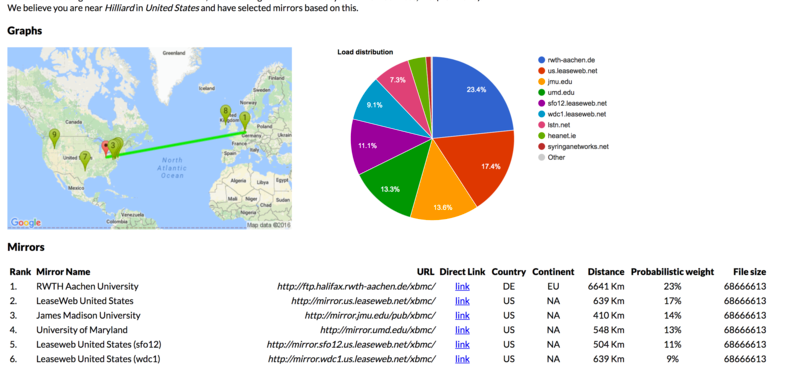After downloading Kodi and moving it into my applications folder, When I open it a window pops up that says “Kodi” is damaged and can’t be opened. You should move it to the Trash.
Not sure what I should do.
Can you give more information ? What kind of Mac, what OSX version, which version of Kodi ? Where dit you get the Kodi package (official Kodi website please)
MacBook Pro (Retina, 13-inch, Early 2015)
2.7 GHz Intel Core i5
El capitan 10.11.4 (15E65)
downloaded from
https://kodi.tv/download/
As far as I know, it is the latest, unless it's to be found in a different place than where it asks what type of system you are running.
Did you add anything to it like 3rd party add-ons? Sometimes these can cause issues.
about forbidden 3rd party apps, don't install them
Than we need a fresh start: could you please uninstall ?
1. remove the kodi app to the trash
2. remove the kodi folder to the trash. This folder is hidden in OSX in the application support folder see
http://kodi.wiki/view/Userdata and the note how to acces the folder
3. empty the trashcan
4. reinstall kodi, get a free download just to be sure
https://kodi.tv/download/
5 report back please
Walt74-
I have this same issue. The fresh reinstall still has it that Kodi is damaged. I have deleted the Kodi file in application support. Kodi did work when it was first installed. Now i can not get it back to work. Is there something else I can do?
I have the same issues. Now when I try to download, it won't even do that. How to resolve this ?
are you guys living in the same area by any chance? maybe the mirror server near you is broken ...
Does this help?
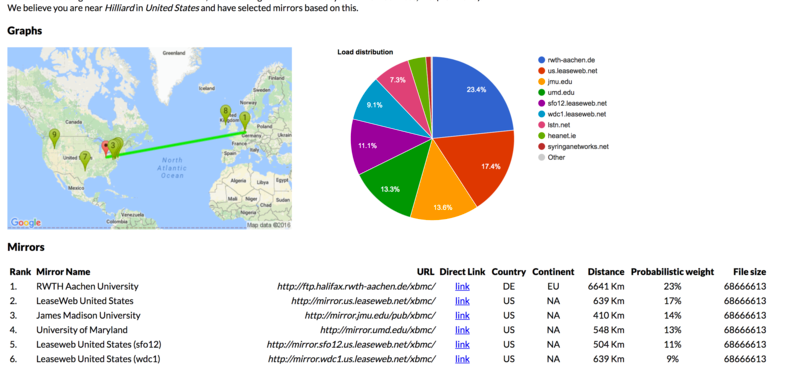
I tried to re install again. Still same issue.
“Kodi” is damaged and can’t be opened. You should move it to the Trash
(2016-10-08, 03:13)topsmith Wrote: [ -> ]I tried to re install again. Still same issue.
“Kodi” is damaged and can’t be opened. You should move it to the Trash
Did you remove the kodi app and also remove the kodi folder from application support ? and did you reboot (guessing around here)
I've had the same issue.
The problem for me was was, that I signed the application a few months ago (as described
HERE) to suppress those "do you want to accept incoming connections"-dialogs.
When you now replace Kodi with the the "stock version" it is signed by Kodi's developers, but the system still assumes that it should be signed with the "custom signature".
This mismatch causes the error.
I have not figured out yet how to make the system accept the standard signature again.
To be able to launch a newly replaced Kodi app, just sign it again:
Code:
codesign -s <your_id> -f --deep /Applications/Kodi.app/
Hope that helps!
Sebastian