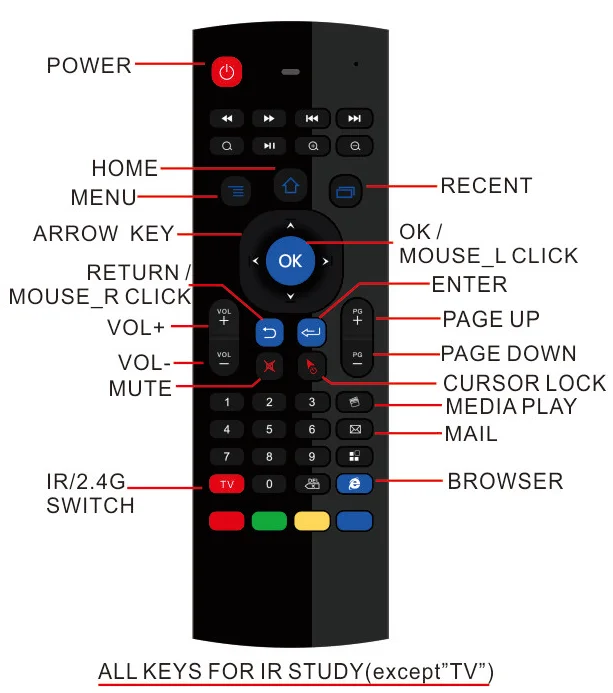2017-01-13, 08:17
(2017-01-12, 22:16)dasco Wrote: [ -> ]Hi Jeffers24,
Some more thoughts on your mapping issues
Quote:< key id="53263">runaddon(plugin.program.chrome.launcher)</key> "Mail / Envelope Button", may be my ignorance, on Android took me to Gmail, rather than chrome browser?Chrome Launcher is another Kodi AddOn that needs to be installed. I believe Chrome Launcher is only available on Windows/Linux and OSX. http://forum.kodi.tv/showthread.php?tid=170965
Quote:<key id="61656">ShowVideoMenu</key> "Four Lines Button", on Android no action should "ShowVideoMenu" be "showvideoinfo"?This is for bringing up the menu at the start of a DVD. ie to select which episode to watch or song to play in a music DVD. For this to work your videos need to be ripped including the menus. and i believe "iso" images are only supported.
Quote:< key id="53255">ActivateWindow(Home)</key> "Home Button", on Android the Home button takes me to the Android home screen, not the Kodi Home screen?Can you try this on a known key id. ie your stop button/magnify Glass Key ID.
I don't have chrome launcher addon installed so that could explain why the envelope key does not install chrome, interesting that it appears to default in my case to gmail.
I don't play DVDs so that would explaine why ShowVideoMenu has no effect for me.
ActivateWindow(Home) works on my WIN10 laptop, goes to the Kodi home screen. But doesn't work on my Android box, goes to Android home screen. Tried to use Key Editor Addon to find out Home key code, BUT when in Key Editor and I press the Home Key on my T3 as the key I want to map immediately goes to the Android home screen. So I can't tell you the code the key is generating, but may assume it's the code in your keymap as it works on WIN10.