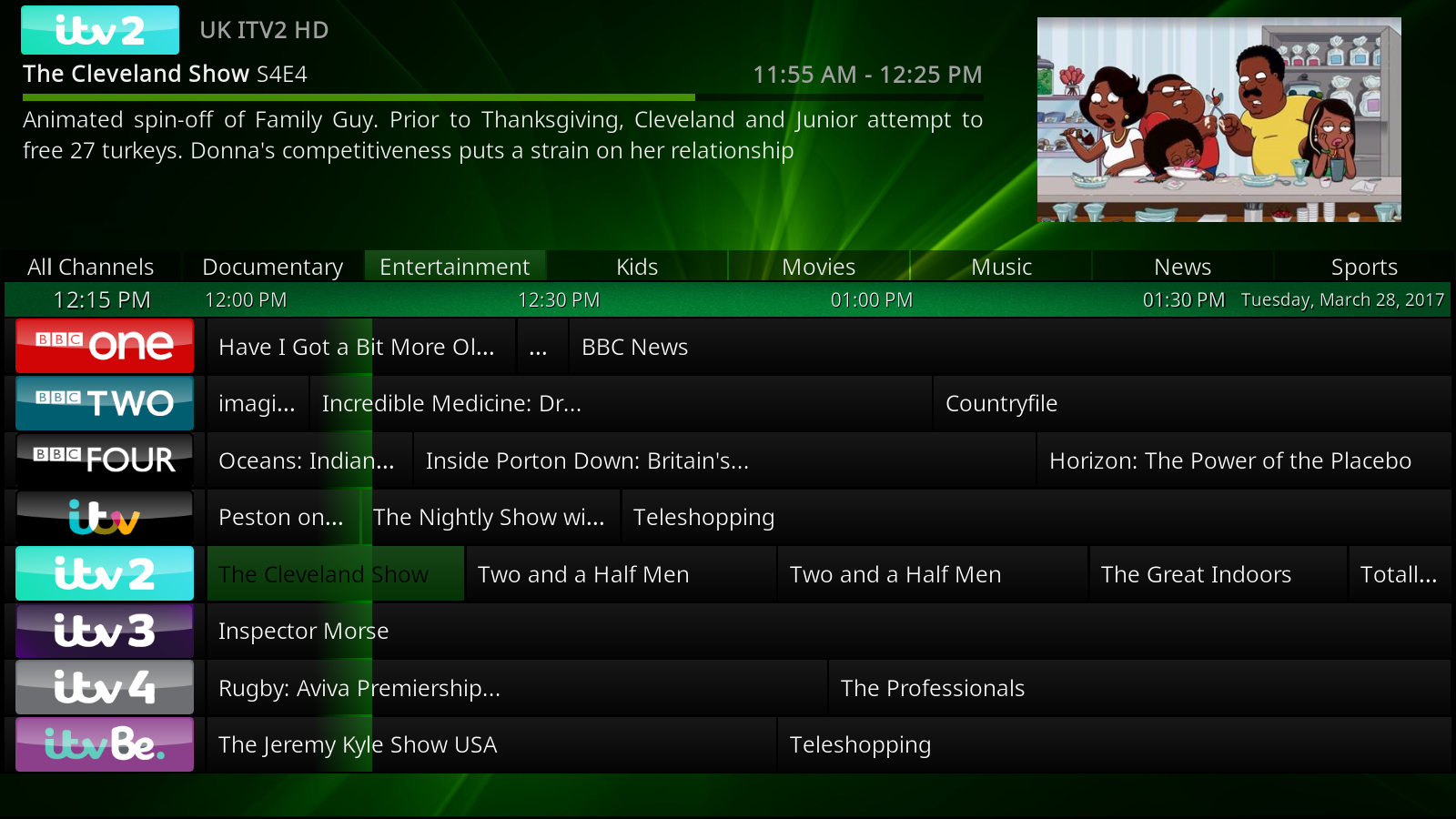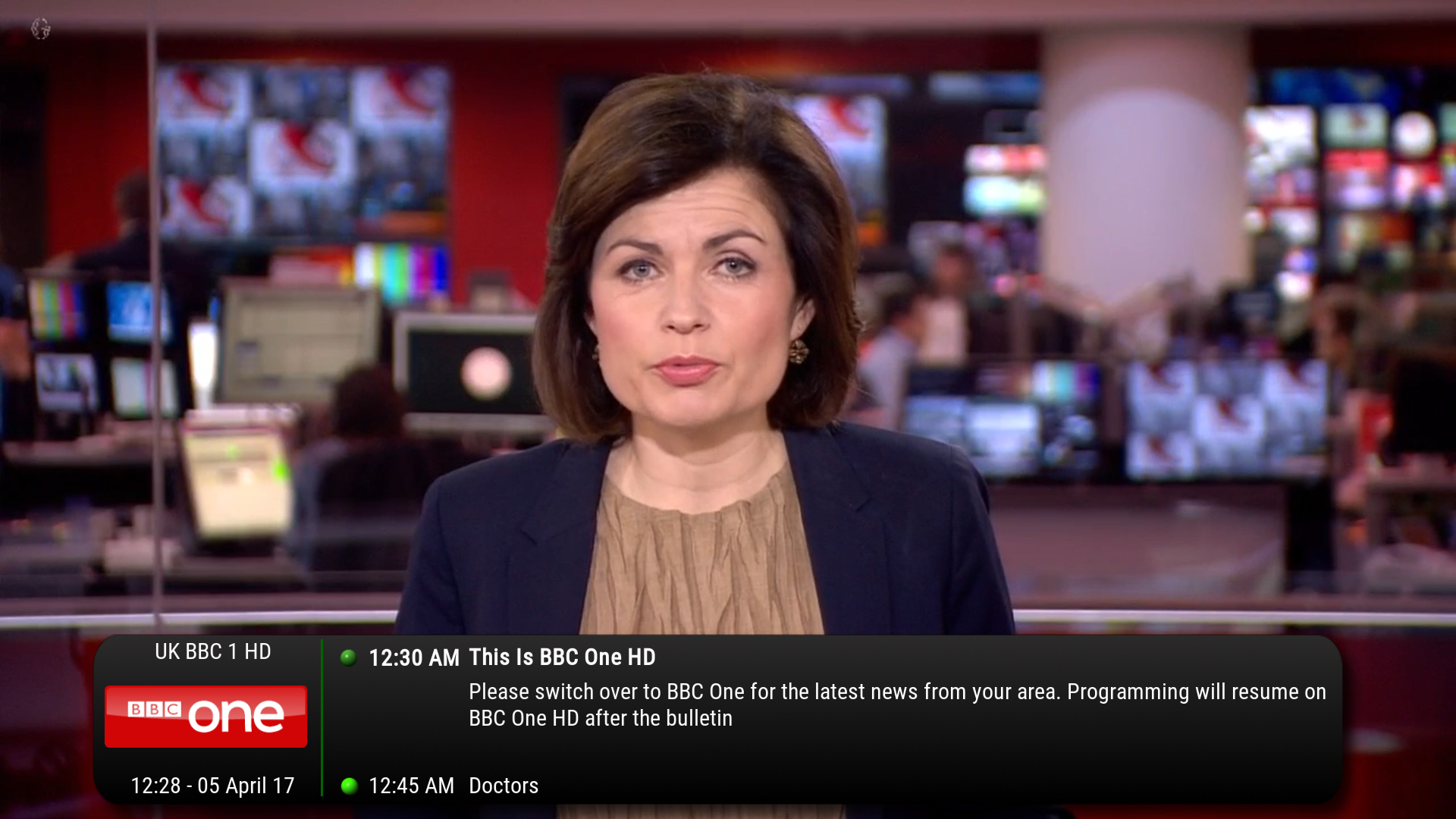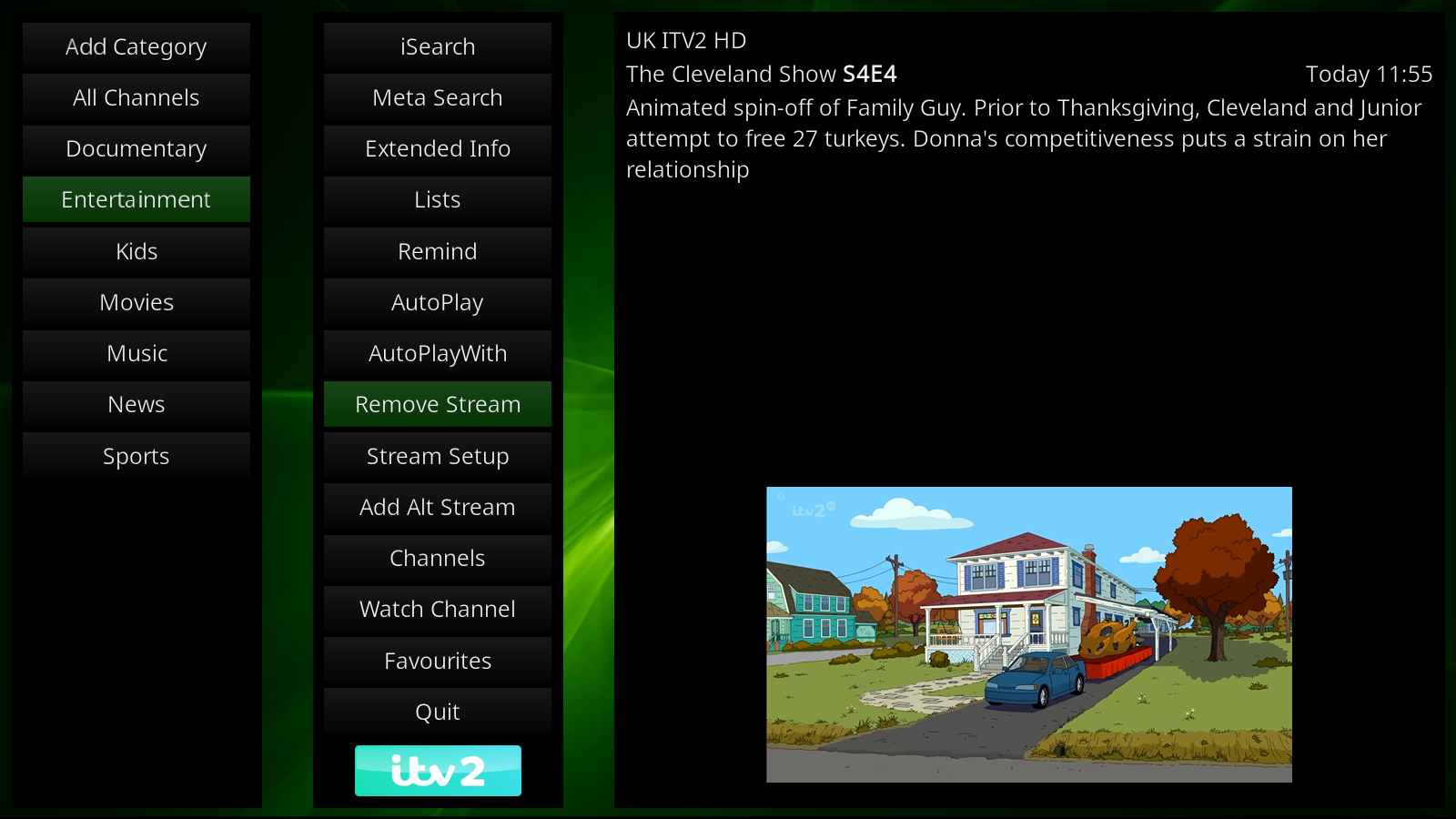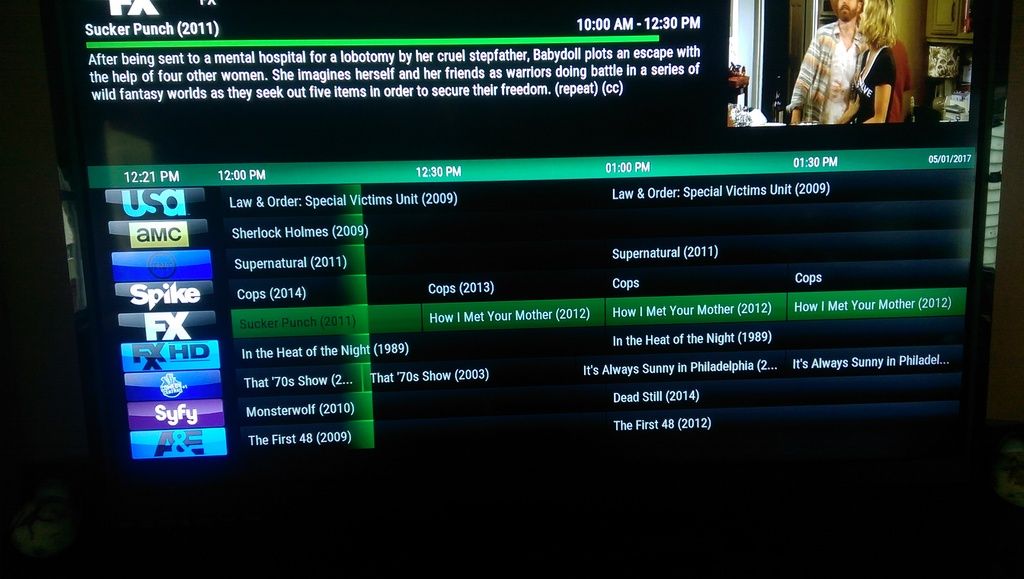(2017-04-26, 20:13)FXB78 Wrote: [ -> ]@cscott1 - Did you try with the Default skin, looks like you have a modded version on there. I've seen this issue with other guides but never with TV Guide Fullscreen. Perhaps there is a missing control somewhere in your skin xml.
It does seem like a missing control problem. Have a look in the kodi.log for errors about script.tvguide.fullscreen. Post or pm me a link to a log file. You probably need to turn on debug logging in Krypton to see anything useful.
@
FXB78 No I didn't try the default honestly it is a modded version based off primaevals guide I assumed with his permission wasn't finding the answer elsewhere so I figured I would try my luck here. I figured it was a problem across the board if not please disregard.
(2017-04-26, 20:29)cscott1 Wrote: [ -> ]@FXB78 No I didn't try the default honestly it is a modded version based off primaevals guide I assumed with his permission wasn't finding the answer elsewhere so I figured I would try my luck here. I figured it was a problem across the board if not please disregard.
You don't really need my permission to fork the guide as it is under the GPL license which encourages it but I do appreciate it when people ask first.
(2017-04-26, 20:34)primaeval Wrote: [ -> ] (2017-04-26, 20:29)cscott1 Wrote: [ -> ]@FXB78 No I didn't try the default honestly it is a modded version based off primaevals guide I assumed with his permission wasn't finding the answer elsewhere so I figured I would try my luck here. I figured it was a problem across the board if not please disregard.
You don't really need my permission to fork the guide as it is under the GPL license which encourages it but I do appreciate it when people ask first.
I was having the same issue until I read here that disabling the "Surface" Acelerator on Kodi Settings helped with a lot of issues.... Try that and let me know if it helps.....
(2017-04-23, 07:31)primaeval Wrote: [ -> ] (2017-04-23, 00:37)rocko Wrote: [ -> ]I created categories HD Channels, SD Channels, News, and Sports, worked fine until today.
When I turned it on only guide info was on HD. Later only guide info was News, so I thought it might only be loading whatever it was on last. I set it to All Channels and restarted and still only guide info was on News.
Is there a way to refresh the guide. Last time I messed with this it was stuck on loading guide and I lost all my channel links.
Thanks
Before you do anything else backup your addon_data folder.
userdata\addon_data\script.tvguide.fullscreen
It it all goes wrong you can use the database or some of the ini files to recreate your settings.
This file has the last channel mappings after exiting the guide:
custom_stream_urls_autosave.ini
This file has the channel categories:
categories.ini
I expect something in the code isn't working. It might be a missing control.
Are you using a custom skin?
Are there any Errors in the kodi.log file?
I have been gone for a few days but I wanted to thank you for the reply.
I figured it out, I went to settings,edit channel and added a channel and then the guide reloaded.
Thanks
Hello,
Can you or someone get me straightened out with using Schedule Direct (SD) with your FullTV guide add-on. I've been looking at this thread for the past 2 hours trying to find the answers but programming isn't my specialty.
I am getting that "oops sorry.... can not load program data message..." when I start the program. Under Lab 2 I picked Schedule Direct TV for my data source. Clicked OK in the setting menu to close it and then reopened it to go to the Lab2 section to input my SD login info. I'm wondering what do I pick in the source tab under XMLTC source since I have SD.
I would really appreciate someone taking it from the top on how to get this TV guide to work if you have SD.
Thank you in advance. Sorry I seem rude y'all. I'm just frustrated. I'm using Kodi 17 and I've tried both versions of TVGuide . 17.33 & .33?
(2017-04-28, 22:42)homietheclown Wrote: [ -> ]Hello,
Can you or someone get me straightened out with using Schedule Direct (SD) with your FullTV guide add-on. I've been looking at this thread for the past 2 hours trying to find the answers but programming isn't my specialty.
I am getting that "oops sorry.... can not load program data message..." when I start the program. Under Lab 2 I picked Schedule Direct TV for my data source. Clicked OK in the setting menu to close it and then reopened it to go to the Lab2 section to input my SD login info. I'm wondering what do I pick in the source tab under XMLTC source since I have SD.
I would really appreciate someone taking it from the top on how to get this TV guide to work if you have SD.
Thank you in advance. Sorry I seem rude y'all. I'm just frustrated. I'm using Kodi 17 and I've tried both versions of TVGuide . 17.33 & .33?
The tricky bit is to close the dialog after you have selected SchedulesDirect as the Source in Lab2.
The steps are:
Settings \ Reset Database \ Reset Everything
Settings \ Lab 2 \ Data Source
SchedulesDirect
OK dialog
Settings \ Lab 2 \ Change SchedulesDirect-Login
enter user name
enter password
maybe OK dialog
Add Lineup
country
provider
Edit Channels
select at least one channel
Save
OK dialog
Enter TV Guide Fullscreen
it should load your channels from SchedulesDirect
DO NOT TURN ON
Settings \ Source \ Reset At Startup
or you will lose all your channel settings.
I finally grappled a better understanding of this brilliant guide and getting it set up and tweaked to support my custom xml in the past couple days. But I can't believe that after extensively reworking the code in Andy's skin to my liking, an issue popped up that totally flummoxed me. After a few tweaks to the code tonight, I reloaded it and found when dropping back to the guide while a channel was streaming, the EPG suddenly became transparent. I've seen this in the past year of minor involvement with the addon, but I went over settings over a dozen times. If there's a setting for this there I must be blind. Went from running resets to deleting settings.xml, to backing up & deleting the data folder and redoing all settings. But when all my efforts failed, I ended up uninstalling all skins and the guide, and reinstalling everything.
That got it back to working brilliantly.

And I see comparing the old settings.ini that the problem was: "epg.video.pip" value="false"

Any idea what the heck I did to make that happen?
(2017-05-01, 12:48)JQZ* Wrote: [ -> ]I finally grappled a better understanding of this brilliant guide and getting it set up and tweaked to support my custom xml in the past couple days. But I can't believe that after extensively reworking the code in Andy's skin to my liking, an issue popped up that totally flummoxed me. After a few tweaks to the code tonight, I reloaded it and found when dropping back to the guide while a channel was streaming, the EPG suddenly became transparent. I've seen this in the past year of minor involvement with the addon, but I went over settings over a dozen times. If there's a setting for this there I must be blind. Went from running resets to deleting settings.xml, to backing up & deleting the data folder and redoing all settings. But when all my efforts failed, I ended up uninstalling all skins and the guide, and reinstalling everything.
That got it back to working brilliantly.  And I see comparing the old settings.ini that the problem was: "epg.video.pip" value="false"
And I see comparing the old settings.ini that the problem was: "epg.video.pip" value="false"  Any idea what the heck I did to make that happen?
Any idea what the heck I did to make that happen?
There is a button with an id of 4309 that toggles the epg.video.pip setting.
I have labelled it PIP in my skins but I expect Andy's is an icon.
[EDIT] If you are using an old version of Andy's skin you might need to add in a few controls that tycoo added to stop log file messages and a new texture for the new timebar that goes on top of the epg. "tvgf-timebar.png"
(2017-05-01, 13:31)primaeval Wrote: [ -> ]There is a button with an id of 4309 that toggles the epg.video.pip setting.
I have labelled it PIP in my skins but I expect Andy's is an icon.
[EDIT] If you are using an old version of Andy's skin you might need to add in a few controls that tycoo added to stop log file messages and a new texture for the new timebar that goes on top of the epg. "tvgf-timebar.png"
Ahh... code shows that as "invisible Toggle PIP Skin on timebar" Something I haven't fully understood. I've been guessing it's the odd green colored menu that pops up from the tiny ? at the right end of his main touch / mouse menu. Wherever it was, I must have hit it not knowing I did.
The version of Andy's skin I downloaded from github shows v0.1 Would that be the newest? There is a tvgf-timebar.png file in the \media folder. But he's disabled it in the main xml. Enabled it places a timebar that extends above the program grid. He's using white.png for 4100 elsewhere that works.
I'm also using xconfluence that has no \1080 folder. I put the optional font to the \font folder & set it in font.xml in the \720 folder, but apparently it didn't take. Not a big deal.. I've got a laundry list of other tweaks I'll be getting to. I'm just so very glad I've begun to get a handle on this guide. You've got near every function going that I've been missing in all the other guides I've gone through. Huge kudos for all the amazing work your done P

EDIT: Yes.. He has the PIP menu in that "invisible" menu. I'd re-positioned channel & program info that ended up on top and obscuring it.
(2017-05-01, 16:23)JQZ* Wrote: [ -> ] (2017-05-01, 13:31)primaeval Wrote: [ -> ]There is a button with an id of 4309 that toggles the epg.video.pip setting.
I have labelled it PIP in my skins but I expect Andy's is an icon.
[EDIT] If you are using an old version of Andy's skin you might need to add in a few controls that tycoo added to stop log file messages and a new texture for the new timebar that goes on top of the epg. "tvgf-timebar.png"
Ahh... code shows that as "invisible Toggle PIP Skin on timebar" Something I haven't fully understood. I've been guessing it's the odd green colored menu that pops up from the tiny ? at the right end of his main touch / mouse menu. Wherever it was, I must have hit it not knowing I did.
The version of Andy's skin I downloaded from github shows v0.1 Would that be the newest? There is a tvgf-timebar.png file in the \media folder. But he's disabled it in the main xml. Enabled it places a timebar that extends above the program grid. He's using white.png for 4100 elsewhere that works.
I'm also using xconfluence that has no \1080 folder. I put the optional font to the \font folder & set it in font.xml in the \720 folder, but apparently it didn't take. Not a big deal.. I've got a laundry list of other tweaks I'll be getting to. I'm just so very glad I've begun to get a handle on this guide. You've got near every function going that I've been missing in all the other guides I've gone through. Huge kudos for all the amazing work your done P 
Thanks.
The ? might be for the help screen for the invisible buttons. That was another thing tycoo added and works well in his skin. I haven't added it into the other skins yet.
It works in a similar way to the pip toggle and reopens the guide.
Here they are if you wondered:
http://forum.kodi.tv/showthread.php?tid=...pid2501313
I had my PIP button in the lower left corner over the PIP window. Maybe Andy's is over his.
If you want to track down controls change the texture to something like background-cover.png to make them stand out. But you probably know that.
I've only messed around with the fonts a couple of times and then only in Confluence and Estuary. Perhaps you need to make a dummy 1080 or 720 folder.
(2017-04-26, 21:54)frimeiloja Wrote: [ -> ] (2017-04-26, 20:34)primaeval Wrote: [ -> ] (2017-04-26, 20:29)cscott1 Wrote: [ -> ]@FXB78 No I didn't try the default honestly it is a modded version based off primaevals guide I assumed with his permission wasn't finding the answer elsewhere so I figured I would try my luck here. I figured it was a problem across the board if not please disregard.
You don't really need my permission to fork the guide as it is under the GPL license which encourages it but I do appreciate it when people ask first.
I was having the same issue until I read here that disabling the "Surface" Acelerator on Kodi Settings helped with a lot of issues.... Try that and let me know if it helps.....
This did indeed fix the issue thanks so much!!!
(2017-05-01, 18:27)cscott1 Wrote: [ -> ]^^^
Most of the background settings are in Settings \ Background.
There are some more in Settings \ Appearance and maybe Settings \ Lab1 that could affect the background.
If you don't want to lose what you have now make a new profile, install the kjb skin and compare the settings.xml files.
userdata\addon_data\script.tvguide.fullscreen\settings.xml
Look for a profiles folder under userdata for the new profile.
Here is mine to compare.
https://pastebin.com/nawEtX91
I reset everything to default apart from using "tvguide.co.uk now" as source and installing the kjb skin.
If it is not that it could be a bug. Have a look in kodi.log for errors.
It could also be something to do with the Surface codec setting in Kodi \ Settings.
(2017-05-01, 18:27)cscott1 Wrote: [ -> ]Please forgive ignorance because I am new to this I love this skin but I can't find the setting to enable the green star burst background. Mine looks like this any help would be appreciated.
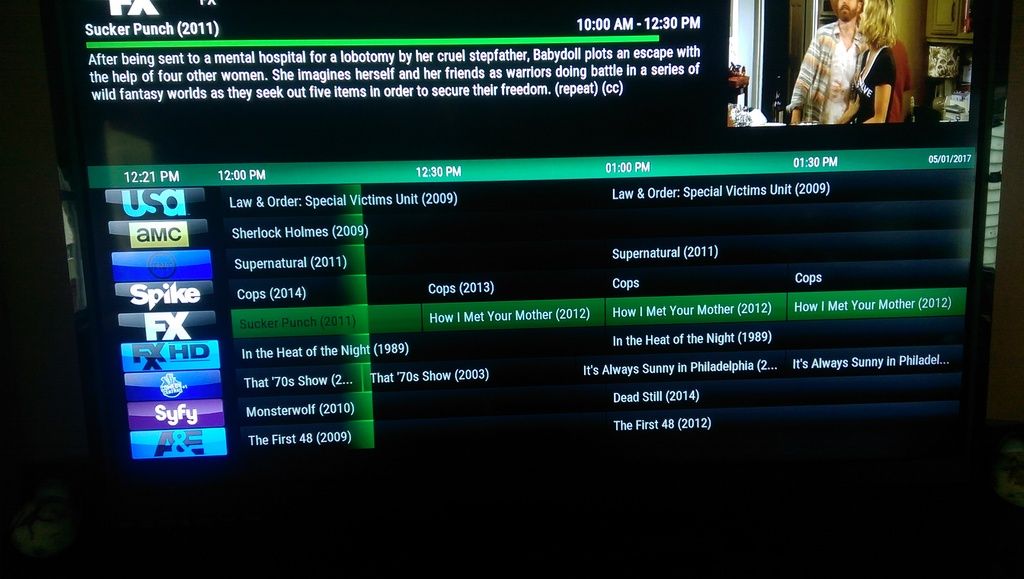
Just awake again. Did an extended all nighter and just blanked out after my last post. I'm pretty much in your shoes cscott. A good deal of this is very new to me too. In order to get the green kjb85 skin and others installed from P's repo, I had to start them via their addon in the Kodi / Programs menu in Jarvis, or wherever Krypton may have moved them. When you launch the skin program addon it pops up a menu asking if you want to set the skin as default. Once done, it appears in TVGFS settings on the Appearence tab as "Skin type: Folder" and "User Skin Name : KJB"
However thinking back, this was the one skin I did have problems doing that for a 2nd time after I'd done the same for the other skins in P's repo. Maybe you're experiencing a similar problem.
 And I see comparing the old settings.ini that the problem was: "epg.video.pip" value="false"
And I see comparing the old settings.ini that the problem was: "epg.video.pip" value="false"  Any idea what the heck I did to make that happen?
Any idea what the heck I did to make that happen?