2016-09-28, 17:15
(EDIT: I updated the post with my current version that works with Kodi 17.3. The original post was for Kodi 17 Beta versions.)
Confluence had a nice feature where it would use media flags to display audio and subtitle languages in the Video OSD.

Here's a guide for adding them to Estuary.
Save these two images

like this:
skin.estuary\media\flags\language\subtitle.png
skin.estuary\media\flags\language\audio.png
In skin.estuary\xml\Includes.xml find
Add this after it
In skin.estuary\xml\DialogFullScreenInfo.xml find this
Add this after it
Confluence had a nice feature where it would use media flags to display audio and subtitle languages in the Video OSD.

Here's a guide for adding them to Estuary.
Save these two images

like this:
skin.estuary\media\flags\language\subtitle.png
skin.estuary\media\flags\language\audio.png
In skin.estuary\xml\Includes.xml find
Code:
<include name="MediaFlag">
<param name="width">115</param>
<param name="height">60</param>
<param name="visible">true</param>
<definition>
<control type="image">
<width>$PARAM[width]</width>
<height>$PARAM[height]</height>
<fadetime>0</fadetime>
<aspectratio align="center" aligny="center">keep</aspectratio>
<texture>$PARAM[texture]</texture>
<visible>$PARAM[visible]</visible>
</control>
</definition>
</include>Add this after it
Code:
<!-- flags for audio and subtitle language -->
<include name="LanguageFlag">
<control type="group">
<width>115</width>
<height>60</height>
<visible>$PARAM[visible]</visible>
<control type="image">
<top>0</top>
<left>0</left>
<width>115</width>
<height>60</height>
<fadetime>0</fadetime>
<aspectratio align="center" aligny="center">keep</aspectratio>
<texture>$PARAM[texture]</texture>
</control>
<control type="label">
<left>55</left>
<width>60</width>
<height>60</height>
<aligny>center</aligny>
<font>font_flag</font>
<align>left</align>
<label>[UPPERCASE]$PARAM[label][/UPPERCASE]</label>
</control>
</control>
</include>In skin.estuary\xml\DialogFullScreenInfo.xml find this
Code:
<include content="MediaFlag">
<param name="texture" value="$INFO[VideoPlayer.VideoCodec,flags/videocodec/,.png]" />
</include>Add this after it
Code:
<include content="LanguageFlag">
<param name="visible" value="!String.IsEmpty(VideoPlayer.AudioLanguage)" />
<param name="texture" value="flags/language/audio.png" />
<param name="label" value="$INFO[VideoPlayer.AudioLanguage]" />
</include>
<include content="LanguageFlag">
<param name="visible" value="!String.IsEmpty(VideoPlayer.SubtitlesLanguage)" />
<param name="texture" value="flags/language/subtitle.png" />
<param name="label" value="$INFO[VideoPlayer.SubtitlesLanguage]" />
</include>

