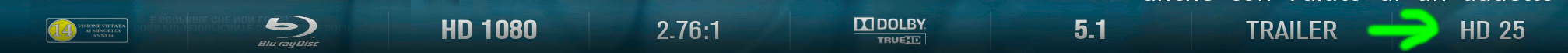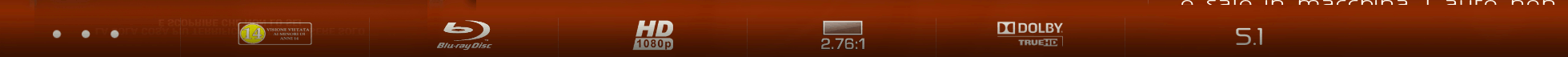2016-10-28, 16:26
2016-10-28, 16:26
2016-10-29, 19:43
(2016-10-28, 16:26)Pico1965 Wrote: [ -> ]In my collection with Aeon MQ 6because aon mq7 use resource.images.mediaicons.coloured-0.0.7 or white not all icons are available in this pack why i don,t know i have the same with studio icons they don.t show
The number of HD content the film is showed.
With 7 version NO.
The code in IncludesVariables.xml is the same for both version.
Furthermore the trailer icon is not present in the new version of skin (the screenshot refer to the same movie)
Thanks for your attention.
2016-10-29, 22:41
(2016-10-28, 16:26)Pico1965 Wrote: [ -> ]The code in IncludesVariables.xml is the same for both version.Yes, for "value_drive"...but in includes.xml missing label for this....
Find in includes....
Code:
<include name="FlagsContent">add at the and of code for "FlagsContent"
Code:
<control type="label">
<!-- Drive externo -->
<include>FlagLabel</include>
<label>$VAR[value_drive]</label>
<visible>!IsEmpty(Control.GetLabel(556))</visible>
</control>2016-10-30, 08:38
Thanks for your attention Angelinas!
I've put the code beforo comment
<!-- 161 x 109 -->
but not work.
For trailer icon is the same problem?
This code:
is missing in new include.xml
I've put in it but not work
I've put the code beforo comment
<!-- 161 x 109 -->
but not work.
For trailer icon is the same problem?
This code:
Code:
<!-- Trailer -->
<control type="label">
<include>FlagLabel</include>
<label>TRAILER</label>
<visible>!IsEmpty(ListItem.Trailer)</visible>
</control>I've put in it but not work