2017-10-27, 10:58
I did some more tests yesterday evening, my netflix issues are very certainly (CPU) performance limits.
With the overclock settings posted by milhouse my "Black Mirror S01E02" test worked fine, but as expected I'm running into temperature limit issues (hitting 80°C and throttling after about 15min).
I2S soundcard blocking hot air venting up certainly isn't great, rotating the RPi by 90° (so HDMI is pointing upwards and hot air can vent up) seems to help a bit (max temp about 76°C) but that still seems a bit too marginal to me - I'd probably have to dig into some more creative / better cooling solutions.
BTW: when checking temperatures via bcmstat or kodi GUI keep in mind that reported temperatures are 5°C too low (known bug in kernel 4.12 and 4.13, only RPi3 is affected). vcgencmd measure_temp reports the correct temperature
I did a few tests with overclock settings and it looks like both the ARM overclock and the GPU overclock (which also bumps CORE freq) are needed. With only one of these settings enabled RPi3 couldn't keep up.
In my tests I've used the codecinfo overlay (shift+ctrl+o) to monitor video bitrate, buffer level and CPU utilization.
Buffer level was typically at 99-100%, both on my main RPi3 (connected directly to router) and on my test RPi3 (behind a wifi bridge). I'm very certain network issues can be ruled out in that case.
On a non-overclocked RPi3 2 CPU cores are typically maxed out (100%) when the video bitrate reached about 4-5Mbit/sec. With overclocking it's a bit better, 2 cores at about 90-95% at about 5Mbit/sec - but it's a bit hard to monitor as reported bitrate and CPU utilization are fluctuating quite a lot.
Bandwidth limiting in inputstream.adaptive seems to work a bit odd - it does affect average and peak bitrate (probably depending a lot on which stream "profiles" are available for a netflix stream) but in my tests I had to limit it to 3Mbit max to play correctly on a non-overclocked RPi3.
Here's a screenshot I grabbed yesterday, non-overclocked RPi3, max bitrate 4Mbit/sec configured in inputstream.adaptive, video bitrate (reported by codecinfo overlay) at 5.25MBit/sec - largest value I had seen in that test was about 5.5MBit/sec.

so long,
Hias
With the overclock settings posted by milhouse my "Black Mirror S01E02" test worked fine, but as expected I'm running into temperature limit issues (hitting 80°C and throttling after about 15min).
I2S soundcard blocking hot air venting up certainly isn't great, rotating the RPi by 90° (so HDMI is pointing upwards and hot air can vent up) seems to help a bit (max temp about 76°C) but that still seems a bit too marginal to me - I'd probably have to dig into some more creative / better cooling solutions.
BTW: when checking temperatures via bcmstat or kodi GUI keep in mind that reported temperatures are 5°C too low (known bug in kernel 4.12 and 4.13, only RPi3 is affected). vcgencmd measure_temp reports the correct temperature
I did a few tests with overclock settings and it looks like both the ARM overclock and the GPU overclock (which also bumps CORE freq) are needed. With only one of these settings enabled RPi3 couldn't keep up.
In my tests I've used the codecinfo overlay (shift+ctrl+o) to monitor video bitrate, buffer level and CPU utilization.
Buffer level was typically at 99-100%, both on my main RPi3 (connected directly to router) and on my test RPi3 (behind a wifi bridge). I'm very certain network issues can be ruled out in that case.
On a non-overclocked RPi3 2 CPU cores are typically maxed out (100%) when the video bitrate reached about 4-5Mbit/sec. With overclocking it's a bit better, 2 cores at about 90-95% at about 5Mbit/sec - but it's a bit hard to monitor as reported bitrate and CPU utilization are fluctuating quite a lot.
Bandwidth limiting in inputstream.adaptive seems to work a bit odd - it does affect average and peak bitrate (probably depending a lot on which stream "profiles" are available for a netflix stream) but in my tests I had to limit it to 3Mbit max to play correctly on a non-overclocked RPi3.
Here's a screenshot I grabbed yesterday, non-overclocked RPi3, max bitrate 4Mbit/sec configured in inputstream.adaptive, video bitrate (reported by codecinfo overlay) at 5.25MBit/sec - largest value I had seen in that test was about 5.5MBit/sec.

so long,
Hias

 Thank you very much!
Thank you very much!